How to create a 5XX-error page on a site
When server 5XX-errors appear?
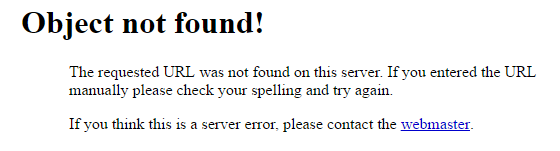
To fix all that, it's better to roll back all the changes. To do this, you need a log file or long webmaster's memory.
Other reasons for 5XX-errors
If you use free hosting, in most cases, you won't be able to view the logs. To solve the problem, you will have to restore the site or find out the factors that caused the crash.
What are server 5XX-errors?
- 500.0 — internal server error.
- 500.11 — application is shutting down on the webserver.
- 500.12 — application is busy restarting on the webserver.
- 500.13 — webserver is too busy.
- 500.15 — direct requests for Global.asax are not allowed.
- 500.19 — configuration data is invalid.
- 500.21 — module not recognized.
- 500.22 — an ASP.NET HTTP modules configuration does not apply in Managed Pipeline mode.
- 500.23 — an ASP.NET HTTP Handlers configuration does not apply in Managed Pipeline mode.
- 500.50 — a rewrite error occurred during RQ_BEGIN_REQUEST notification handling.
- 500.51 — a rewrite error occurred during GL_PRE_BEGIN_REQUEST notification handling.
- 500.52 — a rewrite error occurred during RQ_SEND_RESPONSE notification handling.
- 500.53 — a rewrite error occurred during RQ_RELEASE_REQUEST_STATE notification handling.
- 500.100 — internal ASP error.
- 503 — service unavailable.
- 504 — gateway Timeout error.
Why should be created a template for these error pages?
To avoid it, we recommend creating error page templates.
How to adjust the error page?
Search for it in the site root directory. If there isn't any, create it. This very file will also help to point out directory access rights. Prescribe there the error codes for which you want to open special pages:
ErrorDocument 400 /errors/400.html
ErrorDocument 401 /errors/401.html
ErrorDocument 403 /errors/403.html
ErrorDocument 404 /errors/404.html
ErrorDocument 408 /errors/408.html
ErrorDocument 500 /errors/500.html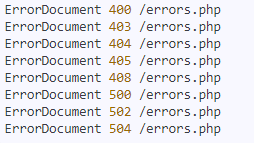
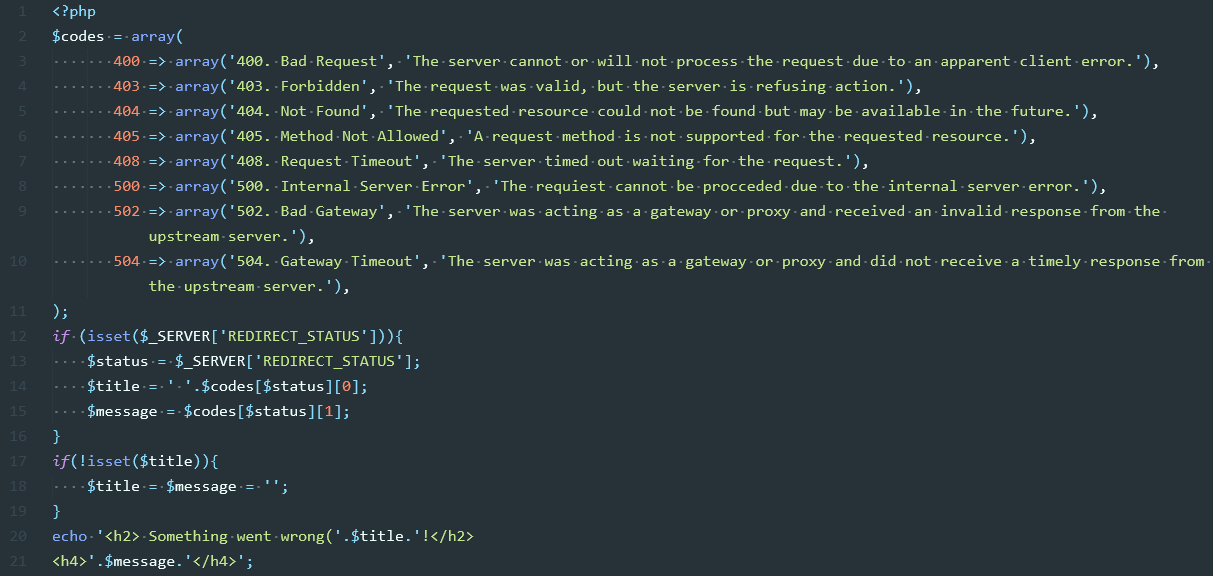
How to decorate the 5XX-error page
Explaining pages
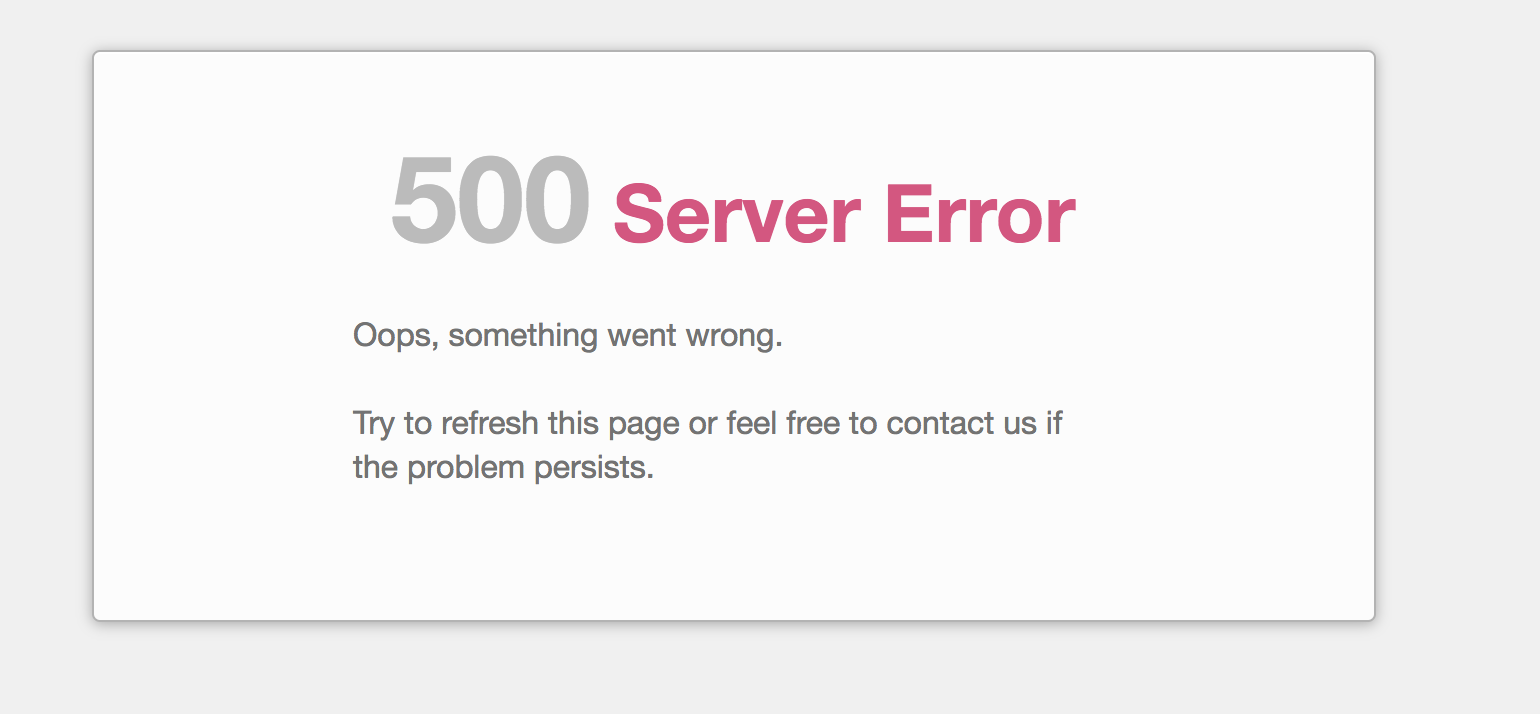

Entertaining pages
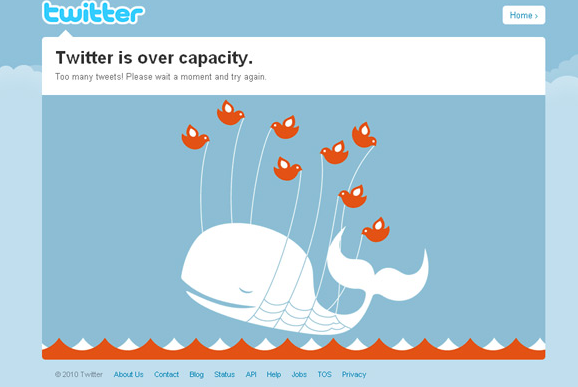
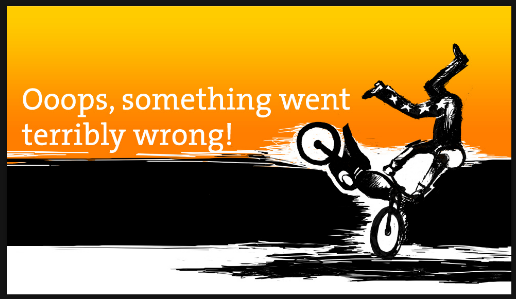

Interactive pages

How to create error page in cPanel
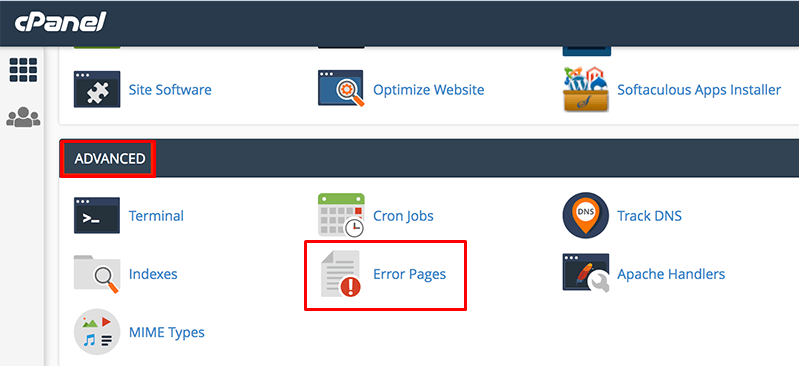
- choose the page that you want to edit:
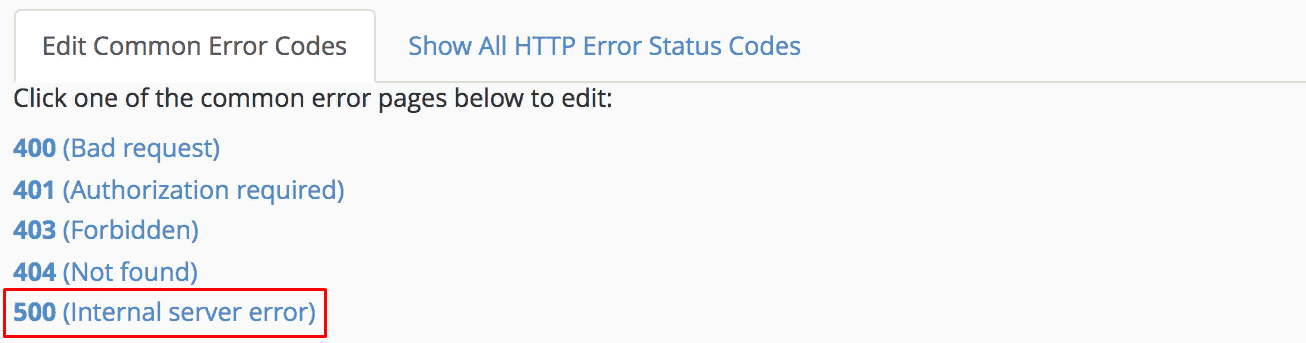
- use the template code or write it yourself;
- save the changes;
- enter the "File Manager" on the panel home page;
- open public_html folder;
- choose .htaccess and click "Edit";
- write ErrorDocument 500.shtml and save changes.
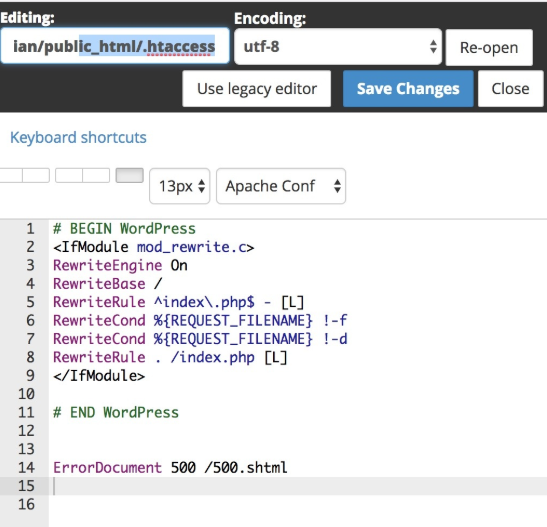
Conclusion
While decorating the page, think of the content carefully. It can be useful and explain what happened or be entertaining — including beautiful pictures, and animation. Less often, people use interactive type—integrated mini-games and apps.
Dive deeper into technical SEO with Serpstat academy
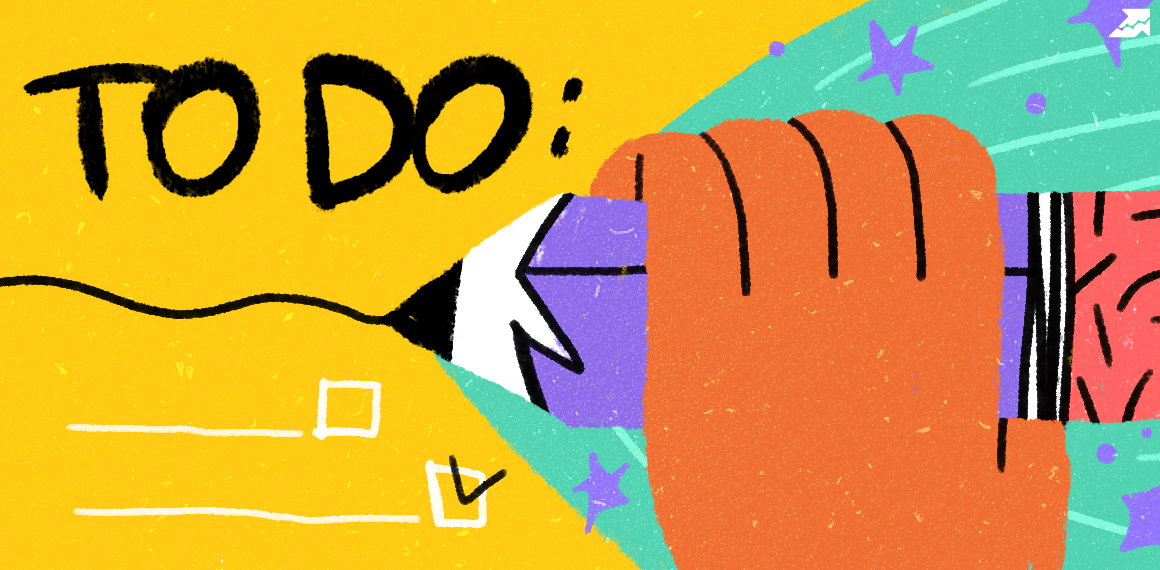
| Watch video lesson on technical SEO |
Speed up your search marketing growth with Serpstat!
Keyword and backlink opportunities, competitors' online strategy, daily rankings and SEO-related issues.
A pack of tools for reducing your time on SEO tasks.
Discover More SEO Tools
Tools for Keywords
Keywords Research Tools – uncover untapped potential in your niche
Serpstat Features
SERP SEO Tool – the ultimate solution for website optimization
Keyword Difficulty Tool
Stay ahead of the competition and dominate your niche with our keywords difficulty tool
Check Page for SEO
On-page SEO checker – identify technical issues, optimize and drive more traffic to your website
Recommended posts
Cases, life hacks, researches, and useful articles
Don’t you have time to follow the news? No worries! Our editor will choose articles that will definitely help you with your work. Join our cozy community :)
By clicking the button, you agree to our privacy policy.
