Start Exploring Keyword Ideas
Use Serpstat to find the best keywords for your website
How to choose the best SEO modules for your CMS
What are SEO modules and why you need them
- they are installed to particular parts of the template;
- they work independently and do not require to install anything.
These SEO tools also help website optimizers. With their assistance, websites are optimized to search engines, and they also help to track the optimization progress.
They may conflict with each other. Don't install them to maintain the "the more, the better" principle.
SEO solutions for popular CMS
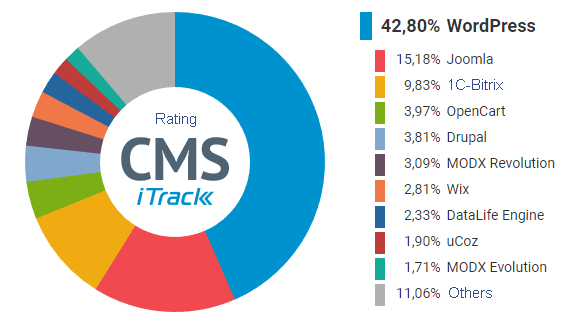
Checklist for choosing a plugin for website optimization
- make sure your plugin is compatible with the ones you have already installed;
- don't install various plugins simultaneously to resolve the same task;
- look at the date of the latest update as older versions may perform worse;
- read reviews of other webmasters.
SEO Plugins for WordPress
The program is already in the framework, so you don't need to additionally install it. The tool also helps to control the number of approved comments from one customer and assess links.
The tool is free for blogs.
Prices for commercial resources start from $5.

This tool is designed to optimize content. It allows you to:
- manage headers and keywords;
- assign meta tags to website categories;
- generate meta tags for each type of page;
- optimize website pages for social media;
- generate a sitemap;
- massively edit meta tags.
The tool is free of charge; there is a Premium version which costs €79 per year.

This is another free tool with a paid version. It reminds Yoast, but it can switch off the needless functions, thus optimizing work of even a weak hosting.
The price for the PRO version is from $68 to $559 per year.
There are more options:
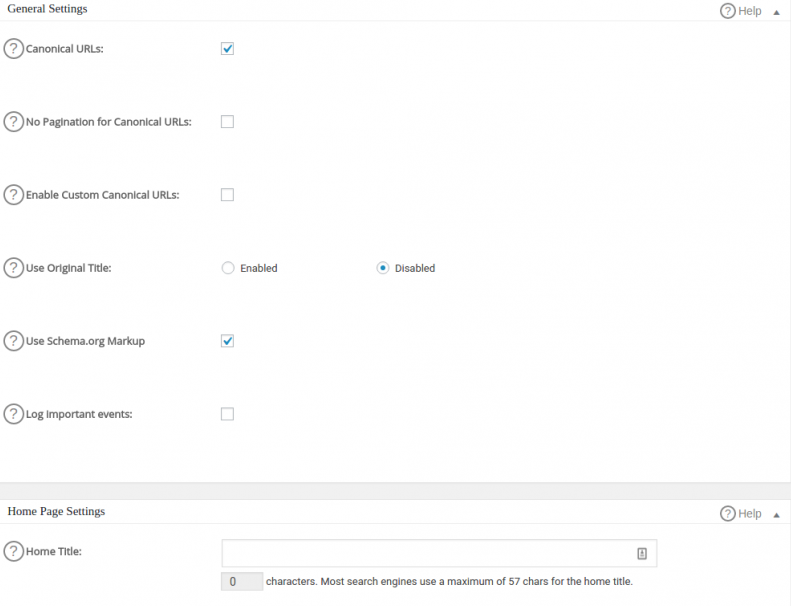
Let's briefly consider the functionality of this tool:
- it automatically scans content to detect internal links on a website;
- LinkPatrol reporting: it helps to analyze link placement by domain or author;
- automatic closure of the selected links with the nofollow tag;
- exporting the necessary reports to CSV.
Unlike previous plugins, this tool is being purchased once. You do not have to regularly prolong your access. The price of this tool ranges from $50 to $200.
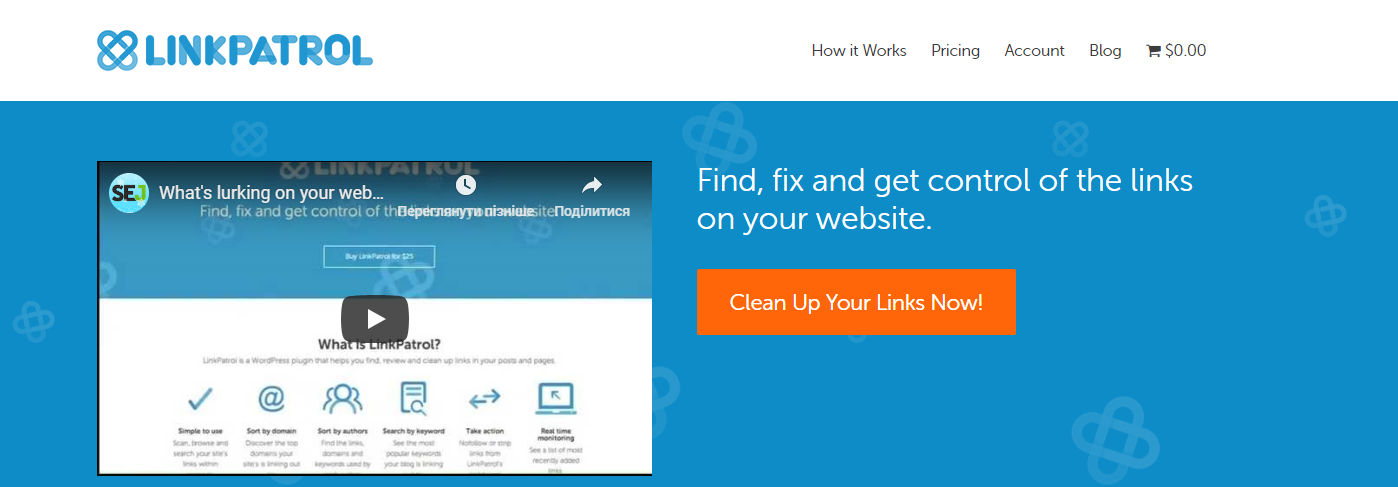
The plugin fills in the headers, but you can program the formula yourself:
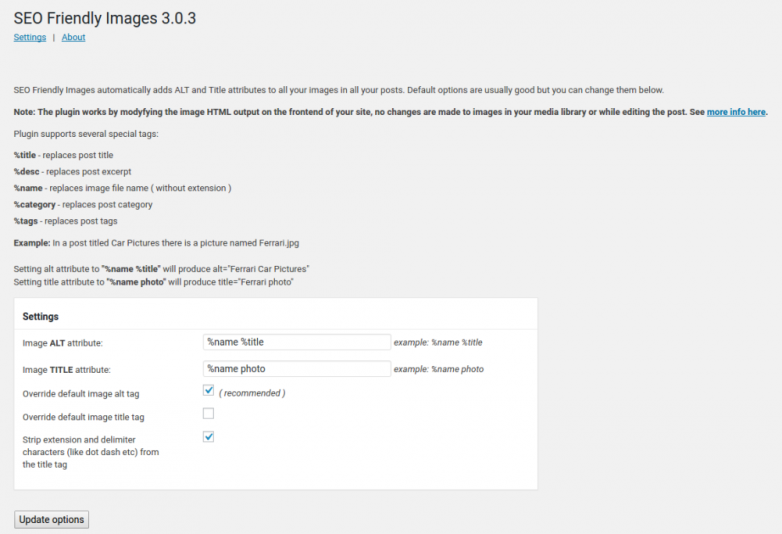
SEO modules for OpenCart

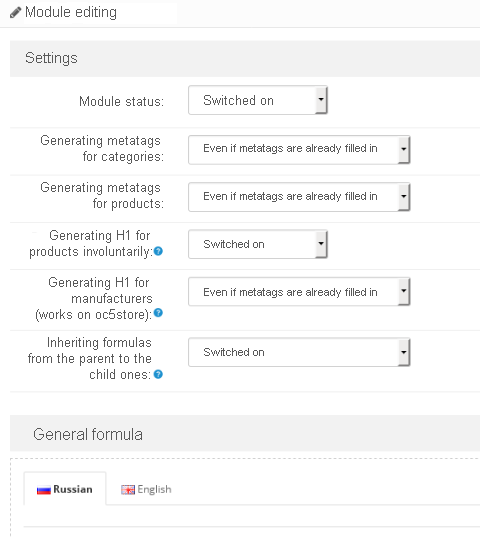
SEO extensions for Joomla
- AJAX Register facilitates the process of creating a registration form on a website; there are flexible field settings: text fields, selection lists, and file uploads;
Conclusion
The major task is to define the most effective plugins according to the website subject and type. Keep in mind that caution is very important here. If a plugin is incompatible with the version of your CMS, this may break your website down.
This article is a part of Serpstat's Checklist tool
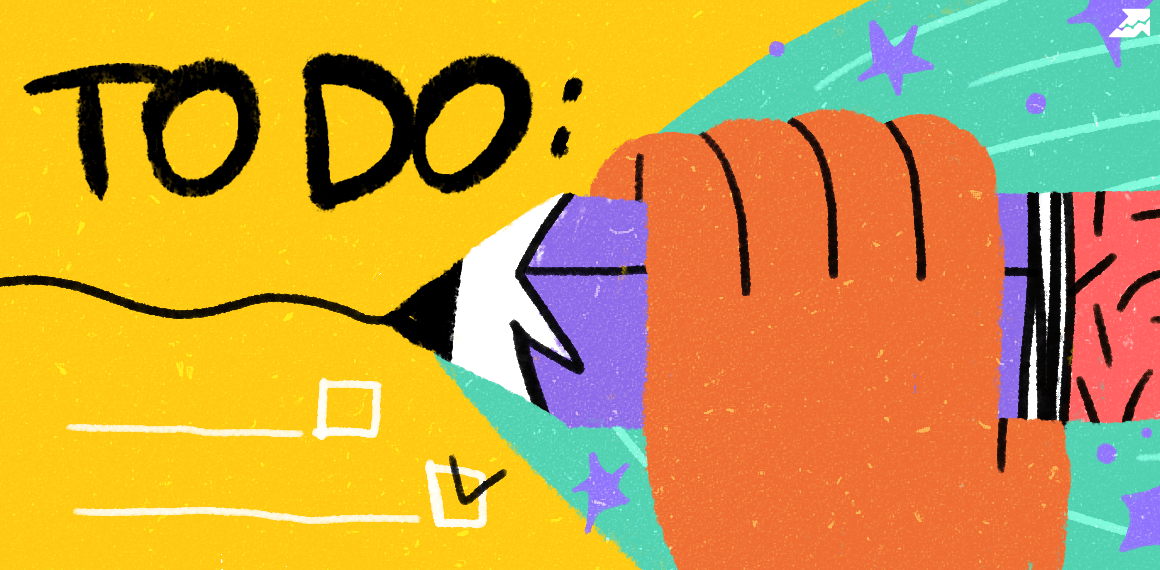 " title = "How to choose the best SEO modules for your CMS 16261788327006" />
" title = "How to choose the best SEO modules for your CMS 16261788327006" /> | Try Checklist now |
Speed up your search marketing growth with Serpstat!
Keyword and backlink opportunities, competitors' online strategy, daily rankings and SEO-related issues.
A pack of tools for reducing your time on SEO tasks.
Discover More SEO Tools
Tools for Keywords
Keywords Research Tools – uncover untapped potential in your niche
Serpstat Features
SERP SEO Tool – the ultimate solution for website optimization
Keyword Difficulty Tool
Stay ahead of the competition and dominate your niche with our keywords difficulty tool
Check Page for SEO
On-page SEO checker – identify technical issues, optimize and drive more traffic to your website
Recommended posts
Cases, life hacks, researches, and useful articles
Don’t you have time to follow the news? No worries! Our editor will choose articles that will definitely help you with your work. Join our cozy community :)
By clicking the button, you agree to our privacy policy.
