Start Exploring Keyword Ideas
Use Serpstat to find the best keywords for your website
How to check if there is no XSS vulnerability on a website
What are XSS scripts
For example, XSS can be used to obtain authorization data of a user and their extended rights to a web resource. Cross-site scripting also helps hackers intercept payment document numbers, session identifiers, and other data not secured by the website.
To check the website for vulnerability, you need to contact professionals. Contacting the developer is the most effective way since automated tools work conventionally and may miss important things. If this is not possible, you can use scanners and plugins.
Website scanners
Acunetix Web Security Scanner
To test a site for vulnerabilities, you need to register your project in the system and verify your account by phone. When the account is verified, you can create a check:
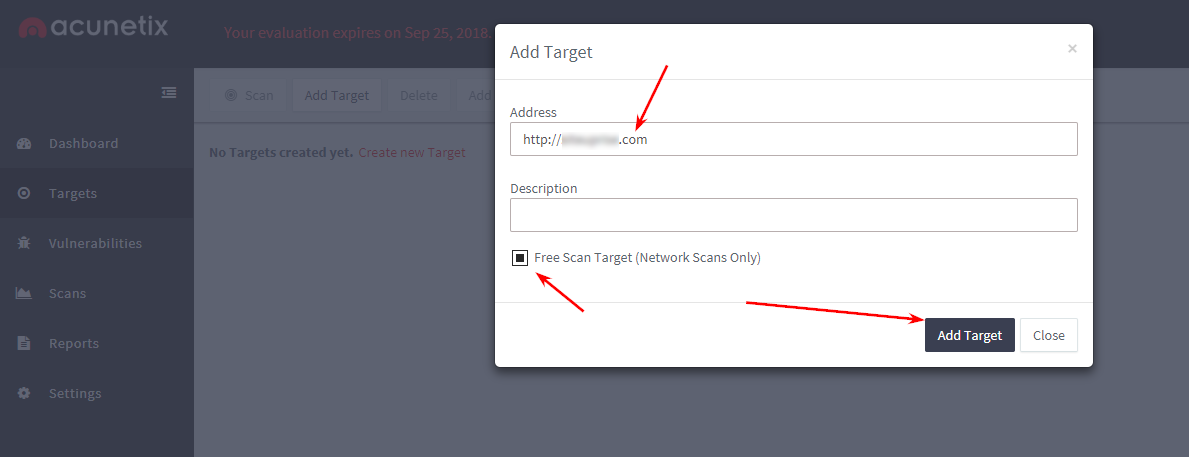
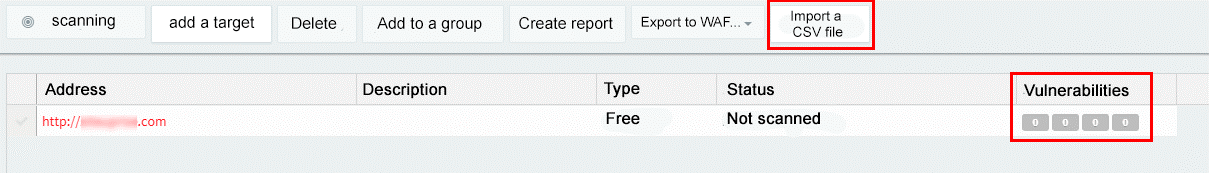
But, having received the report, you will be able to contact developers for assistance with a ready-made technical assignment for eliminating errors in the website code.
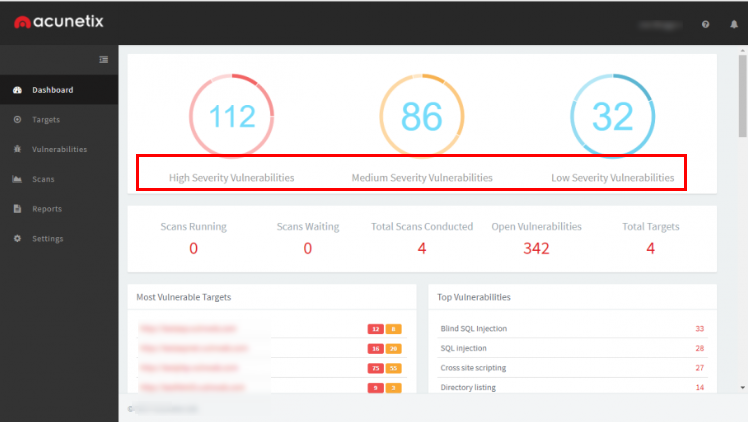
XSS and SQL Injection Scanner
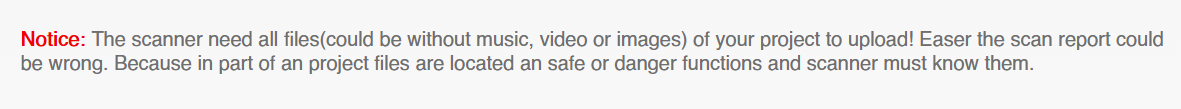
To download a file from your computer, click "Choose files or ZIP archive" and select the one you need. Then click the "Scan" button. The report is received on the same page, just below the scanner.
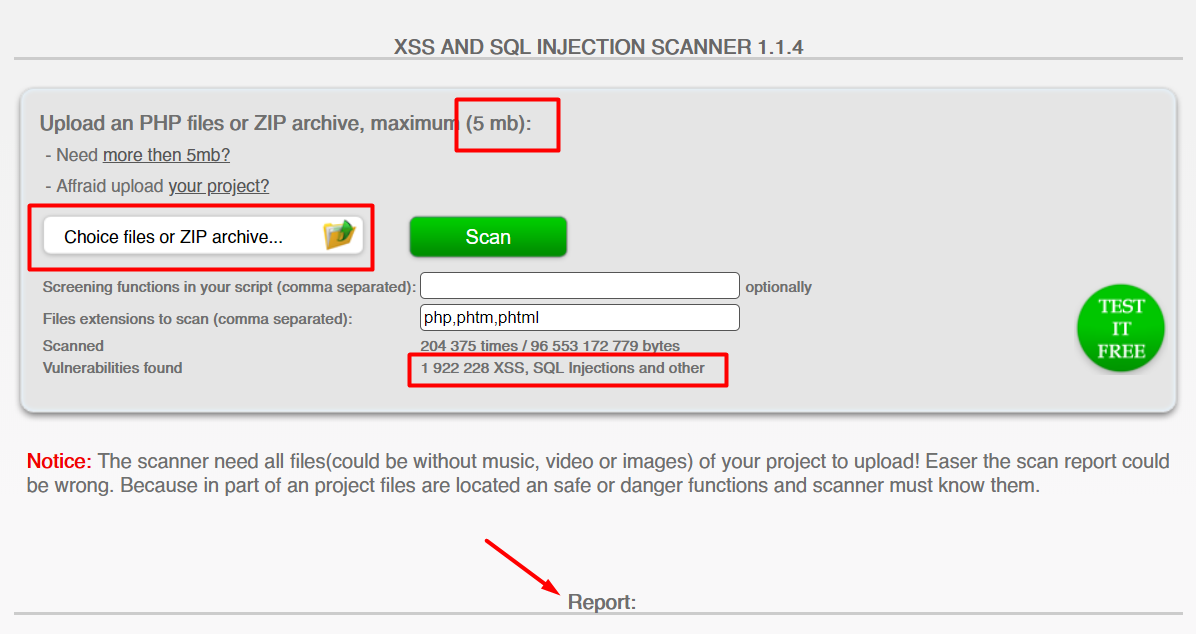
Plugins for vulnerability detection
The task of each plugin is to find loopholes in the website code. They occur due to both vulnerable subjects and the lack of timely updates of templates and plugins. Open directories for different IPs are also potentially vulnerable, for example, wp-admin. All this can be tracked via some plugins.
For example, BulletProof Security secures WordPress websites providing protection from not only XSS attacks but also from other ways of injecting the malicious code, database theft, etc.
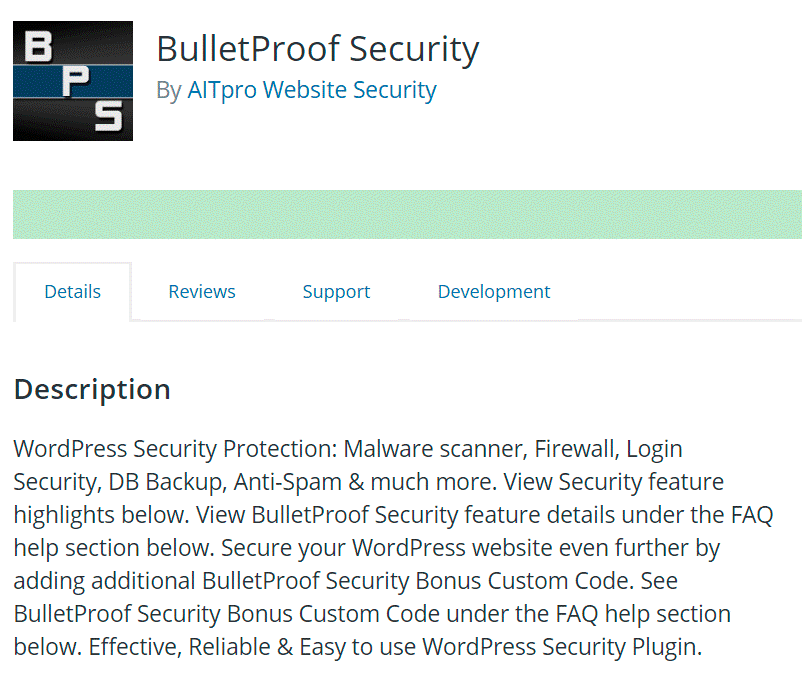
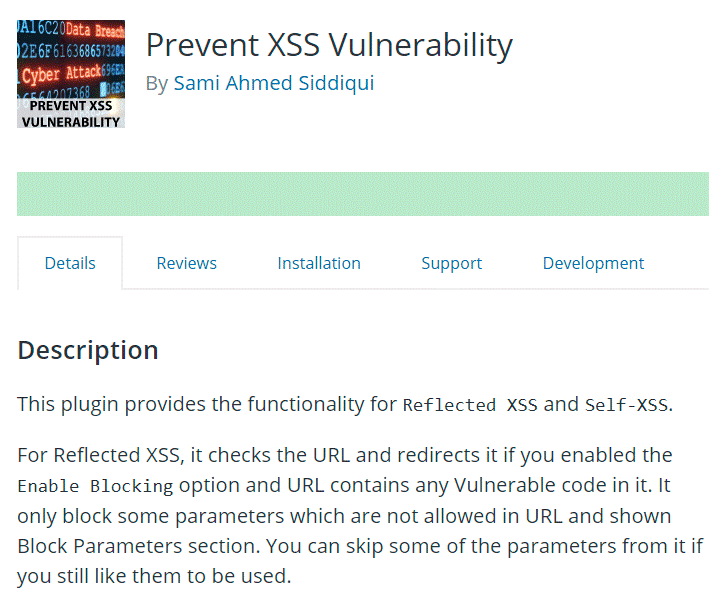
Conclusion
Protection against XSS attacks is a mandatory thing for a successful project. If you underestimate it, you risk losing customers, a website and a reputation on the Internet.
To check a site for vulnerabilities, it is most effective to contact the website developer who will check your website independently and will be able to detect not only everyday errors.
If your budget is limited, you can scan the website using online services. They will provide information about routine vulnerabilities. For this purpose, you can use the Acunetix Web Security Scanner, XSS Injection Scanner, or their analogs.
In addition, there are ready-made security plugin solutions for most content management systems. There are WordPress extensions for both scanning and enhancing protection from XSS.
This article is a part of Serpstat's Checklist tool
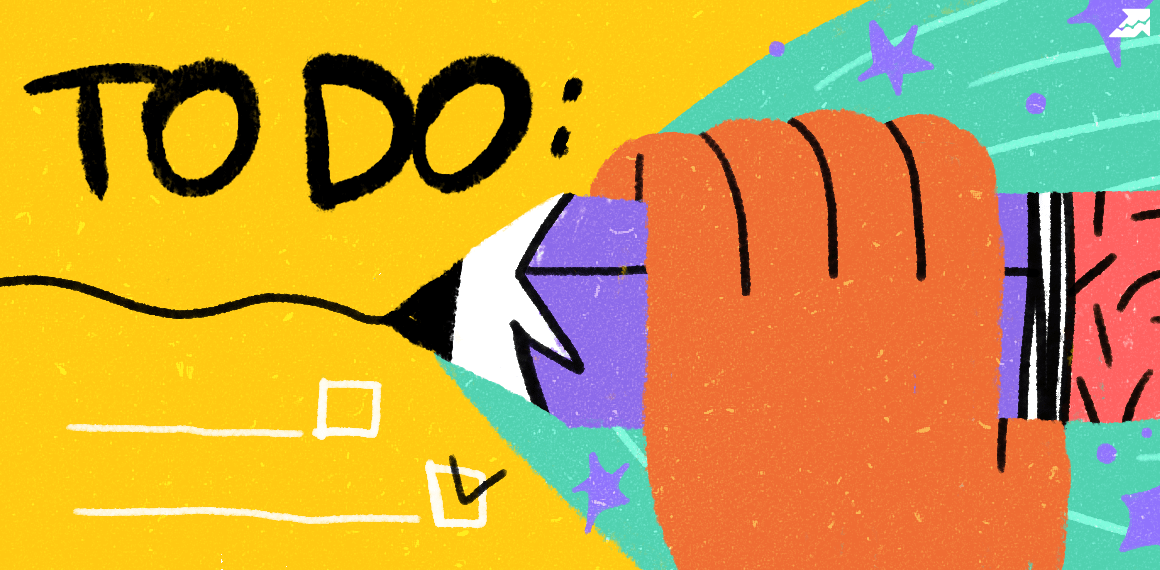 " title = "How to check if there is no XSS vulnerability on a website 16261788328225" />
" title = "How to check if there is no XSS vulnerability on a website 16261788328225" /> | Try Checklist now |
Speed up your search marketing growth with Serpstat!
Keyword and backlink opportunities, competitors' online strategy, daily rankings and SEO-related issues.
A pack of tools for reducing your time on SEO tasks.
Discover More SEO Tools
Tools for Keywords
Keywords Research Tools – uncover untapped potential in your niche
Serpstat Features
SERP SEO Tool – the ultimate solution for website optimization
Keyword Difficulty Tool
Stay ahead of the competition and dominate your niche with our keywords difficulty tool
Check Page for SEO
On-page SEO checker – identify technical issues, optimize and drive more traffic to your website
Recommended posts
Cases, life hacks, researches, and useful articles
Don’t you have time to follow the news? No worries! Our editor will choose articles that will definitely help you with your work. Join our cozy community :)
By clicking the button, you agree to our privacy policy.
