Start Exploring Keyword Ideas
Use Serpstat to find the best keywords for your website
How to check the website's IP address for spam
Why do we need spam bases?
The DNS blacklist host list is responsible for fighting spam. It exists within a distributed DNS database containing domain information. When a letter is received, the mail service addresses the DNSBL list to check the sender's IP address for spam. If the website is present in the list, the message is regarded as spam and does not reach the recipient.

Why does the website IP get into the blacklist?
Perhaps a list of email addresses was used that belonged to recipients who were not related to the target audience of the website. A company that sends "cold" emails may be at-risk emailing people who have not yet interacted with your website and have not purchased products of your niche.
If a user frequently marks emails as "Spam", the mail server may regard it as breaking the sender's mailbox, and delivery of emails from their IP address will be blocked.
Virtual hosting is a convenient and popular platform for hosting websites. This principle can be compared to an apartment building. A block of several web resources can reside on one IP address. The final identification of the site is done by the domain name. However, a third-party web resource with the same IP in the spam base can pull your project down.
The major mistake when buying a customer base is the absence of email verification before sending. A large number of non-existent addresses may force the mail service to suspect that the email base was generated automatically, and not manually collected in a natural way.

How to avoid getting an IP address blacklisted
Purchasing an address list is also a violation. According to the recommendations of resources for automatic emailing, the email address list should consist of website visitors who have subscribed to the email newsletter, or customers who are interested in your special offers and news.
- only interact with your target audience;
- use the "official" email address list;
- pay for a unique IP address for your website on the server;
- dilute your email texts with dynamic content (the recipient's name, etc.).
How to realize that a website's IP address got blacklisted
Check if your IP address in the blacklist to make sure that your emails reach your subscribers. There are public resources which you can use to get information about the website. Some of them also provide recommendations on how to exclude a resource from the spam base.
Here are some examples of services where you can check if your IP address is blacklisted:
To find out the IP address of a website, you need to find it in your hosting account or using the Windows command line. First, you need to run the cmd file, then enter the ping command and the address of the desired web resource. After exchanging data with the website, you will be able to see its IP address in the "Ping Statistics" line.
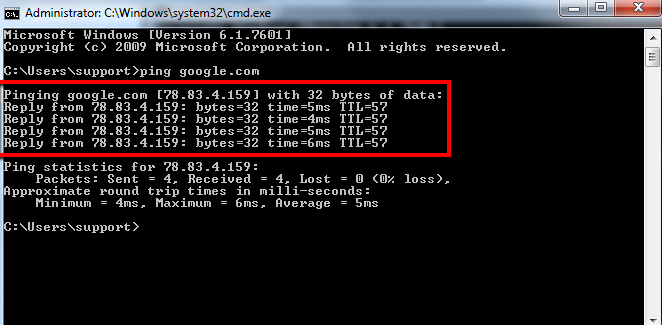
How to withdraw a website from blacklist
To speed up troubleshooting, you can contact the technical support of the service. Also, network tools are used to remove IP addresses from spam bases. For example, the service for checking IP addresses for spam Whoer.net offers to fill in a form on the website Spamhaus.org.
Conclusion
To minimize the risk of a website getting blacklisted, it is better to use your own email address lists of users who are interested in your products. The unique IP address for the hosting site will also exclude the influence of neighboring domains on the reputation of your website.
This article is a part of Serpstat's Checklist tool
 " title = "How to check the website's IP address for spam 16261788329057" />
" title = "How to check the website's IP address for spam 16261788329057" /> | Try Checklist now |
Speed up your search marketing growth with Serpstat!
Keyword and backlink opportunities, competitors' online strategy, daily rankings and SEO-related issues.
A pack of tools for reducing your time on SEO tasks.
Discover More SEO Tools
Tools for Keywords
Keywords Research Tools – uncover untapped potential in your niche
Serpstat Features
SERP SEO Tool – the ultimate solution for website optimization
Keyword Difficulty Tool
Stay ahead of the competition and dominate your niche with our keywords difficulty tool
Check Page for SEO
On-page SEO checker – identify technical issues, optimize and drive more traffic to your website
Recommended posts
Cases, life hacks, researches, and useful articles
Don’t you have time to follow the news? No worries! Our editor will choose articles that will definitely help you with your work. Join our cozy community :)
By clicking the button, you agree to our privacy policy.
