Start Exploring Keyword Ideas
Use Serpstat to find the best keywords for your website
How to add subdomains to Google Search Console
- the quantity of indexed pages;
- pages that appear in search results incorrectly;
- presence of manually set filters;
- the quantity of clicks within a certain period;
- the queries that bring most of the visitors;
- checking out if robots.txt и sitemap.xml were developed correctly.
However, Google's leading analyst John Muller advises that if you realize that for your particular site creating a subdomain seems logical - do not hesitate to do it.
How to register a subdomain in Google Search Console
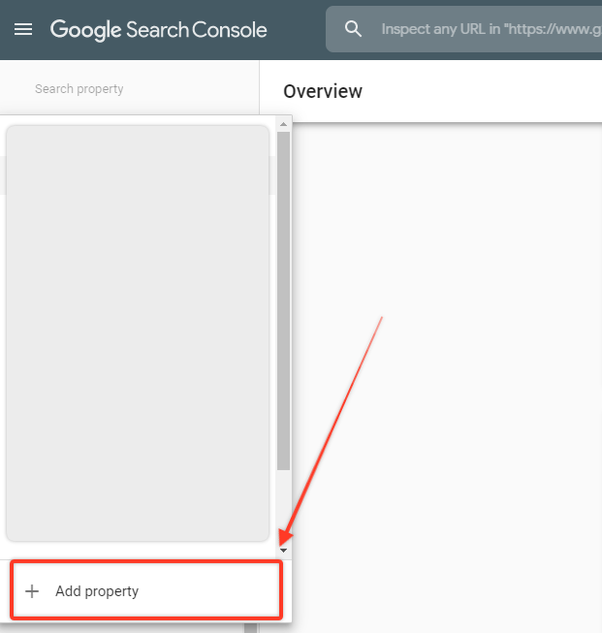
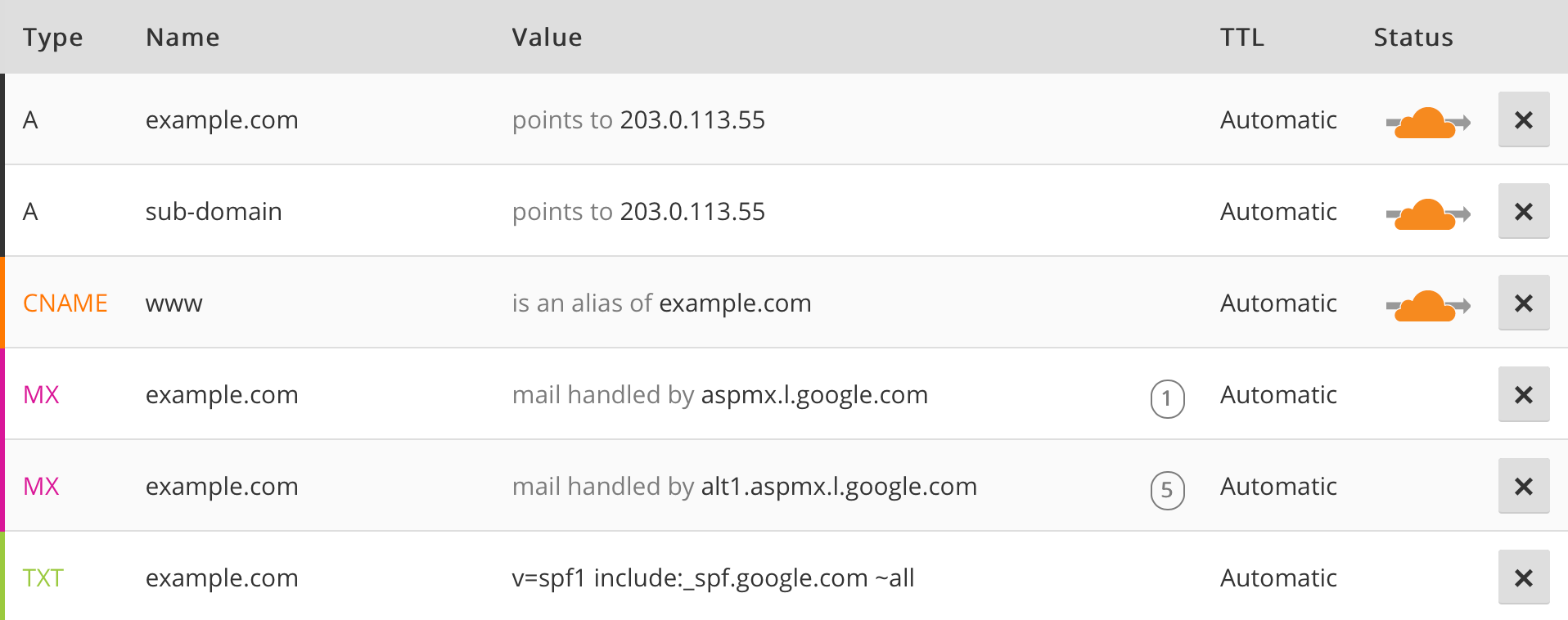
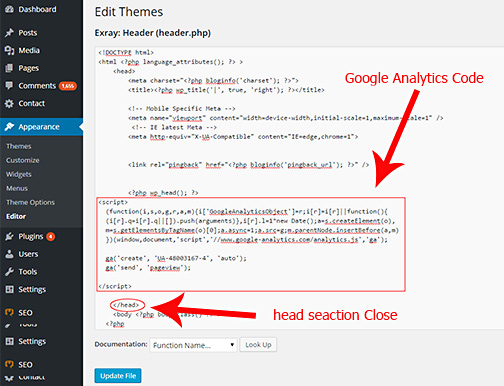
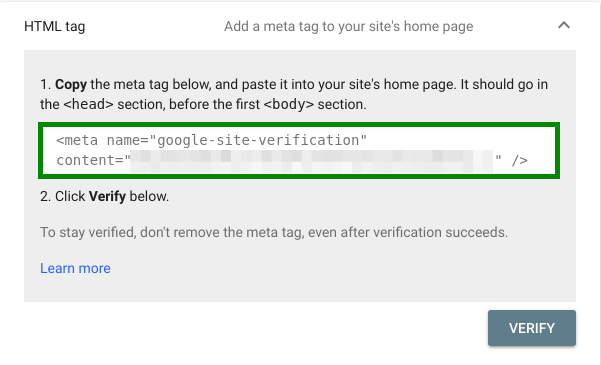
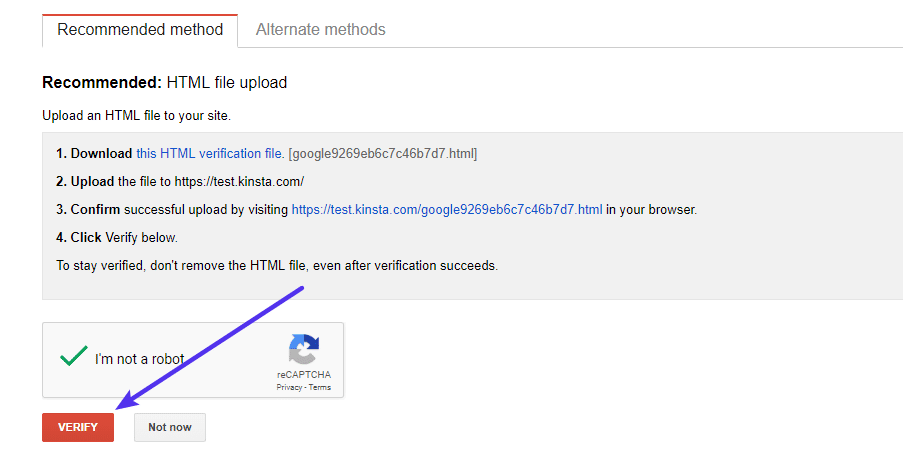
Conclusion
To prove your rights of owning the subdomains, you need to apply one of the methods available in webmaster panel.
This article is a part of Serpstat's Checklist tool
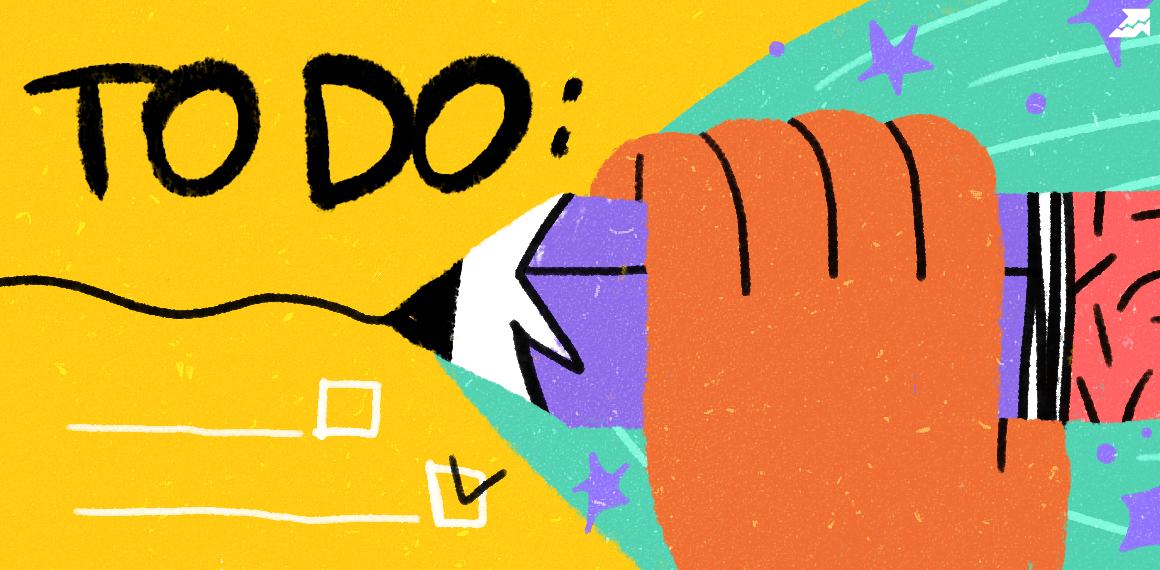 " title = "How to add site 16261788328574" />
" title = "How to add site 16261788328574" /> | Try Checklist now |
Speed up your search marketing growth with Serpstat!
Keyword and backlink opportunities, competitors' online strategy, daily rankings and SEO-related issues.
A pack of tools for reducing your time on SEO tasks.
Discover More SEO Tools
Tools for Keywords
Keywords Research Tools – uncover untapped potential in your niche
Serpstat Features
SERP SEO Tool – the ultimate solution for website optimization
Keyword Difficulty Tool
Stay ahead of the competition and dominate your niche with our keywords difficulty tool
Check Page for SEO
On-page SEO checker – identify technical issues, optimize and drive more traffic to your website
Recommended posts
Cases, life hacks, researches, and useful articles
Don’t you have time to follow the news? No worries! Our editor will choose articles that will definitely help you with your work. Join our cozy community :)
By clicking the button, you agree to our privacy policy.
