Start Exploring Keyword Ideas
Use Serpstat to find the best keywords for your website
How To Check The Loading Stability Of The Website
Why you should carry out the testing
Suppose the website stopped answering some queries, but its functionality presumes many queries from users at the same time. In that case, you have to carry out a technical reshaping, server optimization until the official release.
Of course, if the site stops answering the user's queries after its launch, you can lose many clients and taint the reputation not only before the visitors' eyes but also the search engines from the start of existence.
One of the paragraphs on the site testing checklist for the beginner SEO specialists is the server's choice for testing the site availability. We will take a look at the list of these resources and also the algorithm of their use.
Load impact
All that you need is to choose a needed URL and launch the stability check online.
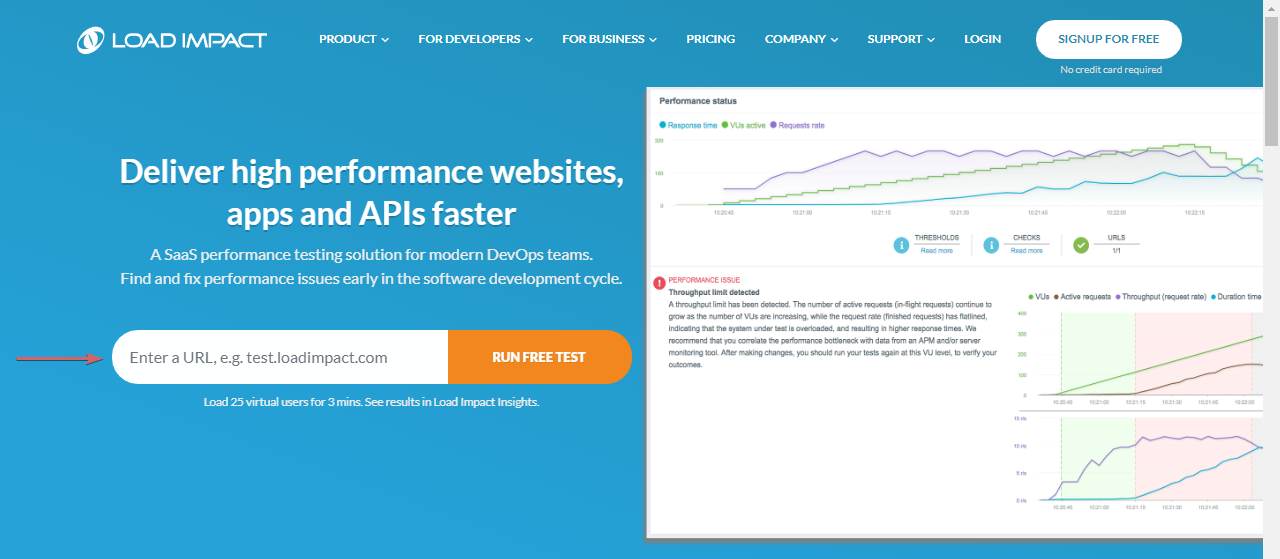
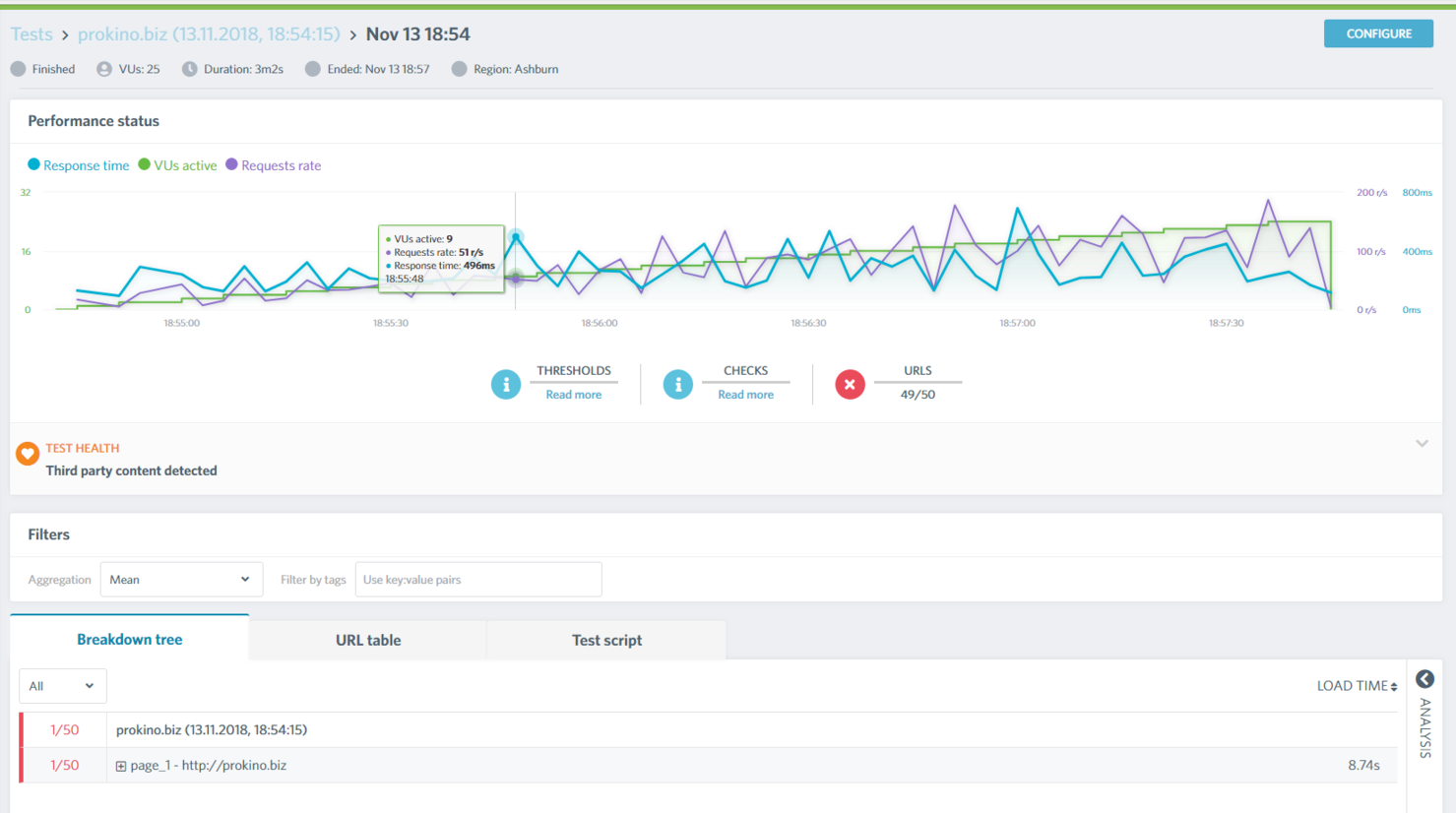
- VUs active;
- Response time;
- Requests rate.
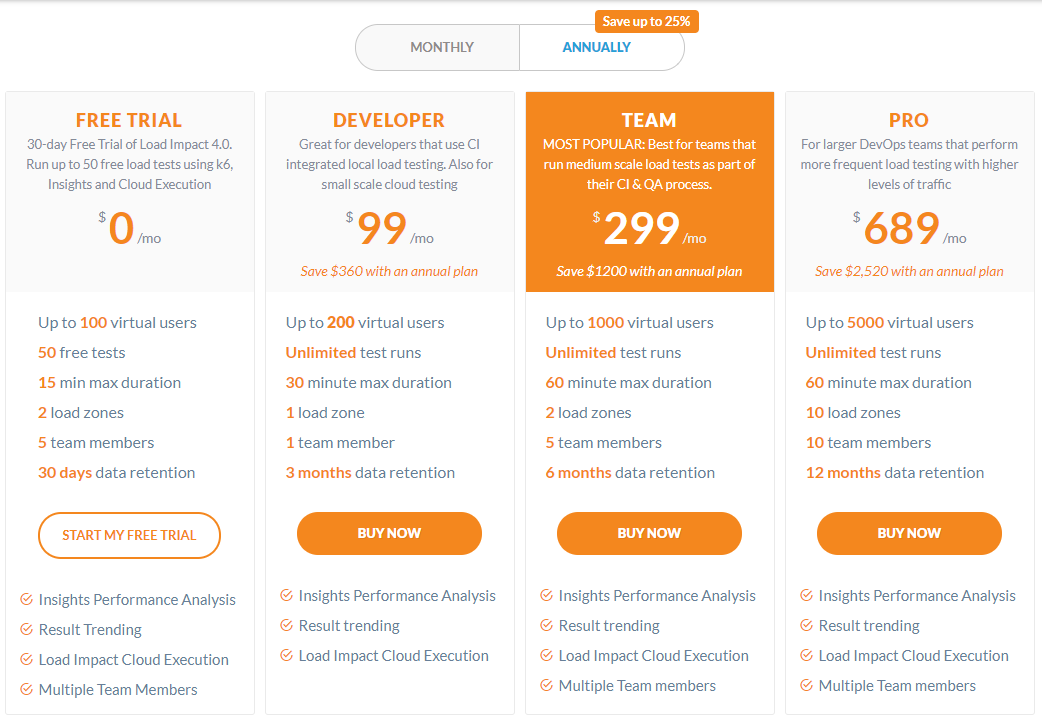
Alertra
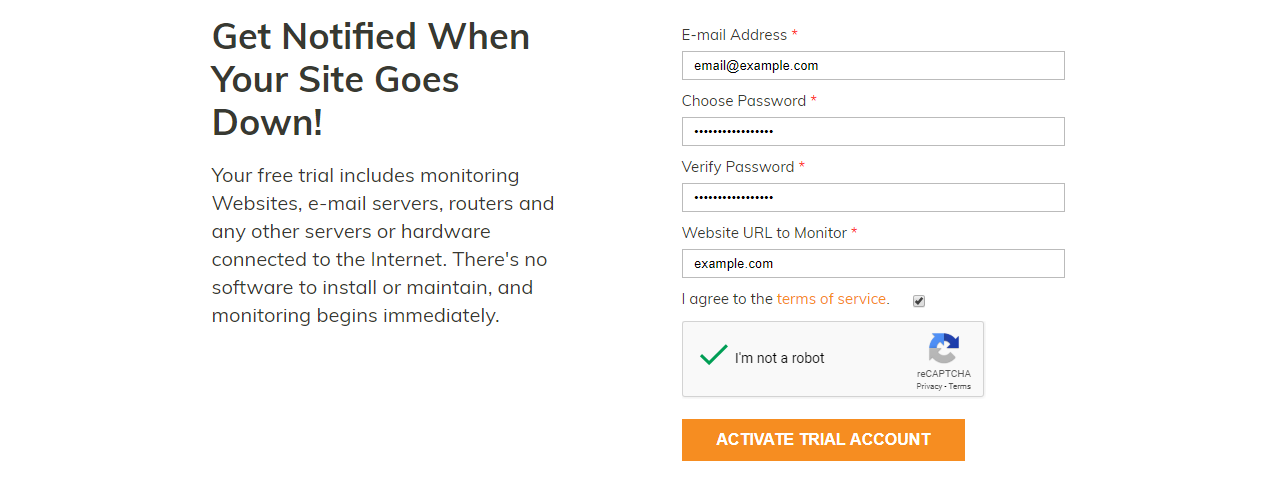
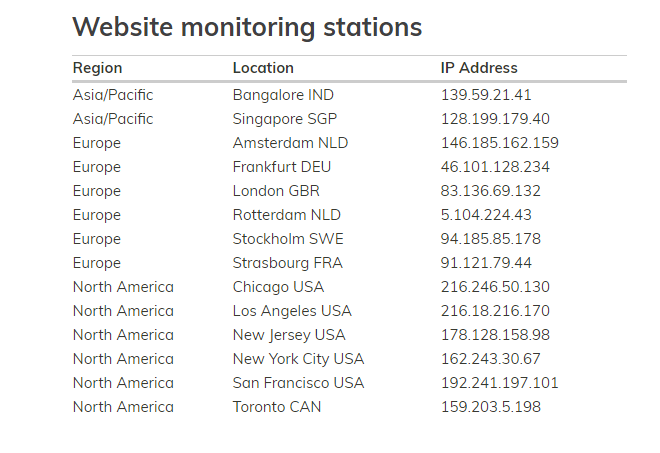
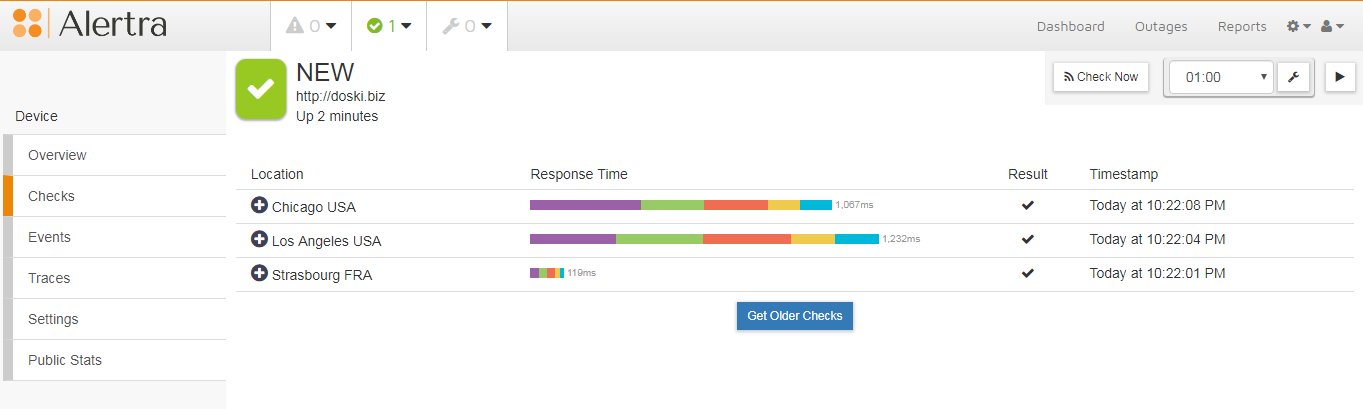
Conclusion
The final choice depends on the possibilities and requirements of your site, as well as the budget for the check.
This article is a part of Serpstat Checklist tool
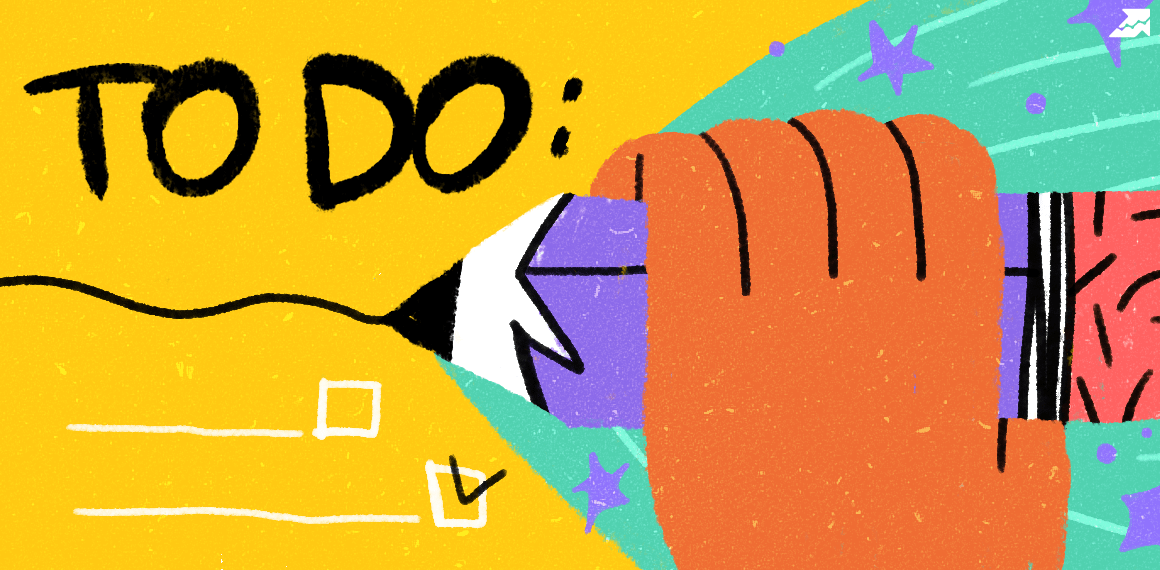 " title = "How to check the loading stability of the website 16261788332281" />
" title = "How to check the loading stability of the website 16261788332281" /> | Try Checklist now |
Speed up your search marketing growth with Serpstat!
Keyword and backlink opportunities, competitors' online strategy, daily rankings and SEO-related issues.
A pack of tools for reducing your time on SEO tasks.
Discover More SEO Tools
Tools for Keywords
Keywords Research Tools – uncover untapped potential in your niche
Serpstat Features
SERP SEO Tool – the ultimate solution for website optimization
Keyword Difficulty Tool
Stay ahead of the competition and dominate your niche with our keywords difficulty tool
Check Page for SEO
On-page SEO checker – identify technical issues, optimize and drive more traffic to your website
Recommended posts
Cases, life hacks, researches, and useful articles
Don’t you have time to follow the news? No worries! Our editor will choose articles that will definitely help you with your work. Join our cozy community :)
By clicking the button, you agree to our privacy policy.
