Start Exploring Keyword Ideas
Use Serpstat to find the best keywords for your website
How to set up the processing of GET parameters in Google
A GET request allows you to transfer certain indicators, for example, product number or order number. However, duplicate pages may occur, for example, in online stores where a large number of pages is generated. For example:
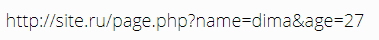
Parameters are not used to separate users. Their goal is to allow a user to filter products by brand, color, size, and material when, for example, a user types in the query "shoes". Besides, each combination will add new parameters to the existing URL. Pages will not vary greatly in content. This will result in complete or partial duplication.
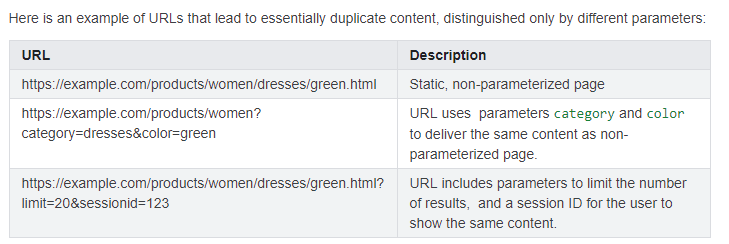
However, you can independently tell the search engine how to correctly process such URLs so as not to allow the crawling budget to be spent on duplicate pages, which subsequently will not be enough for useful pages that generate traffic.
Setting up the processing of GET parameters in Google
How to set up the processing of the GET request
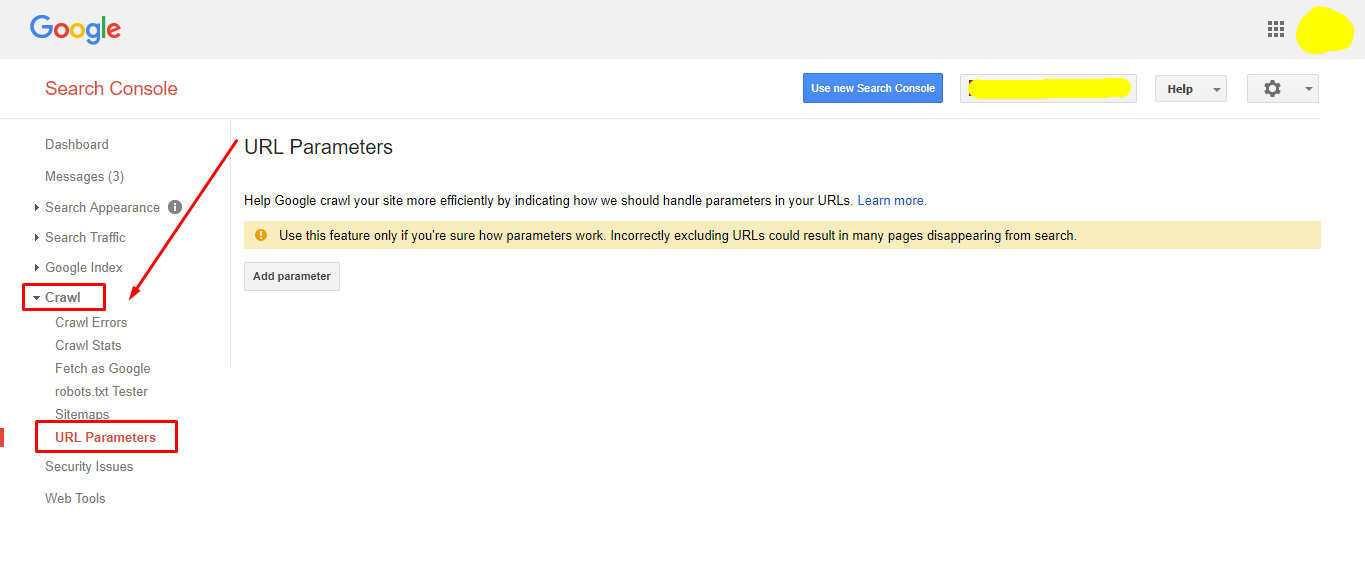
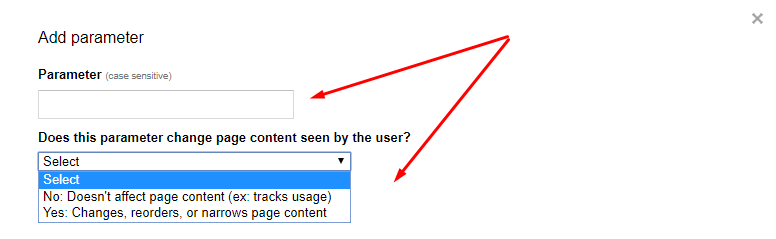
● active;
● passive.
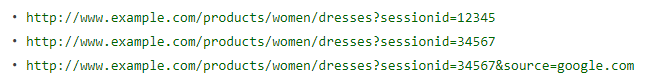
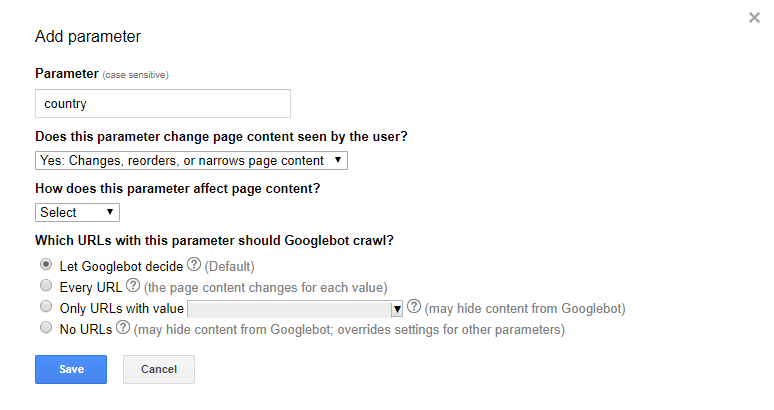
- "Let Googlebot decide" is the default setting for already-known parameters. Select if you're unsure of a parameter's behavior, or if the parameter behavior changes for different parts of the site. Googlebot can analyze your site to determine how best to handle the parameter;
- "Every URL". Tells Google never to block URLs with this parameter. URLs with unique values of this parameter do not contain duplicate content. This setting allows the system to identify the uniqueness of the content. Use it if you're sure that the parameter edits the page content; otherwise, the system will crawl the content duplicate;
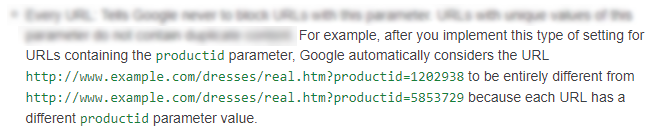
- "Only URLs with value" means that the search engine robot crawls pages with the parameter whose value you choose, and ignore all other ones. You should only apply this setting if the parameter value allows you to reorder the content display;
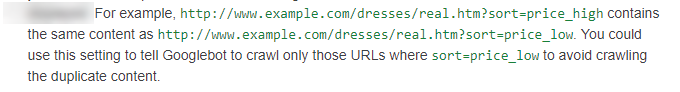
- "No URLs" tells Google not to crawl any URLs with a specific parameter. Google won't crawl any URLs containing the parameter you entered.
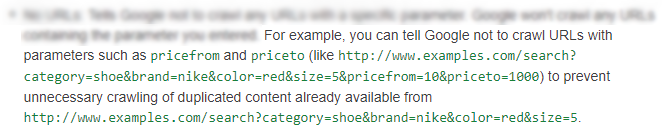
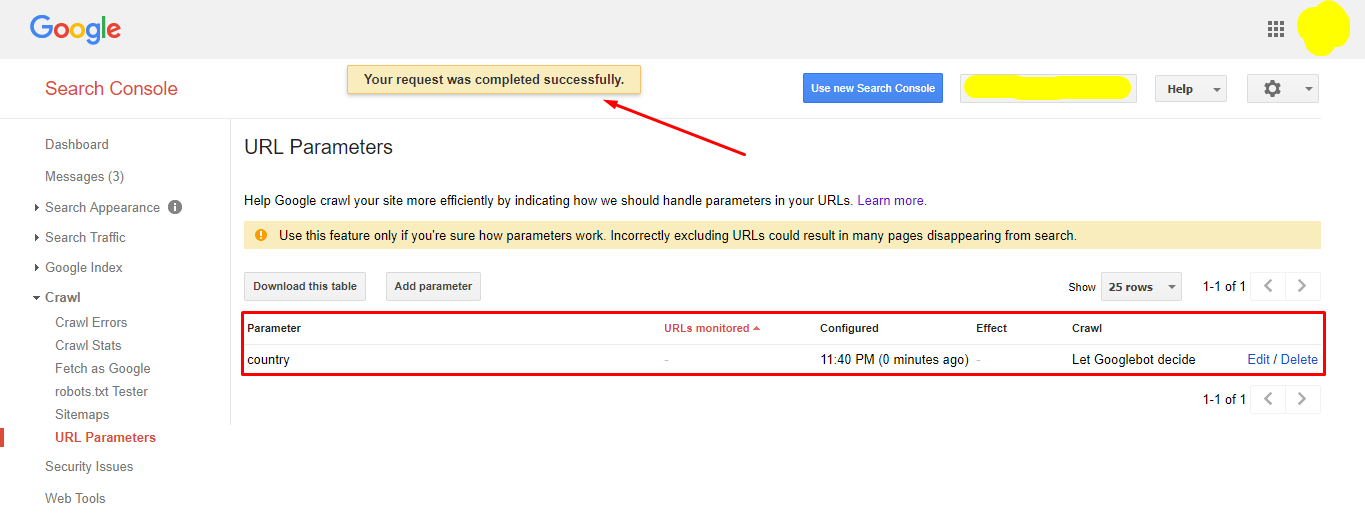
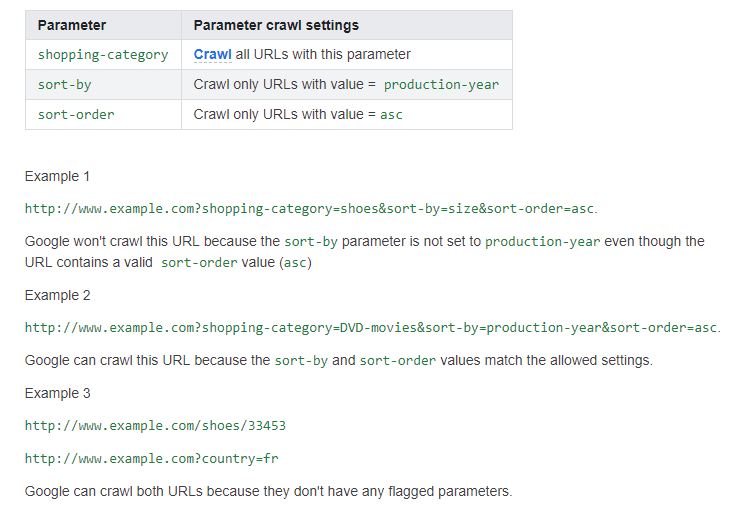
Conclusion
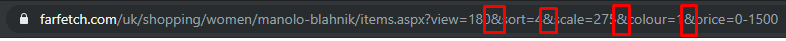
Setting up GET parameter processing on Google is easy:
- let Googlebot decide;
- every URL;
- only URLs with value;
- no URLs.
This article is a part of Serpstat's Checklist tool
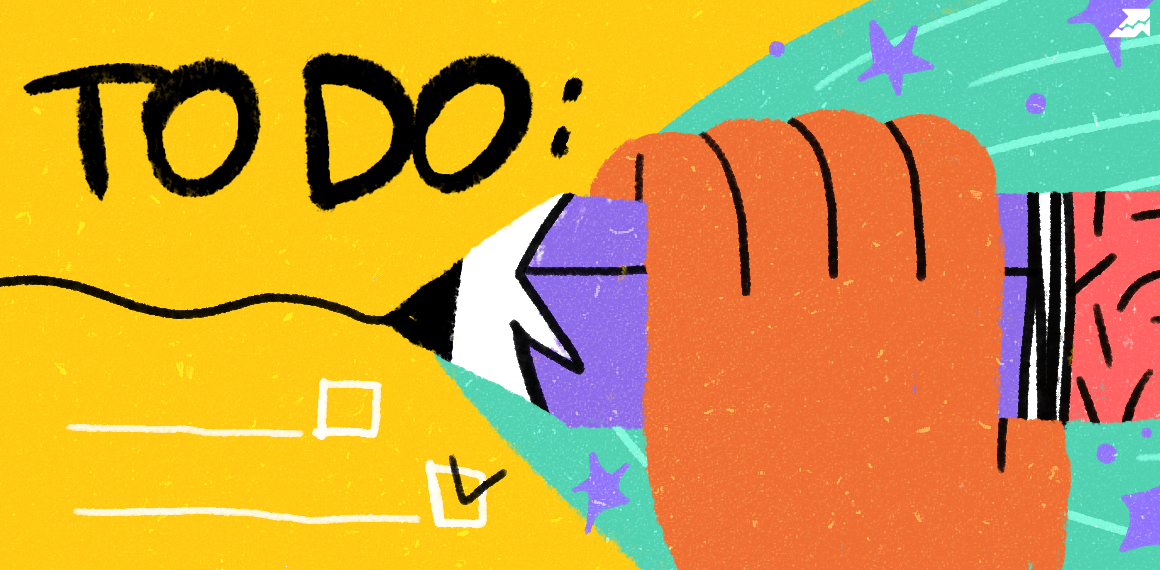 " title = "How to set up the processing of GET parameters in Google 16261788330929" />
" title = "How to set up the processing of GET parameters in Google 16261788330929" /> | Try Checklist now |
Speed up your search marketing growth with Serpstat!
Keyword and backlink opportunities, competitors' online strategy, daily rankings and SEO-related issues.
A pack of tools for reducing your time on SEO tasks.
Discover More SEO Tools
Tools for Keywords
Keywords Research Tools – uncover untapped potential in your niche
Serpstat Features
SERP SEO Tool – the ultimate solution for website optimization
Keyword Difficulty Tool
Stay ahead of the competition and dominate your niche with our keywords difficulty tool
Check Page for SEO
On-page SEO checker – identify technical issues, optimize and drive more traffic to your website
Recommended posts
Cases, life hacks, researches, and useful articles
Don’t you have time to follow the news? No worries! Our editor will choose articles that will definitely help you with your work. Join our cozy community :)
By clicking the button, you agree to our privacy policy.
