Start Exploring Keyword Ideas
Use Serpstat to find the best keywords for your website
How to check the availability of site mirrors, merged with the main domain
What is a mirror site?
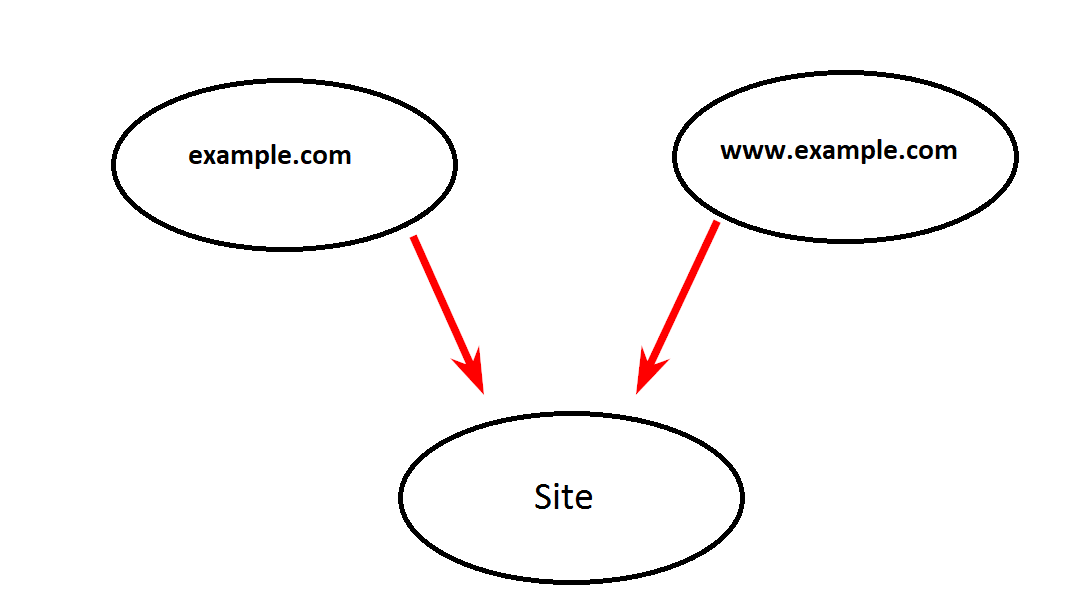
Merging mirrors means combining several domain names in order to identify the main, basic mirror. To merge the mirrors correctly, choose the basic mirror and set up a 301 redirect to it. Then, complete settings in webmaster tools and a robot.txt file. Finally, the CMS adjustments. Choosing the main mirror is essential, as all the mass will be referred to it.
While choosing the basic mirror, pay attention to the following factors:
- if it goes about the sites with or without www, choose the one which is under indexation;
- if it goes about the sites with different domains, choose that which can be found on the SERP and has better ranking;
- domain readability;
- choose the older domain;
- clear domain history;
- choose the site which has direct and organic leads.
Of course, the main mirror site can be changed, but it is better to choose it once. Besides merging which is performed on purpose, there is an automatic merging of domains. Search engines automatically merge the mirrors if the sites are totally or partially similar and copy each other.
How to check the merge of domains?
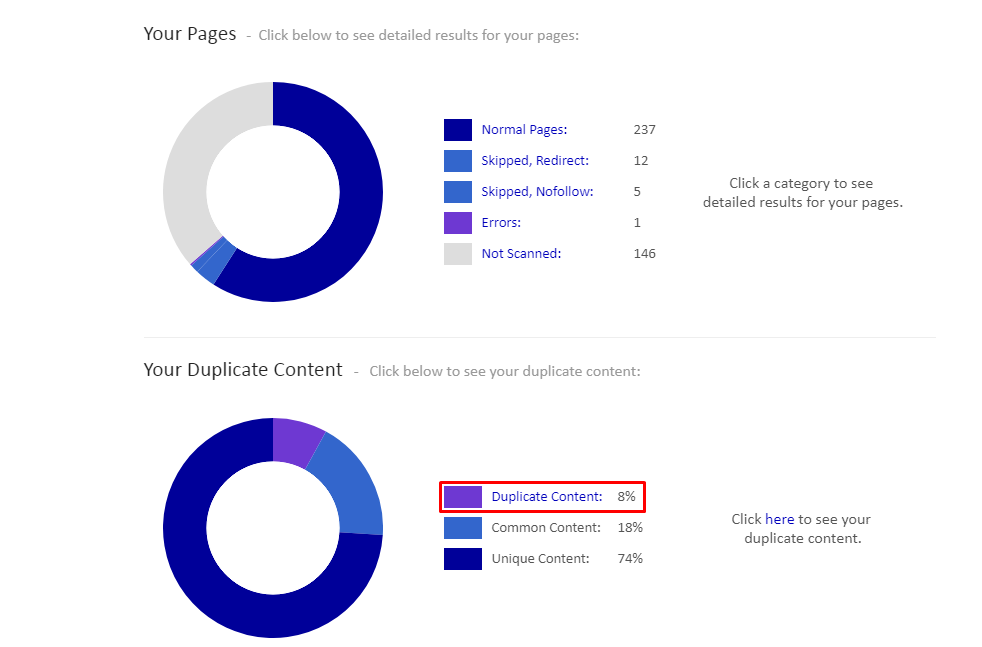
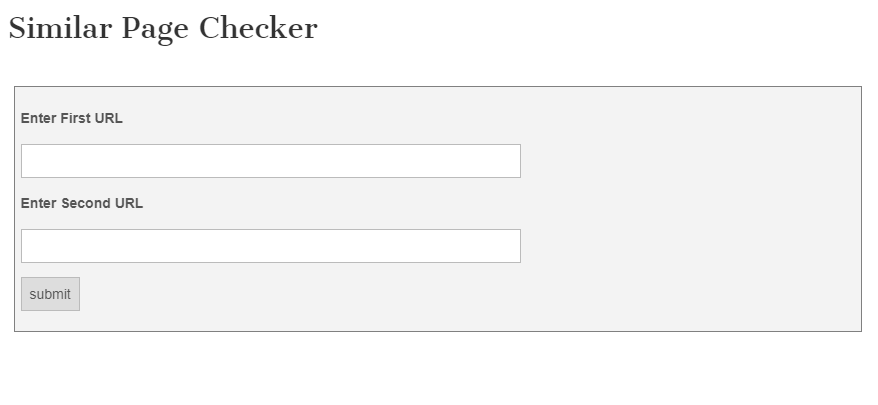
How to remove domain merging
To complete the separation, you have to remove the duplicate content and fulfill your site with the unique texts. If you ignore this measure, the sites will be considered as mirrors again. Moreover, the sites will be separated automatically, if the search engines see that their pieces of content are no longer the same.
Conclusion
To complete the separation, you have to remove the duplicate content and fulfill your site with the unique texts. If you ignore this measure, the sites will be considered as mirrors again. Moreover, the sites will be separated automatically, if the search engines see that their pieces of content are no longer the same.
This article is a part of Serpstat's Checklist tool
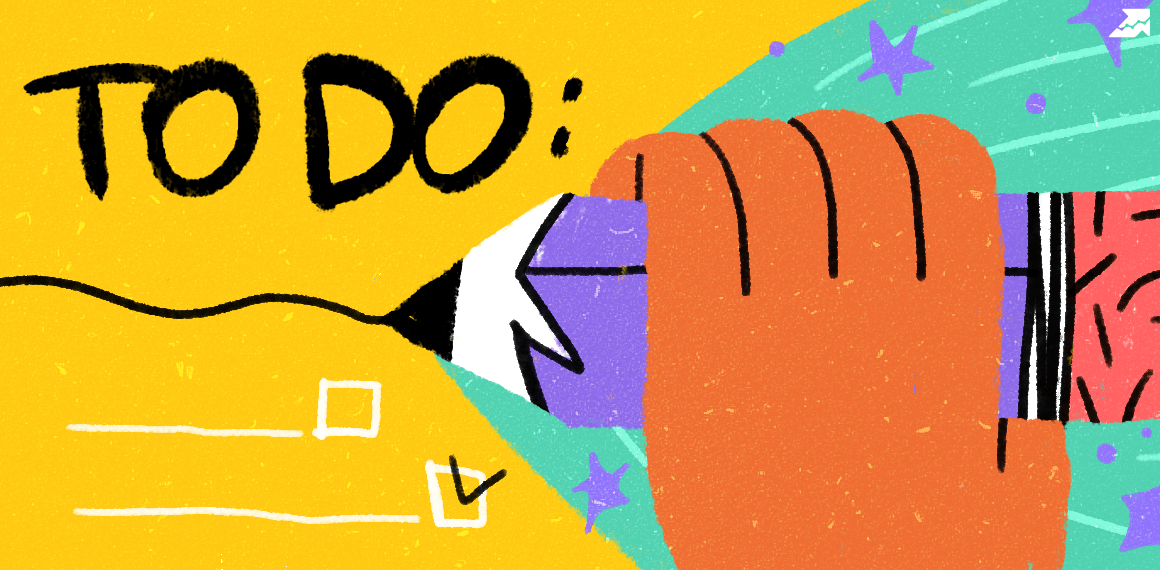 " title = "How to check the availability of site mirrors merged with the main domain 16261788333145" />
" title = "How to check the availability of site mirrors merged with the main domain 16261788333145" /> | Try Checklist now |
Speed up your search marketing growth with Serpstat!
Keyword and backlink opportunities, competitors' online strategy, daily rankings and SEO-related issues.
A pack of tools for reducing your time on SEO tasks.
Discover More SEO Tools
Tools for Keywords
Keywords Research Tools – uncover untapped potential in your niche
Serpstat Features
SERP SEO Tool – the ultimate solution for website optimization
Keyword Difficulty Tool
Stay ahead of the competition and dominate your niche with our keywords difficulty tool
Check Page for SEO
On-page SEO checker – identify technical issues, optimize and drive more traffic to your website
Recommended posts
Cases, life hacks, researches, and useful articles
Don’t you have time to follow the news? No worries! Our editor will choose articles that will definitely help you with your work. Join our cozy community :)
By clicking the button, you agree to our privacy policy.
