Start Exploring Keyword Ideas
Use Serpstat to find the best keywords for your website
How To Carry Out The Indexation Analysis Of The Website
What is the website indexation
Monitoring of the pages number is carried out constantly by search engine. The fact of increasing in number of pages in search systems helps the website to be ranged by bigger amount of requests and improves its search results positions.
Google Console
The main tool for work with Google indexation is Search Console service. You will manage pages scanning in such a way. For example, it is possible to send the page for rescanning after error recovery process. The Search Console interface looks like:
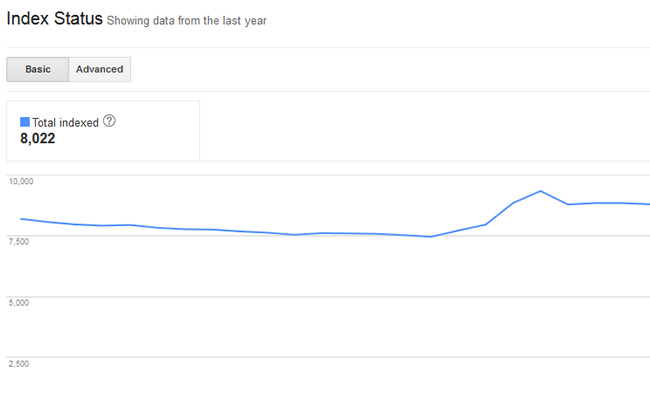
How to check website indexation on your own
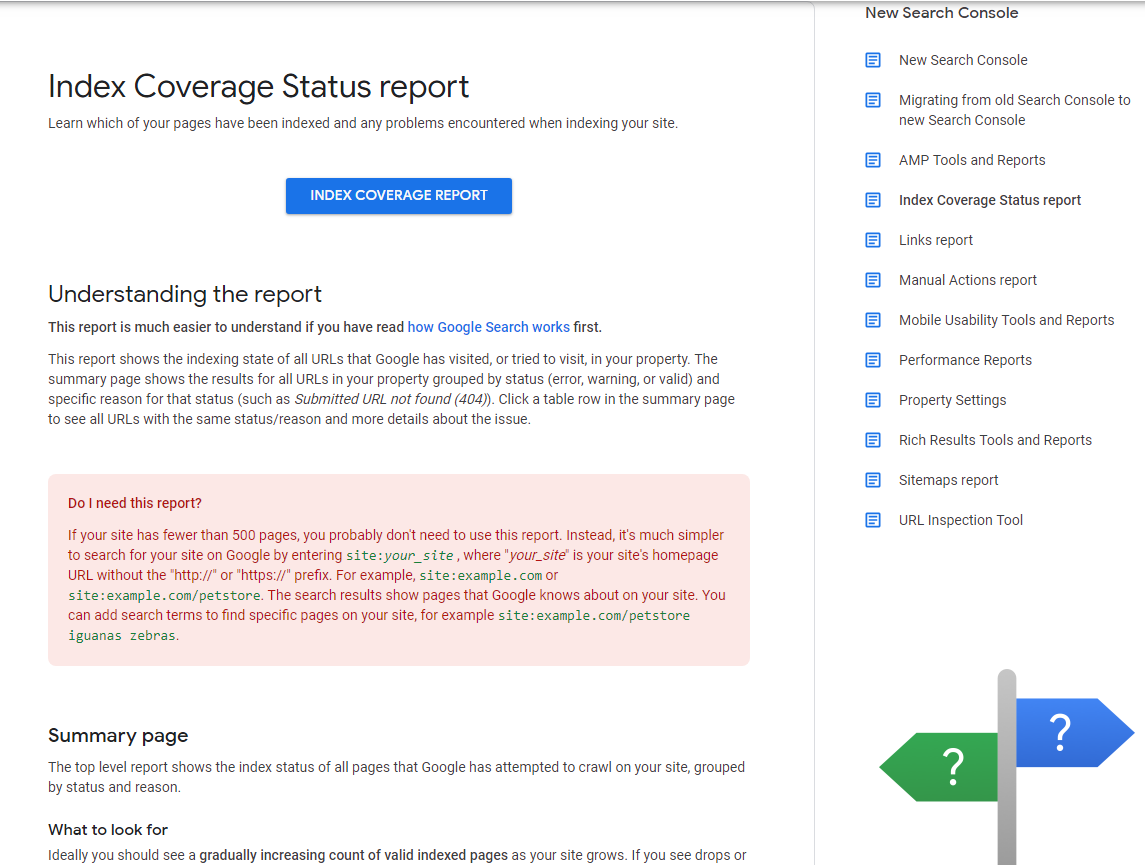
How to check the gained Google Search Console information
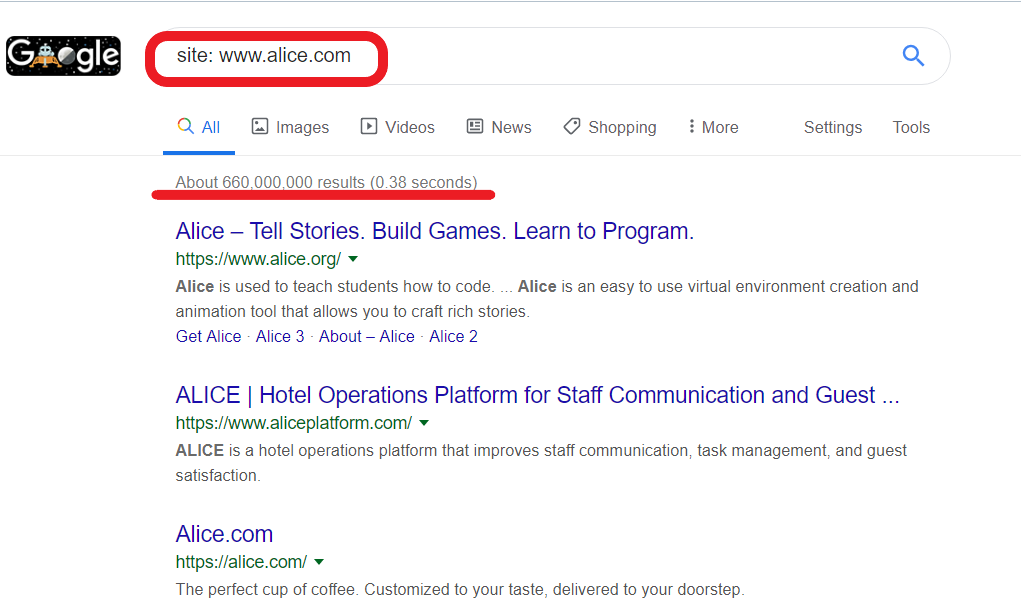
Plug-ins and bookmarklets
Working with the built-in plug-ins will save the webmasters' time. For example, RDS bar will be suitable for a wide range of purposes. The service is free of charge is installed through the shop. The built-in plug-in operates right in the Google Chrome panel.
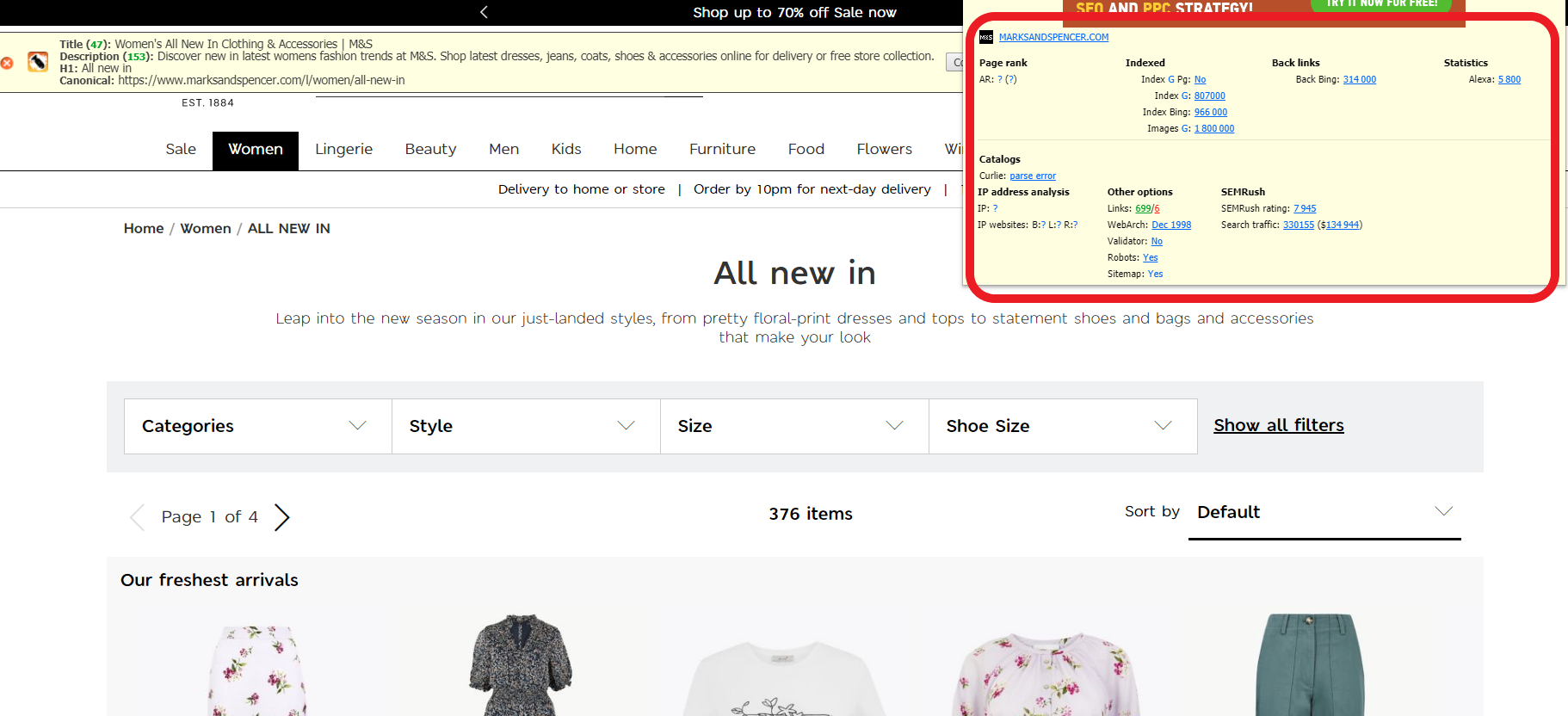
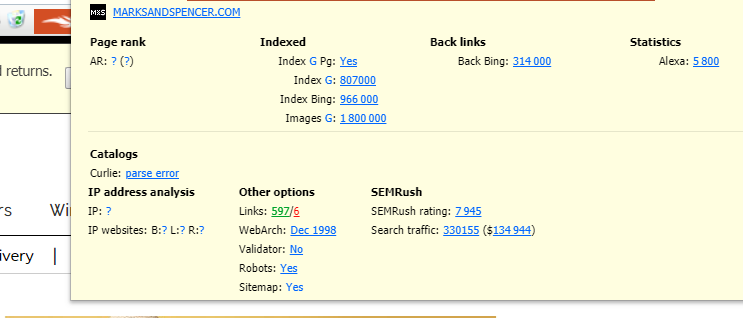
Additional services for indexation check-out procedure
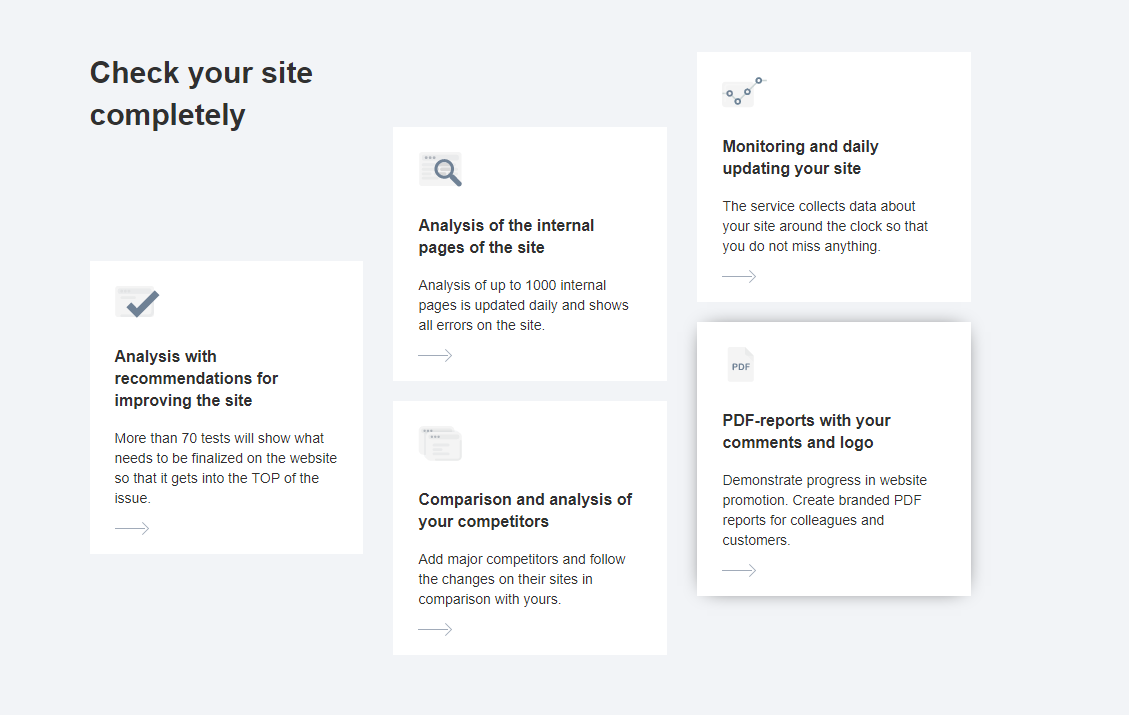
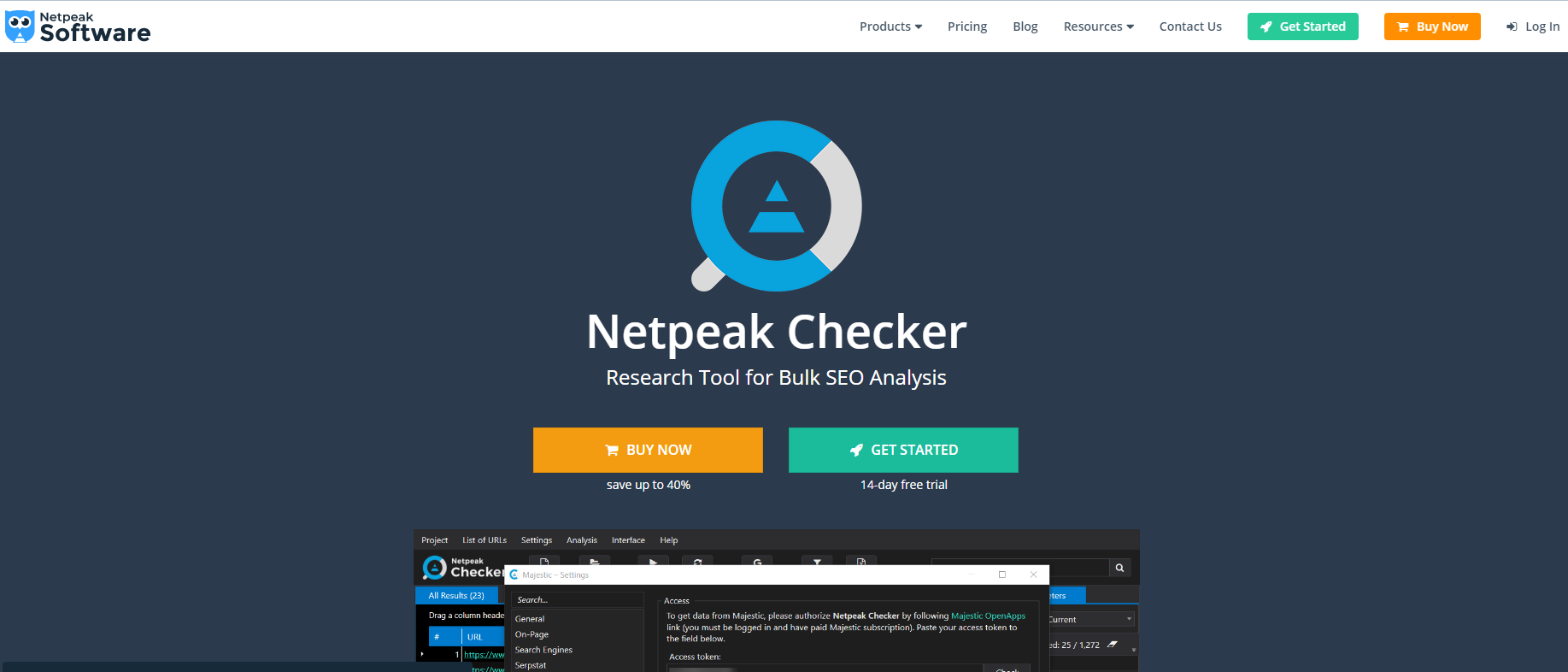
Conclusion
- with the help of Google Search Console;
- by means of operators;
- through the use of plug-ins and bookmarklets;
- with the help of additional services.
Monitor website indexing aspect regularly and report gained information. Compile such data tables in by-hand manner or use automatic reports in the recommended additional services. All examples are shown and described above. Combine several tools to increase the level of information accuracy.
Why is it necessary? To keep track on events all the time. If all the pages are unique and high-grade but are not indexed for a long time, it is time to search for a problem and identify it as soon as possible. Gather information regularly. It is important to explore indexed pages ratio and the dynamics of their indexation, monitor all the trends.
Such an approach will give you the opportunity to make well-timed changes to the SEO strategy and the successful promotion concept formation.
P.S. Try out on page SEO checker online to experience the full course of SEO specialist :)
This article is a part of Serpstat's Checklist tool
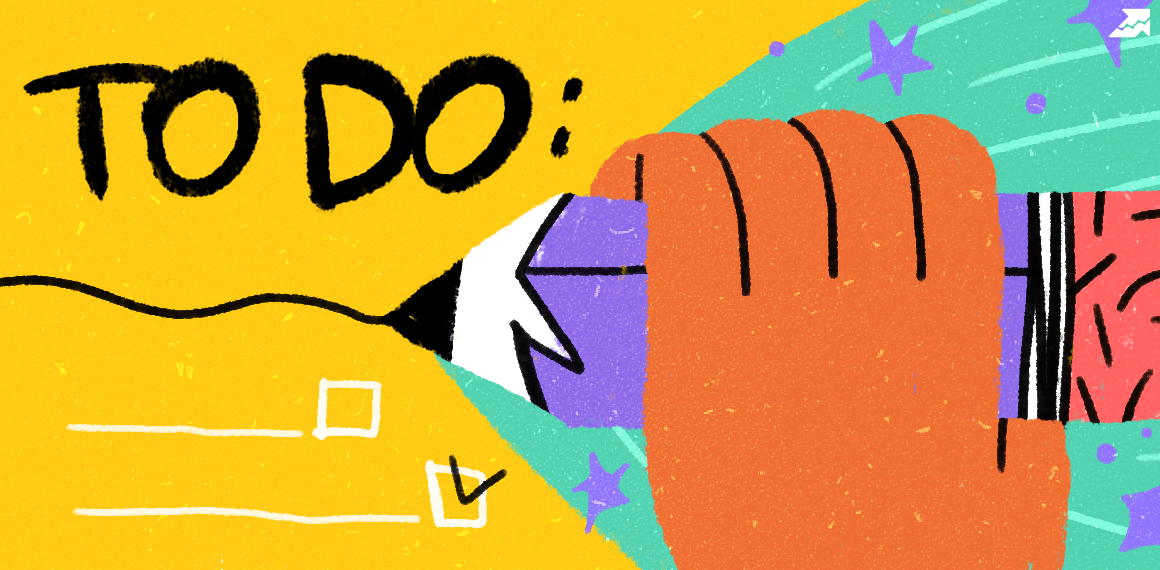
| Try Checklist now |
Speed up your search marketing growth with Serpstat!
Keyword and backlink opportunities, competitors' online strategy, daily rankings and SEO-related issues.
A pack of tools for reducing your time on SEO tasks.
Discover More SEO Tools
Tools for Keywords
Keywords Research Tools – uncover untapped potential in your niche
Serpstat Features
SERP SEO Tool – the ultimate solution for website optimization
Keyword Difficulty Tool
Stay ahead of the competition and dominate your niche with our keywords difficulty tool
Check Page for SEO
On-page SEO checker – identify technical issues, optimize and drive more traffic to your website
Recommended posts
Cases, life hacks, researches, and useful articles
Don’t you have time to follow the news? No worries! Our editor will choose articles that will definitely help you with your work. Join our cozy community :)
By clicking the button, you agree to our privacy policy.
