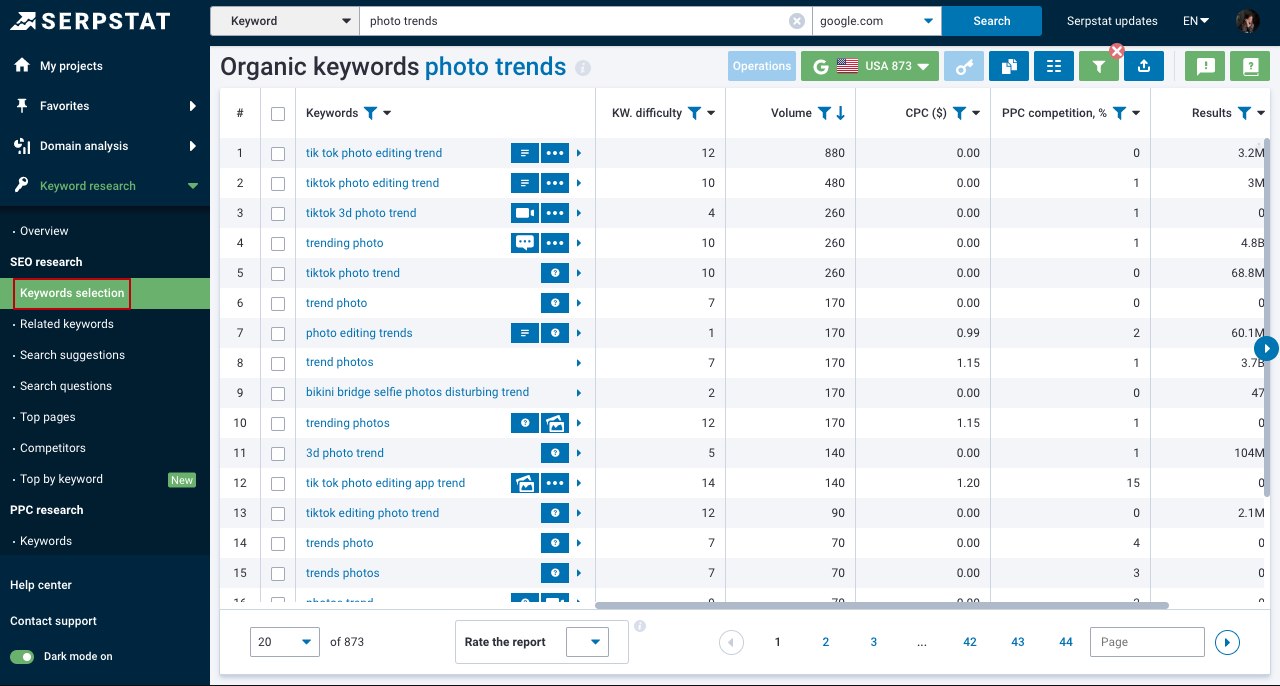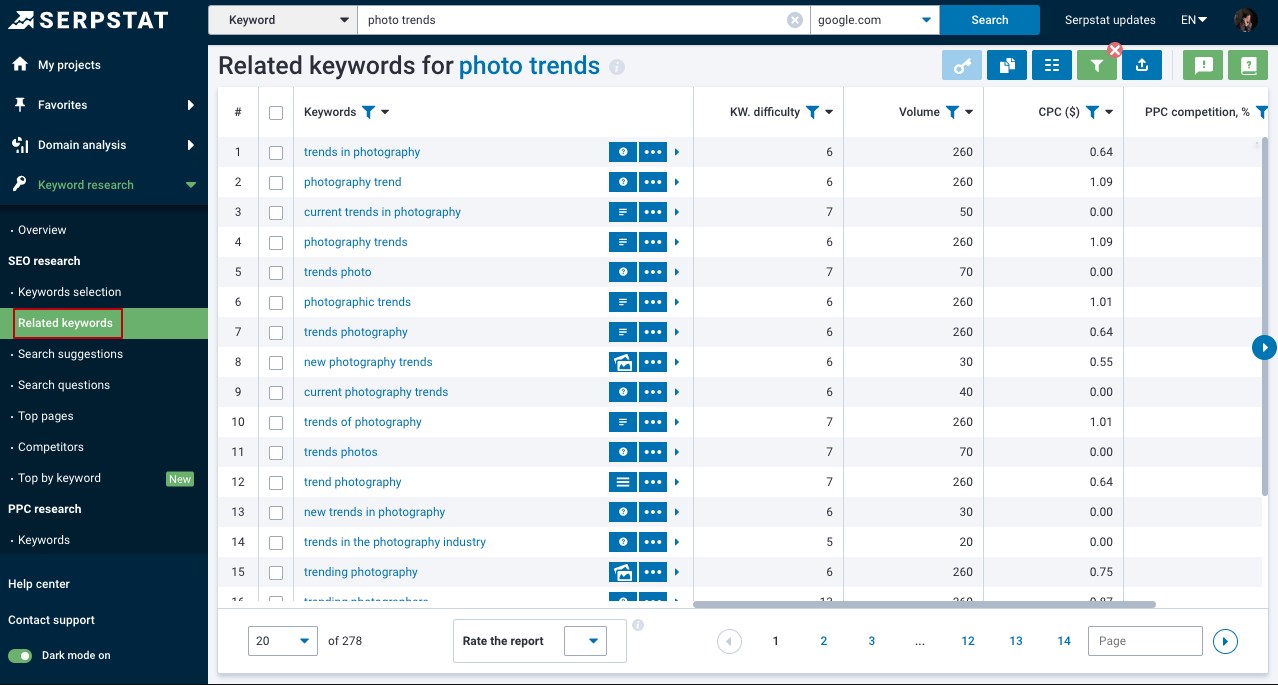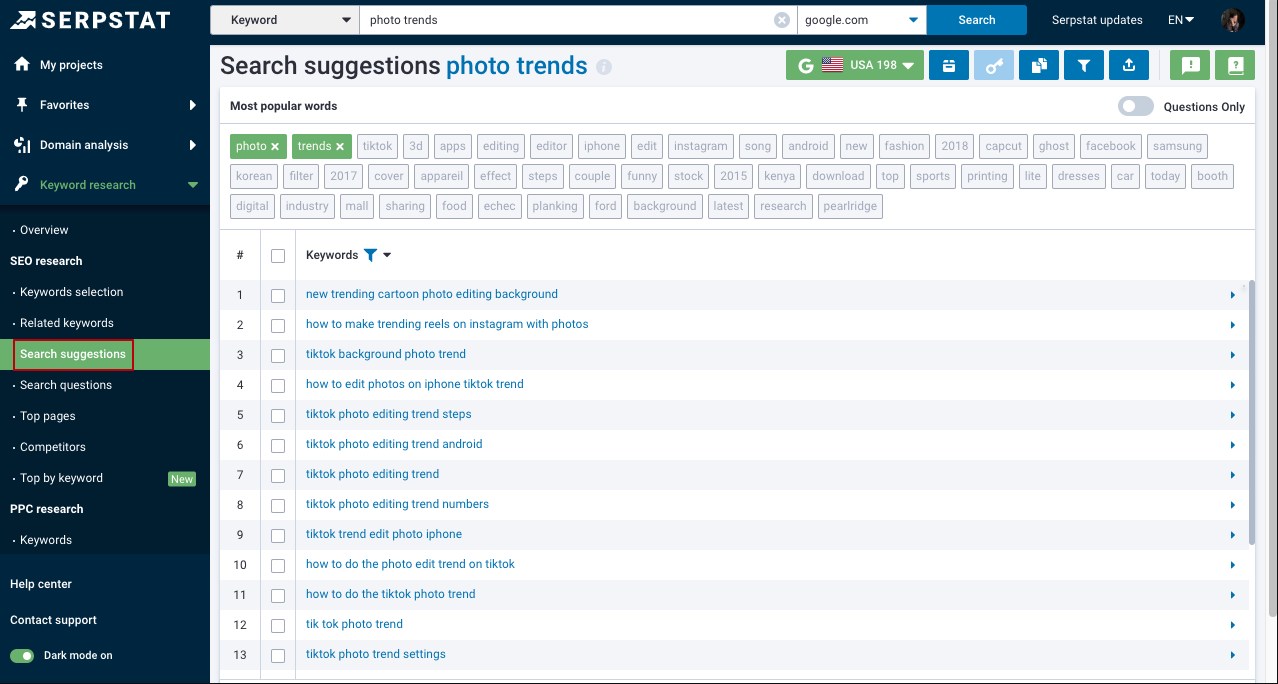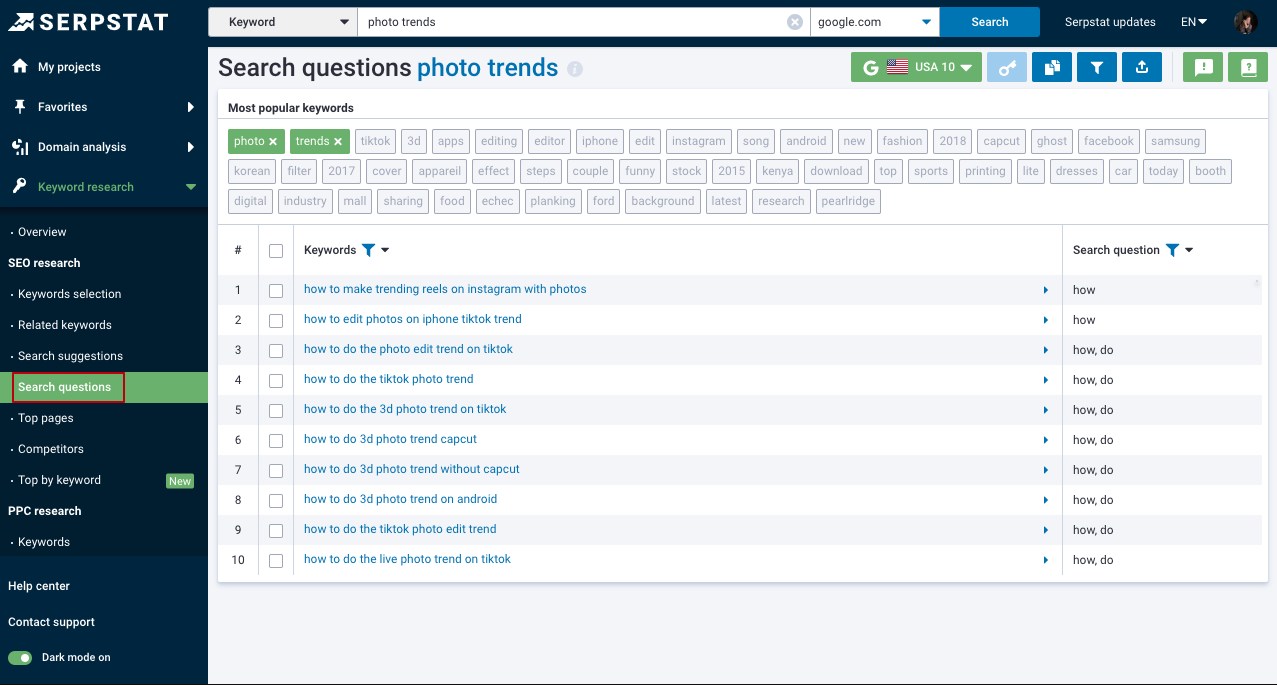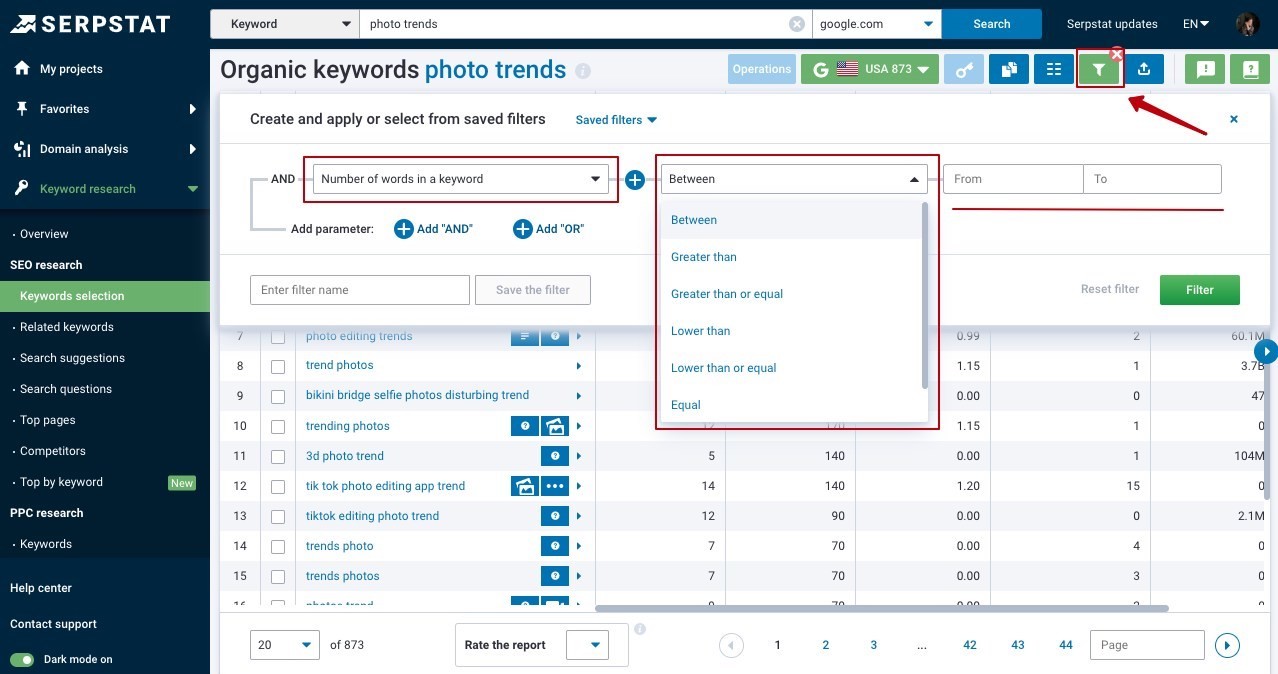Start Exploring Keyword Ideas
Use Serpstat to find the best keywords for your website
How to Cannibalize Your Competitor's Organic Traffic via Paid Search

However, if your competitor is long in the game, they may already have a robust online presence to attract the majority of organic search traffic.
As a new business, chasing your established competitor in organic traffic is a bad strategy. While you must build your organic presence simultaneously, implementing paid ads is a more assertive approach to gaining a significant advantage.
Before discussing how to cannibalize your competitor’s organic traffic via paid search, let’s brief you about both of them.
What Is Organic Traffic?
One is short-tail, and the other is long-tail. When you ask something with the intent of learning about it, like “tws earphones” or “stainless steel,” they are considered short-tail keywords. The long-tail keywords are more buying intent, like “best mealybug repellent for garden” or something like that.
Organic traffic is generated through these search results. Whether short-tail or long-tail, you can get significant engagement and traffic without continuously investing in marketing if you can rank on these pages.
What Is Paid Search?
Although search engines clearly define these titles as “ads,” most users with buying intent accept and appreciate them. Paid ads also are keyword-centric and are only shown when predefined keywords are used to search.
How to Beat Organic Traffic via Paid Search?
Businesses use paid ads to determine their ideal customers and build content around their demographic and interest. However, suppose you have the knowledge and budget to set up effective paid ads. In that case, they can beat organic traffic for specific keywords until your competitor finds out about it and increases their ad budget.
The first step towards cannibalizing your competitor’s organic presence is efficiently managing the ad account. If you have a Google account, go to Google Ads and set up your preferred payment methods to get started.
Find the Right Keywords
Google Keyword Planner is a free-to-use tool included in the Ads package to determine the best keywords for your ad. For starters, enter your website address to extract the valuable keywords related to your business automatically. But, they often aren’t enough.
You must determine the most appropriate keywords by considering the search volumes and YoY changes. Such task can be much easier if you use Serpstat Keywords Research tools.
The service contains different reports, including:
- "Related Keywords" report represents all search queries that are semantically related to the searched keyword. This is where you can check and use new variations of the queries.
- "Search Suggestions" report shows the queries offered to users under the search bar.
- "Search Questions" report is where you can see all question forms of search suggestions. These are questions that include a selected keyword that users are looking for an answer to.
Divide Ads Into Groups
In easy words, if your product has more than one use case, consider dividing it into separate ad groups to manage them better. For example, offices, friends, and families can use a SaaS team management service. For every usage, create a different ad group.
It’s best practice not to keep more than one ad in each group. You may start with more than one, but determine the best one and stick to it.
Write a Good Text
Design the headlines and the descriptions with the keywords in mind, and be open to tweaking them as your ad goes live. Good copywriting is the key to engagement. Ensure that your ads are convincing enough to make the users click on them. If your ad content is capable enough, you may also save on ad budget. Your headline and descriptions can increase the CTR even if you aren’t winning in the first place.
Moreover, consider using the exact keywords on your landing page to comfort the visitors that they’ve landed on the right page. It’ll help decrease the bounce rate.
Ad Extensions
However, only use relevant ad extensions. Don’t include extensions related to your affiliation program on an ad that revolves around a specific product. It’s a red flag worth considering. It’ll decrease your CTR than increase it.
Find the Right Budget Balance
You may limit your ad account with a daily budget. If you are getting enough engagements with the budget, stick to it and come back a few days after to see how it progresses, or increase it to match the competition.
We recommend returning every four days to your ad account to implement the necessary ad recommendations and progress.
Define Negative Keywords
Negative keywords are keywords that you deliberately leave out of your ads. If you already know these specific keywords or even the brand names, include them in the negative keyword list while setting up the ads. If not, come back to your campaign a few days later to find them out.
However, make sure that the negative keywords are really negative. In a few cases, the products are known with a specific brand name, like Band-aid, but the users searching with "band-aid" aren't really looking for any particular adhesive bandages.
Tweak Ads When Necessary
You may also need to pause or delete a few ads in this process. If the ads need to generate more engagements or rank for keywords, it's better to leave them out than to nurture them. As you won't be optimizing your website for these ads, even if an influx of traffic occurs in the future from these ads, they'll not be fruitful.
Moreover, do the necessary keyword research to determine if your competitors are outbidding you. If your traffic graphs are declining, tweak the PPC budget to compete with them. If the budget is going out of your hands, you need to start the whole process again with different ads and keywords.
Consider Different Ad Types
They may also ask you to upload visuals to increase reach and engagement. This feature is a blessing for those who aren’t sure about what they want from the ads. Although you lose control over your ads, it’s worth trying out.
Partner ads are different from visual ads. They can be customized even after you’ve manually set up the campaigns. These features enable you to present your ad on the Google partner sites like blogs, YouTube, and other app platforms.
Wrap Up
As improving ad ranks is the fundamental approach, keyword research and ad budgets are the most critical elements, followed by good copywriting and negative keywords. Consider using automated and visual ads if you still aren’t sure about your goals.
Speed up your search marketing growth with Serpstat!
Keyword and backlink opportunities, competitors' online strategy, daily rankings and SEO-related issues.
A pack of tools for reducing your time on SEO tasks.
Discover More SEO Tools
Backlink Cheсker
Backlinks checking for any site. Increase the power of your backlink profile
API for SEO
Search big data and get results using SEO API
Competitor Website Analytics
Complete analysis of competitors' websites for SEO and PPC
Keyword Rank Checker
Google Keyword Rankings Checker - gain valuable insights into your website's search engine rankings
Recommended posts
Cases, life hacks, researches, and useful articles
Don’t you have time to follow the news? No worries! Our editor will choose articles that will definitely help you with your work. Join our cozy community :)
By clicking the button, you agree to our privacy policy.