Start Exploring Keyword Ideas
Use Serpstat to find the best keywords for your website
Best Tools to Improve Your Productivity
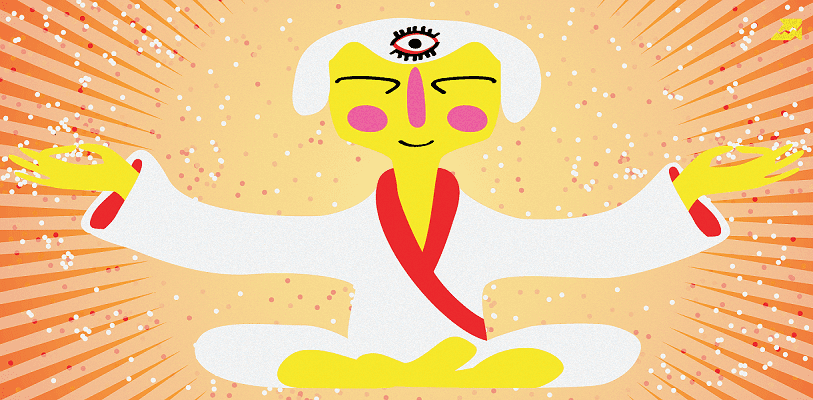
For your convenience, our team has collected tools that will allow you to do more work and save time. We have supplemented this article with Twitter comments from the following experts:
- Remco TensenDigital Marketing Consultant & Founder of RemcoTensen.nl
- Olena ProkhodaSocial Media and Community Specialist at Serpstat
- Lyndon NAInternet business consultant, (SEM (SEO/PPC), CM & SMM, with UX, CRO & ORM)
- Joey TrendCo-Founder of Hum JAM
1. Project Management Tools
Free, pay to get more features.
- I use Harvest to track the time I've spent on various projects, and I like that it comes with a nifty visualization tool that lets you see, at a glance, how much time you've spent working on a single project. You can also use Harvest to keep track of your expenses and make sure that you're not going over your budget.Cherie FooContent Strategist at UpLead
- I'd recommend TimeDoctor for tracking the productivity of your team, and RescueTime for tracking your own.
The first one works by making screenshots and monitoring the screens of employees for you to see how much time they spend working and what tasks they complete during that time. The second one tracks the time you spend on applications and websites, so you can later check a report and see if your online journey was productive and useful enough. Also, it allows you to block websites for some time, so you can better focus at work.Lesley VosContent Architect at Bid4Papers.com - I usually use Clickup. For me, it's a must! My productivity probably doubled after I started using and organizing my workflow with their tool. Their phone app is what I love the most. I always know what I’m supposed to do because of their app. Shoutout to them!Joey TrendCo-Founder at Hum JAM
- My recommendation would be to switch between high- and low-attention tasks.
When it comes to assessing your team's work, distributing plan credits, controlling checklists, and receiving reports, you should try Serpstat Team Management Mode. This is how you can run your team using one account.
Follow this link to read more about it :)Olena ProkhodaSocial Media and Community Specialist at Serpstat
2. Time Management Tools
Free trial, pay to get more features.
Free trial, pay to get more features.
Free trial, pay to get more features.
- We think that productivity requires a combination of tools. One which provides great benefits is the TimeTimer app for Android or iOS, which assists by timing your work using the Pomodoro technique. It shows a unique visual queue that is hard to miss and enables you to focus for 25-minute chunks of time without interruption.Zamir JaverCEO at Jumpfactor
- To stay productive, I use the PomoDone App when I'm writing content. The app helps me implement the Pomodoro Technique (traditionally a 25-minute burst of work separated by short breaks.) It's a simple tool that removes digital distractions from my life while I try and get the creative juices flowing.Nico Prins
3. Calendars and Meetings
Free trial, pay to get more features.
Free trial, pay to get more features.
Free, pay to get more features.
- This is how I usually start my working day.
The first thing I do is check my Google calendar. After that, it’s on to checking emails. Then I hop over to my hosting dashboard to see that all of my clients and my own websites are up and running smoothly. After that, it’s onto social media to network.Joey TrendCo-Founder at Hum JAM - What do I do to improve concentration at work?
- set timers for blocks of work;
- set rewards if I complete a task;
- schedule calls/meetings;
- ignore emails/apps during a work block;
- tell my kids to go away :)
Lyndon NAInternet business consultant, (SEM (SEO/PPC), CM & SMM, with UX, CRO & ORM)
Join #serpstat_chat
Join us to discuss the questions of practical SEO, trends, and updates with SEO experts. We gather every Thursday at 2 pm ET | 11 am PT on our Twitter channel by hashtag #serpstat_chat.
4. Checklists and Notebooks
Free, pay to get more features.
5. Keeping in Order
Free trial, pay to get more features.
Free, pay to get more features.
Free, pay to get more features.
Free trial, pay to get more features.
is the go-to email productivity tool that supercharges your email inbox. Free, pay to get more features.
- My team and I have been using Hubstaff since 2016. Their tool is simple, and it doesn't take long to install it, figure it out and start using it. I often hire freelancers and if I'm paying them per hour outside the Upwork platform, then I use Hubstaff to track their working time and productivity.
As an admin, you can set it up to take screenshots from your freelancer's screen at a random times. This can show you if they're working on your project or chatting with friends on Facebook. If they are not working for 5 minutes, then the tool stops tracking working time until they're back.
Also, you can set up automatic payments through the Hubstaff platform, and that could be convenient.Georgi TodorovFounder of Digitalnovas - This is how I manage my own productivity:
1. I create a weekly plan and allocate time to each task.
2. During the week, I track my own time spent using Toggl.
3. After the weekends, I reflect on how I spent my week, whether my estimations were correct or not, and write down my learnings. During the week, when an unexpected task comes up, I tag it in Toggl. If it becomes a regular thing, perhaps I need to schedule time for it or allocate a bit more time to the "misc" slot.
As for managing our team's productivity: everyone on the team has a lot of freedom and autonomy. We don't micromanage (that doesn't scale and A-players don't like that.) We work in sprints, and make an estimate and evaluate that after the sprint ends. If you do that, you learn and get consistent output.Steven Van VessumVP of Community at ContentKing - I'd like to talk about concentration while working process.
- Some people should NOT be on Twitter. If you're constantly tense, odds are that's caused by Twitter. It's optimized to keep you in an 'always on' state — like a microtransaction game.
- If you feel anxiety 24/7: stop denying what may be going on, and shut it off.
- If you're constantly fed with work coming from one direction, and if that's not supposed to happen: leave the problem where it consistently originates from, or those responsible won't take responsibility for solving the issue(s).
- Need a little more oversight and control? Map out the work process. Every node — action, person — in the chain, is a potential risk: something that can lead to delay, mistakes, and miscommunication. Remove them as much as you can, to prevent them from happening.
Remco TensenDigital Marketing Consultant & Founder at RemcoTensen.nl - Personally, I'd recommend you the following:
First, don’t ever over-commit to a strategy that makes it impossible to pivot when needed! Second, set aside an emergency fund. Thank me later :)
To answer the question "How do you deal with sudden changes to the working plan?": Try to stay calm. Gather ALL the people involved in the project. Be honest.Omi SidoSenior Technical SEO at Canon Europe
on social networks!
Learn, succeed, and share your experiences in this group: discuss workflows, network with other Serpstatmates, and contact our dedicated customer support representatives.
Get the latest product updates and industry news here!
Looking forward to interaction — we’re sure you’ll love our little community as much as we do :)
Speed up your search marketing growth with Serpstat!
Keyword and backlink opportunities, competitors' online strategy, daily rankings and SEO-related issues.
A pack of tools for reducing your time on SEO tasks.
Discover More SEO Tools
Backlink Cheсker
Backlinks checking for any site. Increase the power of your backlink profile
API for SEO
Search big data and get results using SEO API
Competitor Website Analytics
Complete analysis of competitors' websites for SEO and PPC
Keyword Rank Checker
Google Keyword Rankings Checker - gain valuable insights into your website's search engine rankings
Recommended posts
Cases, life hacks, researches, and useful articles
Don’t you have time to follow the news? No worries! Our editor will choose articles that will definitely help you with your work. Join our cozy community :)
By clicking the button, you agree to our privacy policy.

