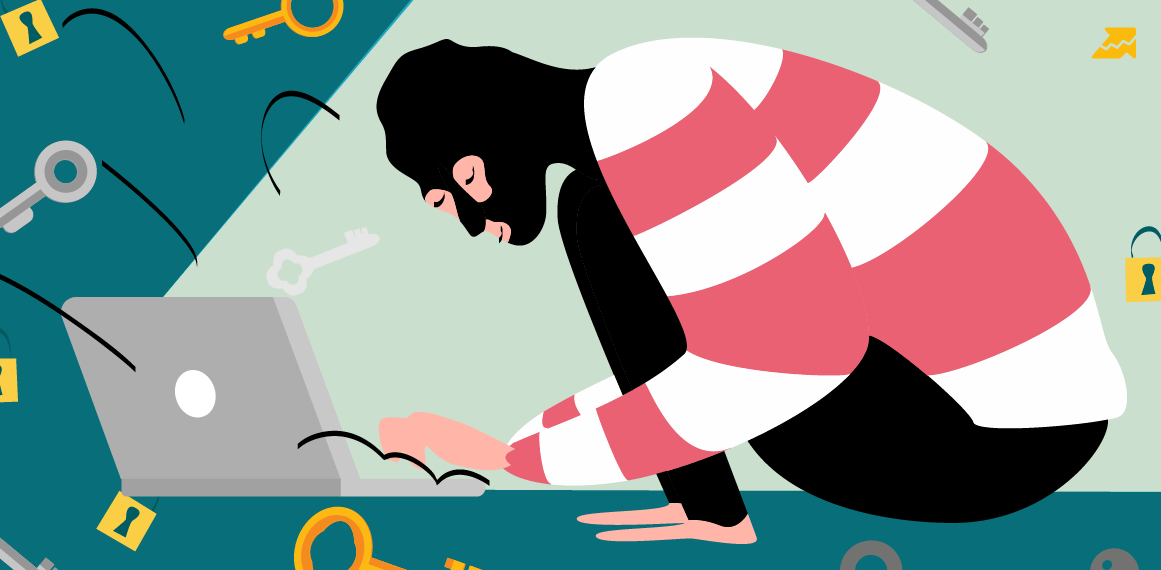Start Exploring Keyword Ideas
Use Serpstat to find the best keywords for your website
How To Create A Content Plan + Video Guide


In this post, I'll show you the most effective ways to create and/or expand your content plan.
Content matrix
Generalize
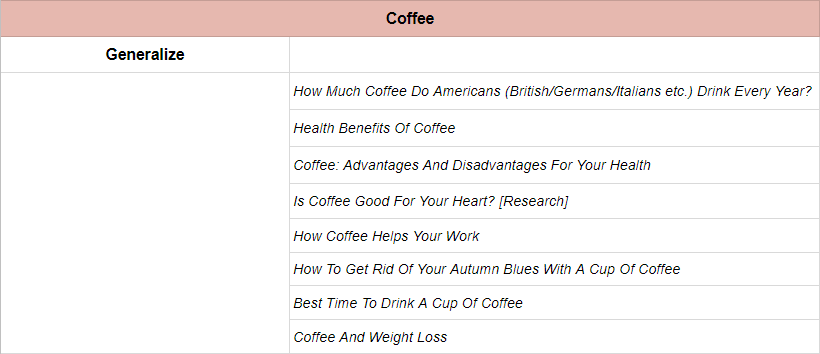
Detail
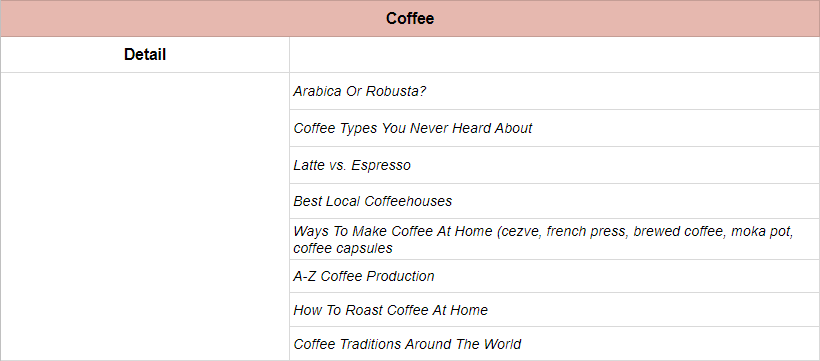
Look around
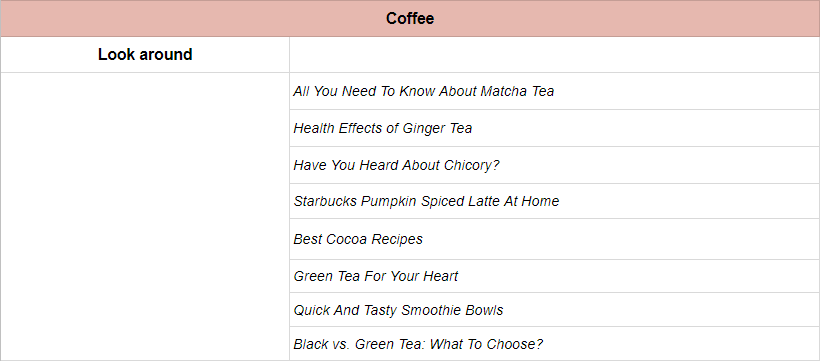
Time
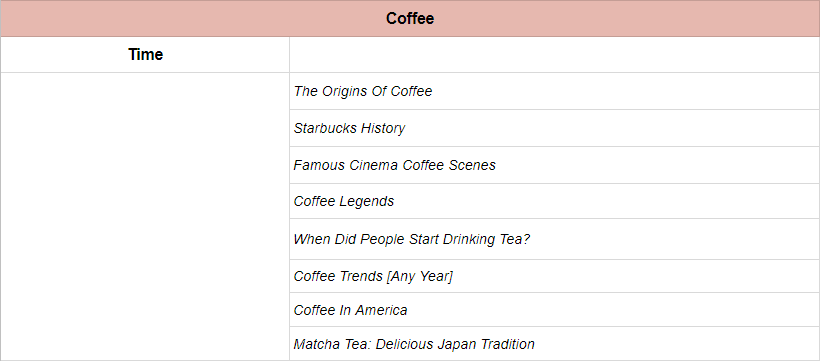
Audience
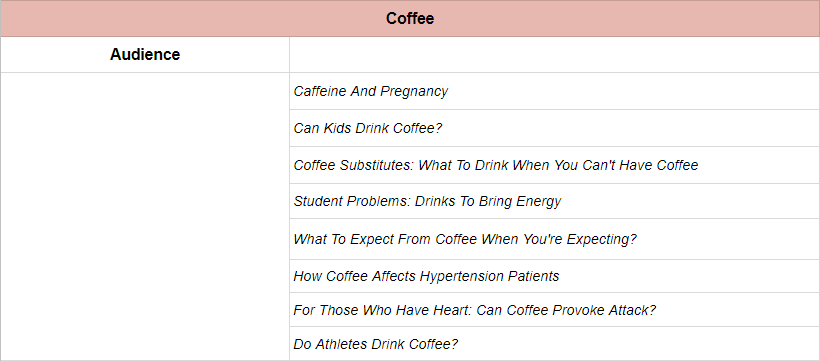
Users' feedback
Keyword analysis
Find your competitors
We can take an online store of pot plants as an example.
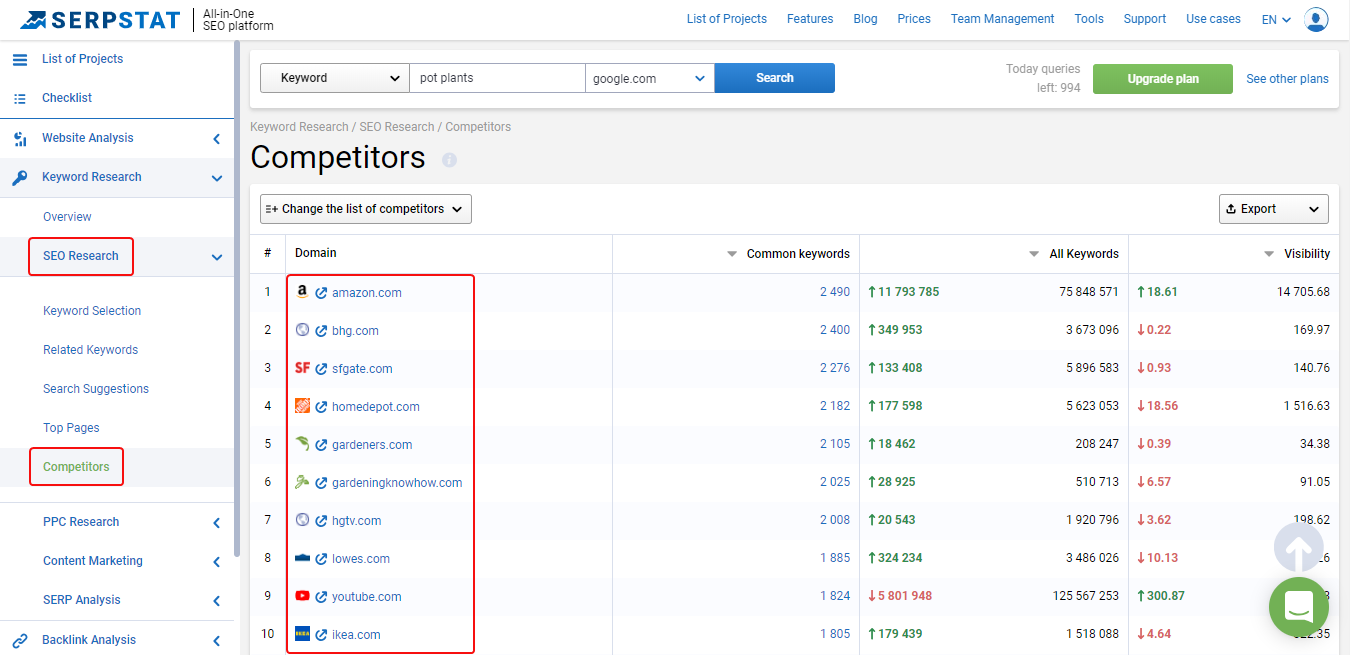
Collect keywords of your competitors
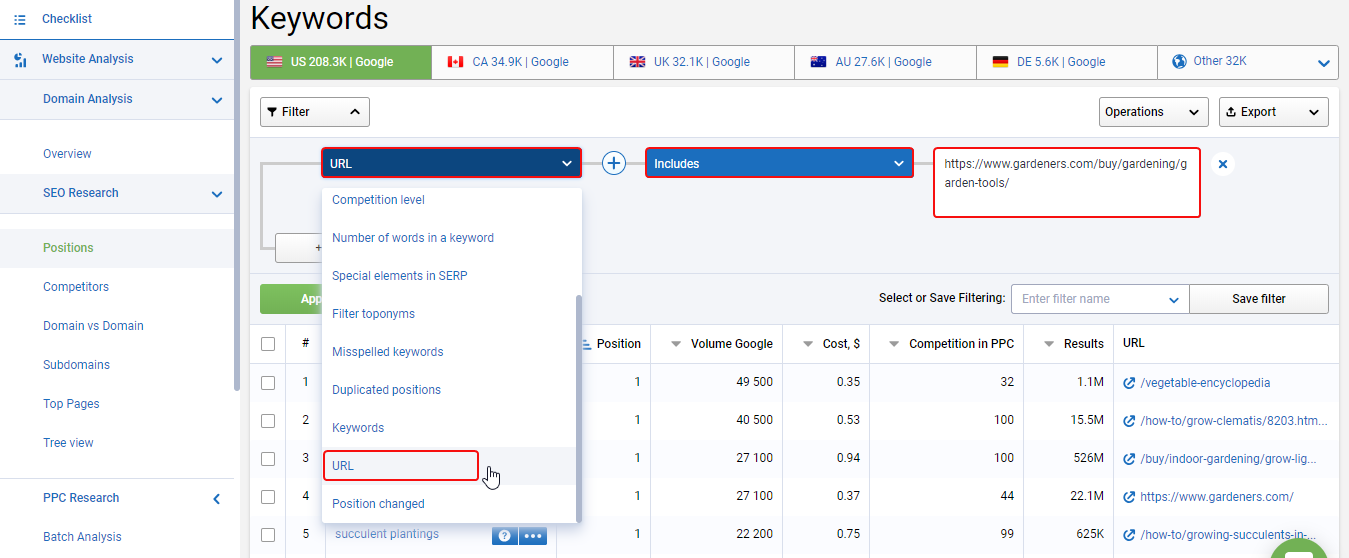
Collect headings from Search Questions
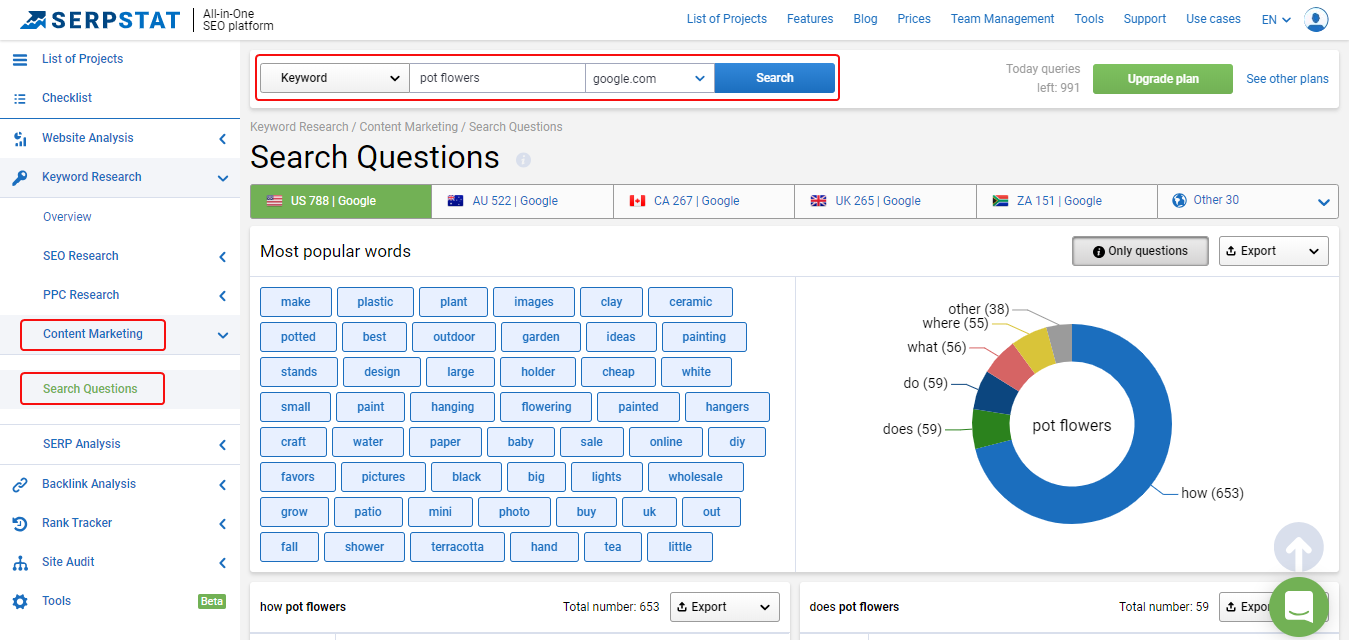
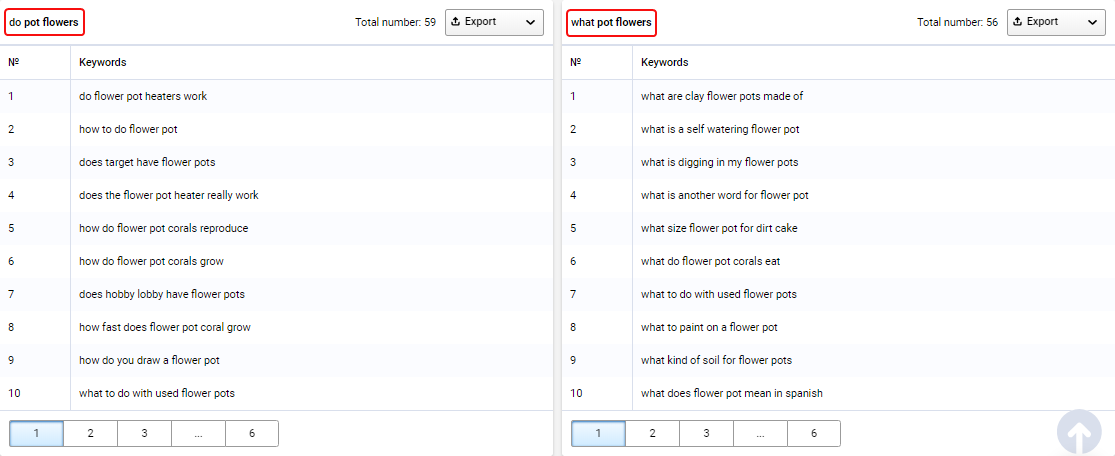
At this stage, you'll already have a bunch of ideas for your content plan.
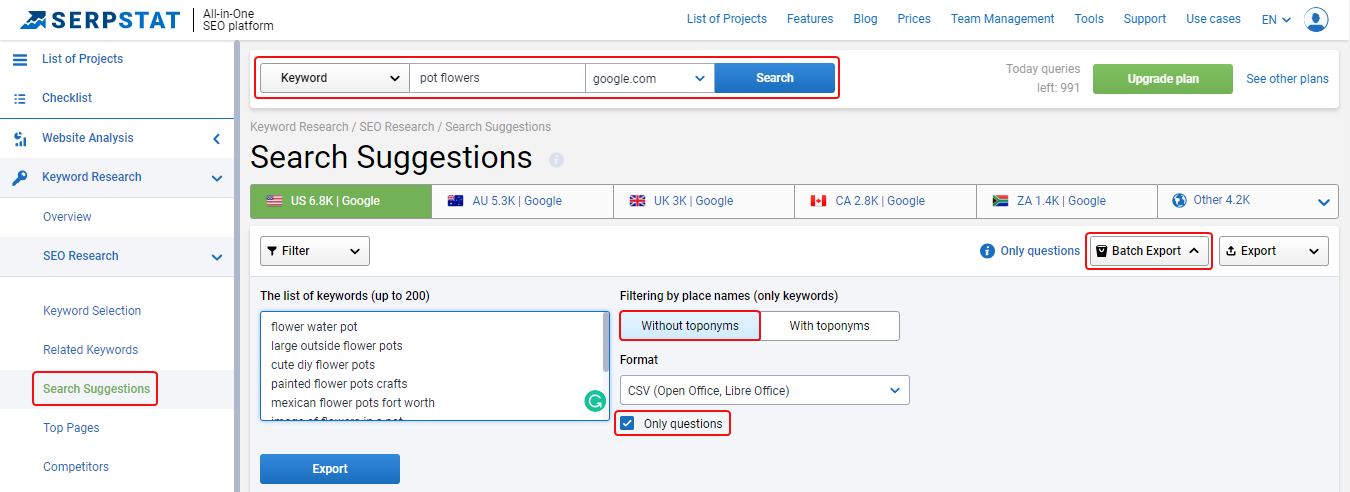
Find competitors' articles with the highest traffic
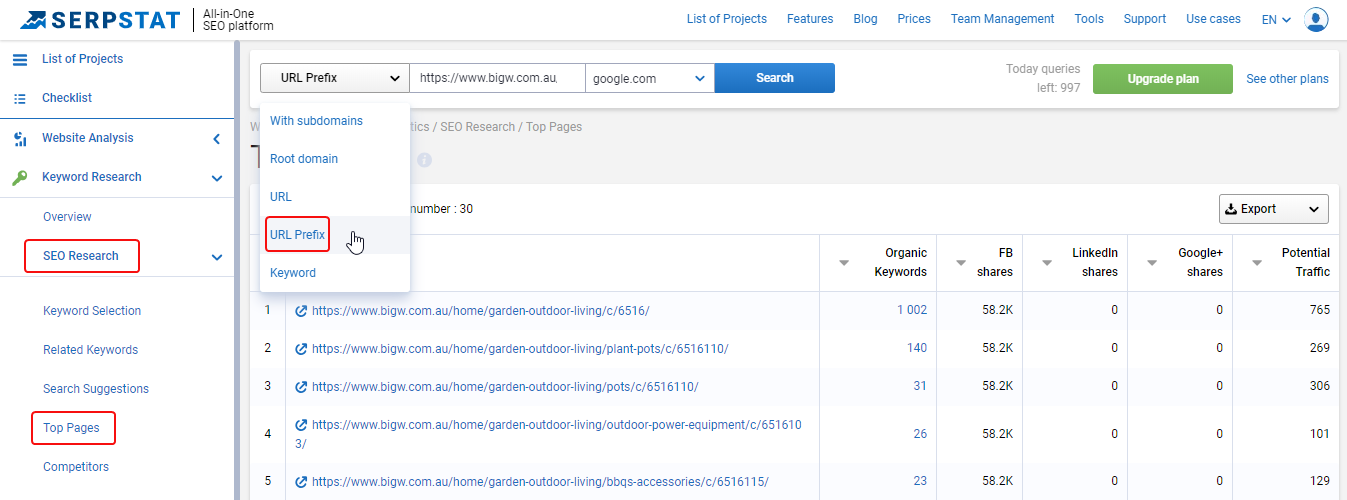
Don't forget that Potential traffic is calculated according to the ratio of real and maximum possible traffic (the latter assumes that the page is in the first position for all phrases), therefore this indicator is indicative.
The first places in the ranking took pages with the highest potential traffic. Copy the topics of these articles to our content plan and return to the report. Then click on the URL of the page and go to the section with a list of search queries for which the page is visible in the search.
These key phrases can be used to optimize a future article by clearing the semantics from unnecessary phrases. Do the same with another 5-10 publications of a competitor.
Choose the most popular topics in social networks
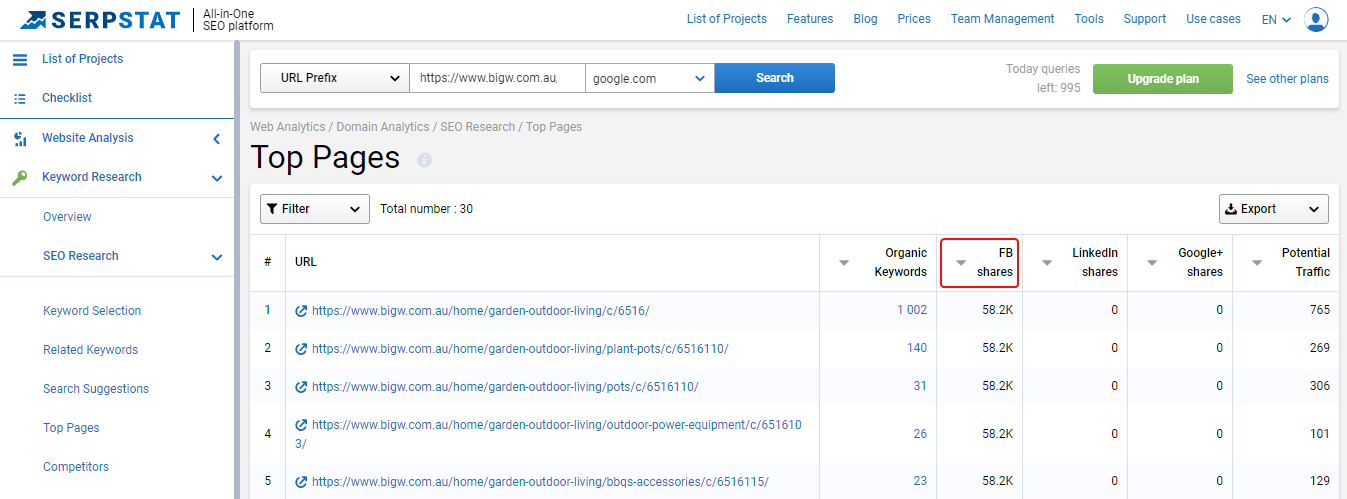
API Spreadsheet
I showed how you can do this in Serpstat interface, but you can do it in API spreadsheet. It may sound difficult to you but working with this spreadsheet is very easy. This document is our special development. It was made for you to save your time and efforts and make your routine easy and simple. Check out the article to follow our step-by-step guide!
How to work with the API
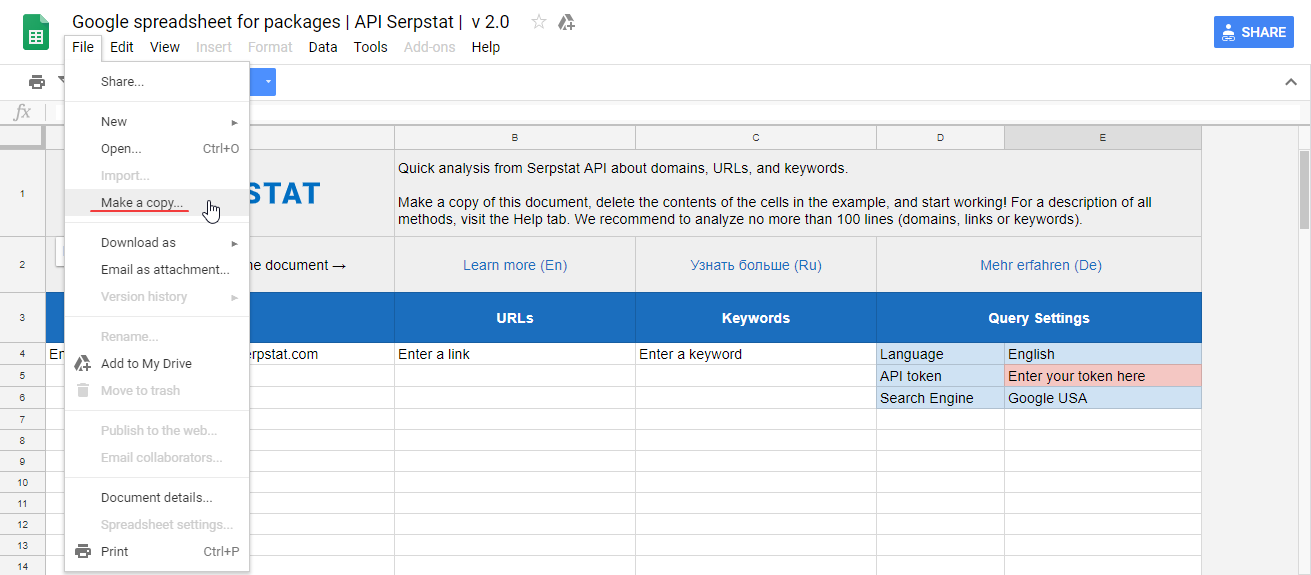
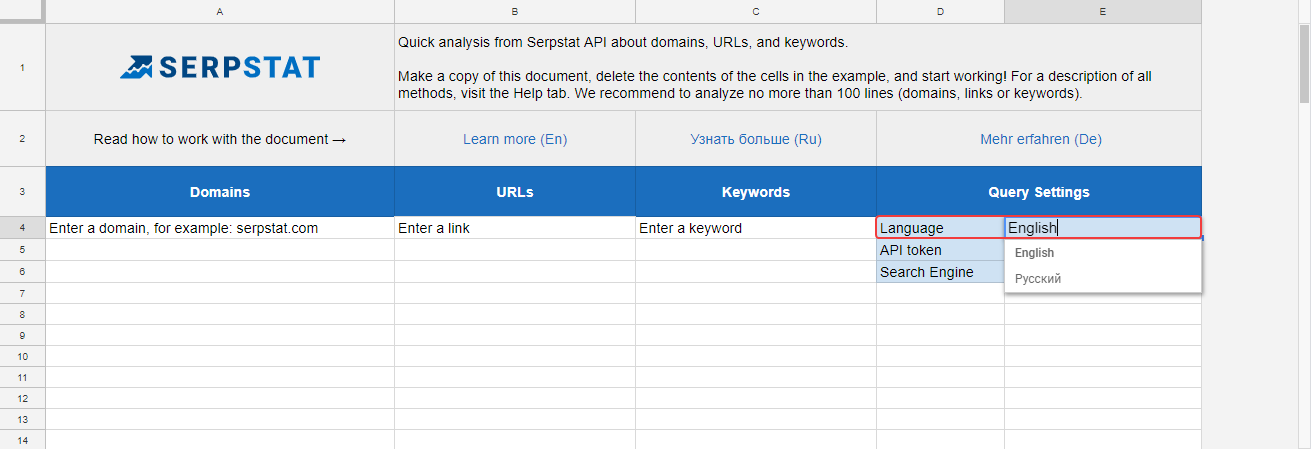
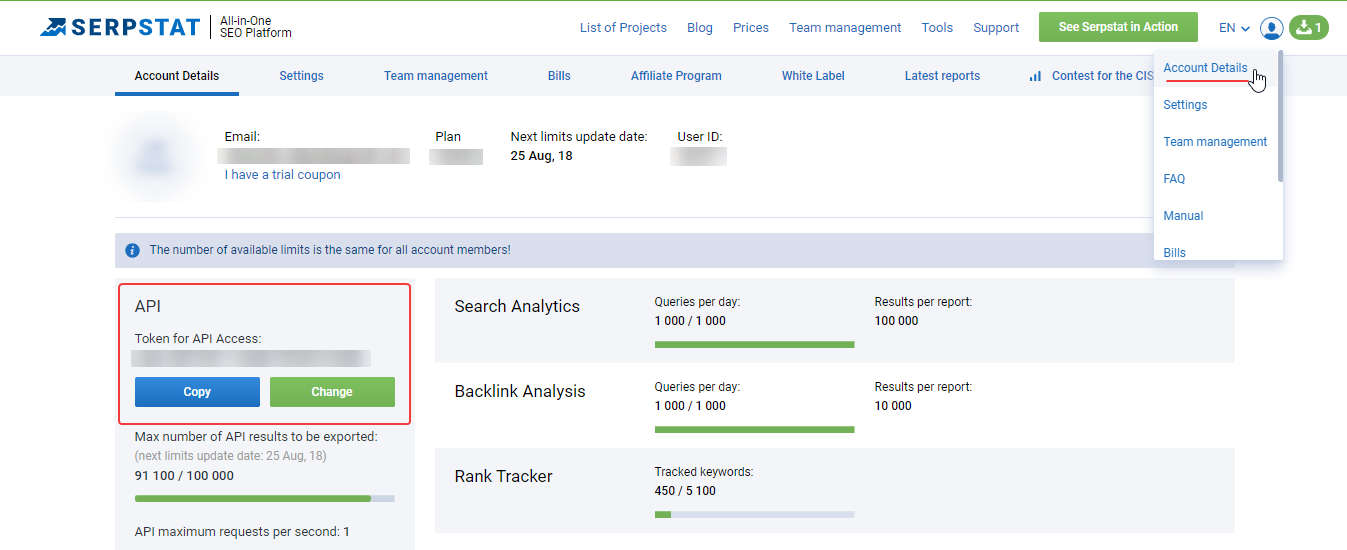
After receiving an API token, insert it into the API token field in the Query Settings area. If everything is correct, the cell will change color from red to blue (or gray depending on formatting). Then start setting the API document.
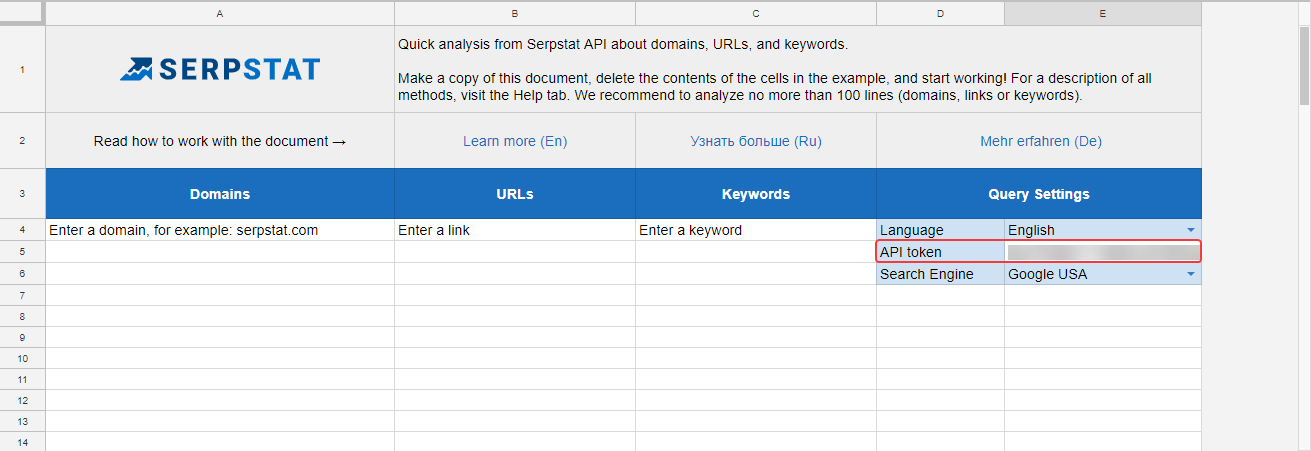
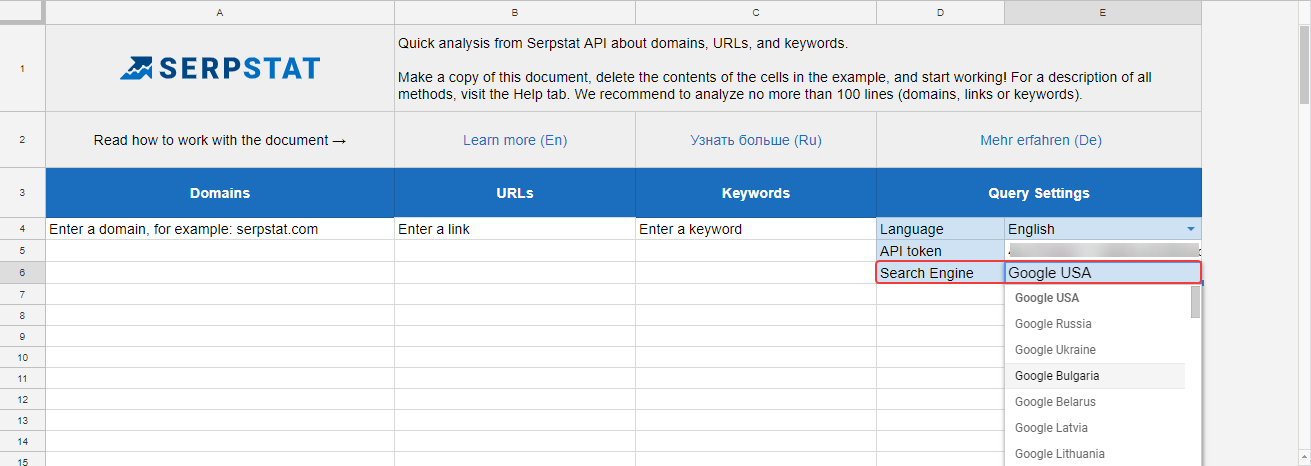
NB!Don't add more than 100 domains, URLs, and keywords at once. This overloads the Google Sheets and can lead to invalid data.
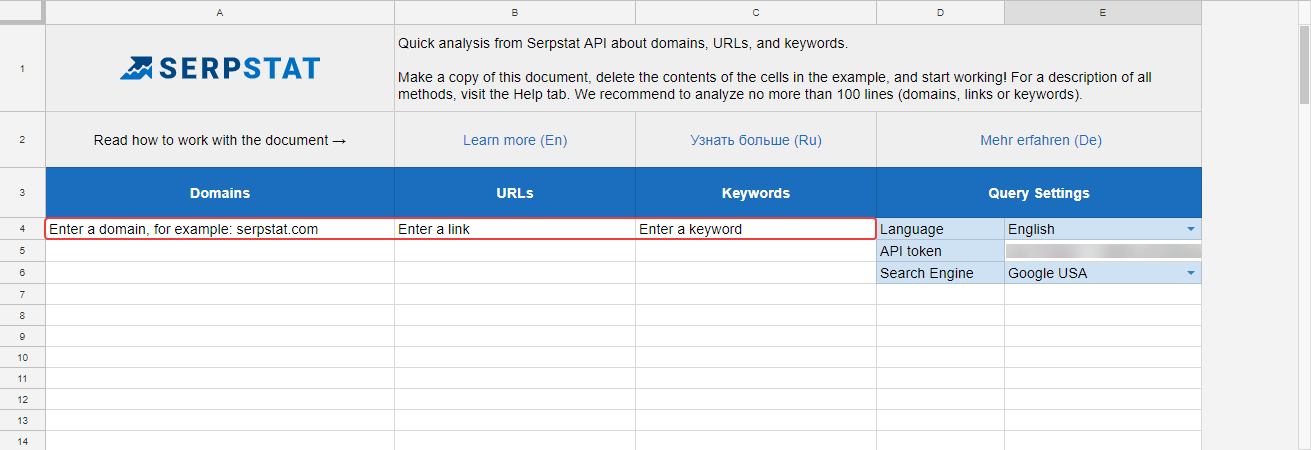
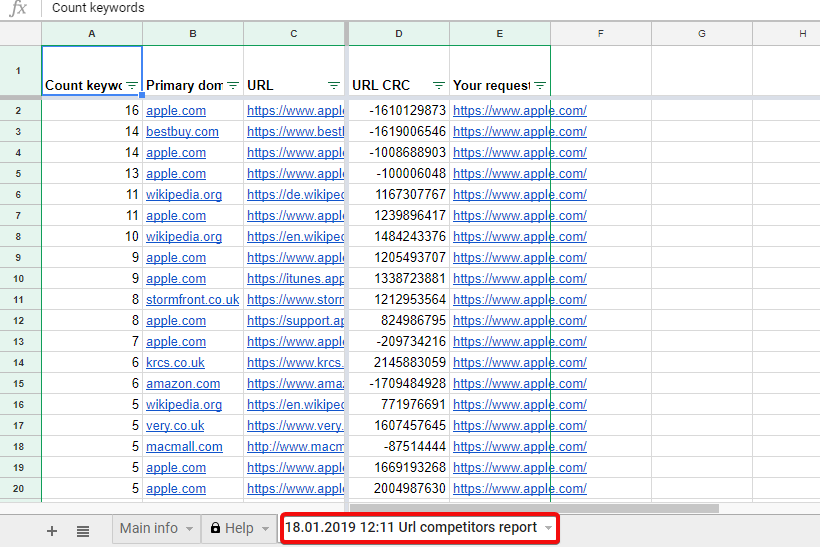
API Script
Mind that this script is our latest development, it is in alpha version, so we'd be very grateful for your feedback and suggestions. This free utility lets you simultaneously analyze multiple competitors for a set of parameters and discover new opportunities for your website or blog. Check this article to know more.
- URLs of your competitor' pages that are visited most frequently
- List of keywords for which this page appears in search results
- The potential traffic of this site
- The value of the pages (CPC * Traffic)
Brainstorm




Publications calendar
Video bonus
Speed up your search marketing growth with Serpstat!
Keyword and backlink opportunities, competitors' online strategy, daily rankings and SEO-related issues.
A pack of tools for reducing your time on SEO tasks.
Discover More SEO Tools
Text Analysis Tool
Unlock the power of your text data with our advanced Text Analytics Tools
AI Content Detection
Ai Content Checker – realize if the text is AI-generated
AI Text Generator
Try our AI Content Writer tool and streamline your content creation process
AI Content Tools
AI Content Marketing Tools – simplify and optimize the content creation process
Recommended posts
Cases, life hacks, researches, and useful articles
Don’t you have time to follow the news? No worries! Our editor will choose articles that will definitely help you with your work. Join our cozy community :)
By clicking the button, you agree to our privacy policy.