Start Exploring Keyword Ideas
Use Serpstat to find the best keywords for your website
5 Proven Steps To Outreach Automation

One of the most obvious ways to gain that time is to audit your current processes and, if there's any room for optimization, make it happen.
In this post, I'll share most helpful tactics and tips that I use to automate different stages of cold email outreach. Once adopted, it could be used for cold sales, media outreach, link-building campaigns etc. with minor adjustments.
Step #2: List building automation
Step #3: Configuring your prospect lists
Step #4: Outreach automation
Step #5: Handling your replies
Wrap-up
Where to find your leads
First, take a sample of your best customers (50 or more) and carry out a research.
Create 2 lists, one with company size, location, industry etc, another with LinkedIn and Facebook communities your customers are part of (of course, you'll be looking for professionally related groups rather than personal interest).
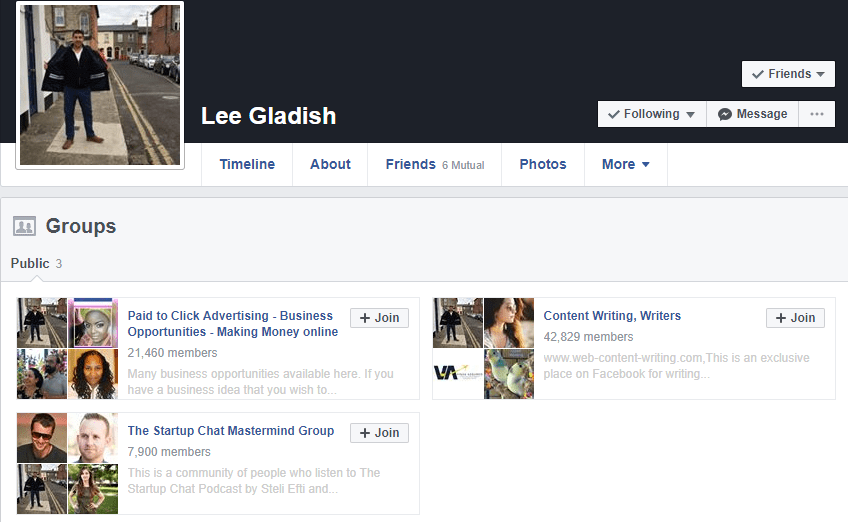
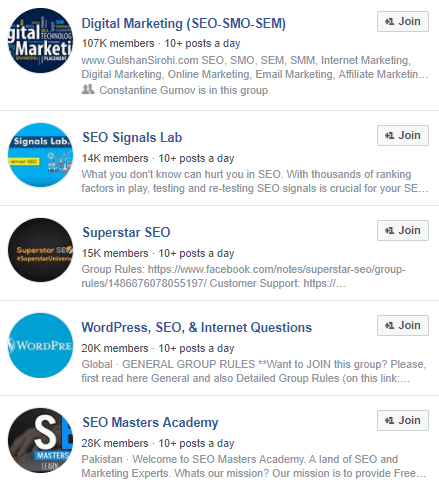
List building automation
LinkedIn and Facebook groups scraping
Anyway, it's always better to apply in small batches especially if your Facebook account is quite new or you can get banned.
Once you're a member of those groups, it's time to start scraping. There's a bunch of plugins (e.g. Grouply) that let you extract group members list and save it as a CSV file with the following fields:
- First Name
- Last Name
- Title
- Company Name
- Profile URL
On the screenshot below, you can see that among 637 members of SaaS Nation Group, 457 people have listed their company names.
You can always adjust settings to let the plugin know which data fields you want to see in the final doc.
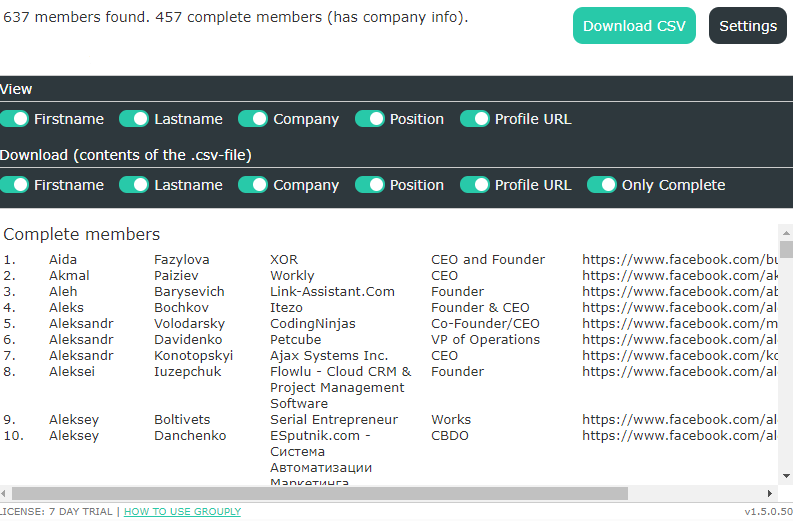
To do this, upload the CSV file with group members into Google Sheets and apply Clearbit autocomplete API.
Make a copy of the company names column and add the following text to each cell (Power Tools is a perfect add-on for this): https://autocomplete.clearbit.com/v1/companies/suggest?query=
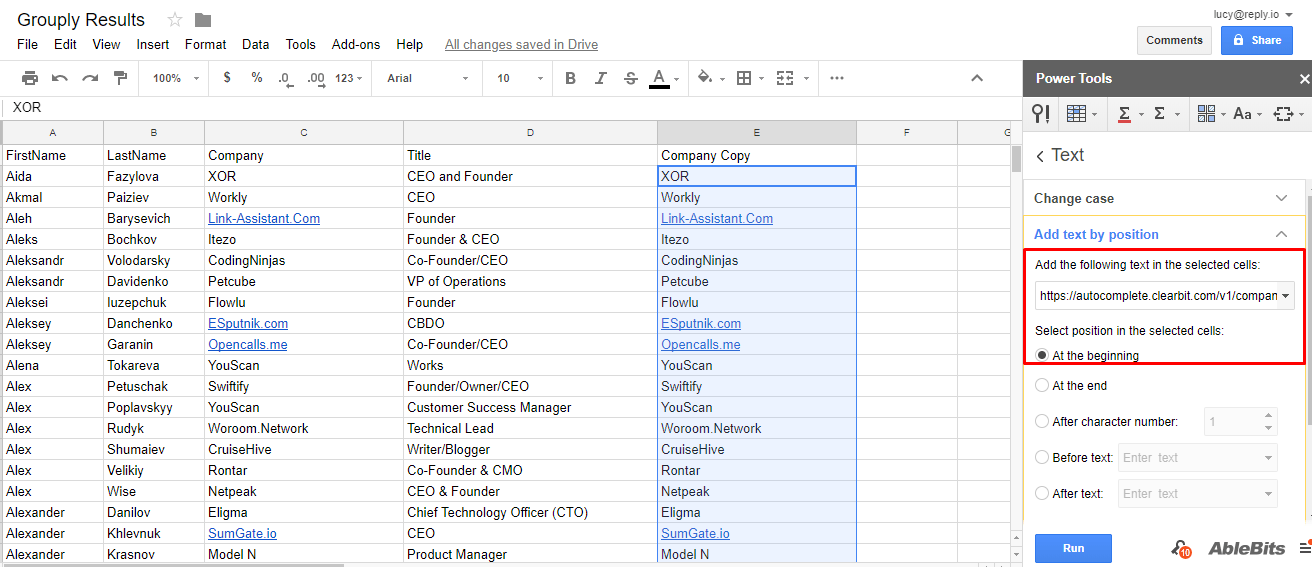
function FETCH(url) {
var response = UrlFetchApp.fetch(url);
Logger.log(response.getContentText());
var out = JSON.parse(response.getContentText());
return out[0]["domain"];
}
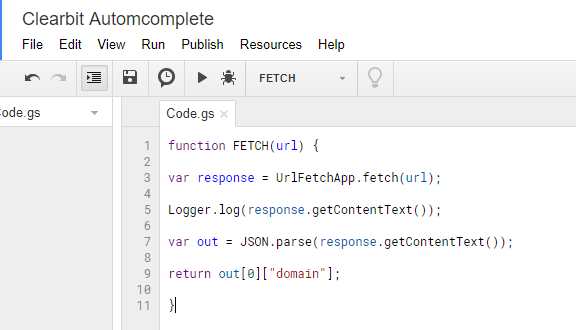
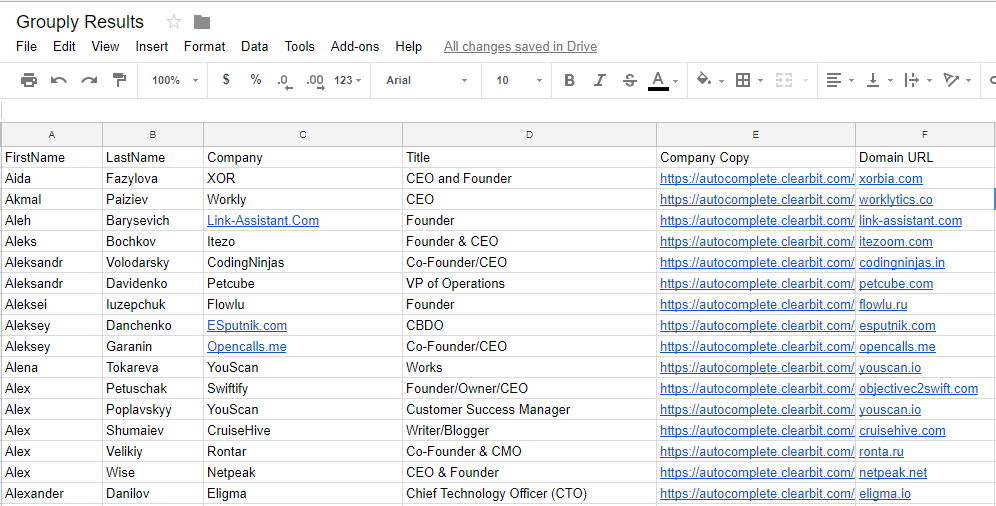
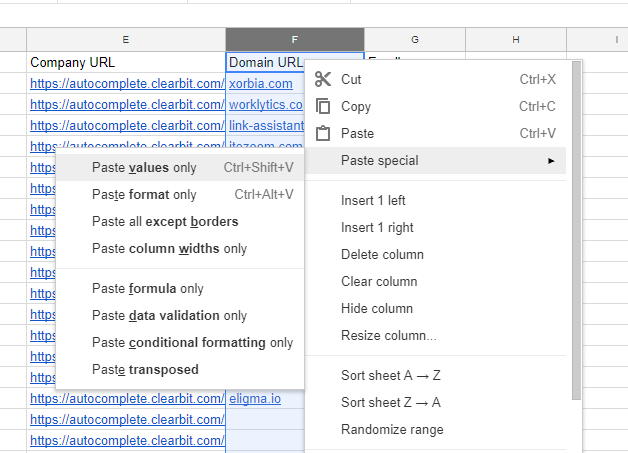
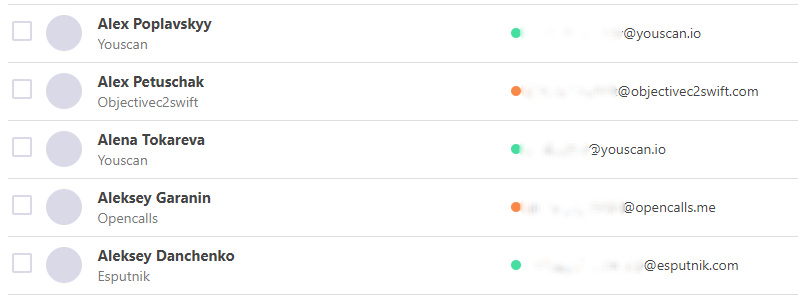
Searching & scraping LinkedIn leads
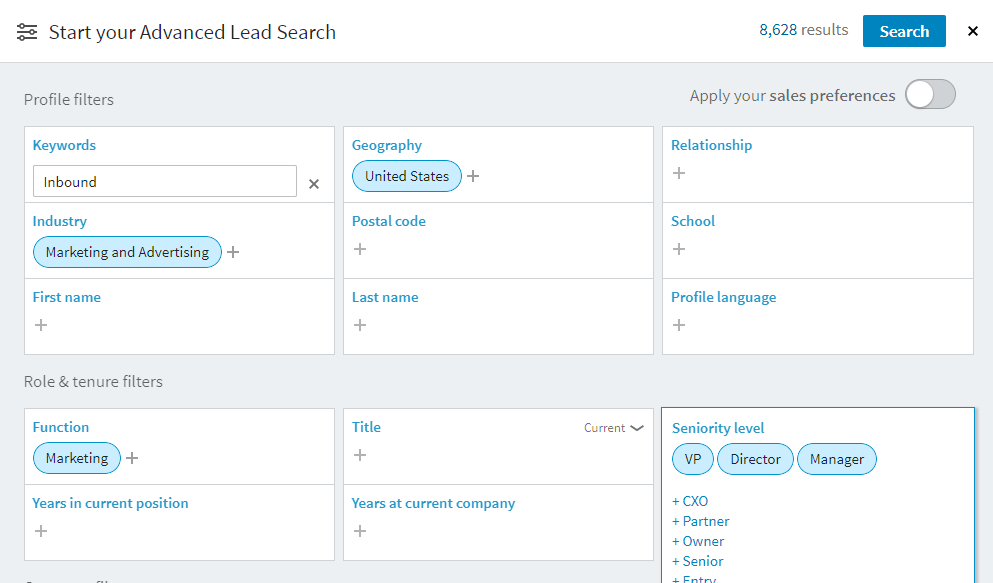
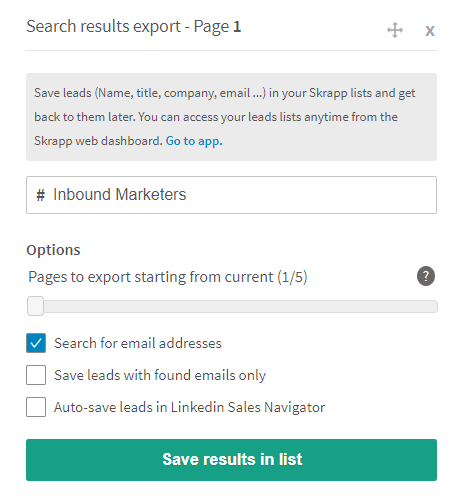 | 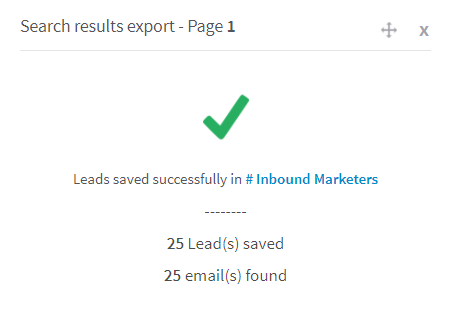 |
The next time you search for your leads, just select "Exclude viewed leads" option and you will never have to export the same data multiple times.
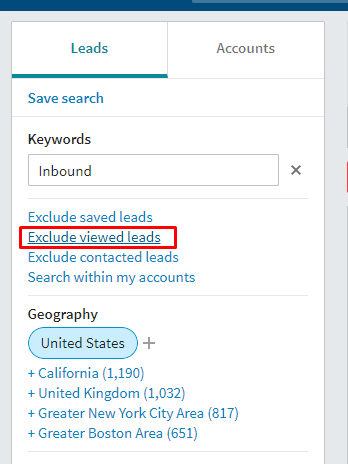
Configuring your prospect lists
Trust, but double check
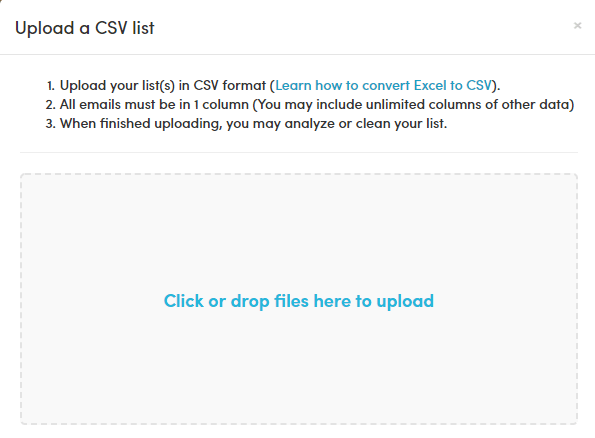
Divide & conquer
If your list contains group members data, consider using the group name as an extra variable to make your message more personal. This will help establish a connection between you and your contact right away.
I also wouldn't recommend merging lists of different groups/locations/sources in one. Quite the contrary - segmentation is your friend and can you get 760% increase in email revenue. You can segment your prospects not only by data source, but also by company industry/size/location, language, title and other criteria.
Create a multi-purpose template with variables to customize and adjust it for each segment separately. Once you're done with this stage, upload the lists to your CRM if needed or place put them right into your email automation tool.
Outreach automation
First, a software designed for outreach lets you automate all campaign steps and eliminate risks related to manual emailing like forgetting to follow-up with a prospect (which actually means losing them for good) or putting the wrong name after "Hi" (yeah, we've all been there).
Second, unlike newsletter software, email automation tools are made to actually get the response. Whether it's a reply or an action - such as submitting a demo request or registering for a webinar - your chances to receive it are several times higher with the right tool.
Email automation platforms can be used for cold sales automation, link-building & media outreach, business development and even inbound sales. But, the most important thing, is that they save you multiple hours every week.
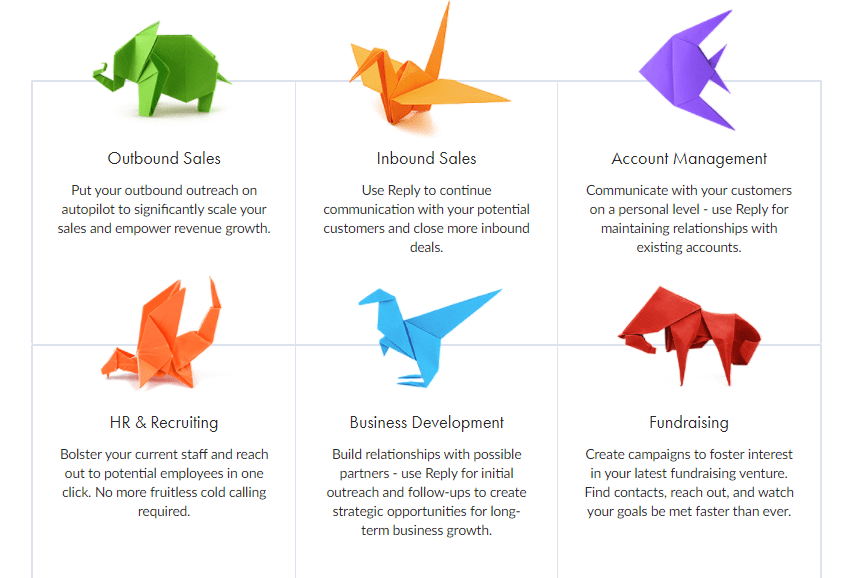
To save a bit more time, duplicate your first campaign to create as many copies as you like and make quick adjustments for each segment.
If you have previously uploaded your prospect list to your customer relationship management system, you can easily transfer it to Reply through one of the native integrations or by Zapier magic.
Just pick your CRM and configure the trigger-action workflow.
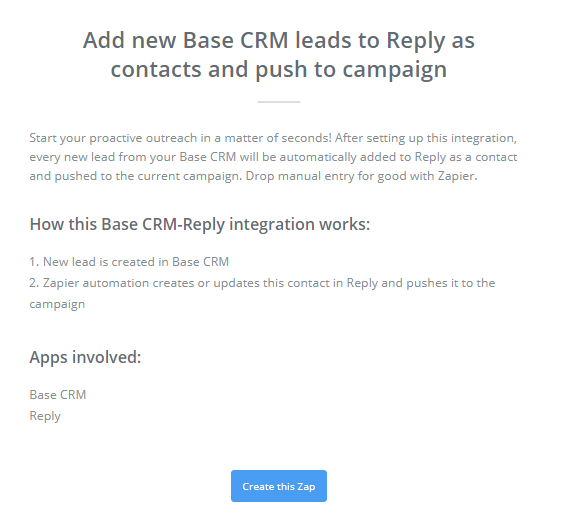
When done, connect your email account, set the number of touch points (aka follow-ups), delivery schedule and try some additional options (subject line or email body A/B test, links tracking, reply handling mode etc.).
Hit "Go!" and watch your auto-magical campaign performance.
Handling your replies
Inbox sorting
Then it assigns the reply to one of the inbox folders based on a prospect's reaction to your outreach.
There are 6 categories by default: "Interested," "Not Interested," "Not Now," "Do Not Contact," "Forwarded" and "No Reply".
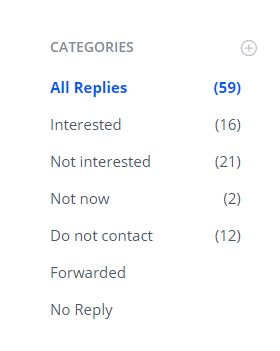
The "Not-Now'ers" category is worth being put on a waiting list, but make sure you don't forget about them. If they weren't very specific as for the best time to re-connect, go ahead and put them on a separate campaign triggered to start in a month from now.
Make sure you don't give up on those stigmatized with "No Reply" label either. These prospects can also be added to a new campaign particularly designed for those who ignored or missed your first try.
"Do not contact" folder is a subject for automation as well. If you don't want to email businesses from that or any other list ever again, place them on domain blacklist in bulk and spare yourself some good deal of nerves.
Quick reply templates
Unlike manual prospecting, email automation can be applied to that, too. Simply submit copies that cover most typical scenarios to specific templates section within the app (you'll be able to adjust them later if needed).
Now you can access these "canned" responses, handle replies like lightning and send it to prospects directly from the app. Sounds like a great piece of automation, right?
CRM sync & triggers
Think about matching and updating your leads' status in CRM. Or about creating deals based on your campaign performance once a cold prospect turns into a warm lead.
Native integrations can easily do this for you and again, if those are not available, create another workflow sequence in Zapier. Thanks to automation, it's never been easier!
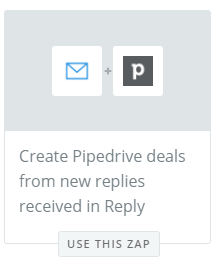 | 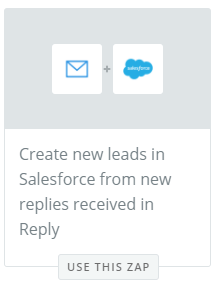 | 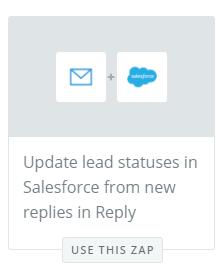 |
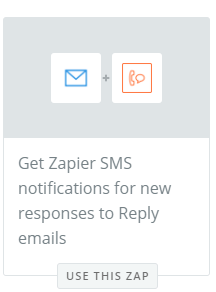 | 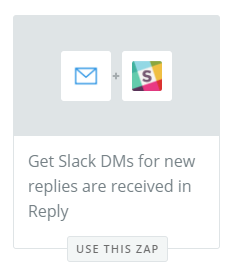 | 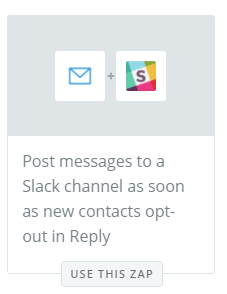 |
Wrap-up
Unlock new list building methods and lead generation sources. Discover templates that work best for you and find your own perfect number of follow-ups. Create your own workflow automations, adjust them to meet your goals and don't be afraid to play around.
And if you're already doing that, share your best tips on automation in comments!
Discover More SEO Tools
Domain Analysis Tools
SEO Domain Analysis – gain insights into your website's strengths and weaknesses
URL Inspection Tool
Uncover hidden SEO opportunities with our powerful URL Inspection Tool
Keyword Rank Checker
Google Keyword Rankings Checker – gain valuable insights into your website's search engine rankings
Competitor Website Analytics
Complete analysis of competitors' websites for SEO and PPC
Recommended posts
Cases, life hacks, researches, and useful articles
Don’t you have time to follow the news? No worries! Our editor will choose articles that will definitely help you with your work. Join our cozy community :)
By clicking the button, you agree to our privacy policy.
