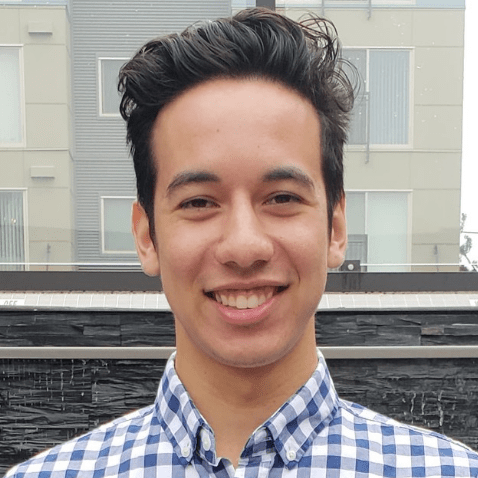Start Exploring Keyword Ideas
Use Serpstat to find the best keywords for your website
Youtube SEO: 8 Ways To Rank On The First Page On Youtube
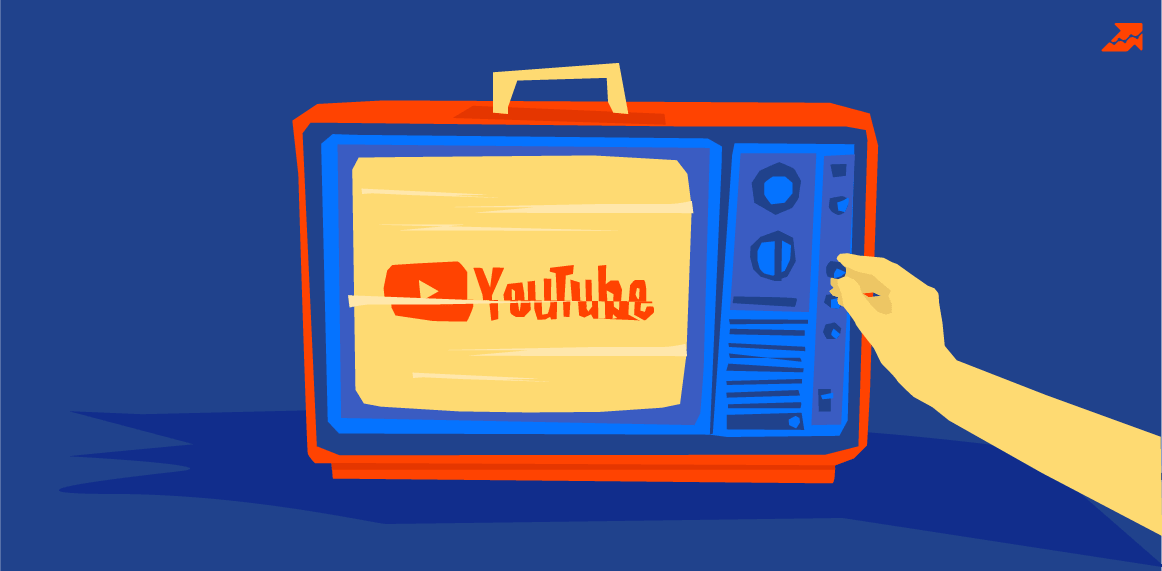
That's why we need to use every strategy that we can to help maximize the chances of people watching your video.
That's why today we are going to give you actionable, easy tips to optimize your Youtube SEO to help it get ranked first on Youtube search results and get more views (so more people can become aware of it.)
2. Boost engagement on your videos
3. Use tags strategically in your video
4. Create catchy thumbnails
5. Write a mini blog post on your description
6. Longer videos tend to work better
7. Use your most popular video as your channels first
8. Focus on the first two lines of your About page
9. Apply these Youtube SEO tips and monitor results
But, you may not know that Youtube puts a little more weight if you use your keyword at the beginning of your title.
When you place it at the beginning of the title, not only does it give Youtube information on the type of video you made, but it also makes it a lot easier for people who searched for that exact keyword to choose your video.
For example, since most people tend to skim titles, it is much more likely that people who are searching "Youtube SEO" are going to read: Youtube SEO: 6 Ways To Bring More Traffic vs. 6 Ways How To Bring More Traffic With SEO On Youtube.
For example, if I was going to rank for Youtube SEO rather than a regular video title like How To Use Youtube SEO, it may be better to spice it up a bit and start adding things like:
- Youtube SEO: A Step-By-Step Guide
- Youtube SEO - How To Rank First For Your Keyword
- Youtube SEO: The Complete Guide To Ranking Videos (2020)
You provide more details to both Youtube and viewers to decide whether they want to watch that video or not by giving more information inside of the parenthesis or after the colon.
Keep your titles 60 characters or less to make sure that the full title shows up on the right side for "recommended videos." If it has too many characters, then part of the title will be cut off like this:
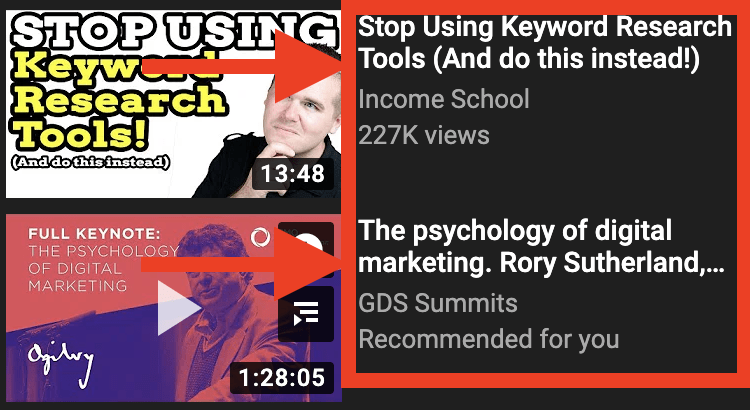
This means:
- More likes
- More shares
- More comments
- And more subscriptions
The best way to boost engagement is to create a fantastic video with a specific call to action that tells the viewers exactly what to do.
This could mean:
- A lighthearted way to ask them to like your video ("Smash the like button"
- A specific comment that you asked during the video
- A call-to-action to subscribe.
For example, Neil Patel puts in his video a CTA to subscribe to his channel if you find his information valuable:
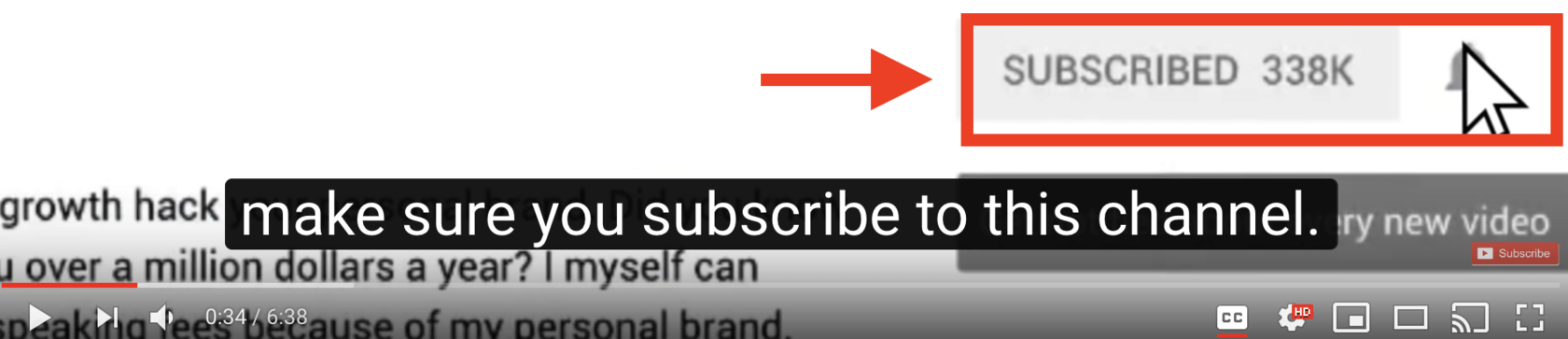
Your fans appreciate it, but through Youtube's perspective, they are going to see that when you respond to a comment, there is a total of 2 comments instead of 1. This means more engagement and a higher chance of your video being promoted.
The best way to add tags to your Youtube video is to put the first keyword you are trying to rank for first, add some alternatives, and finally add broad keywords to it.
For example, if I were trying to rank for Youtube SEO, the first keyword I would put is, of course, "Youtube SEO."
Then I would create alternatives for what people might search for, such as "Youtubes SEO," "Youtube's SEO," "SEO Youtube," etc.
And finally, end it with broad terms like "Youtube" and "SEO."
The best way to add keywords relevant to your video is to use the search suggestion box like this:
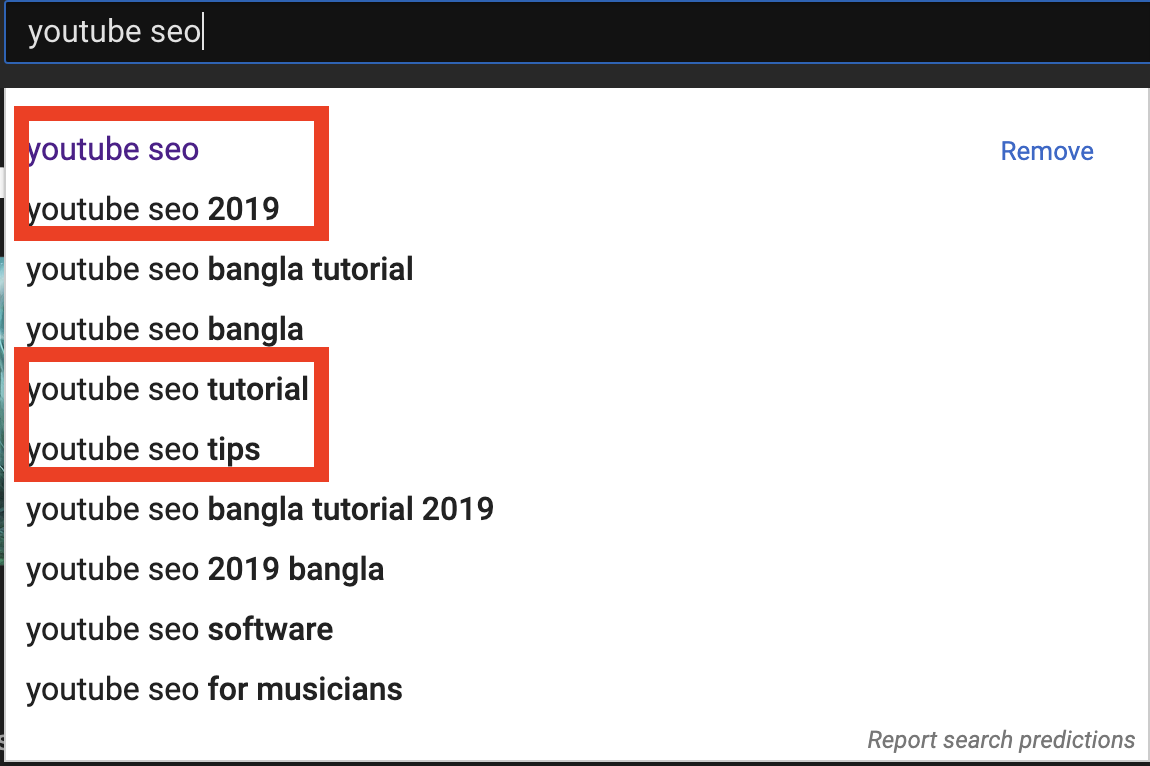
The best way to do that is to use contrasting colors (preferably different from Youtube) as well as under 25 characters of text that describe your video.
They don't have to match exactly what's on the title, but there should be enough characters for the viewer to understand the basic idea of the video.
You don't want to put that much text because these thumbnails are tiny (especially on mobile), and what you want to do is not make viewers squint to see what the video is all about.
For example, here's how Sunny uses thumbnails pretty well:
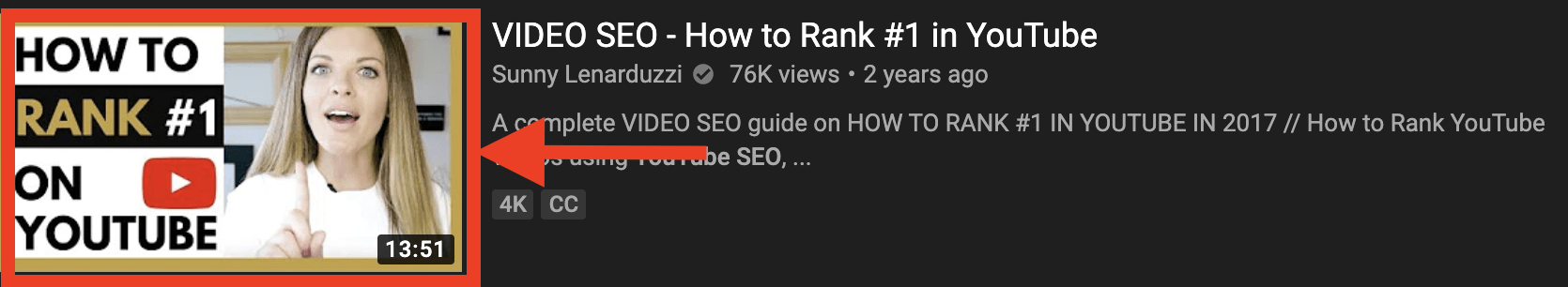
Creating a catchy thumbnail exponentially increases your chance of reading the title and description, leading to more views on your video.
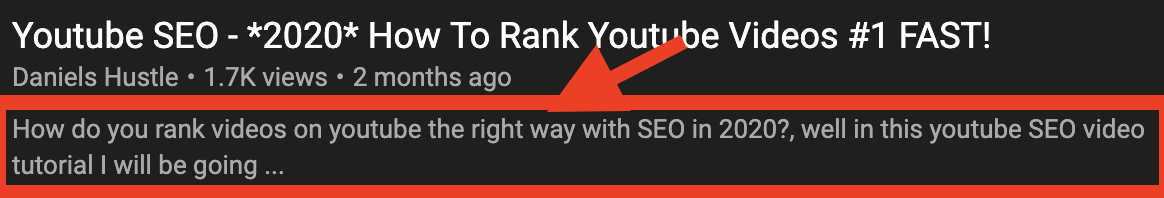
Ideally, your description should be like a mini-blog post describing your video without giving everything away so that viewers will have to watch your video to get the key ideas.
If you give an idea of what the video is about using relevant keywords, Youtube will help you rank for similar keywords based on what you wrote in the Youtube description.
And this will make it much more likely to get more views on your video for people who may be searching similar but not exactly your targeted keyword.
Imagine your video has a 50% audience retention, and they have a 50% watch time, and there are two similar videos: 5 minutes long (2.5 minutes watched) and 10 minutes long (5 minutes watched.)
Youtube is probably going to push the longer video to the top because it is generating more watch time, thus making more money for them.
By using a proven video that converts viewers into subscribers, letting people see that video first makes it much easier to save them!
You can also use your most popular video or a regular channel intro, depending on the strategy you are using.
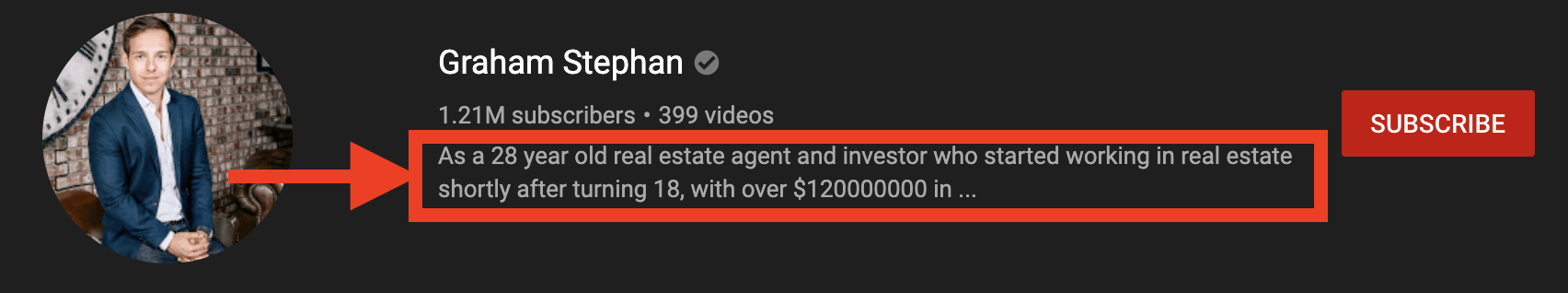
It also gives more information to the Youtube Algorithm to determine what type of channel you are and what type of videos that Youtube should recommend.
Youtube SEO comes down to maximizing your:
- Keyword research
- Title
- Thumbnail
- Descriptions
- And tags.
But the most important is getting your viewers to be engaged and watch the entire video.
Apply these Youtube tips to gain an advantage from your competitors and have a higher chance of getting ranked.
Which youtube tip did you find the most helpful? Let us know in the comments below!
Speed up your search marketing growth with Serpstat!
Keyword and backlink opportunities, competitors' online strategy, daily rankings and SEO-related issues.
A pack of tools for reducing your time on SEO tasks.
Discover More SEO Tools
Backlink Cheсker
Backlinks checking for any site. Increase the power of your backlink profile
API for SEO
Search big data and get results using SEO API
Competitor Website Analytics
Complete analysis of competitors' websites for SEO and PPC
Keyword Rank Checker
Google Keyword Rankings Checker - gain valuable insights into your website's search engine rankings
Recommended posts
Cases, life hacks, researches, and useful articles
Don’t you have time to follow the news? No worries! Our editor will choose articles that will definitely help you with your work. Join our cozy community :)
By clicking the button, you agree to our privacy policy.