Start Exploring Keyword Ideas
Use Serpstat to find the best keywords for your website
What to choose to create a website: a website builder or a CMS?

It also depends on your expectations, ultimate goals, and expertise. Will it be convenient to create, for example, a business card website using only an online builder, or is it better to interact with the CMS in this case? Now we will talk about it.
Features and disadvantages of website builders
Website builders provide ready-made templates. They are used to create the framework of the desired website. Playing with a unique design will be difficult, but creating a minimalistic website for the initial promotion of your business is quite realistic.
For example, when I worked as an art director in Singapore, we used Readymag to present pitches; it was very convenient and creating a mini-website did not require much time and effort. Such a presentation enthralled the customers as they liked the individual approach.
For all our work in Estonia, in almost every design agency where I was involved, we had been using Wix. Now I am doing projects together with the American company YML and we use Simplice and Tilda in case you need to urgently create a simple landing page or present an idea to a client.
Let's become familiar with each product below.
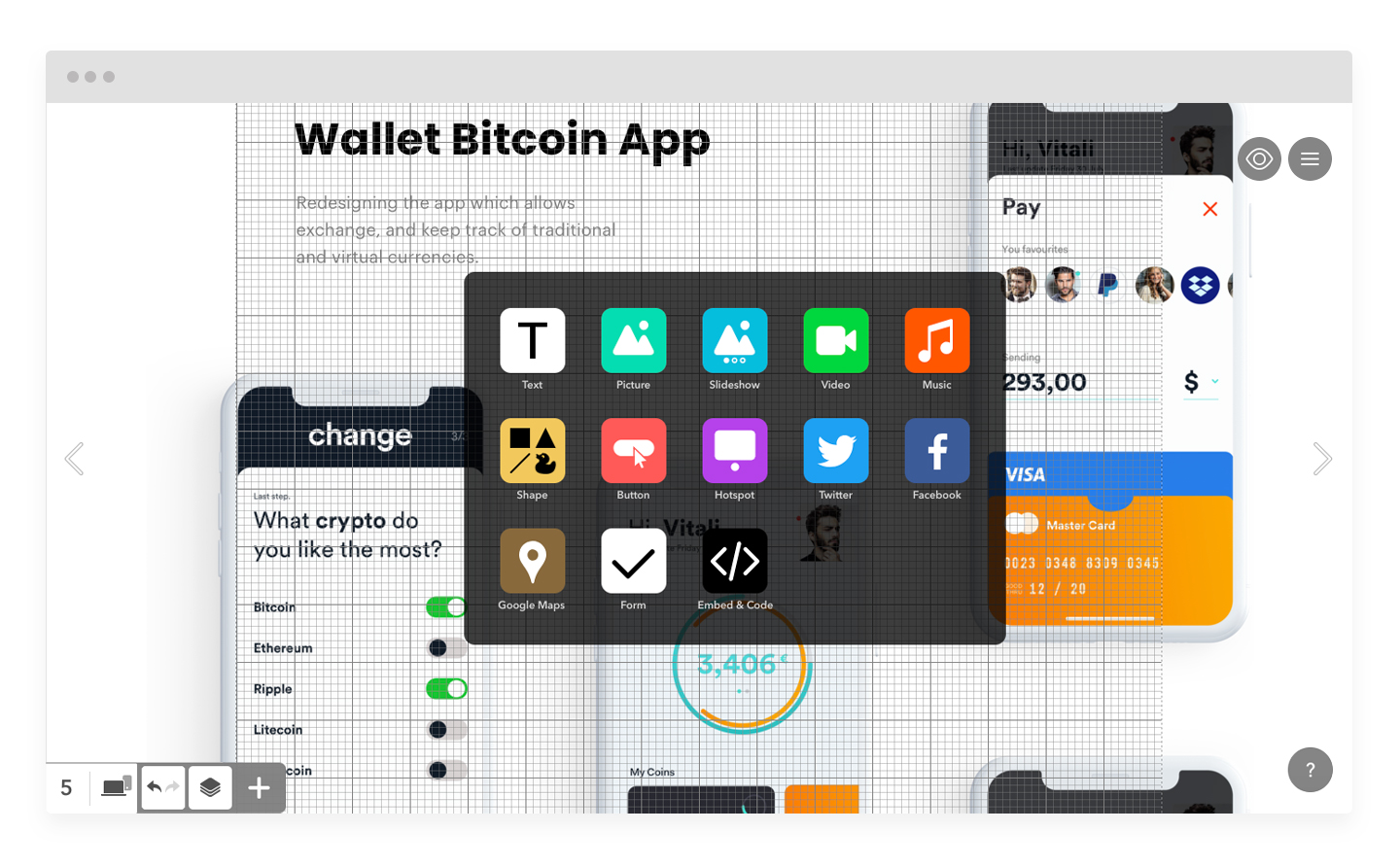
How does it work? The trick is in drag and drop elements.
As for the mobile version in Readymag, it will have to be completely done manually, dragging and inserting literally every element in its place to avoid confusion.
What is it for?
Readymag is suitable for design and photo portfolios, landing pages, online magazines, and articles of any kind.
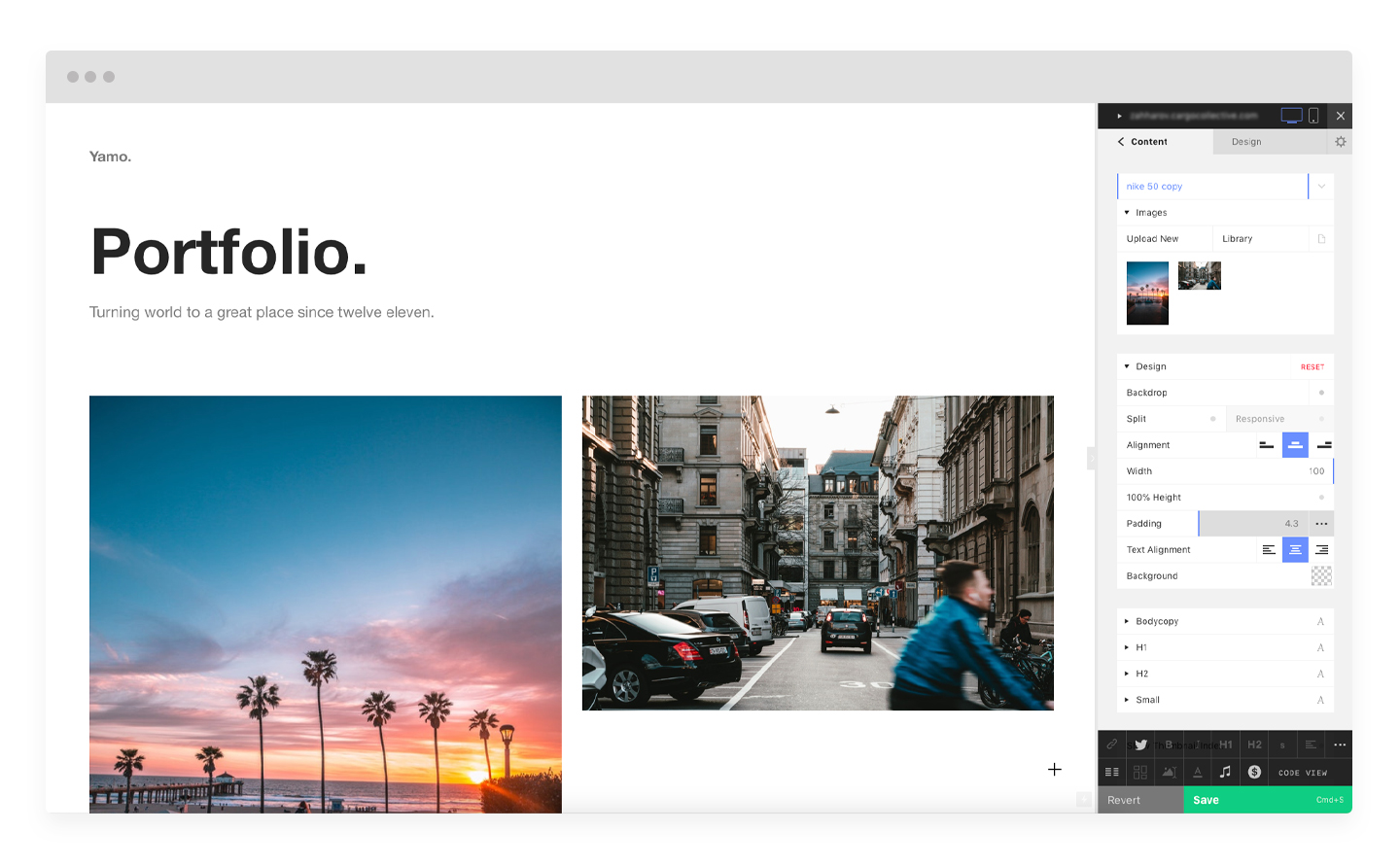
There is a very rich selection of various functions, literally, in a couple of clicks, it is easy to configure the mobile version.
What is it for?
Basically, the platform is ideal for photo portfolios, design studios, as well as for posting heavy and long articles making them many times more attractive.
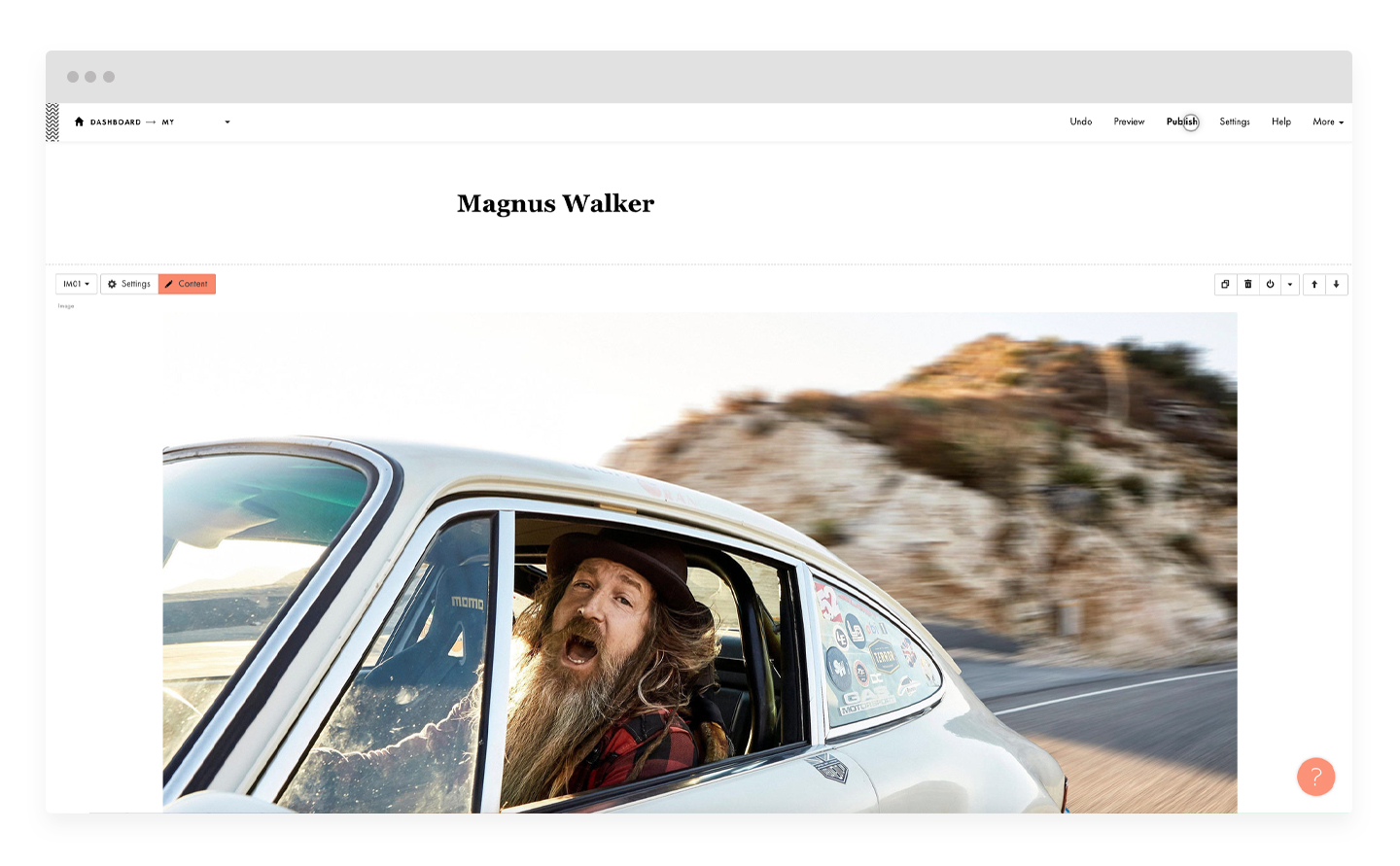
What is it for?
It greatly suits designing landing pages.
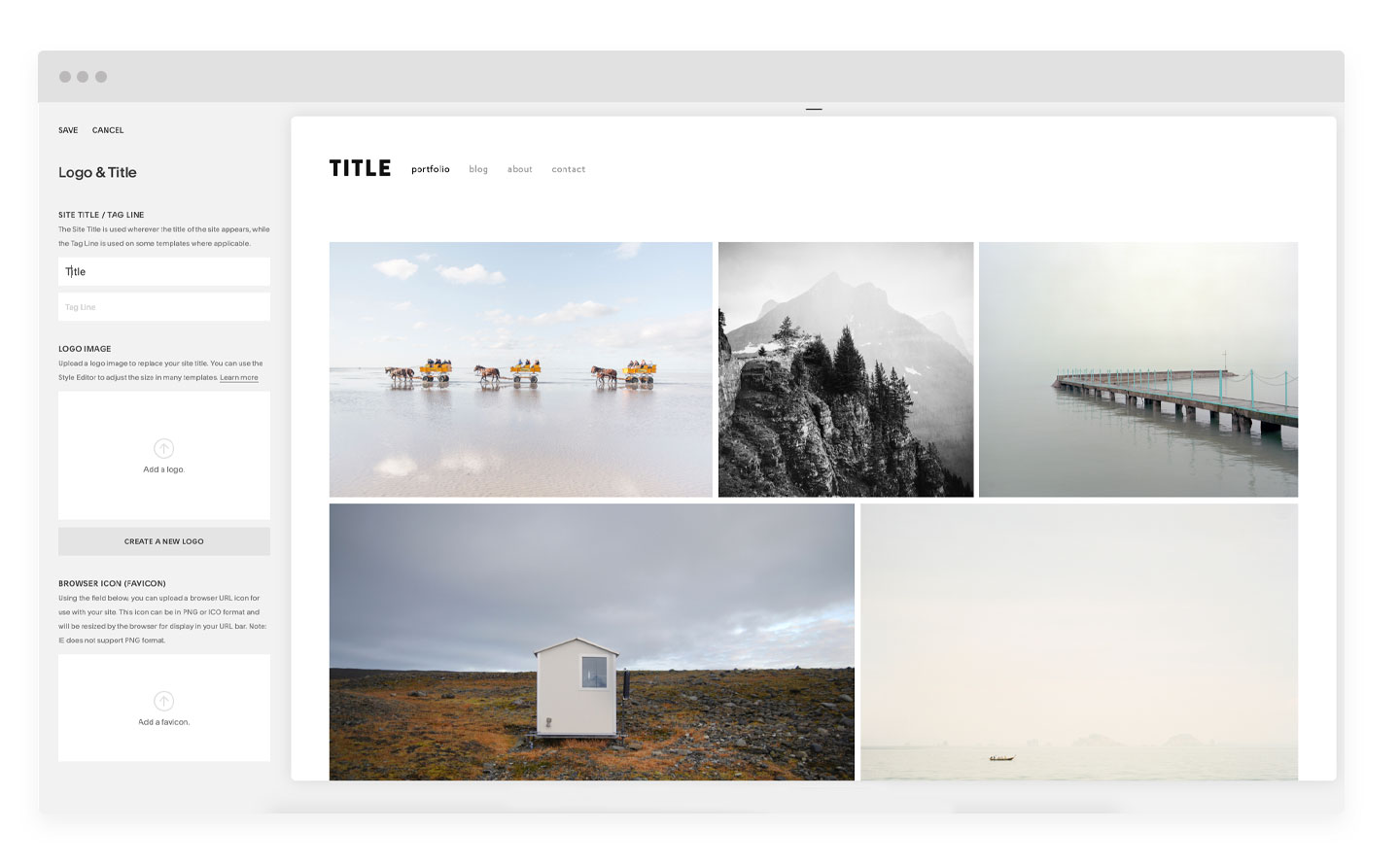
What is it for?
This builder is suitable for everything starting from simple portfolios to a real online store.
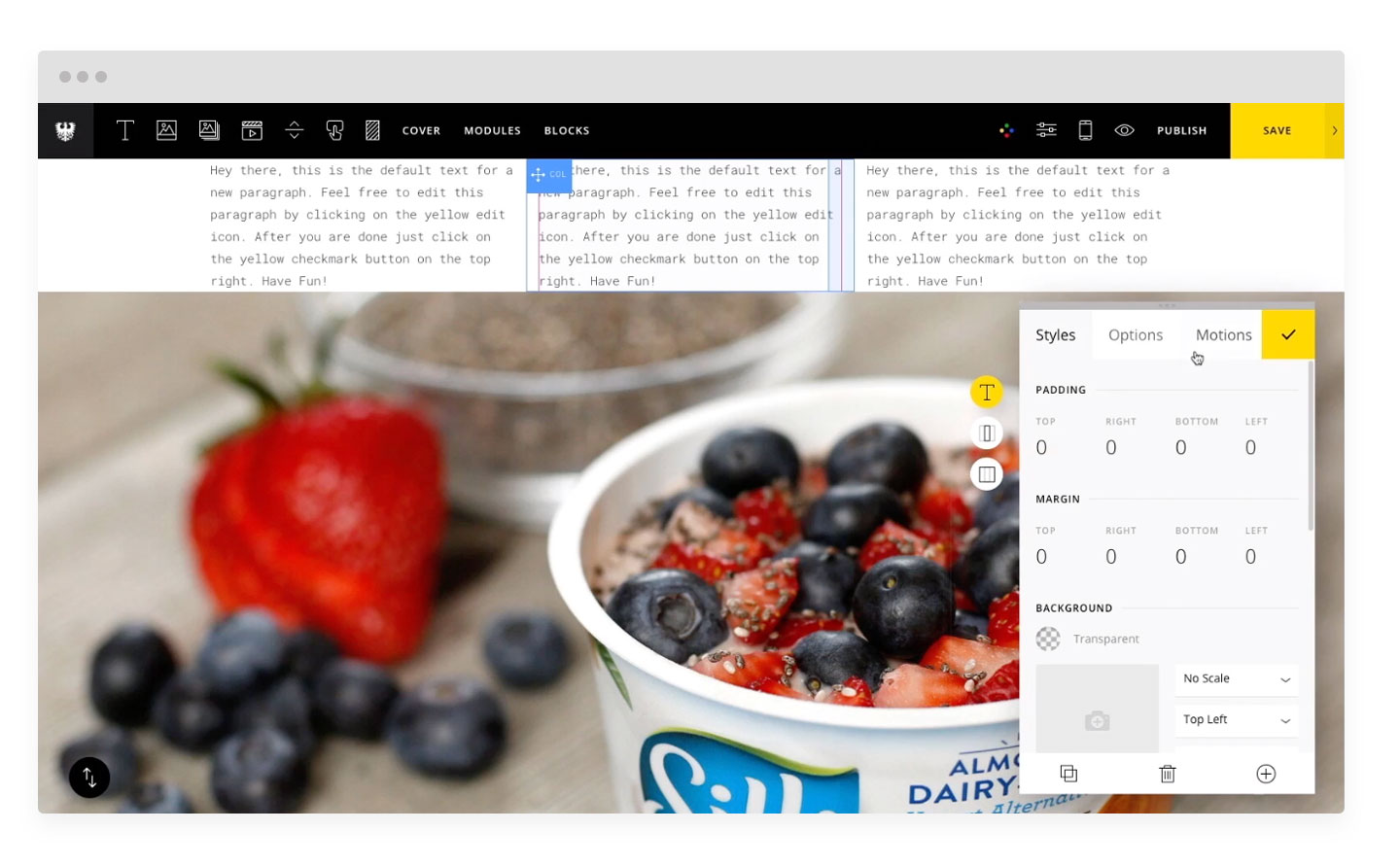
There is a very powerful and functional visual editor that allows you to fully customize all content. Literally any part of your content is editable and can be configured in many ways.
What is it for?
This builder is ideally suitable for design, video and photo portfolios thanks to its optional modules that can be connected.
Advantages of website builders
- Ease of use. Such an option as a website builder is perfect for beginners in this business who do not know the features of programming languages. Even a beginner can handle such a resource.
- The base for a future website. Here you do not need to invent and develop a module, all available options will be immediately offered. You will be able to become familiar with the options and choose the best one for your purpose. Minimal settings greatly simplify the process of creating a web page.
- Visual editors. For many people, website creation is a long process in which the external perception of the result plays an important role. There are many visual editors available in website builders to bring your idea closer to reality. Using them also does not require knowledge of HTML and CSS.
- Instant and quality technical support. It is also possible to find training materials on common issues that beginners encounter.
- No need to install additional software to a server.
Shortcomings of website builders
- Using such platforms implies publishing your website on a free domain and hosting. This is negatively perceived by search engines and visitors who may find this a sign of a frivolous attitude to your activity.
- Abundant advertising. Free hosting is not just a freebie for creating your web page. You will encounter the problem of constant advertising which will be radically different from the content of your website. This may lead to lesser popularity of your resource.
- Repeatability. With a website builder, you will not be able to stand out among other websites. These resources provide several templates of the same type which do not differ in their originality and creativity.
- Limitations. Functionality in website builders often does not imply the ability to make changes to the proposed templates. Here you will be limited exclusively to the offered modules and products.
- Closed source code. All web designers work according to their own logic and scheme, it is very difficult to open the source code which is understandable and at the same time does not contain unnecessary elements.
Using a CMS to create a website. Advantages and shortcomings
I often had to use WordPress and I was absolutely fascinated by its rich functionality and the flexibility that it gives. Essentially, without additional knowledge and effort, doing something yourself becomes a little problematic and can take a lot of time.
The most popular content management systems are:
- Joomla;
- WordPress;
- Drupal.
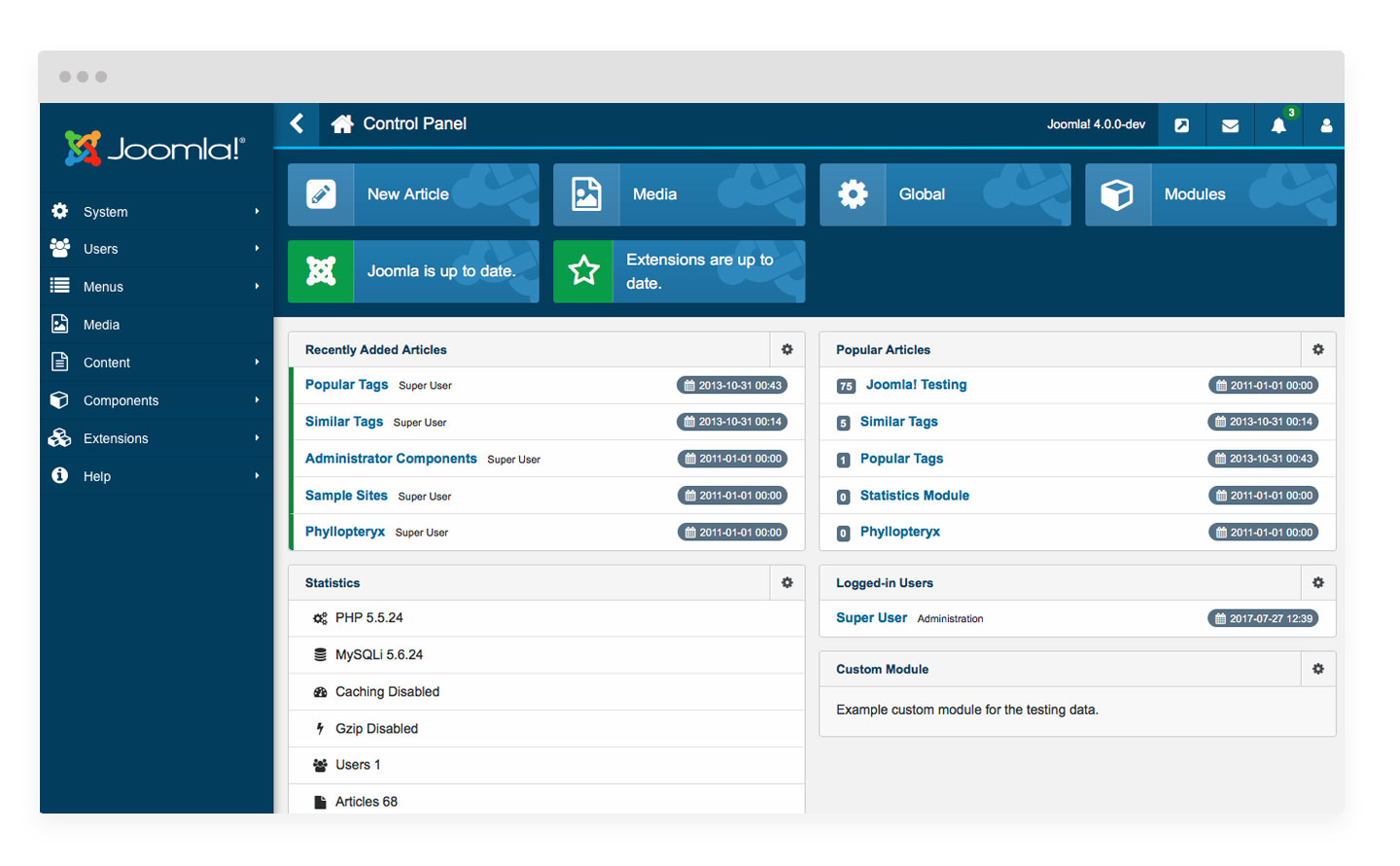
You can also configure and easily adjust your website for SEO.
What is it for?
If you need a standard website with standard features, this CMS is perfect for you. Joomla is also a good choice for small and medium-sized businesses. If you are looking for something more complicated, use Drupal.
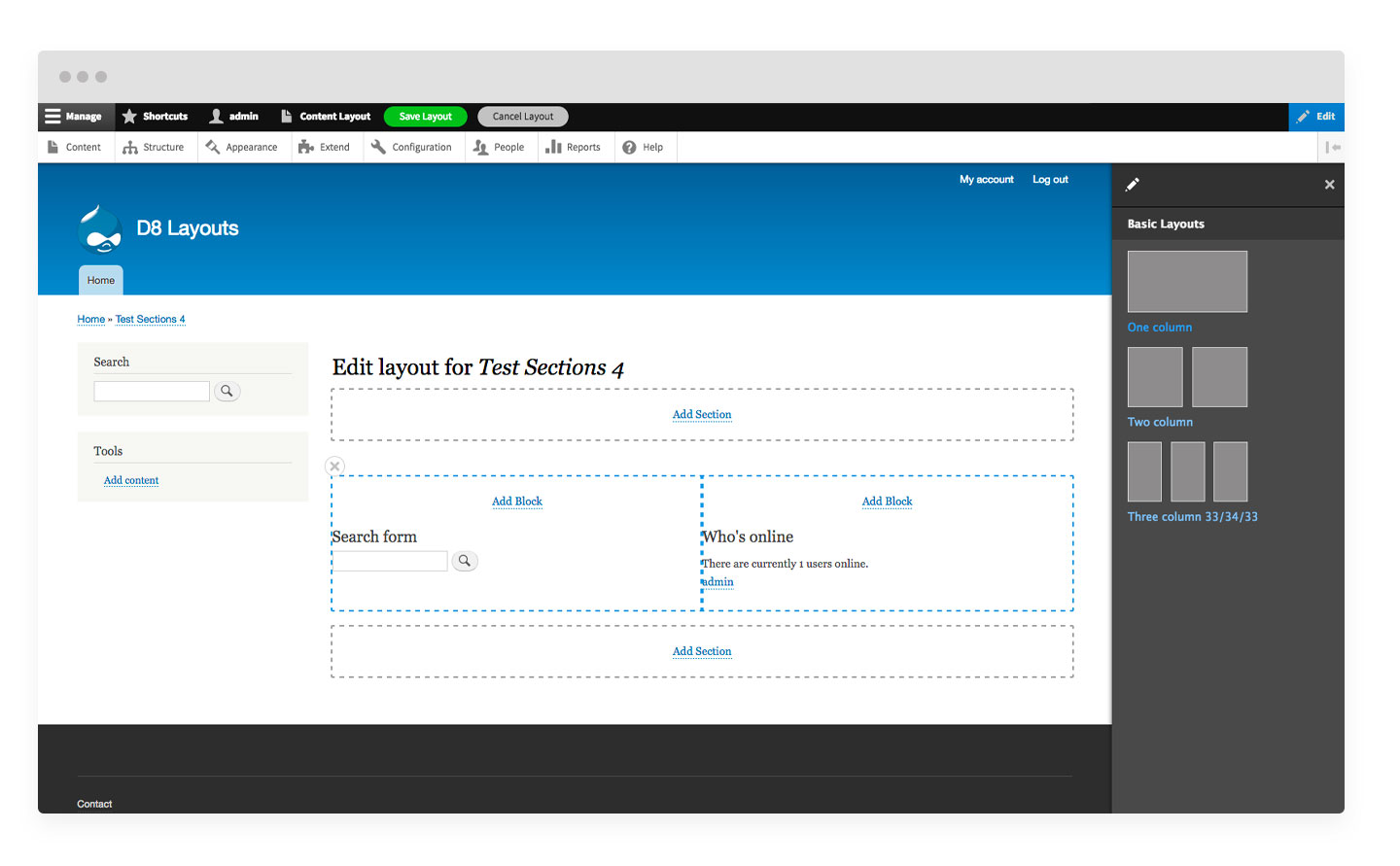
What is it for?
Roughly speaking, this platform is for everything from a simple information blog with a static main page to a sophisticated online store that provides hundreds of pages and processes data from millions of users.
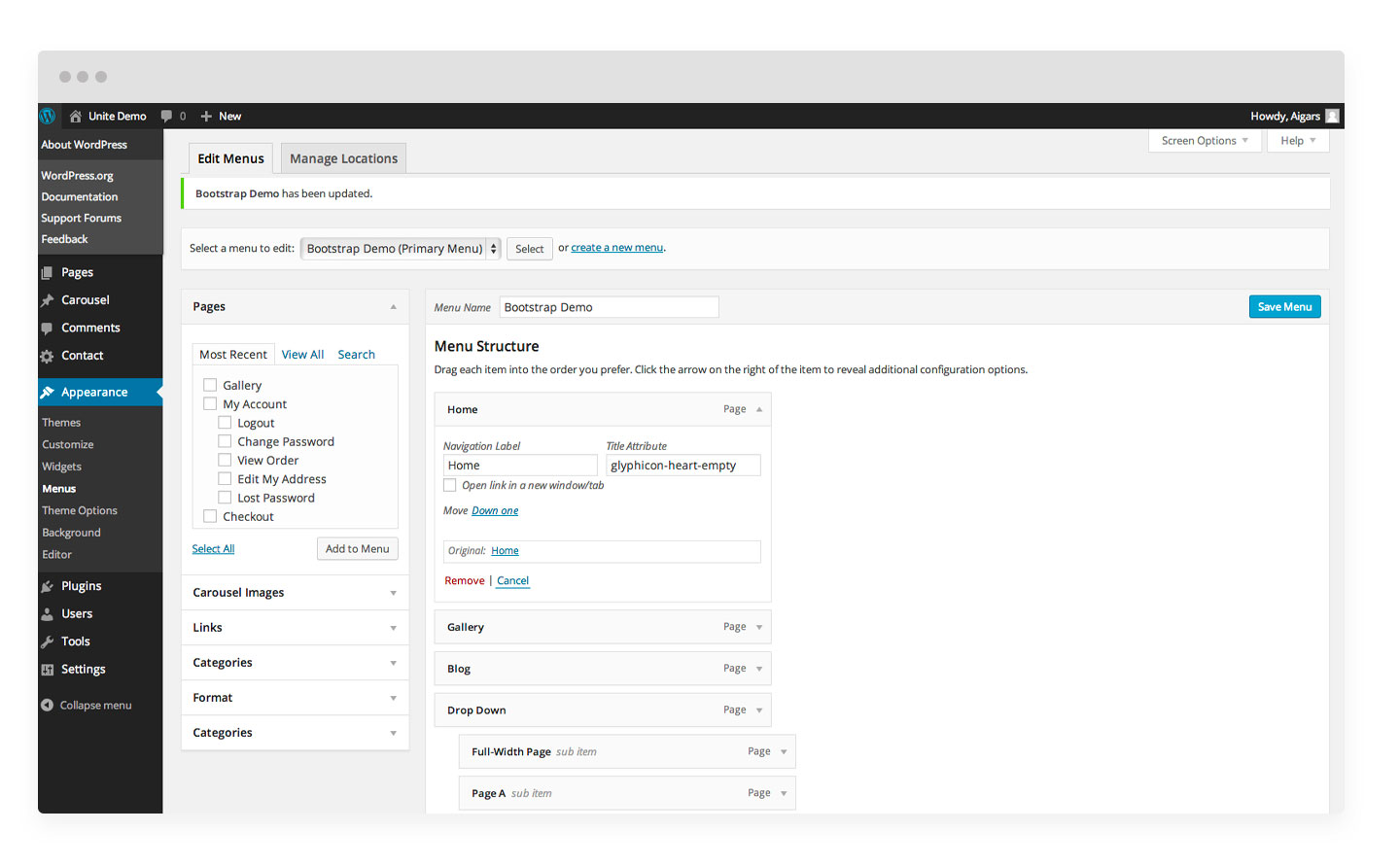
Among its disadvantages, we can highlight the following:
Although the functionality of WordPress is inferior in many ways to such giants as Drupal and Joomla, this does not prevent it from creating fairly complex and large projects on it.
Advantages of content management systems
- Advanced functionality. There you can see individual settings that contribute to user loyalty.
- Regular updates.
- Intuitive interface. You can master these systems on your own.
- Free content management. Using a CMS, you can easily remove or add any information to your website.
Disadvantages of CMS
Conclusion
- If you want to regularly update your website or intend to create a large online store, you should use a CMS.
- If you need to make a simple landing page or website within the shortest possible time, then an online website builder will be the perfect solution for you.
It's best to use them at the first stages of your business development and then go on to create your own resource from scratch or order a custom CMS for your own needs and requirements.
Speed up your search marketing growth with Serpstat!
Keyword and backlink opportunities, competitors' online strategy, daily rankings and SEO-related issues.
A pack of tools for reducing your time on SEO tasks.
Discover More SEO Tools
Tools for Keywords
Keywords Research Tools – uncover untapped potential in your niche
Serpstat Features
SERP SEO Tool – the ultimate solution for website optimization
Keyword Difficulty Tool
Stay ahead of the competition and dominate your niche with our keywords difficulty tool
Check Page for SEO
On-page SEO checker – identify technical issues, optimize and drive more traffic to your website
Recommended posts
Cases, life hacks, researches, and useful articles
Don’t you have time to follow the news? No worries! Our editor will choose articles that will definitely help you with your work. Join our cozy community :)
By clicking the button, you agree to our privacy policy.

