Start Exploring Keyword Ideas
Use Serpstat to find the best keywords for your website
What is the best text volume on the page for successful SEO promotion
How long the text should be on the page
We can firstly conclude that the volume of text on a page up to 10,000 words is in most cases sufficient in terms of both the quality of the content and its size.
Taking into account the correlation, it is especially important for new domains to create high-quality, relevant content, backed by natural backlinks for a better ranking. Otherwise, old, trusted websites with voluminous texts may have higher positions.Let's have a look at several ranges of text volumes, which are most appropriate to use depending on the topic of the post:
- text up to 50 words: typical for social networks, the appropriate length is 23–25 words;
- 51-100 words: often used in tweets. The appropriate length is 65 words;
- 101-500 words: short stories, news. The appropriate range is 317–327 words;
- 501-1000 words: the volume of most newspaper columns. The appropriate range is between 738–748 words;
- 1001-5000 words: this range includes long articles. In this case, posts with 2000–2500 words are best ranked;
- more than 5000 words: the traditional volume for scientific texts, guides, instructions, manuals on products and services. Texts 6600–6700 words long are best ranked.
Advantages of using long text on pages
Which text on a web page is better ranked
- be unique. The use of non-unique content leads to search engine sanctions;
- be as difficult as it is necessary for the target audience. For websites publishing articles on a professional topic, the complexity of the texts is an indicator of a high-quality resource;
- must contain promoted keywords. It is important that they are used more often than other phrases that are not used for promotion. The page ranking is affected not only by the density of keywords but also by their position in the text, as well as the word order;
- must be literate. Many errors can reduce the page in the search rankings;
It is best to use the keywords evenly throughout the text, high-frequency keys in headings, medium, and low-frequency keywords within the content. For 1000 characters there should be at least 4-5 keywords.
How do empty pages on a website affect SEO
Besides the negative impact on SEO, blank pages degrade the usability of the project, forcing users to take extra steps to find relevant content on the resource. This worsens behavioral factors and increases the bounce rate.
Mostly blank pages on the website appear because their content has been deleted. Sometimes such pages are automatically generated by plugins.
Regardless of the reason, they must be removed.
How to detect blank pages and find out the appropriate text length in Serpstat
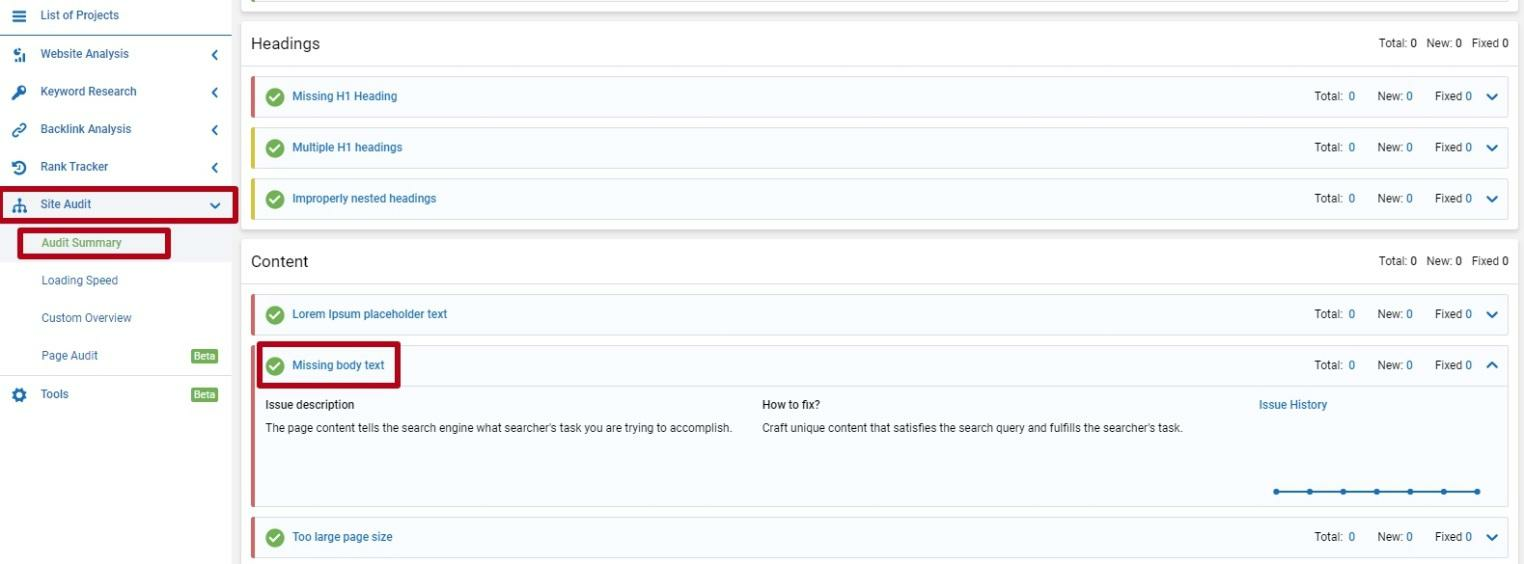
You can also find out how long this text content should be through Serpstat. Go to Tools and select "Keyword Clustering and Text Analytics":
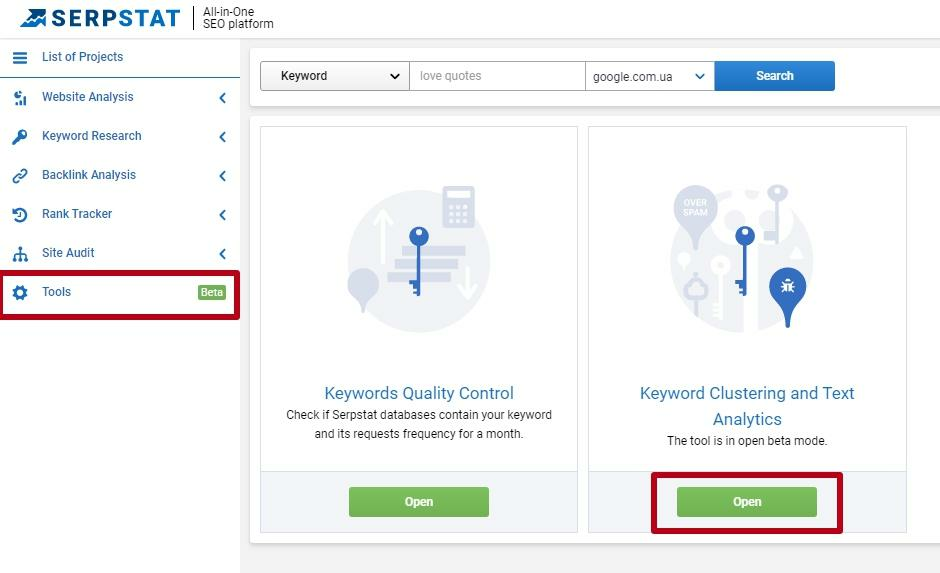
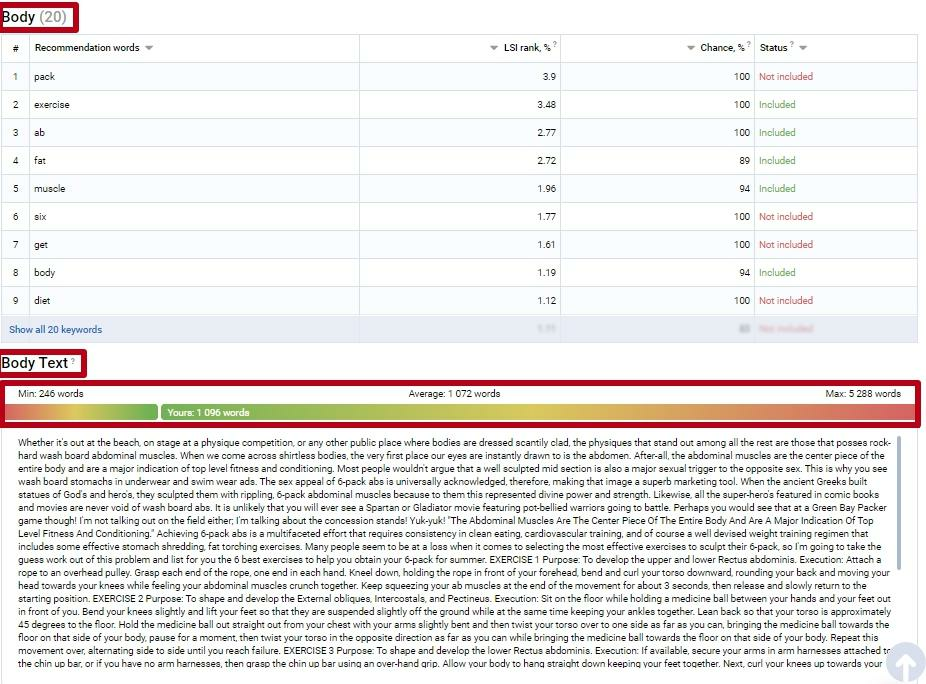
Conclusion
Making the text larger and ensuring its quality, uniqueness, and relevance for the website can increase leads and increase conversion.
Therefore, in order to identify the optimal text length, it is worth to perform a separate analysis for each important page of the website taking into account the keywords and competitors' leads in the search results.

| Run Site Audit |
Speed up your search marketing growth with Serpstat!
Keyword and backlink opportunities, competitors' online strategy, daily rankings and SEO-related issues.
A pack of tools for reducing your time on SEO tasks.
Discover More SEO Tools
Tools for Keywords
Keywords Research Tools – uncover untapped potential in your niche
Serpstat Features
SERP SEO Tool – the ultimate solution for website optimization
Keyword Difficulty Tool
Stay ahead of the competition and dominate your niche with our keywords difficulty tool
Check Page for SEO
On-page SEO checker – identify technical issues, optimize and drive more traffic to your website
Recommended posts
Cases, life hacks, researches, and useful articles
Don’t you have time to follow the news? No worries! Our editor will choose articles that will definitely help you with your work. Join our cozy community :)
By clicking the button, you agree to our privacy policy.
