Start Exploring Keyword Ideas
Use Serpstat to find the best keywords for your website
What is HSTS and how to integrate this technology into your website
What is HSTS support
HSTS is an algorithm that encrypts the connection between the browser and the server. The use of HTTP Strict Transport Security header makes the connection secure for a defined period. The response header informs the browser that websites can only be accessed via HTTPS protocol.
The main purpose of HSTS is to secure the connection; still, there is a number of conditions that keep the client unsafe:
- reinstalling operating system;
- reinstalling the browser;
- visiting a certain site for the first time;
- using a different browser;
- connecting from a new device such as a tablet;
- expired HSTS period;
- clearing out cash.
Use of http protocol results in an insecure connection when first visit the site. Mostly, the redirection to a secure site version is carried out only after you once visited a certain web resource.
To sort it out, Google created Preload List. When a user wants to reach a certain site, the browser first searches the required address on the list and then connects the client to the server using a secure protocol. You can submit your site to the preload list by sending a request:
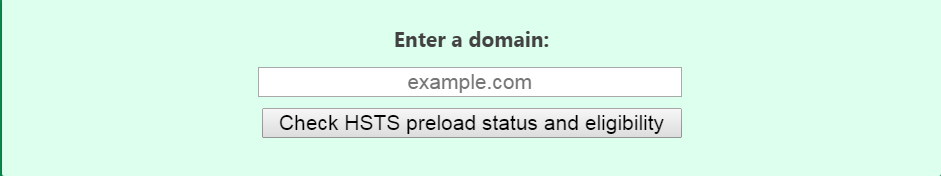
Getting your site excluded from Preload List is quite complicated. If you decide that your website should not be included in the list anymore, all you need to do is submit a request. However, it takes more than three months for Chrome and even more for other browsers to get the answer.
Besides, your site will be inaccessible for users while pending the answer. Therefore, it is strongly recommended to think over your final decision before adding the website to Preload List. You should act only if you are determined to use https on your website permanently.
With the functioning algorithm, the browser will only show the sites with enabled https protocol. In case a user enters a domain name starting with http in the address bar, the browser will carry out the transfer to https automatically. HSTS mechanism is intended to decrease the number of unencrypted connections and to minimize stealing cookies and personal data.
How to enable HSTS on your site
add_header Strict-Transport-Security "max-age=31536000;”Ensure serving a valid SSL certificate and manual transfer setting for all web pages. You should not fully rely on automatic browser transfer.
Despite the existence of links that transfer to unsafe pages, insecure connection warnings may appear. All connections on the site should be profoundly checked before you connect your web resource to this mechanism.
Setting up HSTS in Apache
<VirtualHost 67.89.123.45:443>
Header always set Strict-Transport-Security "max-age=31536000; includeSubdomains;"
</VirtualHost>To activate transfer to secure pages, you need to imply the following command:
<VirtualHost *:80>
[...]
ServerName site.com
Redirect permanent / https://site.com/
</VirtualHost>Having made all the changes, you need to restart the server. HSTS will start functioning as soon as the technology is integrated and the site is included into Preload List.
Setting up HSTS in Nginx
It is prohibited to apply two versions of the site - http and https - on the same server. All connections should be transferred strictly to https.
SSL Server Test service allows checking SSL certificate status and evaluating site security. "A" mark indicates a valid SSL certificate implementation; "A+" mark identifies the sites with enabled HSTS support.
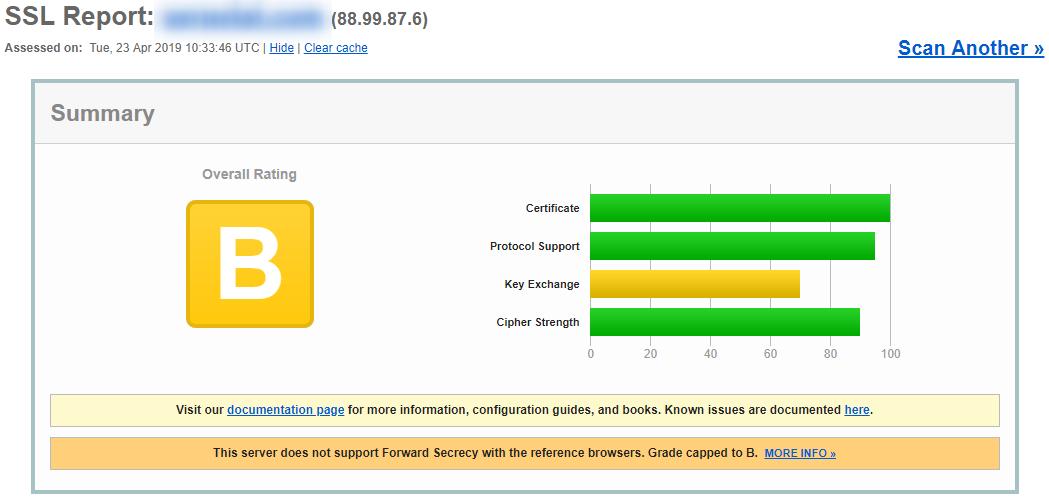
Conclusion
HTTP Strict Transport Security header should be added to the configuration file of the server to make the browser establish a secure connection with your site. Make sure you reset the server after implementing the required changes. Set a minimal period while testing the header to check if it functions correctly.
It is highly recommended to use HSTS continually. In case the algorithm detects an expired SSL certificate or pages with an insecure connection, it will warn you by a message.
If your site has been included into Preload List which is actually a one-sided procedure, it may take quite a long time to get it removed.
 " title = "What is HSTS and how to integrate this technology into your website 16261788339347" />
" title = "What is HSTS and how to integrate this technology into your website 16261788339347" /> | Run Site Audit |
Speed up your search marketing growth with Serpstat!
Keyword and backlink opportunities, competitors' online strategy, daily rankings and SEO-related issues.
A pack of tools for reducing your time on SEO tasks.
Discover More SEO Tools
Tools for Keywords
Keywords Research Tools – uncover untapped potential in your niche
Serpstat Features
SERP SEO Tool – the ultimate solution for website optimization
Keyword Difficulty Tool
Stay ahead of the competition and dominate your niche with our keywords difficulty tool
Check Page for SEO
On-page SEO checker – identify technical issues, optimize and drive more traffic to your website
Recommended posts
Cases, life hacks, researches, and useful articles
Don’t you have time to follow the news? No worries! Our editor will choose articles that will definitely help you with your work. Join our cozy community :)
By clicking the button, you agree to our privacy policy.
