Top 5 Site Audit Tools [+case studies on technical specifications for devs]
Serpstat, SERanking, Netpeak Spider and others
![Top 5 Site Audit Tools [+case studies on technical specifications for devs]](https://serpstat.com/files/img/75/uploadfile_1710593796_3115.webp)

Contents
When considering website audits from the perspective of SEO auditing tools users, paying particular attention to platform capabilities, ease of use, data accuracy, integrations, etc., is essential. In this study, we will consider all the factors that affect the analysis of website efficiency and help you understand them in more detail. We will also discuss website usability and the brief/specification for developers based on the tech SEO audit results to provide you with a quick error correction algorithm.
How to Do an SEO Audit?
A regular, independent technical audit is a crucial step in maintaining the effectiveness and optimization of a site. It's worth noting that the recommended frequency of such an SEO site analysis depends on the page amount, changes in content or search engine algorithms, or even the frequency of reviewing your promotion goals. However, general recommendations suggest conducting an audit at least once a quarter. This allows you to identify potential SEO issues and make timely adjustments.
An audit is necessary when changes such as content updates, site structure modifications, and adding new features occur. It's also essential to check the quality of SEO services a contractor (agency) or an in-house team provides.
Furthermore, sometimes, it's essential to analyze competitors' websites' performance to identify improvement opportunities and evaluate the optimization level. You can use specialized services like Serpstat, Screaming Frog, and Netpeak Spider for competitor analysis. For elemental analysis of your site, the basic features of Google Search Console are sufficient.
The main steps for conducting an autonomous audit include:
- HTTP response status codes: 200, 301, 404, etc.
- Meta tags and headings: Title, Description, H1-H6;
- SSL certificate: validating the digital security certificate's presence and accuracy;
- Microdata: the presence of certain types of microdata and its correctness;
- Rel HTML attributes for backlinks, canonical tags, and redirects;
- Robots.txt and Sitemap.xml files.
- Indexing issues;
- Categories, filters, catalogs, and their nesting;
- Mobile responsiveness.
- Uniqueness, duplicated content;
- Keyword optimization;
- Content relevance.
- Checking for the broken links;
- Interlinking optimization.
SEO analyzer tools can quickly check most of these parameters. Additionally, they can provide recommendations for correcting found errors.
By the way, our specialists researched technical errors that most often occur in audit results:
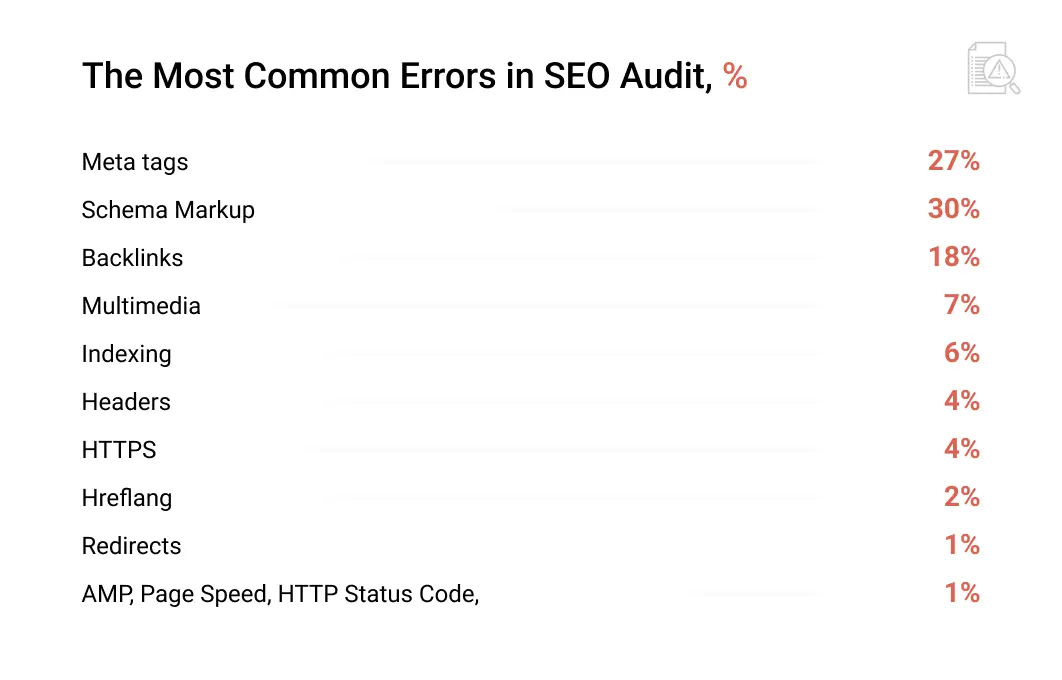
Among them, problems with microdata, meta tags, and links stand out. We will briefly discuss how to correct them and create technical specs for devs directly in the exported Serpstat audit report.
How to Make an SEO Audit Report?
A technical audit of a website is just the first step towards its improvement. It's crucial for you to interpret data accurately and correct errors. There are several steps to preparing a technical specification for developers to fix issues:
Technical specs for a developer based on Serpstat audit results
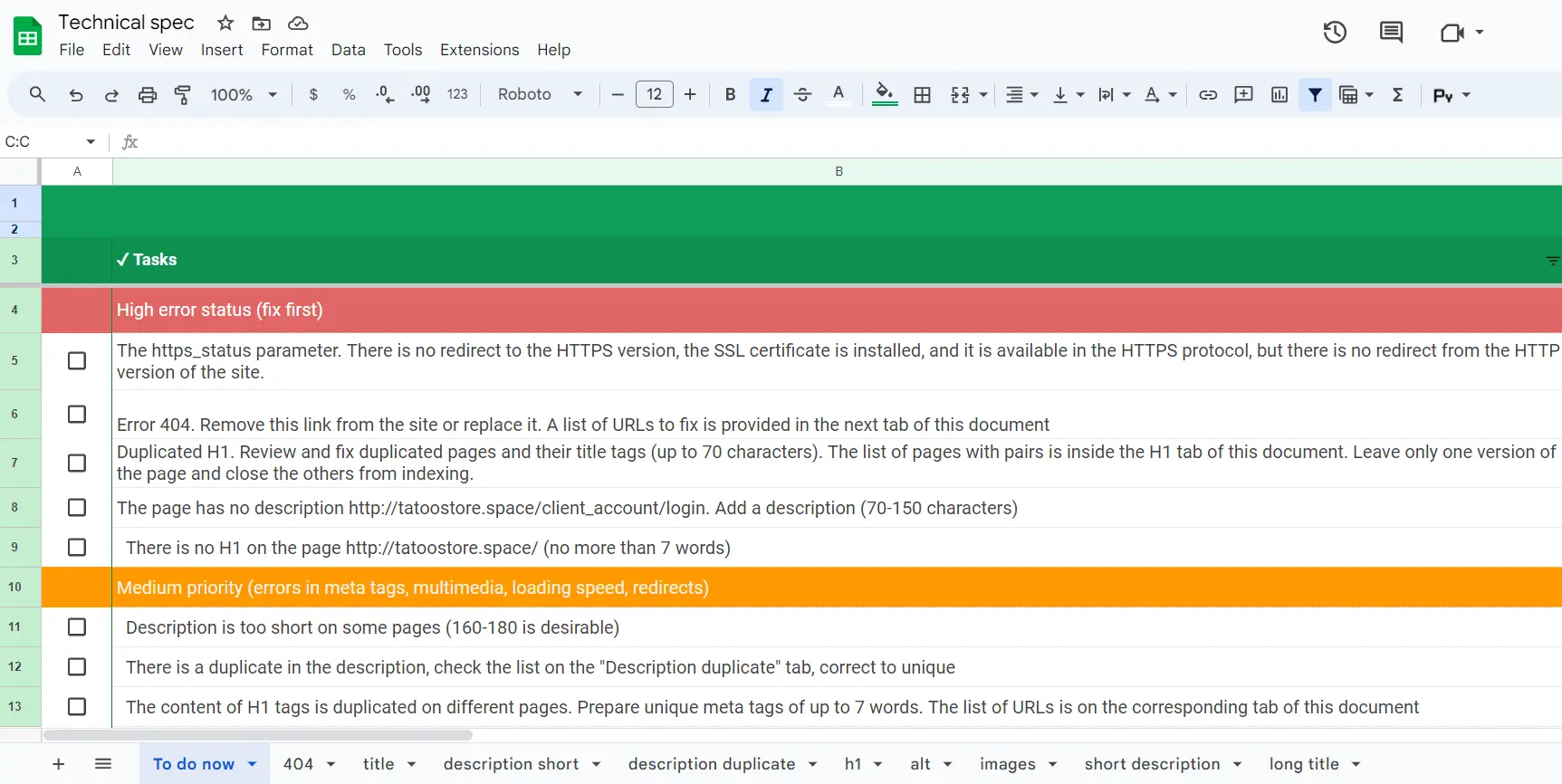
A technical brief for optimizing the website's loading speed may look like this:
Technical spec for website speed optimization, Google PageSpeedInsights/Serpstat
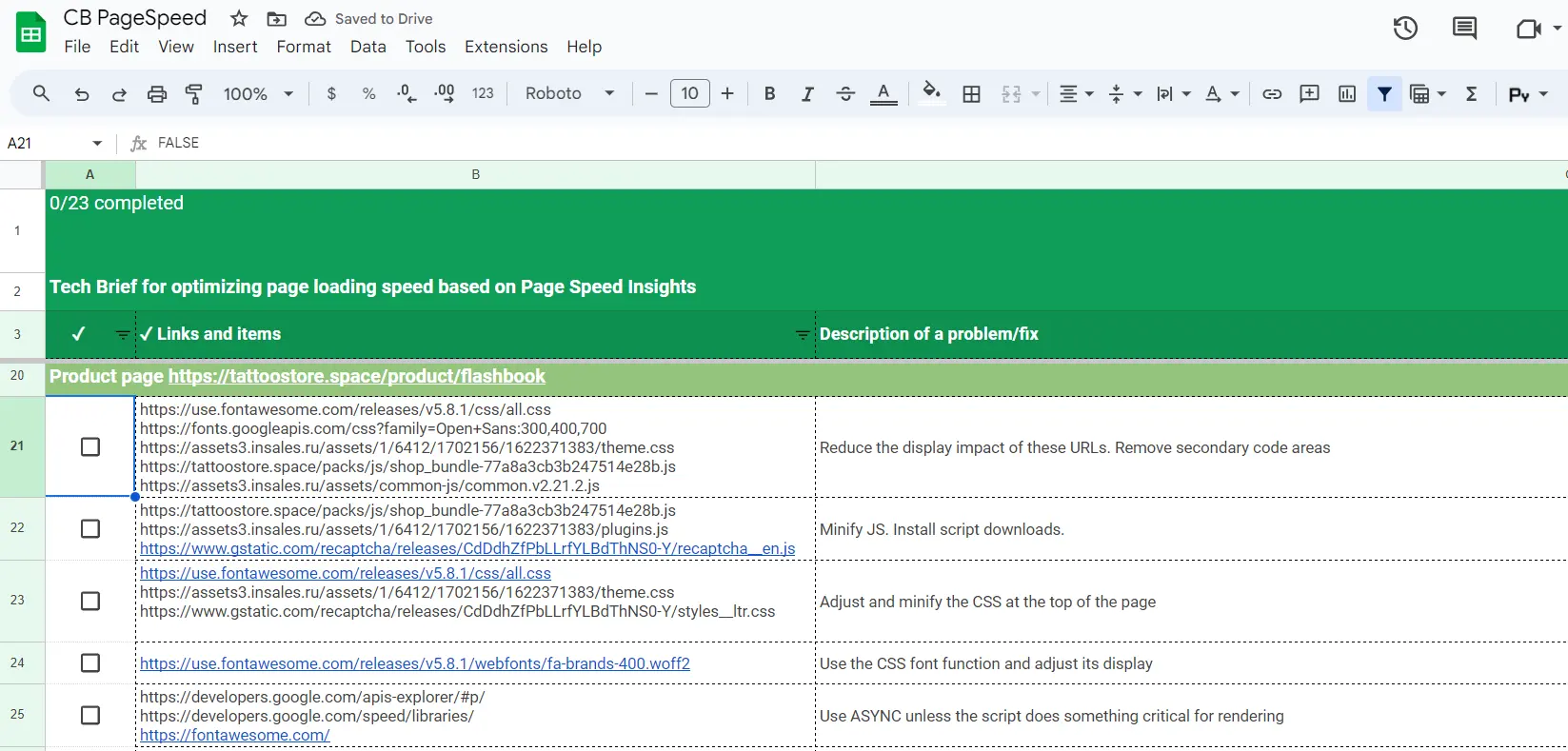
This is an option for a technical brief for improving the usability of the site:
Usability audit
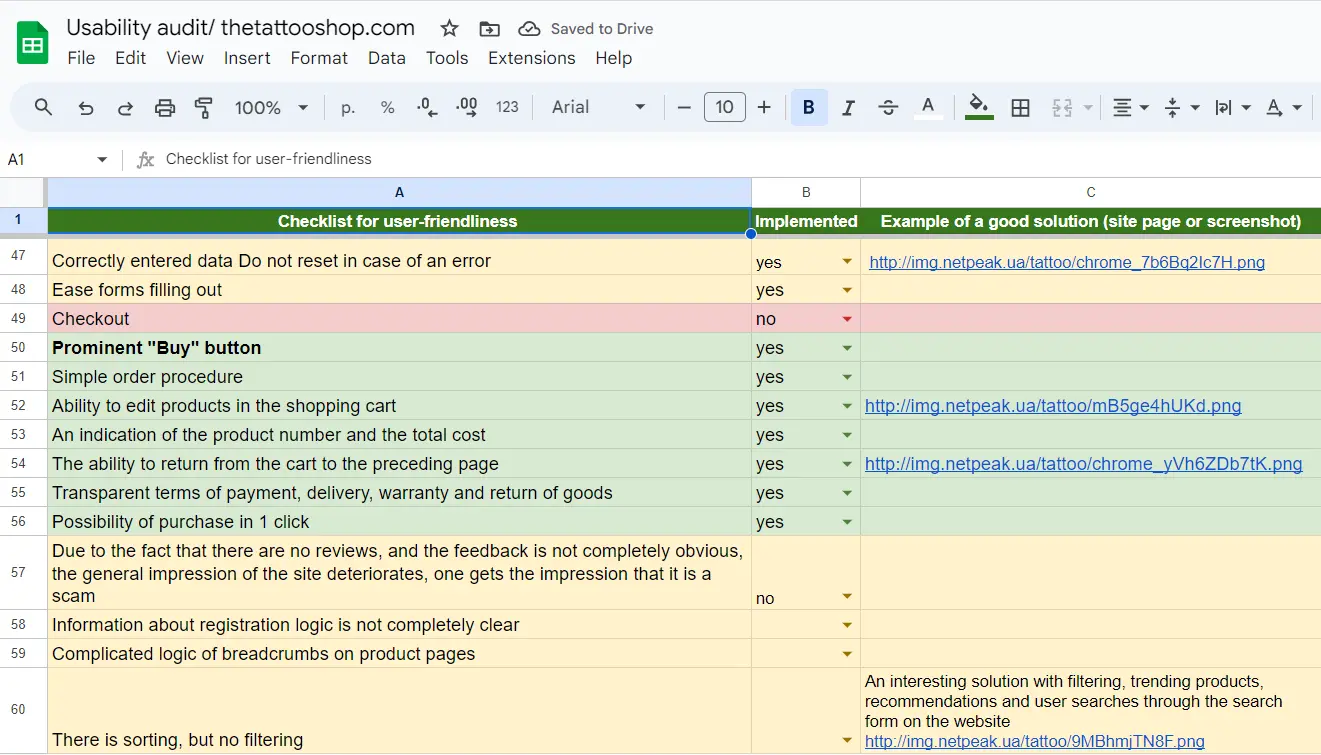
This way, you can effectively provide all necessary information to the executors, collaborate with developers, and ensure timely error correction.
The Best Tools for SEO Audit
When undergoing an audit with SEO services, you might come across various issues:
- Unrevealed metrics/data are challenging to comprehend.
- Lack of explanations and recommendations for error correction.
- Inconvenient platform navigation.
- Just a few checks are available.
- There are no key features in the trial or lack of a freemium plan or test period.
- Restrictions on data export.
- Inaccurate scan results or outdated information.
- Incomplete range of analyzed metrics.
- Errors in problem identification (may occur due to incorrect rendering of JS).
When selecting a platform for technical audit, it is essential to keep the following factors in mind. We will compare tools considering these features to reduce your risk of choosing an unsuitable tool.
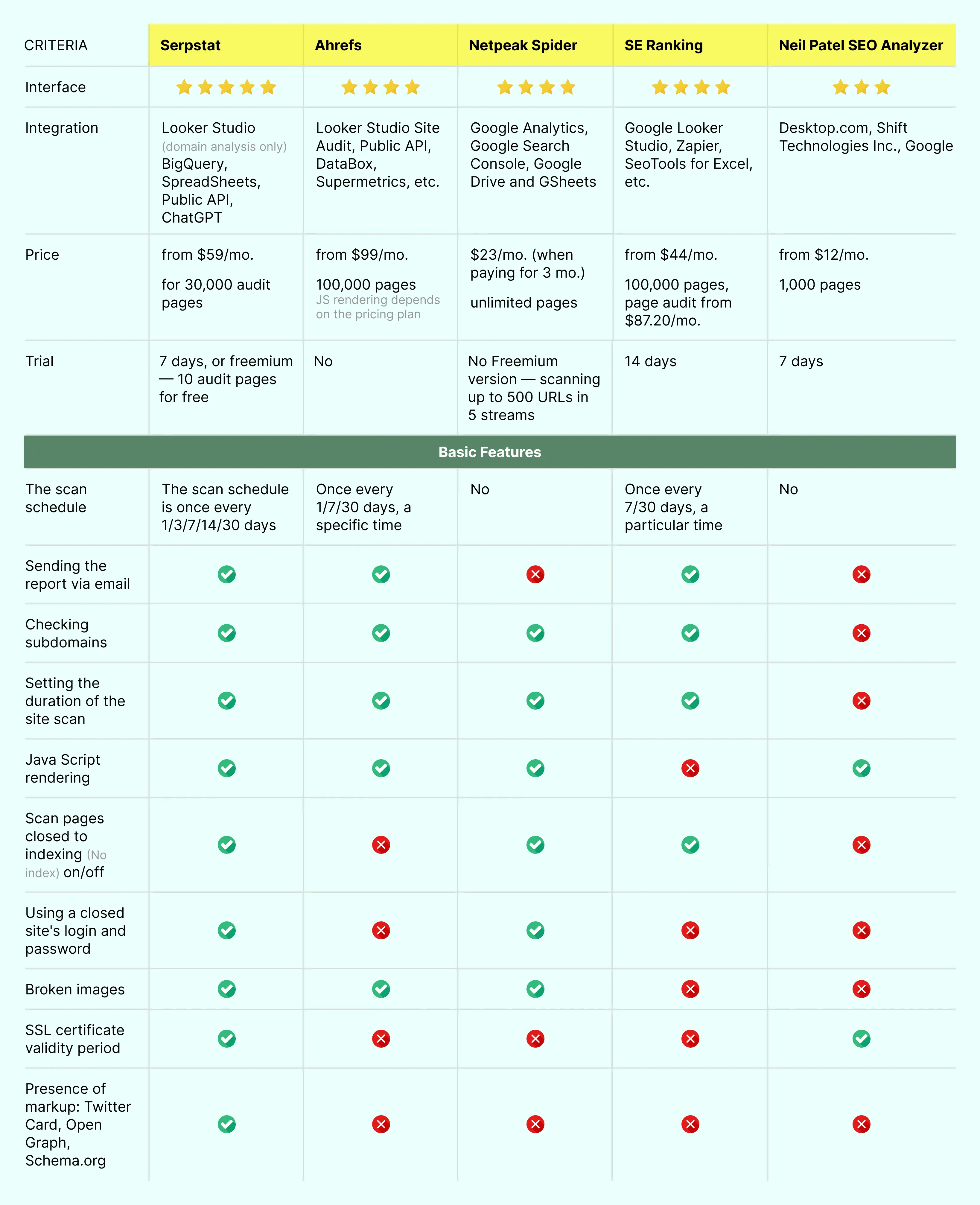
#1 Serpstat
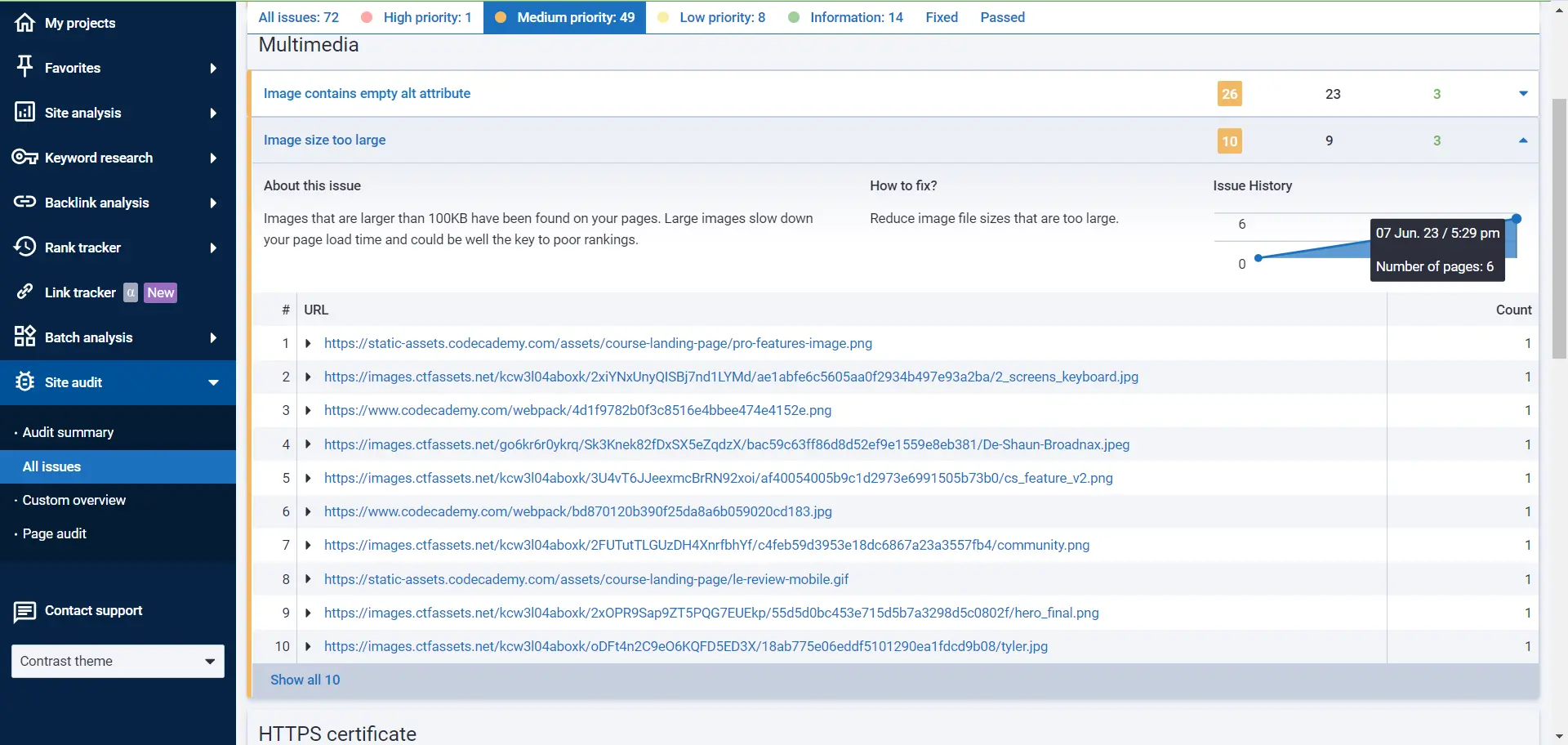
SEO audit is one of the most crucial components of the Serpstat. It enables a technical analysis of over 60 parameters and identifies errors that impact search engine rankings. Serpstat scans your site for indexing problems, multilingual issues, microdata, user security settings, page SEO errors, mobile UX issues, and more.
Interpreting the results of most tools requires knowledge and experience; however, the platform minimizes these requirements by providing numerous instructions and tips. The audit results are presented in a user-friendly and understandable format, clearly describing problems and recommendations for correction. You can learn more about conducting an SEO site checkup in Serpstat and view the errors identified by our crawler in this article.
Who is it for?
Suitable for agencies and individual SEO specialists, business owners, and contractor management.
The main Serpstat audit features:
- The On-page audit to control recent changes (available from the primary 'Individual' pricing plan).
- JS rendering.
- Recommendations for correcting errors found during scanning.
- Dynamics of the site optimization level growth (SDO).
- History of detected errors.
- Ability to set scanning depth.
- Automated checks.
In July 2024, Serpstat updated the functionality of the website audit tool. Among the key changes:
- improved tool stability and accuracy in detecting errors on pages
- better scanning logic, which has become more streamlined
- the ability to scan websites on JavaScript has been added
- detection of a new type of error called "Missing markup in JSON-LD format"
#2 Ahrefs
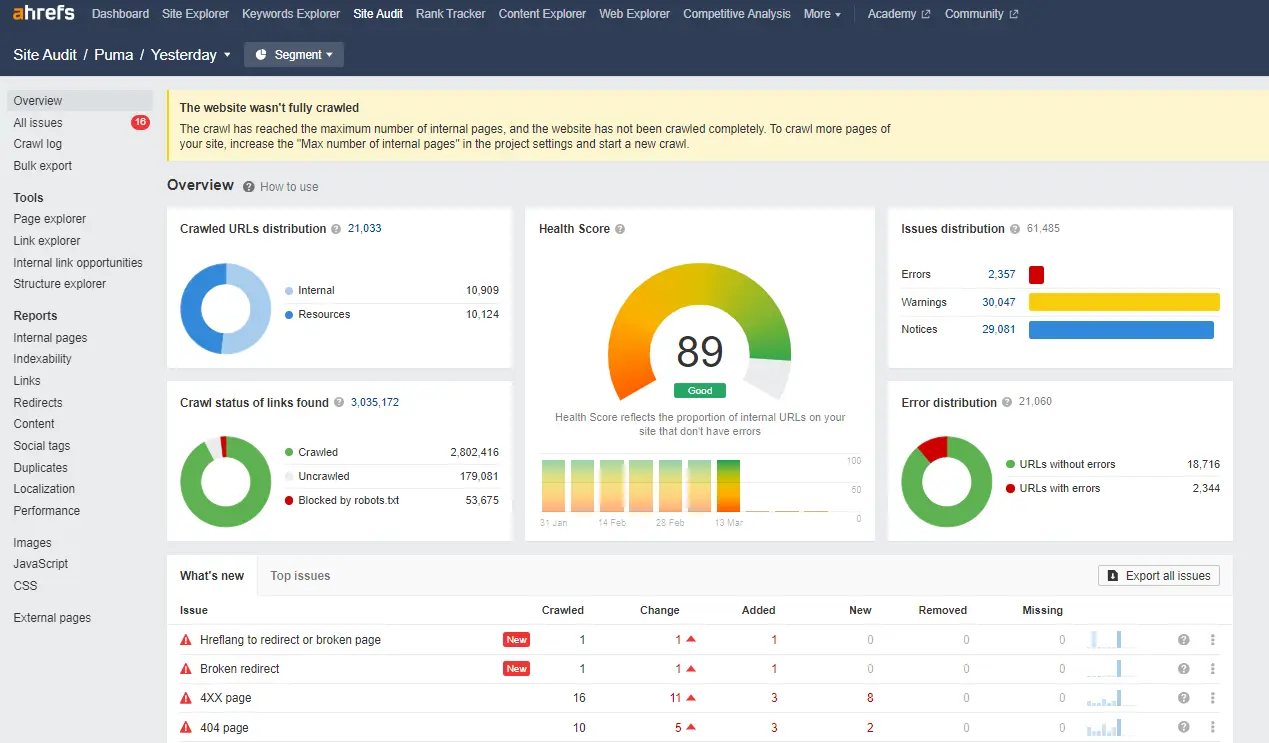
Ahrefs' website audit tool can be used to find common SEO problems such as broken links, empty H1 tags, missing meta descriptions, and slow-loading pages. The platform classifies issues as "Errors," "Warnings," and "Notices."
Ahrefs also provides an overall "Health Score" based on the number and seriousness of SEO errors found during the audit (similar to SDO in Serpstat). You can export audit results to PDF and Looker Studio for further analysis and processing.
From an intuitive UX perspective, this audit tool is inferior to other contenders.
Who is it for?
Agency or in-house specialists can benefit from this service.
Agency or in-house specialists can benefit from this service.
- Planning regular checks for automatic execution, including exact timing.
- Breaking down the audit by site structure.
- Batch export of individual analysis components.
- Scanning log with detailed visualization.
#3 Netpeak Spider
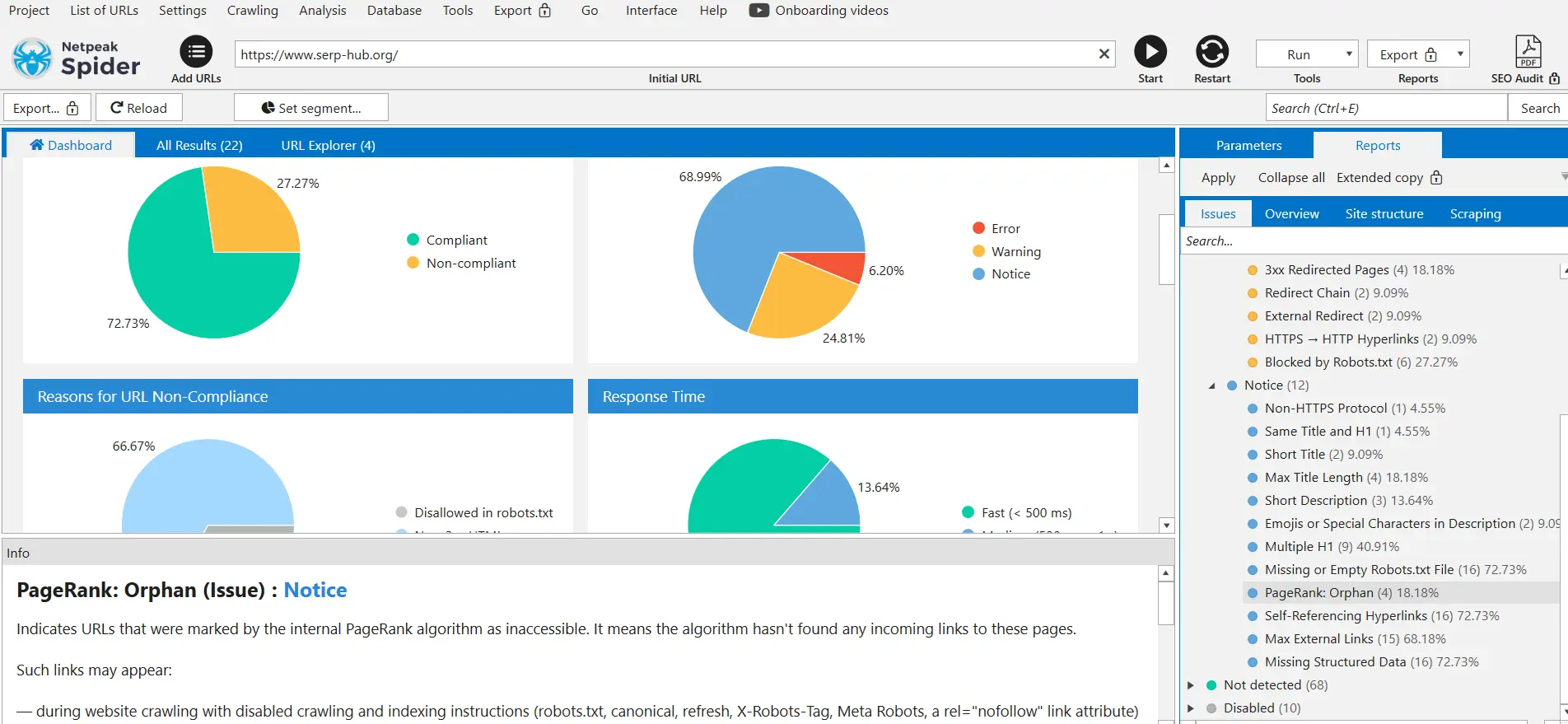
This desktop application provides a comprehensive automated technical SEO audit and is currently available for Windows and macOS (Beta version). Netpeak Spider uses minimal RAM, even when rendering JavaScript.
This audit software enables the export of site data in multiple formats and integration with popular services, such as GA4 and Google Search Console.
It's a handy tool with a detailed dashboard that both SEO specialists and developers can use.
Who is it for?
This course is suitable for technical experts (such as developers) and SEO specialists.
The main advantages of Netpeak Spider:
- Scans for over 100 types of errors.
- Capable of scanning JavaScript using the latest version of Chromium.
- Allows scanning multiple sites or different parts of a single site simultaneously.
- Templates to filter settings, parameters, and segments.
- Source code check, generation, and validation of Sitemap.
#4 SE Ranking
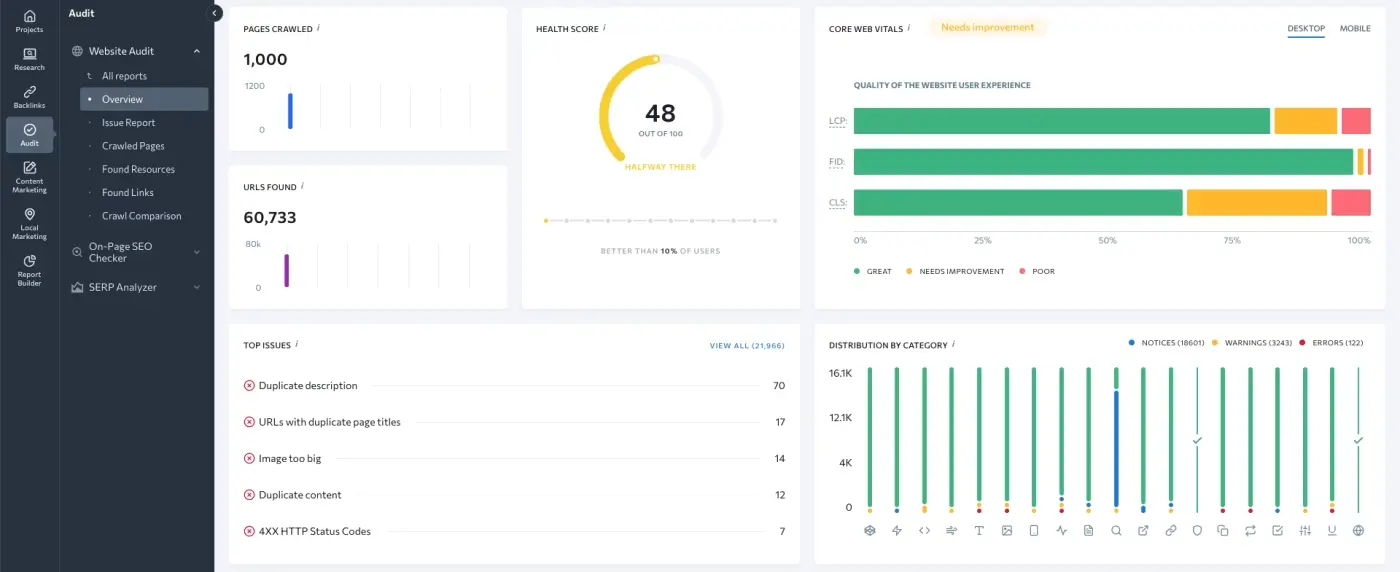
SE Ranking offers a wide range of tools for analyzing and optimizing sites. The service's audit provides information on the overall "site health." It helps to communicate with clients using reports with graphs and charts.
You can download the main information panel in PDF, connect to Looker Studio, or send reports directly to clients.
Who is it for?
Suitable for agencies and in-house specialists.
The main advantages of SE Ranking audit:
- Detailed visualization.
- Options for On-page and Off-page audit.
- Various types of error and project grouping.
- Ability to generate an XML sitemap.
- Comparison with previous scans in a separate report.
#5 Neil Patel SEO Analyzer, Ubersuggest
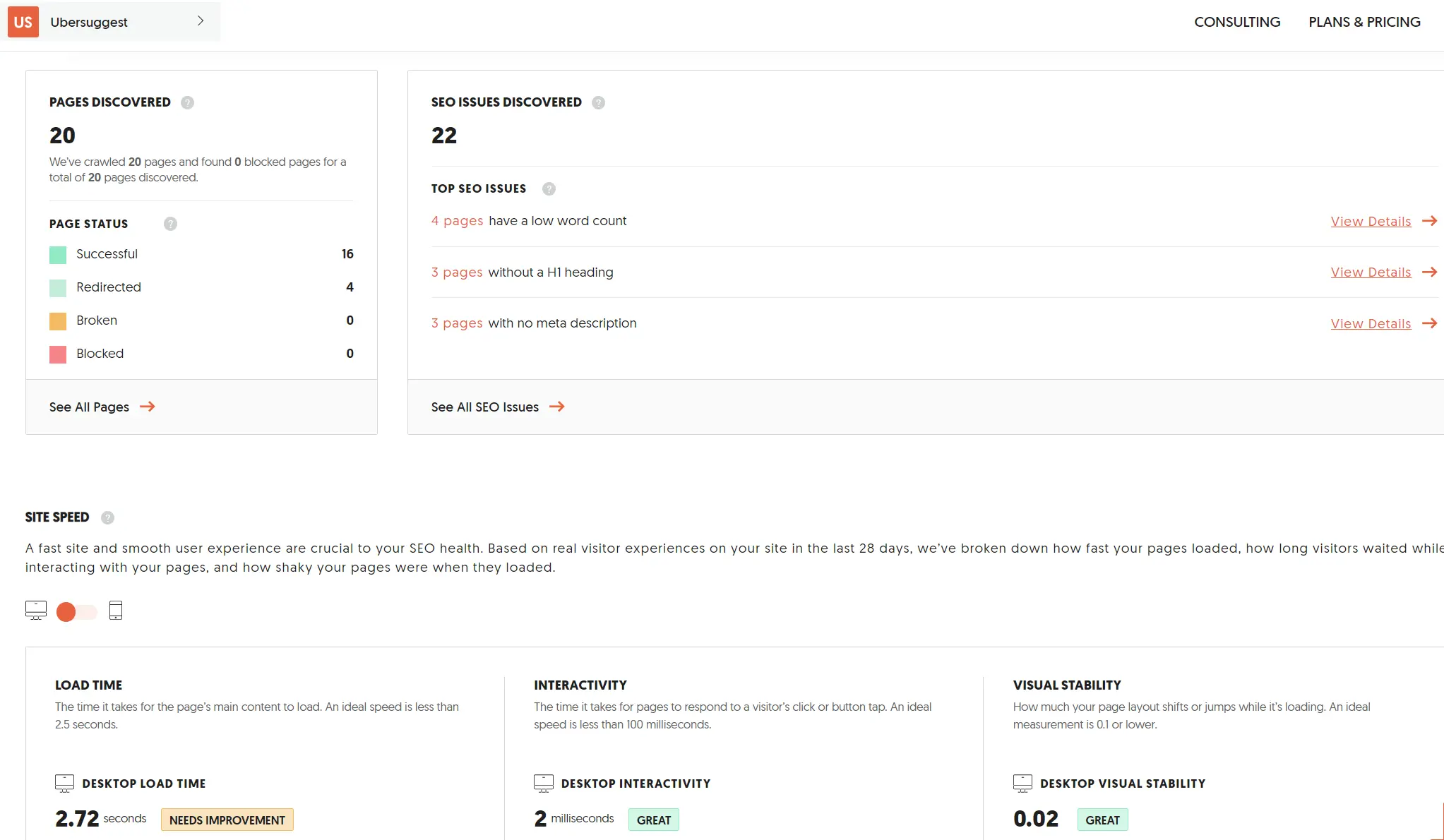
Ubersuggest's Analyzer conducts an SEO audit online in under three minutes. The web audit tool can analyze the site for loading speed and the presence of critical errors for free. It can scan any individual page or domain.
The tool will provide a report that includes an on-page SEO score, approximate search traffic, the number of keywords in organic search, and backlink analysis. These recommendations can help improve your website even without professional SEO assistance.
Additionally, this audit includes a detailed analysis of site speed for desktop and mobile devices, pointing out specific problems affecting loading time.
Who is it for?
Business owners can perform a basic website health check with this tool.
The main advantages:
- Affordable price.
- Refinements and updates of the tool.
- Speed and ease of analysis.
Conclusion
We have reviewed the main factors you should consider when choosing audit tools and analyzed the features of the most popular services.
We recommend you choose the tool that easily integrates with the services necessary for your work, updates its features according to current SEO trends, and cares about the accuracy of its data. It is crucial to test multiple platforms and determine which suits you the best in this scenario.
FAQ
Search Console reports provide statistics on site visits from organic search, various links, bounce rate, conversions, and technical information.
Scan reports can yield essential information about the site's indexing status, including:
- Errors must be corrected to improve the site's accessibility for search bots.
- Indexed pages.
- Advice on the site structure and its content for better indexing.
- Pages excluded from the index and the reasons for their exclusion.
The website structure defines the organization of content and navigation for users. When forming the structure, consider the following requirements:
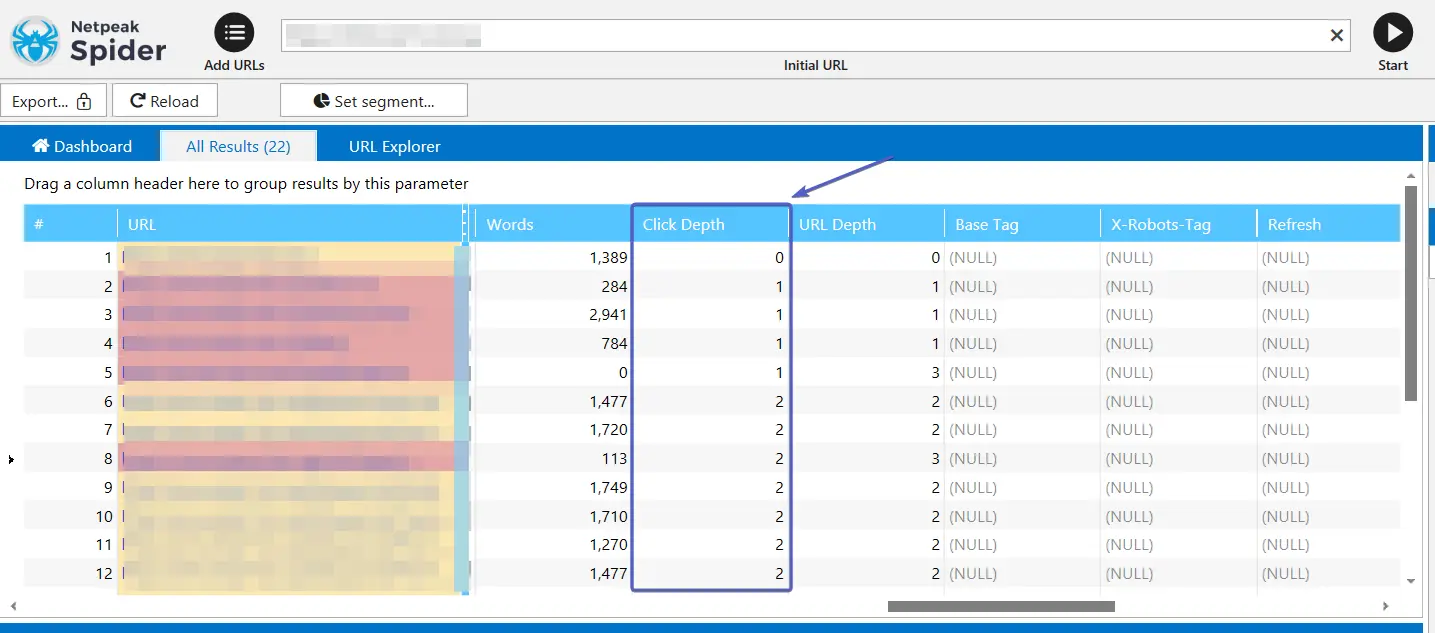
By following these guidelines, you can develop a well-structured website and enhance its usability. Moreover, a properly designed internal structure will improve search engines' indexing of pages.
- Define your needs: site aspects, budget, the level of SEO experience required;
- Compare different platforms: features, reviews, prices, and pricing plans;
- Test the platforms: assess the interface for ease of use, simplicity, data accuracy, and available tools.
The duration of an SEO audit can vary depending on the size and complexity of the website. A manual SEO audit for a small website with less than ten pages on average might take a few days. A broader audit for a more extensive site could take about one week to complete. For huge websites, the audit could extend to several weeks. Automated tools can speed up the process to one day, but manually reviewing the results by an SEO auditor is essential to ensure accuracy.
Are you looking for an SEO audit tool?
Evaluate all the benefits of auditing page or site.
Discover More SEO Tools
Backlink Cheсker
Backlinks checking for any site. Increase the power of your backlink profile
API for SEO
Search big data and get results using SEO API
Competitor Website Analytics
Complete analysis of competitors' websites for SEO and PPC
Keyword Rank Checker
Google Keyword Rankings Checker - gain valuable insights into your website's search engine rankings
Recommended posts
Cases, life hacks, researches, and useful articles
Don’t you have time to follow the news? No worries! Our editor will choose articles that will definitely help you with your work. Join our cozy community :)
By clicking the button, you agree to our privacy policy.