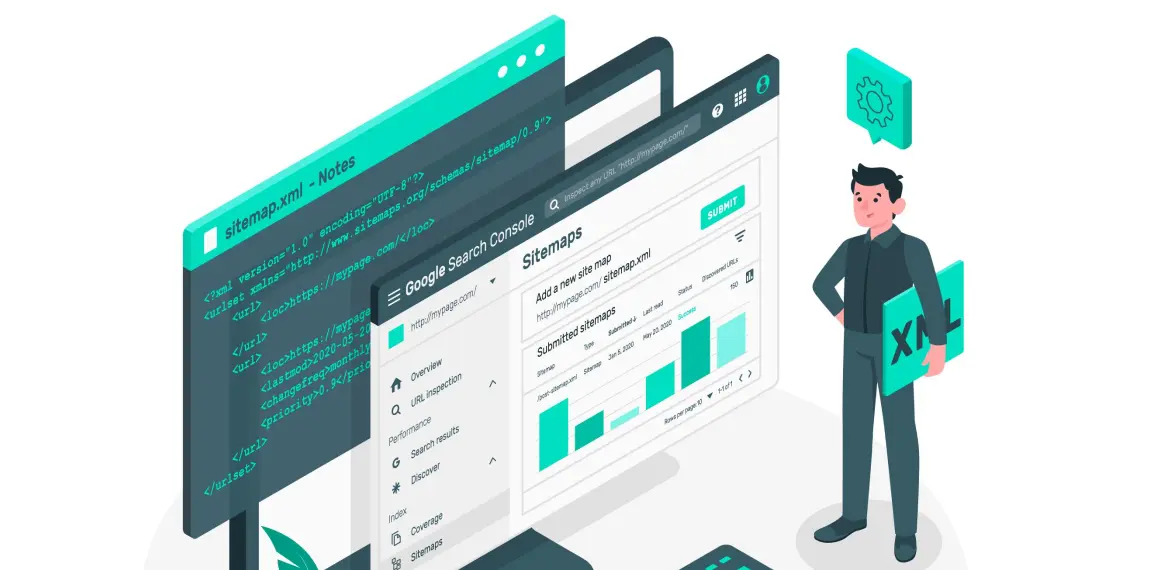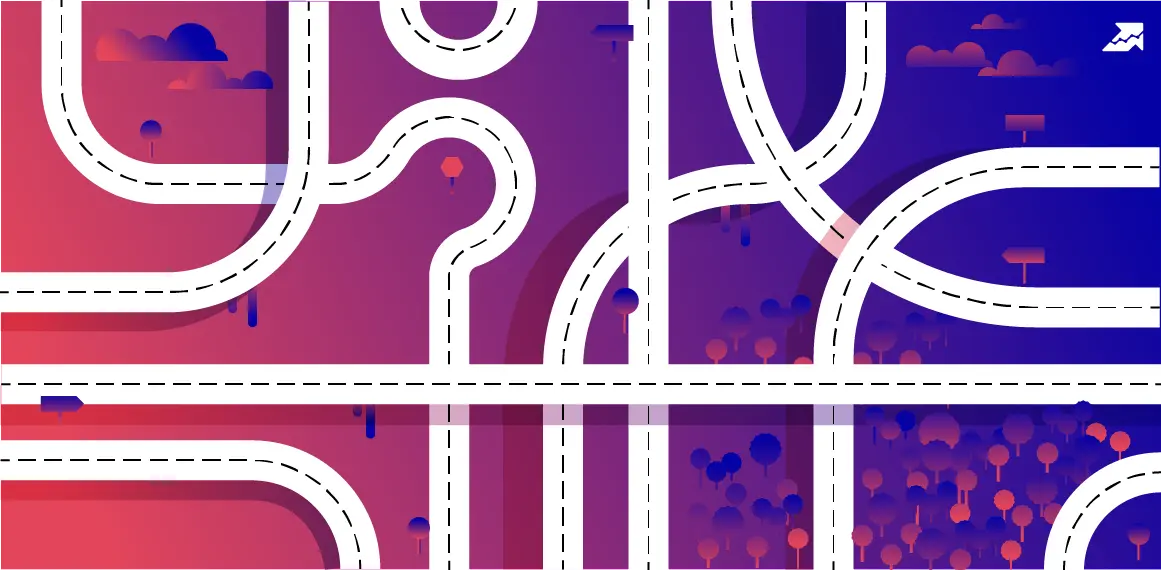Start Exploring Keyword Ideas
Use Serpstat to find the best keywords for your website
HTML vs. XML: Which sitemap is better for SEO


In the ongoing debate of HTML vs. XML sitemaps, the ultimate determining factor boils down to the specific user or purpose of the tool. A sitemap essentially serves as a catalog of links, representing a portion of the integral website. Additionally, it can encompass pertinent data related to its contents, such as content rating, last update time, run-time, creation date, and more.
However, two main types, an HTML sitemap and an XML sitemap serve different purposes, and knowing the capabilities of the different resulting SEO sitemaps is absolutely a must.
Why are Sitemaps important for SEO?
Sitemaps are essential in ensuring web pages are indexed and easily accessible to both users and search engine crawlers.
Google emphasizes sitemaps’ value in the following statement
“If your site’s pages are properly linked, our web crawlers can usually discover most of your site. Even so, a sitemap can improve the crawling of your site.”
Advantages of creating Sitemaps
In addition to their role in enhancing SEO, sitemaps offer various other advantages, such as:
- Keeping Search Engines Informed. When you regularly update older pages on your website, the sitemap serves as a crucial tool. It ensures that search engines promptly crawl and index your updated or modified pages.
- Streamlining Content Organization. Incorporating a sitemap into your website proves highly effective for maintaining content organization. This is particularly valuable for expansive websites or e-commerce platforms, where content management can become complex.
- Facilitating Content Discovery. Crafting new content demands both time and financial resources. You wouldn't want your hard work to go unnoticed. By employing a sitemap, you enable search engines to swiftly discover your fresh content or website additions.
- Future-Proof Planning. If your website is in its early stages, strategically designing your sitemap can be instrumental in shaping your site's future direction. This proactive approach prevents potential challenges in managing and expanding your site as it grows in size.
Disadvantages of generating Sitemaps
Having a sitemap on your website can be incredibly beneficial for ensuring that search engines can crawl and index your pages effectively. However, it's essential to consider the potential risks associated with having a poorly formatted sitemap.
- Unwanted pages indexed. One potential risk is the possibility of including pages in your map of your website that you didn't want to be indexed by search engines. This could occur if you mistakenly include pages still in development, duplicate content, or pages containing sensitive information. If search engines index these pages, it could result in negative consequences such as thin content penalties or sensitive information exposure.
- Sitemap errors. Another risk is the potential for errors or inaccuracies in your sitemap. If there are broken links, incorrect URLs, or missing pages in your sitemap, it can hinder search engines' crawl efficiency and indexing process.
Double-check that all included pages are intended for indexing and that the URLs are correct and functional. Also, it's important to note that sitemaps can only be submitted using webmaster tools or the robots.txt file. This is true for both Google (as of recently) and Bing back in 2022.
Carry out a comprehensive automated technical SEO audit.
Find and fix on-site issues, including sitemap errors, to improve your Google rankings.
Try Now!Which websites need a sitemap?
Google determines sitemap-eager websites with one of the following criteria …”
- Large websites
- Websites with lots of content that’s not well linked
- New websites
- Websites with rich media content
Once we compare XML with HTML sitemap and discover their key differences, we learn which one is better for optimizing your website's visibility and potential search engine rankings.
Two types of Sitemaps: HTML and XML
XML sitemaps (eXtensible Markup Language) are primarily designed for search engines, providing a list of all the URLs on a website and additional crawlable information, such as the last modified date and the priority of each page. HTML sitemaps (HyperText Markup Language) are created for users, offering a user-friendly outline of a website's structure, usually presented as a hierarchical list of links.
Let's dive in further.
What is an XML Sitemap?
Developed as an offshoot from a prior standard (GML), XML has become the standard vocabulary to define the structure or architecture of a website. However, XML is widely used as a means to exchange data through other means, such as APIs. Essentially, XML is one method for how computers "talk" to each other through a standardized "tags" format.
A basic example of standard XML for websites looks like this:
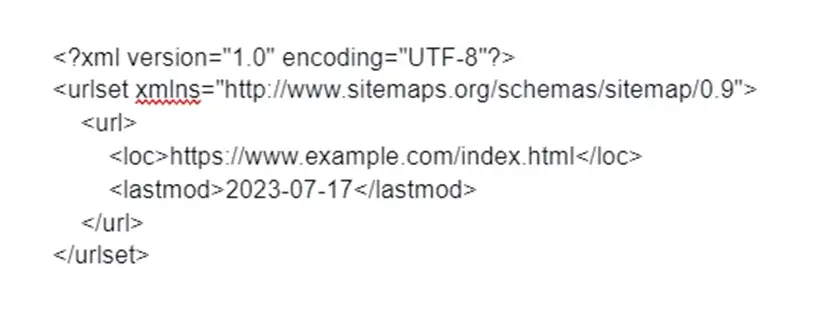
This example is for a single page with "last modified date" to inform search engines of a change. There are optional priority and frequency tags, but most search engines ignore them and use their internal algorithms to determine those factors.
In addition to regular XML sitemaps, specialized sitemaps are designed for specific types of content, such as images, videos, and news. And there were also mobile sitemaps before most search engines went to a mobile-first crawl standard.
Image Sitemaps
Image sitemaps are used to help search engines understand and index the images on a page. By providing the image URL, image sitemaps enable search engines to categorize image content better.
Having image elements in your sitemap is especially important if the images on your website are presented using JavaScript. Images from a CDN can also be added to the sitemap, but you'll need to verify the domain separately in the various webmaster tools.
Generating an XML sitemap for images
There are two ways to add image sitemap data. First, as a separate file, such as:
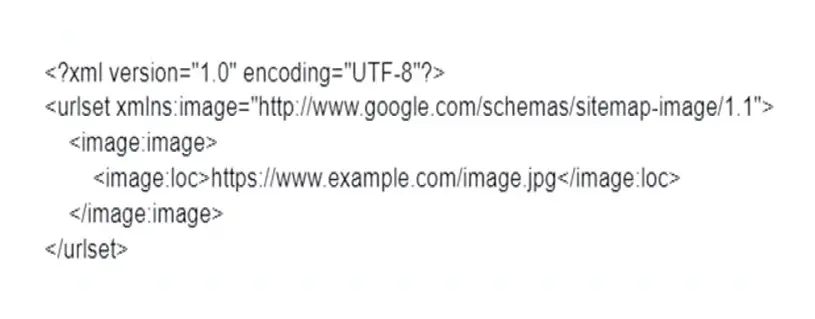
But you might have noticed the first example has a namespace that belongs to Google. So, it's unclear whether other search engines will recognize this format.
The better method is to include the image data within your main XML sitemap, like so:
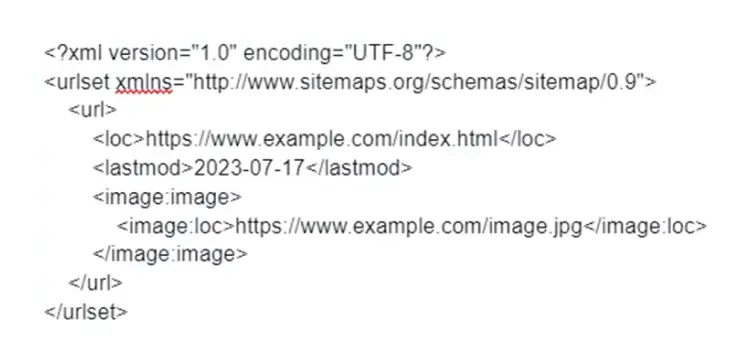
With this format, all search engines will understand your website's structure. An image sitemap can increase visibility and traffic for websites heavily relying on visuals in search, such as photography portfolios or e-commerce sites, so it's worth adding.
Here is a detailed explanation of XML image sitemap creation ways.
Video and News Sitemaps
There are two other primary formats that I will not dive too far into, but you should definitely read more on video and news sitemaps if your website's content is heavy in those areas.
Video sitemaps include details such as the video URL, title, description, duration, thumbnail image, and even whether the video content is family-friendly. By utilizing video sitemaps, website owners can ensure that their video content is indexed correctly and displayed in search engine results, leading to increased visibility and engagement.
And with news sitemaps, your website will benefit by submitting fresh news content. The only caveats are news sitemaps are Google-only and should only include the last 2 days of content. For Bing, you would use PubHub and follow their submission guidelines.
Designing an XML Video Sitemap
You have the option to integrate video metadata into your existing sitemap. While you can certainly do this manually, a more efficient method is available: utilizing online sitemap generators, such as XML-Sitemaps.com.
Here's a step-by-step guide on how to create an XML video sitemap.
What is an HTML Sitemap?
These sitemaps are not for search engines or computers but rather for humans -- your web visitors. An HTML sitemap is a comprehensive map of your website, allowing visitors to navigate its content easily.
HTML sitemaps provide a user-friendly, visually appealing layout that showcases the structure of your website and presents all its pages in an organized manner. By offering a hierarchical structure and clear links, HTML sitemaps enhance user experience (UX) and make it easier for visitors to quickly locate the information they're after.
Crafting a Proper HTML Sitemap
When crafting an HTML sitemap, it's crucial to keep these fundamental principles in mind:
- Structured Information Presentation: Organize your website's pages meticulously, adhering to their hierarchical arrangement, starting from the main page and extending to sections, subsections, and product or service landing pages. You can explore various templates to select the visual design that suits your sitemap best.
- User-Friendly Placement: Ensure that the sitemap is intuitively positioned for users. Typically, it resides on the main page, with the website footer being the ideal location for it.
- 404 Error Page Link: To keep users engaged and help them continue their session on existing pages when encountering a 404 error, provide an additional link to the sitemap. This can effectively guide them back to relevant content.
- Concise Content Descriptions: Include brief comments or descriptions for sections and pages within the sitemap. This aids users in swiftly locating the desired product or service. Consequently, users are less likely to abandon the website due to extended search efforts, contributing to improved behavioral factors like page depth and reduced bounce rate.
Here is an example of an HTML sitemap:
Source: crunchbase.com/sitemap
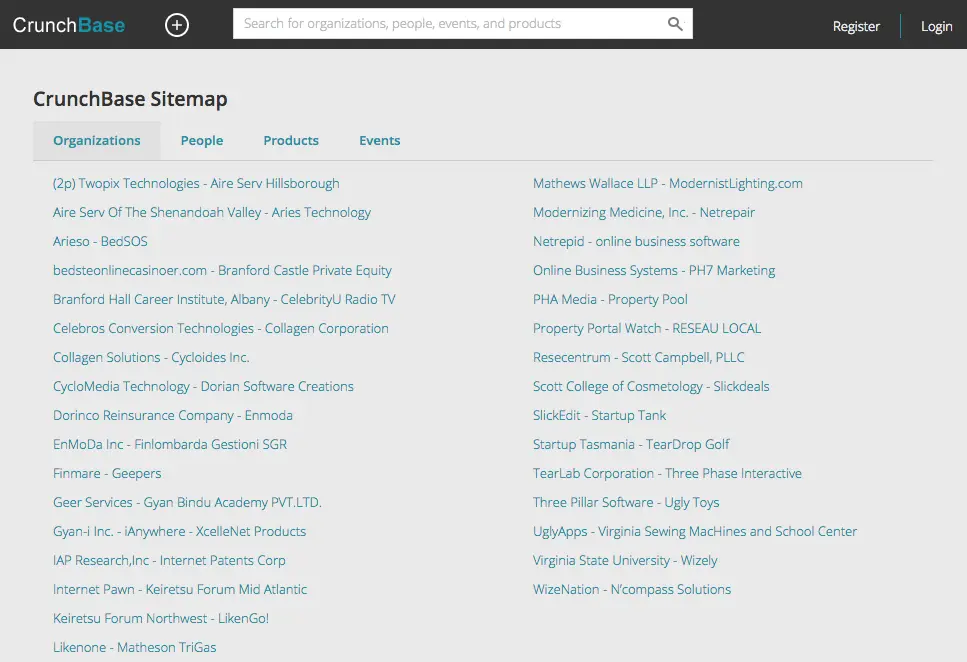
How to create an HTML sitemap guide and a list of the top 5 free sitemap generator tools are here.
HTML vs. XML: Which Sitemap is better for SEO
Now that we know the differences between HTML and XML sitemaps, how does each impact SEO? Should you use one sitemap type over the other? Basically, the XML vs. HTML battle has begun!
XML sitemaps are crucial in improving a website's search engine optimization and overall visibility on search engine result pages. XML sitemaps in SEO are a must for crawl efficiency.
The key advantage of an XML sitemap for SEO is its ability to provide search engines with a comprehensive list of all the pages on a website. This ensures that search engine crawlers can discover and index all the relevant content, including pages that might not be easily accessible through website navigation.
Moreover, XML sitemaps also allow website owners to provide additional metadata about each page, such as the last modified date, image data, and more, as discussed. This information helps search engines understand the importance and freshness of the content, which can further contribute to improved rankings.
In addition to aiding search engine crawlers, XML sitemaps also benefit website visitors.
Also, HTML sitemaps can also improve SEO. As search engine crawlers follow links, a well-structured HTML sitemap ensures that all your pages are discovered and indexed efficiently, especially orphaned pages.
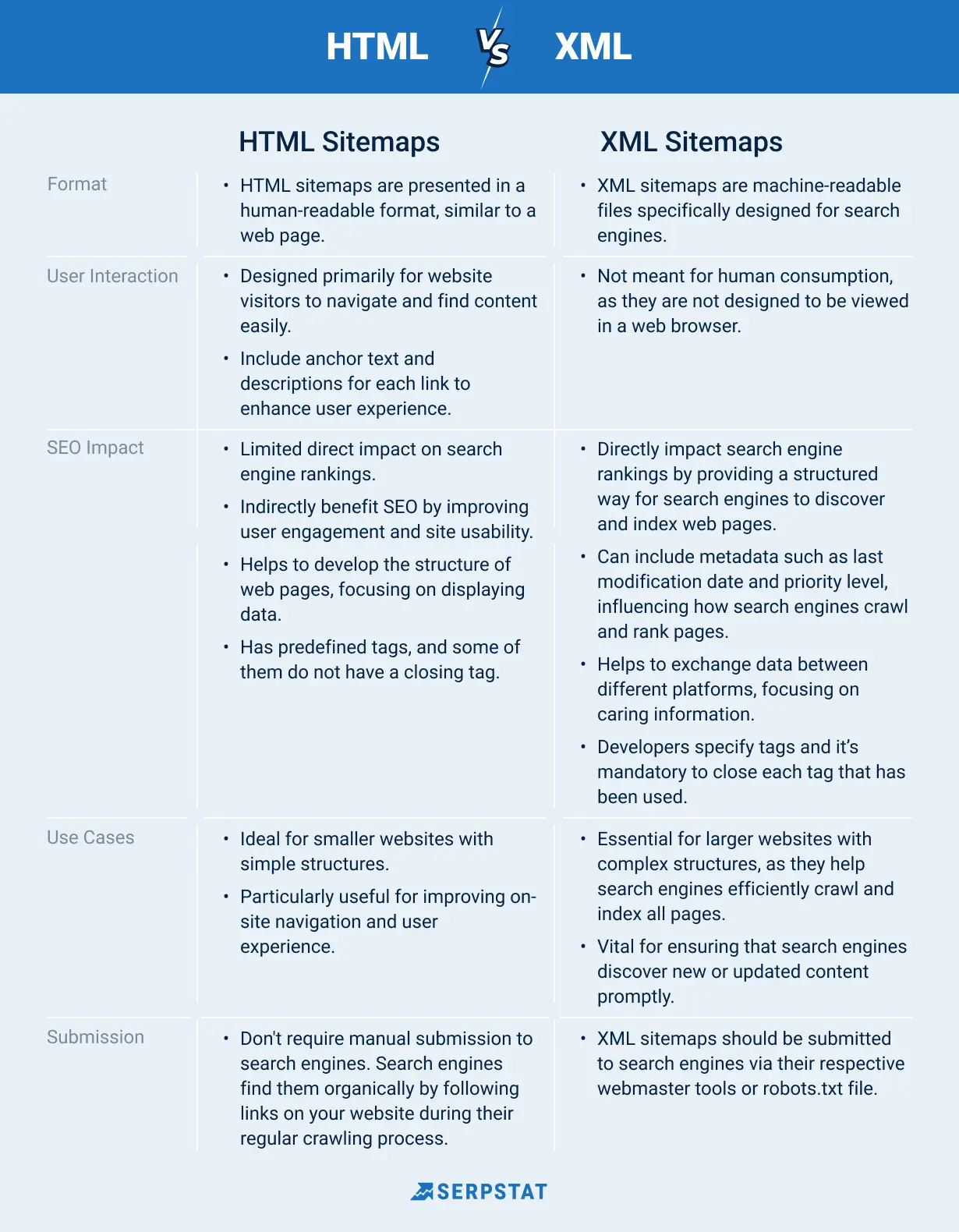
7 Best Sitemap Practices to Consider
SEO experts often recommend various practices, but how do you discern the most valuable ones? Here’s a list of prioritized sitemap best practices for you.
Conclusion
Understanding the differences between XML and HTML sitemaps is crucial for optimizing your website's visibility and potential search engine rankings. XML sitemaps are machine-readable files that provide search engines with a comprehensive list of all the pages on your website, while HTML sitemaps are user-friendly pages that help visitors navigate your site more easily.
While there are no inherent risks to having a sitemap, it is essential to regularly update and maintain it to reflect any changes to your website's structure or content.
FAQ
What Is a Sitemap? A sitemap is a file that outlines a website's layout, encompassing its pages, content, and their interconnections. Search engines rely on sitemaps to streamline their website indexing processes for optimal efficiency.
In the realm of SEO, maintaining a sitemap is a pivotal component.
HTML plays a crucial role in conveying your website's purpose and desired ranking to search engines. Neglecting HTML-shaped SEO tags means forfeiting significant SEO opportunities.
HTML tags are concise bits of code instructing search engines on effectively interpreting your content. By incorporating SEO tags into your HTML, you can significantly enhance your visibility in search engine results.
Now, let's delve into our SEO HTML tag checklist, a compilation of essential elements for your website:
Crafting a sitemap in HTML enhances user-friendliness, fostering a positive experience and increasing your ranking potential. In addition to enhancing user-friendliness, an HTML sitemap offers several advantages:
- Organizes Large Websites: Think of it as a directory for web pages, helping site owners manage vast and intricate websites.
- Aids Search Engine Discovery: A well-structured HTML sitemap expedites content discovery for search engines, facilitating faster indexing.
- Facilitates Internal Linking: You can integrate internal links within your HTML sitemap, a crucial SEO practice.
- Enhances Site Navigation: It improves overall website navigation by consolidating all pages onto one page, simplifying user access to the desired content.
"Your sitemap appears to be an HTML page" error arises due to the file formats used. To avoid this issue, your sitemap should be in XML format, as Google doesn't recognize it in HTML format. For instance, consider this XML sitemap. You'll encounter this error if you attempt to use an HTML file as your sitemap.
How to fix:
Remove all sitemaps and afterwards submit your sitemap sitemap_index.xml
To delete a sitemap:
- In the main Sitemaps report table, locate and select the sitemap you want to delete.
- Click the "More options" button.
- Choose "Remove sitemap."
- To stop Google from accessing the sitemap further, you can either employ a robots.txt rule to prevent Google from parsing it or delete the sitemap file from your website.
For additional details, visit https://support.google.com/webmasters/answer/7451001?hl=en.
Discover More SEO Tools
Backlink Cheсker
Backlinks checking for any site. Increase the power of your backlink profile
API for SEO
Search big data and get results using SEO API
Competitor Website Analytics
Complete analysis of competitors' websites for SEO and PPC
Keyword Rank Checker
Google Keyword Rankings Checker - gain valuable insights into your website's search engine rankings
Recommended posts
Cases, life hacks, researches, and useful articles
Don’t you have time to follow the news? No worries! Our editor will choose articles that will definitely help you with your work. Join our cozy community :)
By clicking the button, you agree to our privacy policy.