Start Exploring Keyword Ideas
Use Serpstat to find the best keywords for your website
How to update a sitemap when switching to the HTTPS protocol
Switching to HTTPS is a step towards resource reliability. Users trust such websites more and normally these websites are ranked higher in search results. A web resource running on HTTPS has higher position growth potential. However, when switching from HTTP to HTTPS, it is important not to lose the accumulated rating. To quickly and correctly change the protocol, you must perform several important steps.
Major stages of the SEO moving to HTTPS
Switching to the HTTPS protocol and a sitemap
Some CMS support automatic updates which mean that a sitemap with links containing the HTTPS protocol will be updated automatically. In other cases, you need to generate the new sitemap.xml file and specify the path to it in robots.txt.
How to update a Sitemap for HTTPS
Changing the protocol from HTTP to its HTTPS extensions leads to respective changes in the URLs of the website's pages. Therefore, you must update the sitemap.xml file using the HTTPS protocol.
Stage #0. Updating the current map, if possible.
If a website has an actual sitemap with the HTTP protocol at the time of switching, you can download it to your computer and then you can automatically replace "http://" with "https://" in any text editor (Notepad ++ or standard Wordpad) and then upload it to the server.
This option is simpler and more convenient for large projects where it can take a lot of time to create a new sitemap from scratch. If the sitemap with HTTP is irrelevant or there is none of it altogether, you will have to create it.
Stage #1. Creating a new sitemap.
To create a new sitemap, just use one of the online services to create sitemap.xml, for example, MySitemapGenerator.
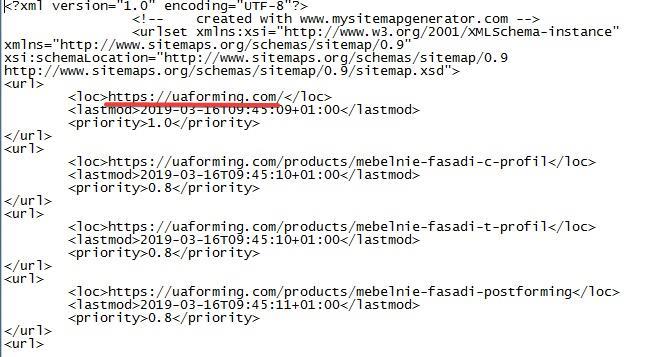
After the website pages are scanned, a sitemap is generated and a new xml-document is downloaded to a PC, you need to replace the original sitemap.xml file. It is located in the root directory of the server. You can access it directly, in your hosting account or via FTP.
Also, some CMS, for example, WordPress with the installed Yoast SEO plugin, allow replacing the HTTPS sitemap through the admin panel.
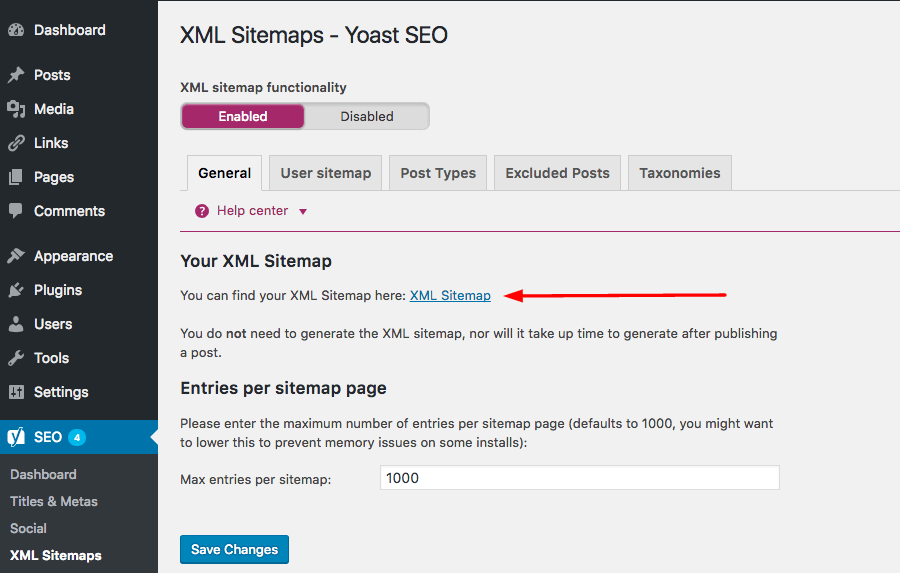
Stage #3. Adding actual links to the robots.txt file.
The next step is to direct the search engine to the updated site map using the robots.txt file. The line after the Sitemap should indicate the current link to the xml file.

Now you should take care of the website indexing keeping the changes in mind, that is, speed up the process of excluding HTTP pages from the index and start scanning all URLs with the HTTPS protocol. To do this, upload the updated sitemap.xml file to the webmaster panel.
Now you should take care of the website indexing keeping the changes in mind, that is, speed up the process of excluding HTTP pages from the index and start scanning all URLs with the HTTPS protocol. To do this, upload the updated sitemap.xml file to the webmaster panel.
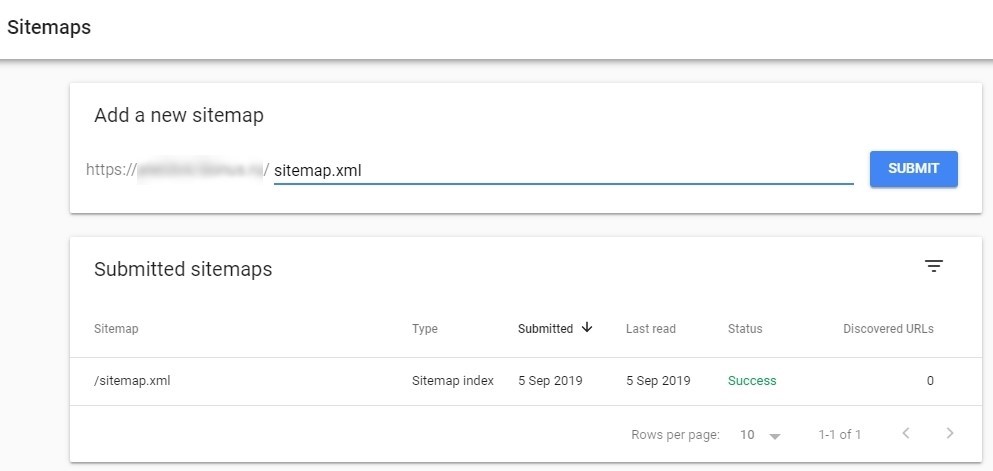
Conclusion
 " title = "How to update a sitemap when switching to the HTTPS protocol 16261788347968" />
" title = "How to update a sitemap when switching to the HTTPS protocol 16261788347968" /> | Run Site Audit |
Speed up your search marketing growth with Serpstat!
Keyword and backlink opportunities, competitors' online strategy, daily rankings and SEO-related issues.
A pack of tools for reducing your time on SEO tasks.
Discover More SEO Tools
Tools for Keywords
Keywords Research Tools – uncover untapped potential in your niche
Serpstat Features
SERP SEO Tool – the ultimate solution for website optimization
Keyword Difficulty Tool
Stay ahead of the competition and dominate your niche with our keywords difficulty tool
Check Page for SEO
On-page SEO checker – identify technical issues, optimize and drive more traffic to your website
Recommended posts
Cases, life hacks, researches, and useful articles
Don’t you have time to follow the news? No worries! Our editor will choose articles that will definitely help you with your work. Join our cozy community :)
By clicking the button, you agree to our privacy policy.
