Start Exploring Keyword Ideas
Use Serpstat to find the best keywords for your website
How to set the site encoding correctly
What is a site encoding
Now the two most popular encodings are used:
- UTF-8;
- Windows 1251.
Different encodings are sometimes used within the same resource. In this case, it occurs incorrect display of information. To avoid problems, it is advisable to choose a single standard; then the systems will not conflict with each other.
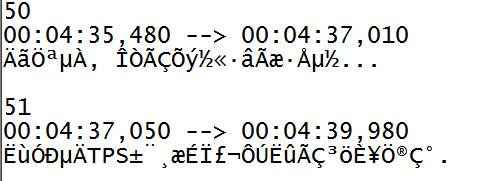
The second encoding was created to serve the crack of the Windows operating system. Therefore, her popularity is lower.
How to determine the site encoding
- open the desired web page;
- press the CTRL + U key combination. This page will appear:
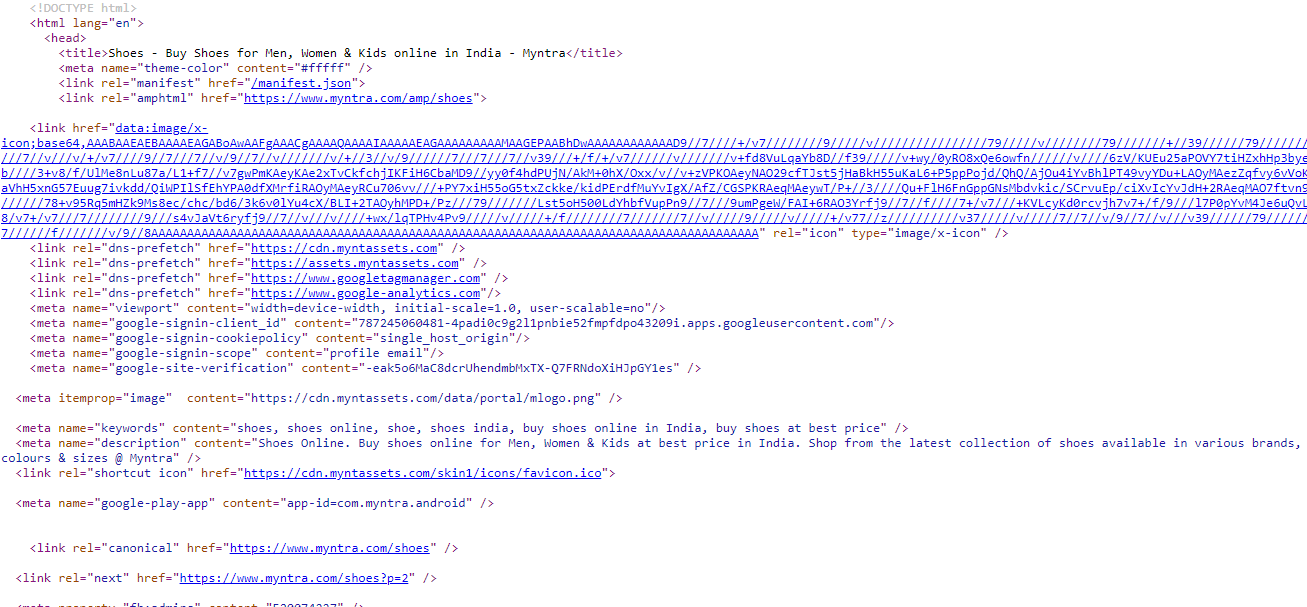
- then press the CTRL + F keys to open the search window at the top:
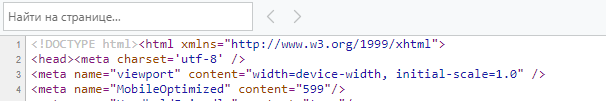
- enter the word "Charset" in the search and see what encoding is indicated next to it.
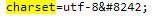
If after all the manipulations nothing was found, perhaps the encoding has not yet been set.
For verification, special services are used. One of them is Browserstack. You should create an account, and during the test period, check the website. You can also check through Validator, which determines the encoding from the HTTP headers and other data in the document.
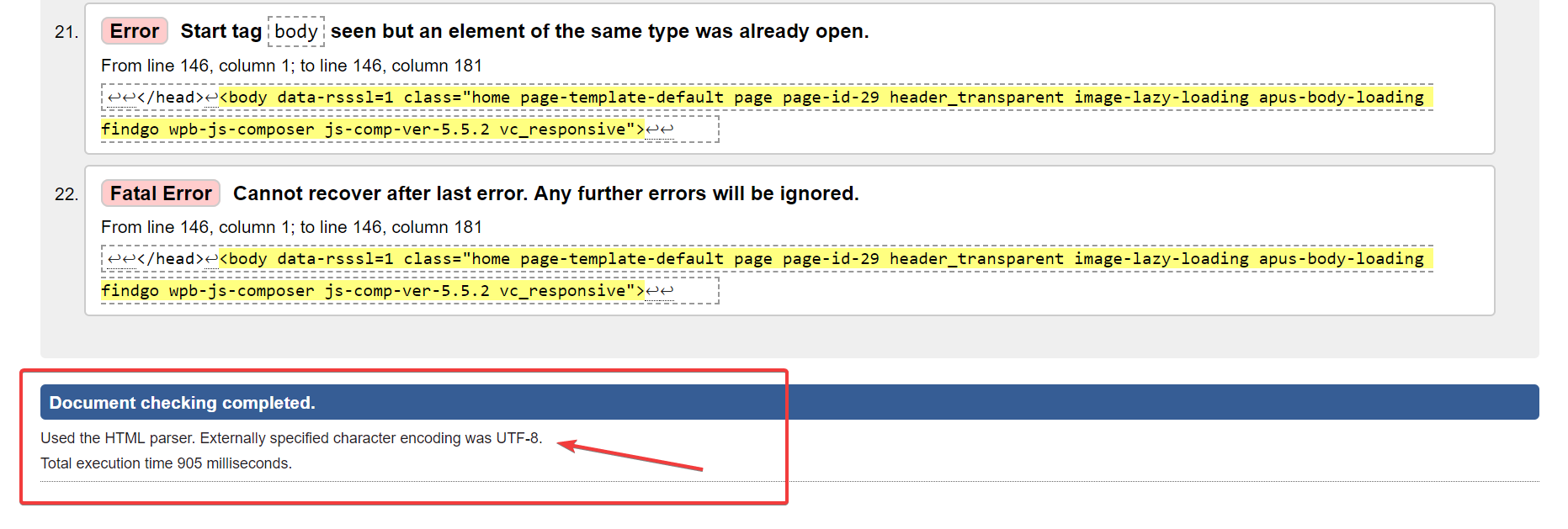
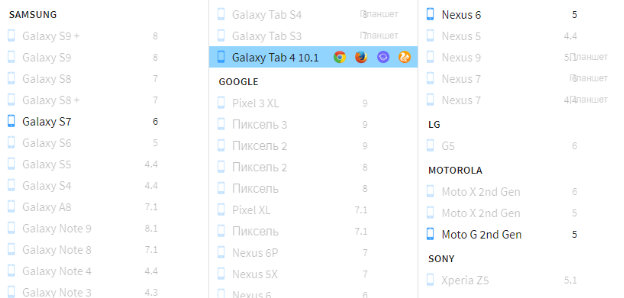
How website encoding affects SEO
Errors occur if the encoding of the server does not match the encoding of the site. And even though the robot will be able to recognize the content in this case and display it correctly in the search results, the users will leave.
An incomprehensible character set does not carry any semantic load and does not cause trust. Visitors will not spend time and effort on self-tuning the encoding through the browser. Because not everyone knows how to do this, or simply does not consider it necessary to lose their time. Because of this, attendance and, accordingly, income will fall.
Therefore, the effect of encoding on SEO is indirect. It focuses on behavioral factors, viewing depth, and bounce rate.
How to solve the problem of incorrect encoding
- encoding in the meta tag;
- document encoding;
- encoding in .htaccess;
- encoding in the MySQL database.
Encoding in the meta tag
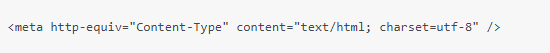
Document encoding
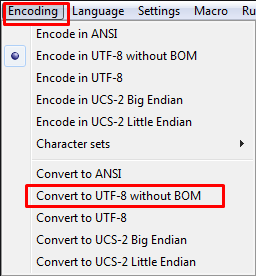
Encoding in .htaccess
AddDefaultCharset UTF-8Encoding in the MySQL database
mysql -u root -pUSE name_database;SET NAMES ‘utf8’;Conclusion
To find out if the encoding is displayed correctly on the content of a web resource, use the online tools:
You can also use ready-made tools that convert a character set into a readable look.
For SEO, the encoding is important so that the published content is displayed in its normal form. If users receive a set of characters instead of text on a web resource, they will stop visiting the site. As a result, behavioral factors worsen, and then the ranking falls.
Therefore, monitor the display of content, follow through metric systems for attendance, failures, and the depth of views, which may lead to the thought of an error with encoding.
This article is a part of Serpstat's Checklist tool
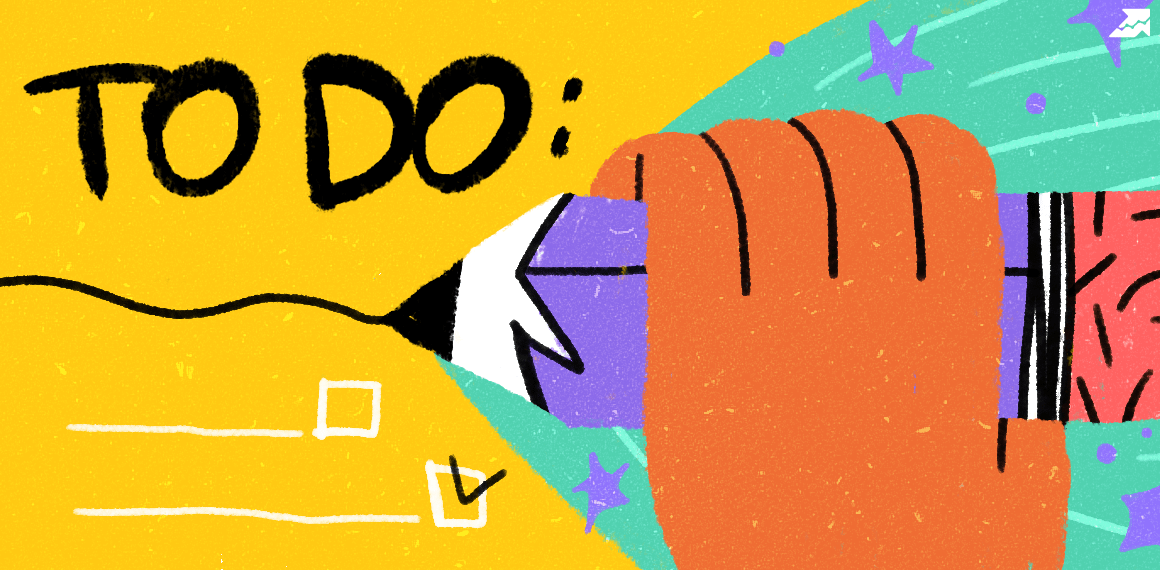 " title = "How to set the site encoding correctly 16261788333996" />
" title = "How to set the site encoding correctly 16261788333996" /> | Try Checklist now |
Speed up your search marketing growth with Serpstat!
Keyword and backlink opportunities, competitors' online strategy, daily rankings and SEO-related issues.
A pack of tools for reducing your time on SEO tasks.
Discover More SEO Tools
Tools for Keywords
Keywords Research Tools – uncover untapped potential in your niche
Serpstat Features
SERP SEO Tool – the ultimate solution for website optimization
Keyword Difficulty Tool
Stay ahead of the competition and dominate your niche with our keywords difficulty tool
Check Page for SEO
On-page SEO checker – identify technical issues, optimize and drive more traffic to your website
Recommended posts
Cases, life hacks, researches, and useful articles
Don’t you have time to follow the news? No worries! Our editor will choose articles that will definitely help you with your work. Join our cozy community :)
By clicking the button, you agree to our privacy policy.
