Start Exploring Keyword Ideas
Use Serpstat to find the best keywords for your website
How to Optimize the Nesting Level of Site Pages
What is the nesting level of pages
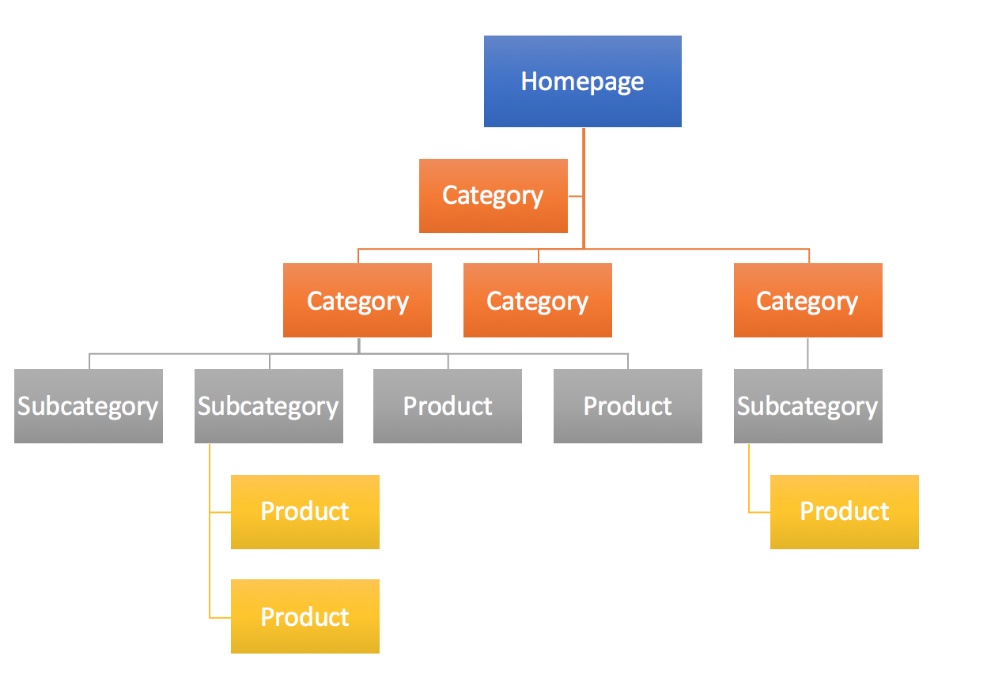
Why are nesting levels important for web robots
- The main page is considered a root level. It has the most weight.
- Documents, one click away from the main page. They have medium importance.
- Sections, two clicks away from the main page. Links on them are located on the web pages with a nesting level of 2. Differ by the lower importance.
- Page with the nesting level >3. It has minimal importance as compared with the previous ones.
How to estimate the nesting level of pages on the website
http://example.com/folder1/folder2/folder3/folder4/…Web robots are less loyal to the longer URL. Usually, these documents can, in the end, be left unscanned. But if this URL will be in the site map, it will be scanned normally.
How to adjust and optimize the nesting level on the website
If the information hides further, search engines will think that the resource is too complicated in its structure plan for visitors. This will influence its position on the search results.
Exceptions mere ant in terms of large websites and online shops where such structure is necessary. In this case, the resource owners are saved by the website map, which is located on the site itself (HTML) and in the core folder (XML). The map helps the robot to locate and index even those documents, which are hidden very deep.
Advice on the nesting level adjustment
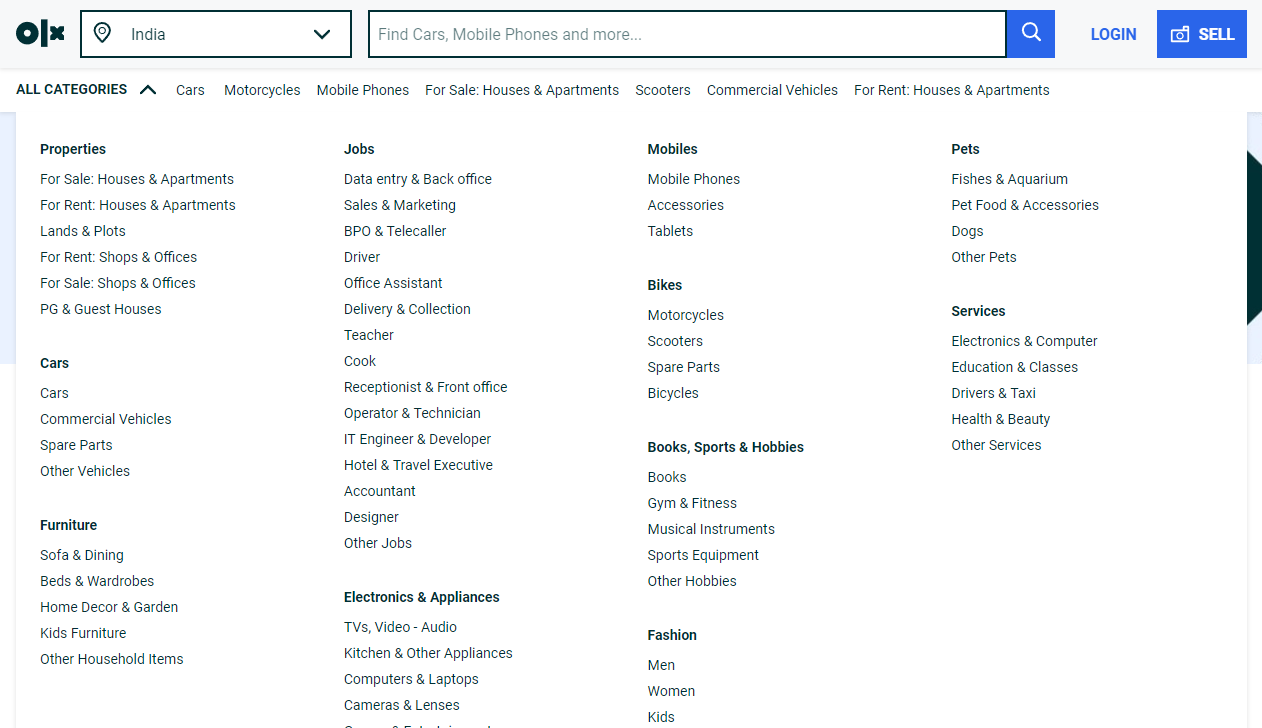
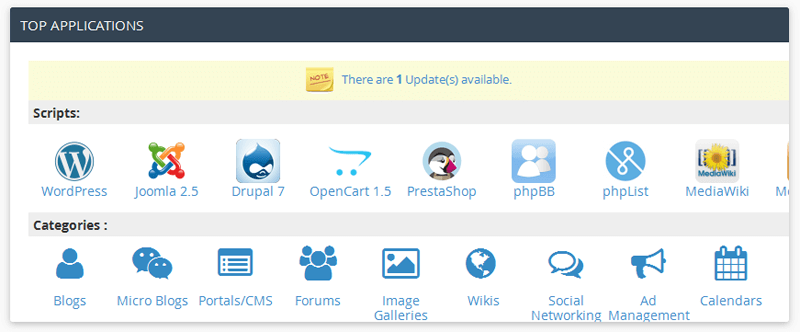
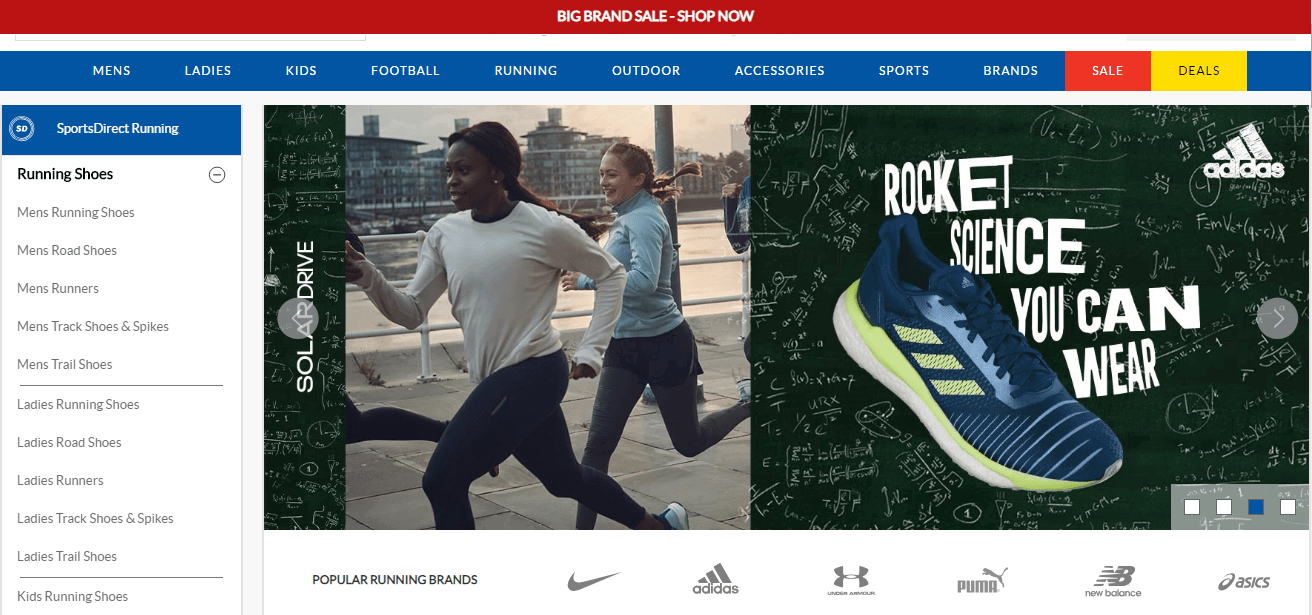
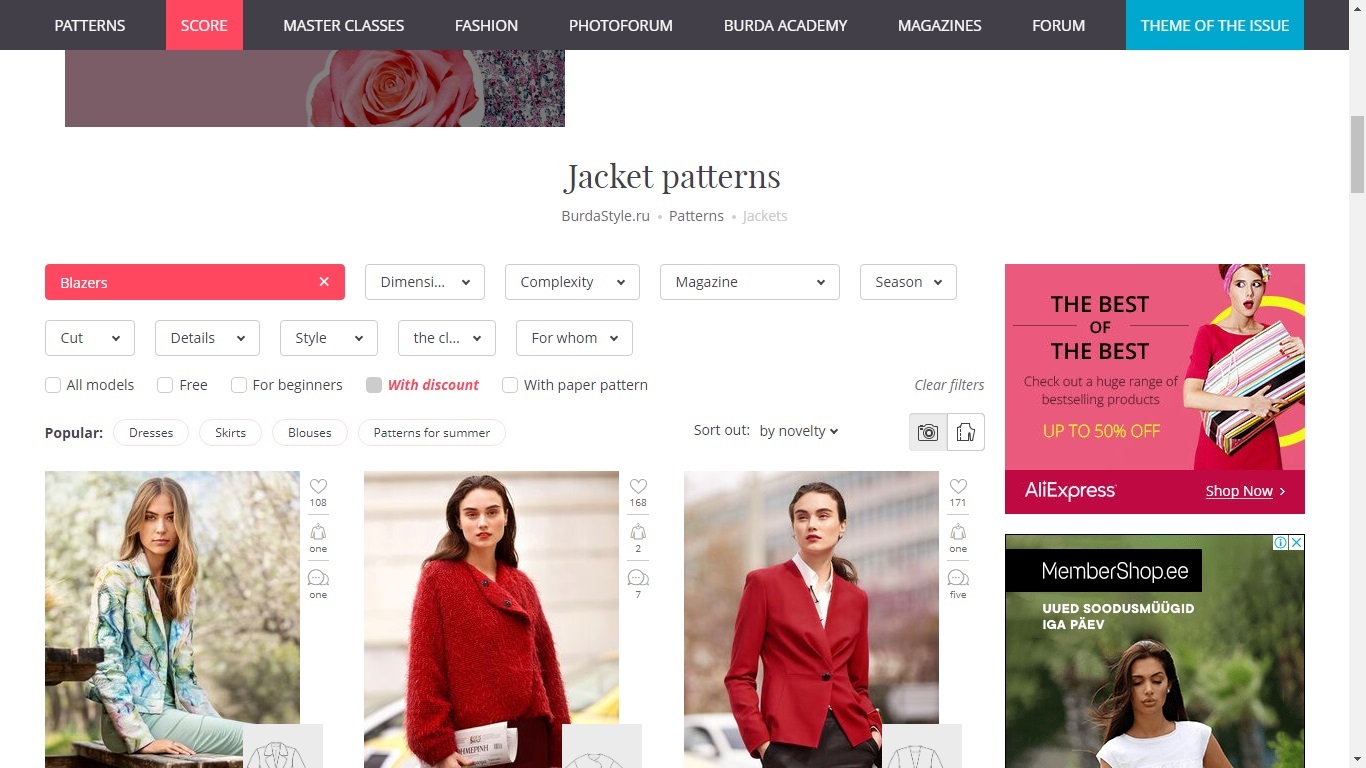
- high-frequency keys - on the main page;
- medium-frequency keys - on the pages of second level;
- low-frequency keys - on the pages with the nesting level of three or more.
Conclusion
Make pages with the maximum nesting level three. Such a resource will like the visitors and web robots.
If you cannot create a website with documents with a nesting level of >4, carefully think through the structure and fit in the website map. Also, use the posting in social media with links to deep site pages for an additional method of promotion.
Speed up your search marketing growth with Serpstat!
Keyword and backlink opportunities, competitors' online strategy, daily rankings and SEO-related issues.
A pack of tools for reducing your time on SEO tasks.
Discover More SEO Tools
Tools for Keywords
Keywords Research Tools – uncover untapped potential in your niche
Serpstat Features
SERP SEO Tool – the ultimate solution for website optimization
Keyword Difficulty Tool
Stay ahead of the competition and dominate your niche with our keywords difficulty tool
Check Page for SEO
On-page SEO checker – identify technical issues, optimize and drive more traffic to your website
Recommended posts
Cases, life hacks, researches, and useful articles
Don’t you have time to follow the news? No worries! Our editor will choose articles that will definitely help you with your work. Join our cozy community :)
By clicking the button, you agree to our privacy policy.
