Start Exploring Keyword Ideas
Use Serpstat to find the best keywords for your website
How to create an XML sitemap for news
Using the map of news URLs, Google News is able to accelerate the search for news that is published. The search engine gets a direct URL for each news item, which increases coverage.
Sitemaps determine:
- the title and publication date of each article;
- using genres and access tags, indicate the type of content described in this article;
- The content of the article is identified using descriptions that are relevant to your keywords.
You must submit a request to add a news map to Google News. The advantage of adding to Google News compared to simple news map generation is a quick search of content in news.google.com.
How to create a map for Google News
The difference is in the tags that are used:
- YYYY-MM-DD, for example 1994-02-15.
- YYYY-MM-DDThh: mmICHP, date with hours and minutes, for example 1994-02-15T18: 21 + 01: 00.
- YYYY-MM-DDThh: mm: sHCHP, date with hours, minutes and seconds, for example 1994-02-15T18: 21: 30 + 01: 00.
- YYYY-MM-DDThh: mm: ss, sichp, date with hours, minutes, seconds and fractions of a second, for example 1994-02-15T18: 21: 30,45 + 01: 00.
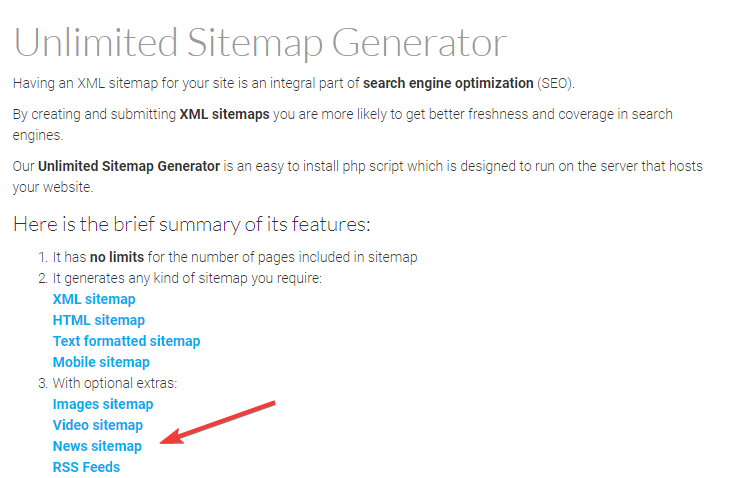
For Wordpress sites, special plugins have been developed. You need to download the plugin XML Sitemap & Google News from the store through the admin panel, then activate it.
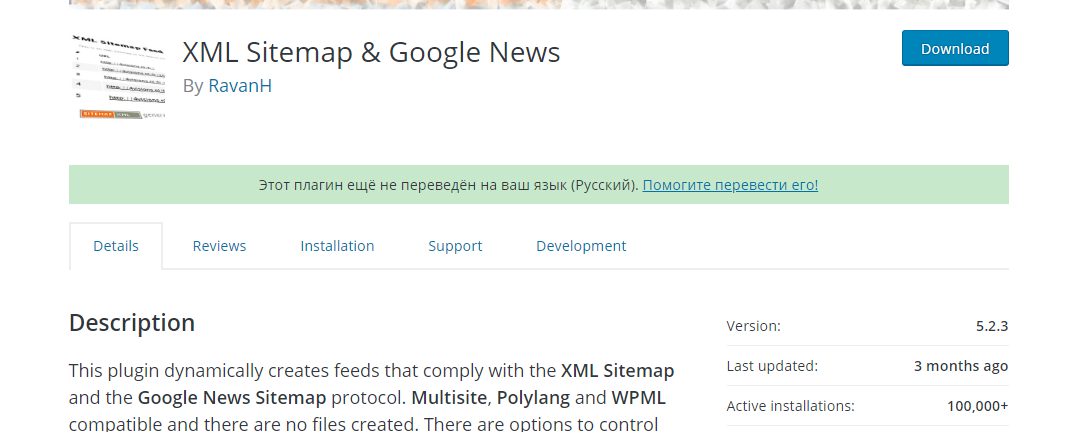
Recommendations for creating a news map
Make changes to an existing map by adding news. Remember that a card must not contain more than a thousand addresses. If you need more URLs in the sitemap, it's better to create several separate maps, and then combine them using an index file.
To do this, you need a document that, using tags, will group all site maps. How will it look in the code:
<? Xml version = "1.0" encoding = "UTF-8"?>
<sitemapindex xmlns="http://www.sitemaps.org/schemas/sitemap/0.9">
<sitemap>
<loc>http://www.example.com/sitemap1.xml.gz</loc>
<lastmod>2004-10-01T18: 23: 17 + 00: 00</lastmod>
</sitemap>
<sitemap>
<loc>http://www.example.com/sitemap2.xml.gz</loc>
<lastmod>2005-01-01</lastmod>
</sitemap>
</sitemapindex><? Xml version = "1.0" encoding = "UTF-8"?> <urlset xmlns="http://www.sitemaps.org/schemas/sitemap/0.9" xmlns: news="http://www.google.com/schemas/sitemap-news/0.9">
<url>
<loc>http://www.example.org/business/article55.html</loc>
< news: news>
<news: publication>
<news: name>The Example Times</ news: name>
<news: language>en</ news: language>
</ news: publication>
<news: genres>PressRelease, Blog< / news: genres>
<news: publication_date>2008-12-23</ news: publication_date>
<news: title>Companies A, B in Merger Talks</ news: title>
<news: keywords>business, merger, acquisition, A, B</ news: keywords>
<news: stock_tickers>NASDAQ: A, NASDAQ: B</ news: stock_tickers>
</ news: news>
</url>
</urlset>- page addresses should be unique and permanent;
- the robot scans HTML pages and other formats, does not accept PDF, cannot properly process JavaScript objects, image links, and data in frames;
- do not forget to open the scan for search crawlers in robots.txt and do not block the scan with noindex / nofollow meta tags;
- Google News does not include audio files, multimedia — this means that the robot can only process accompanying text and video files from the YouTube system.
Before adding a new map, include your web property in Google News for publishers. Only approved users can send the card.
This will require:
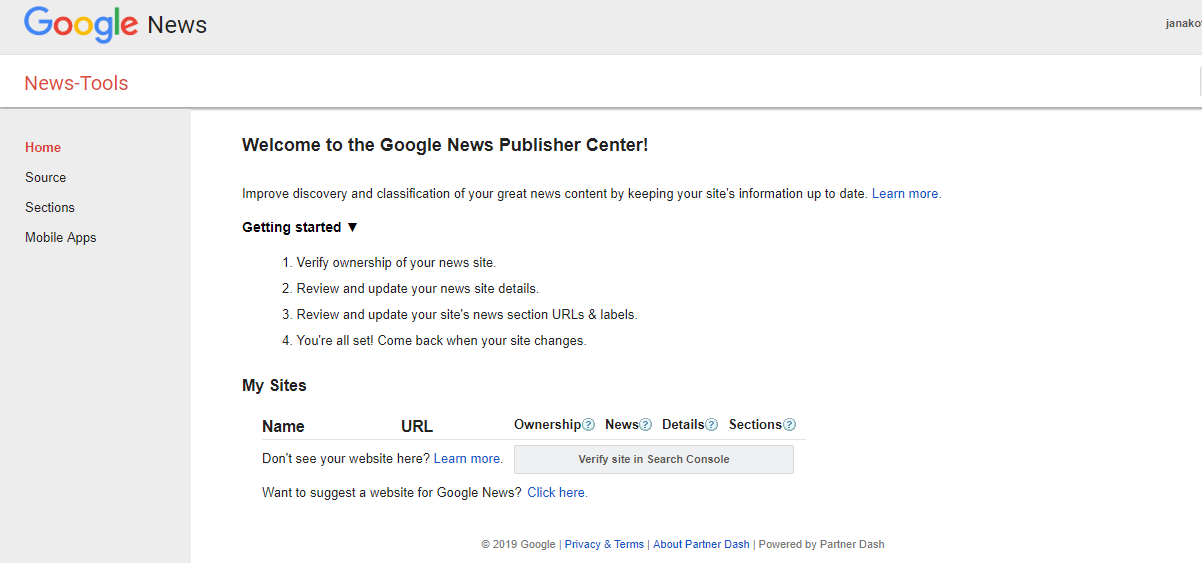
If you didn't find your website in the service, make sure that the site is included in Google Publisher News and that your rights are confirmed in the console office. If the cause of the error remains unclear, contact support.
Among the common errors in news maps that should be addressed are:
- too many URLs;
- unknown news site;
- unknown source;
- invalid name;
- wrong language;
- lack of necessary tags.
Conclusion
- manually by uploading a list of Internet addresses;
- using online site map generators;
- through ready-made plugins for CMS.
Be sure to use tags for the news map: publication (name and language), publication_date, title.
Make sure your card meets all the technical requirements and send a request to be added to Google News. To do this, you should confirm your rights to the website through the Search Console, update outdated information, and wait for the moderation.
This article is a part of Serpstat's Checklist tool
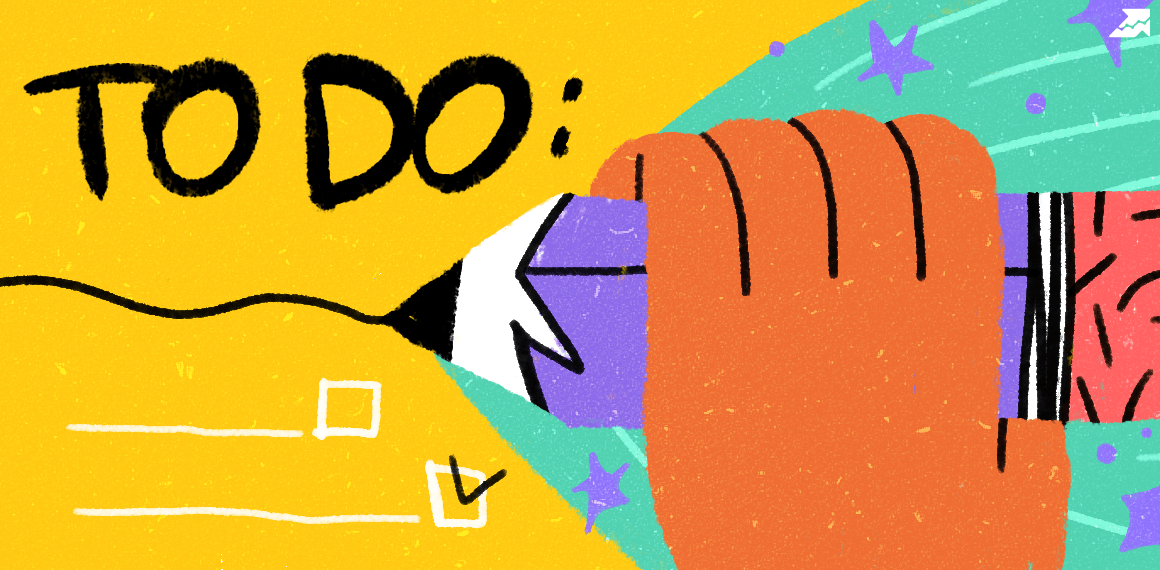 " title = "How to create an XML news sitemap for Google 16261788324836" />
" title = "How to create an XML news sitemap for Google 16261788324836" /> | Try Checklist now |
Speed up your search marketing growth with Serpstat!
Keyword and backlink opportunities, competitors' online strategy, daily rankings and SEO-related issues.
A pack of tools for reducing your time on SEO tasks.
Discover More SEO Tools
Tools for Keywords
Keywords Research Tools – uncover untapped potential in your niche
Serpstat Features
SERP SEO Tool – the ultimate solution for website optimization
Keyword Difficulty Tool
Stay ahead of the competition and dominate your niche with our keywords difficulty tool
Check Page for SEO
On-page SEO checker – identify technical issues, optimize and drive more traffic to your website
Recommended posts
Cases, life hacks, researches, and useful articles
Don’t you have time to follow the news? No worries! Our editor will choose articles that will definitely help you with your work. Join our cozy community :)
By clicking the button, you agree to our privacy policy.
