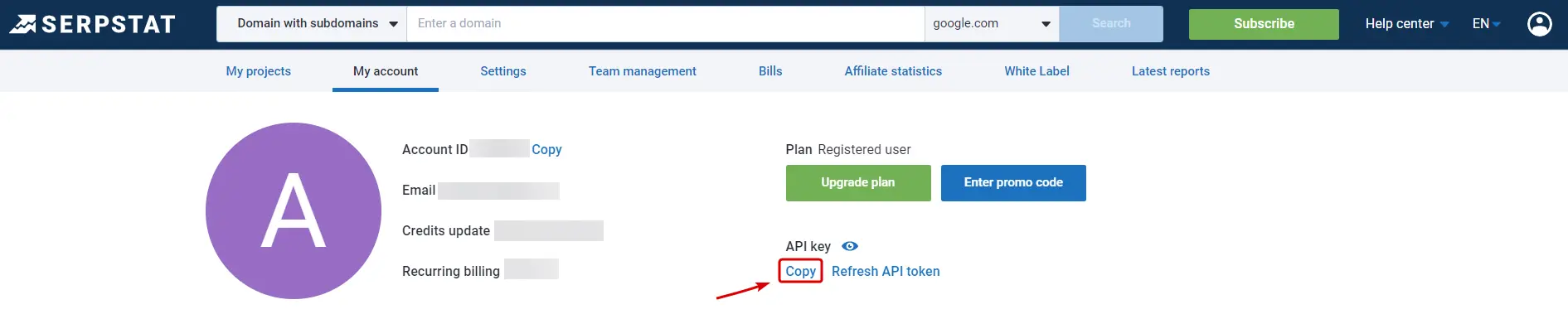Start Exploring Keyword Ideas
Use Serpstat to find the best keywords for your website
How to convert video to text
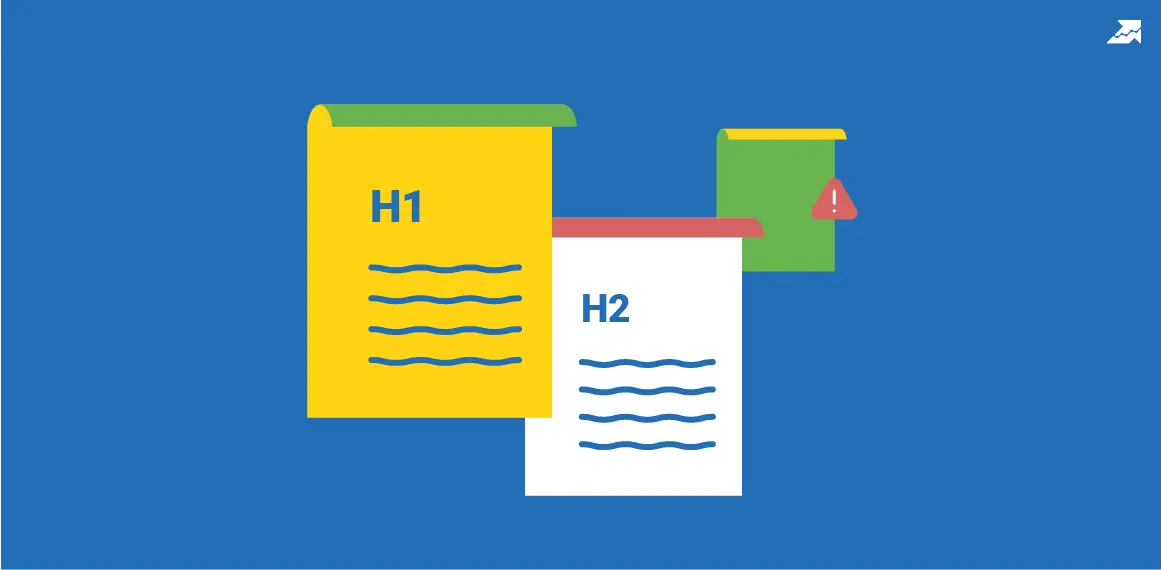

Video-to-text transcription helps SEO promotion of the website: it improves the indexing of the submitted information, and the user perceives the content in a convenient way. We've made a selection of tools for fast and high-quality video-to-text transcription.
Not every user visiting your site can watch a video right here and now. Some have a slow Internet connection, some are uncomfortable with loud playback, and some perceive information in text format better.
For this reason, it is better to disable audio and video files to autoplay on the website pages and allow reading text instead.
It’s easier for robots to understand textual information than video because they don’t know how to “watch” a video as humans do. Robots rely on accompanying text to understand video content. To improve indexing, transcribe all such files on your site.
How do you convert audio to text? You can use a manual approach, or an automatic one, such as tools on artificial intelligence, or involve third-party performers. The choice depends on your finances, free time, and goals. Let's look at each method.
Ways to convert video to text
YouTube transcription
YouTube transcription is a tool of the Serpstat's AI content toolset. Its special feature is that it will automatically convert the sound of the video into text format without the need to manually listen to and record excerpts.
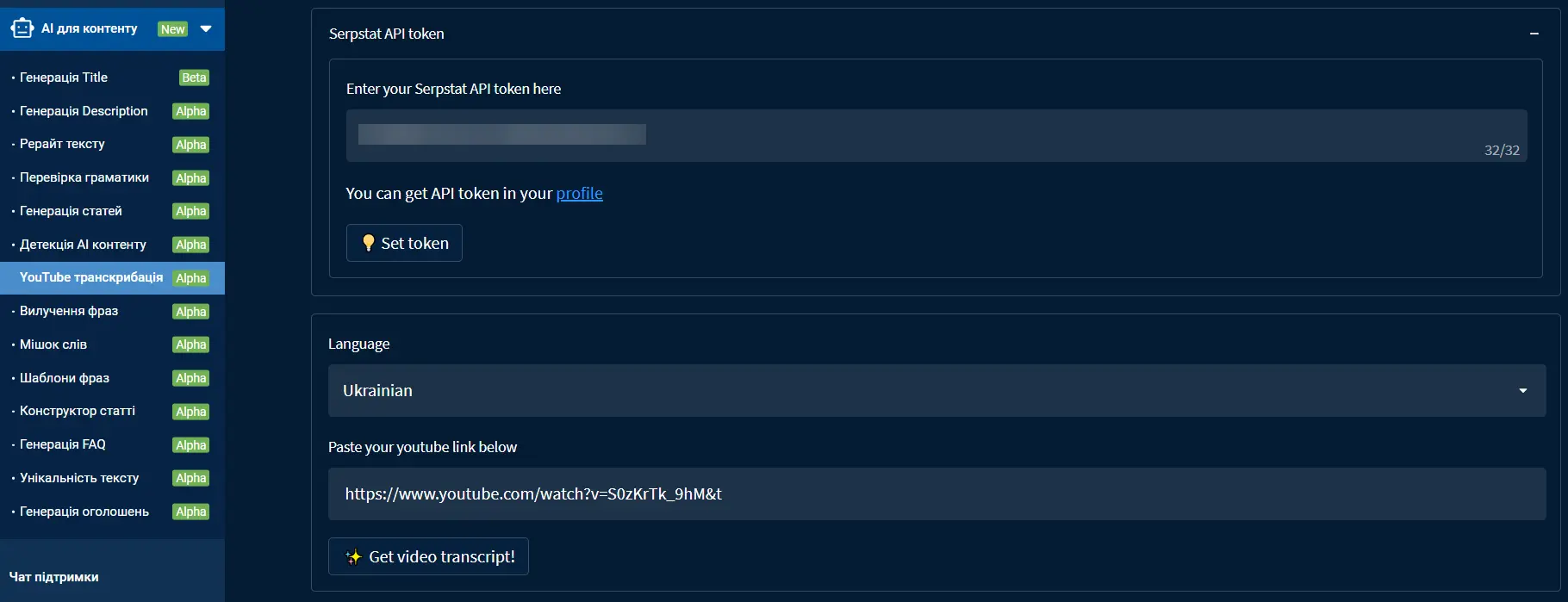

The transcribed text will help to complete many tasks: from optimizing sites with new content to preparing promotional texts.
We talk about the tool and its use cases in the article.
Do you want to perform routine tasks faster?
Activate your 7-day trial and test the content tools for free!
Manual transcription
Another well-known way is to listen to the text in excerpts and transcribe it manually into a text editor. Or use the built-in transcribing tool. If the recorded speech is unclear, say it clearly and loudly into the microphone of your laptop or smartphone. Voice input is used for this purpose and can be added to any text editor.
However, this method is obviously slower and more complicated than the first one.
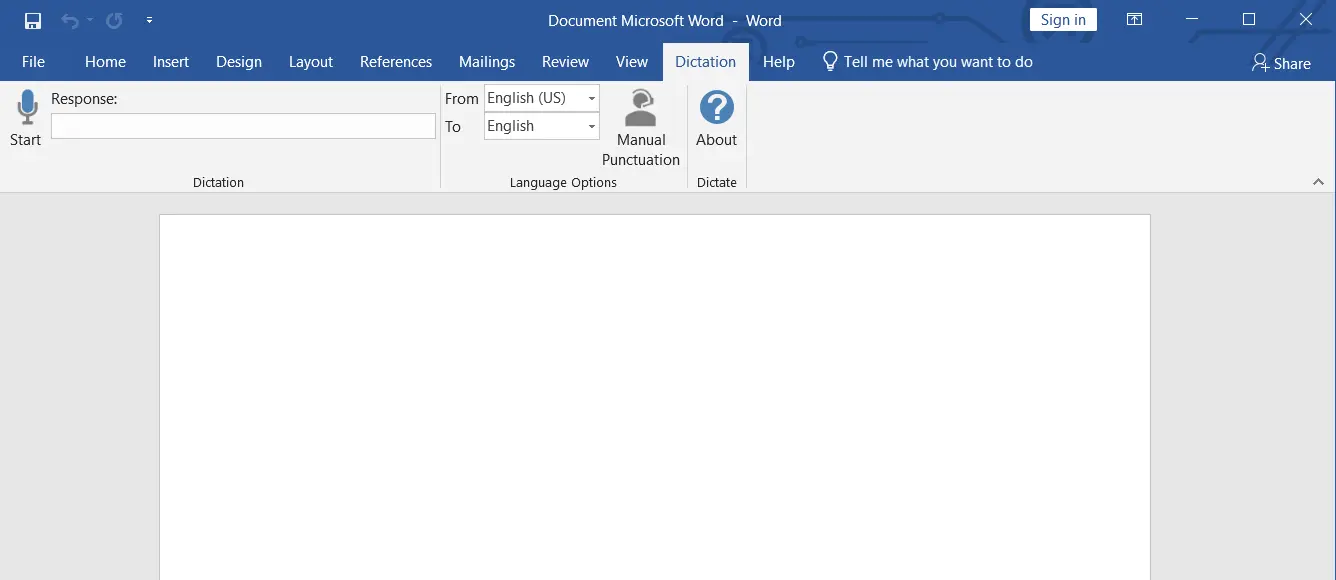
Tools for audio-to-text conversion
Many free tools have the option of converting an audio recording to text. But you should not expect accurate results from such services. Because audio recordings are rarely without background noise, speech defects, and accents. Therefore, in most cases, you will have to manually finalize the material obtained after the conversion of an audio recording to text.
Popular free services for transcribing: Gglot, Speechlogger, oTranscribe, Dictation.io.
Audio-to-text converter can be installed on your computer or smartphone using the Android or iOS versions. Please note: some software requires an uninterrupted network connection, while others can work without the internet.
Let's take the functionality of oTranscribe as an example. The tool facilitates the manual transcription of audio and video files into text. When you open the main page of this online service, you will see the following interface:
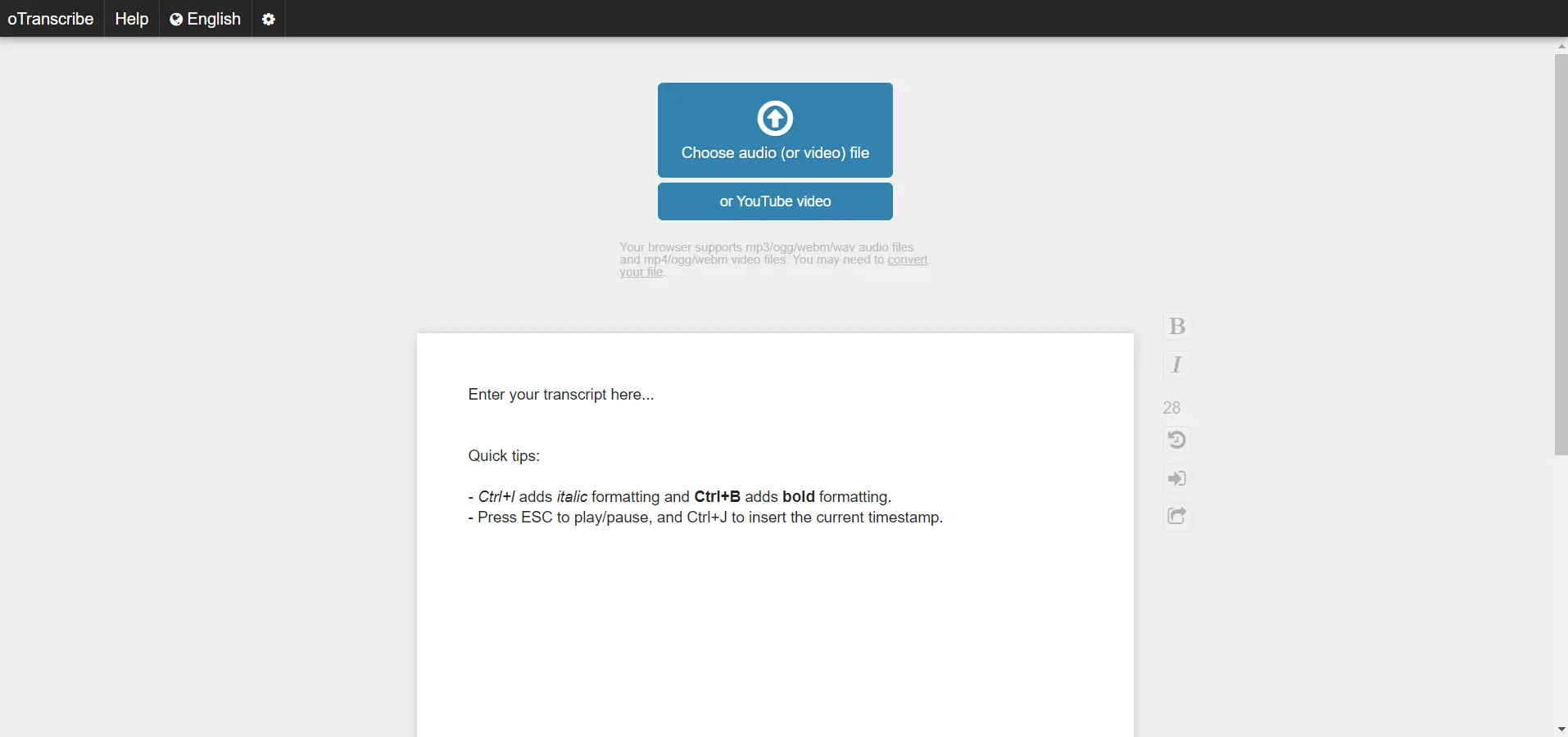
Import the file or enter the video link directly from YouTube.
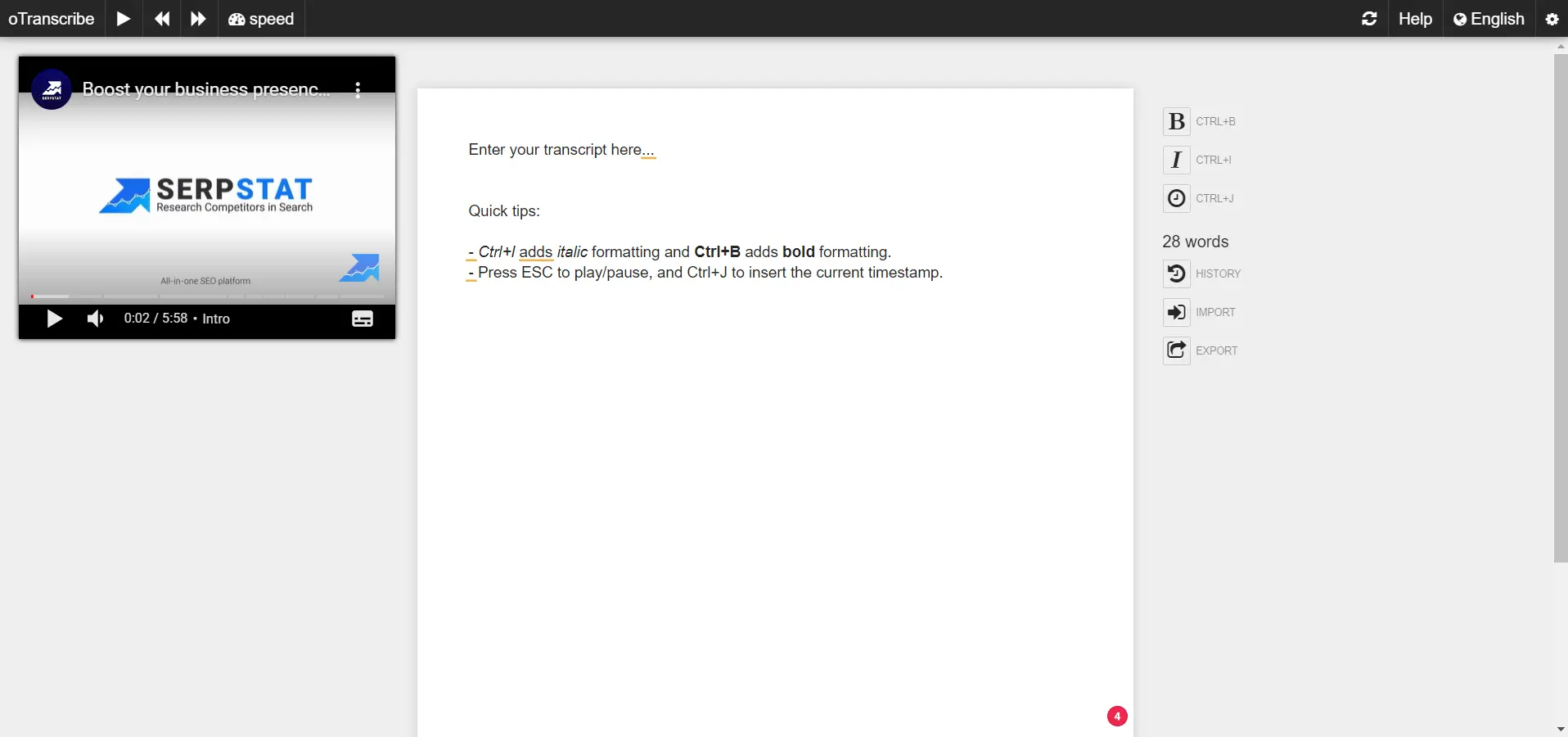
Hotkeys allow you to quickly control the text and speed of the video. You can save the finished result in .md, .txt, or .otr format to your computer or to Google Drive.
Delegation to performers
If you are planning a bulk video-to-text transcription but don't like any of the options above, ask a few performers to help you. They will transcribe the video into text, but this method has two flaws:
- You'll have to pay for video-to-text transcription.
- Dishonest performers can fail to meet the deadline or provide low-quality work.
Conclusion
There are two reasons for transcribing videos:
There is more than one way, but the fastest and most accurate is to use artificial intelligence.
If you upload poor-quality text on the page – the search engine may perceive it as spam or not useful for visitors to the site. Therefore, if you decide to convert an audio file to text – do it well.

How to Automate Content Creation with an Artificial Intelligence
Artificial intelligence tools help automate manual work and generate content on a large scale. In this article, we're going to show you how to generate content faster with each of the tools in the AI content tools module in Serpstat.
Recommended posts
Cases, life hacks, researches, and useful articles
Don’t you have time to follow the news? No worries! Our editor will choose articles that will definitely help you with your work. Join our cozy community :)
By clicking the button, you agree to our privacy policy.