Start Exploring Keyword Ideas
Use Serpstat to find the best keywords for your website
How to check the website resilience and performance: an overview of tools
The role of resilience in the website operation and optimization
Resilience can be measured in percentages. A 100% indicator shows that the resource was continuously available within a month. A lower value indicates a malfunction. The total time when a website was unavailable should normally not exceed two hours per month, and the resilience indicator should not be lower than 99%.

User access to website data
If a potential customer came to a website for the first time, it is especially important to make a good impression. The appearance of errors on the screen and limited access to the page content leads to the fact that the user closes it and may not return to a website again.
SEO efficiency
Typically, periodic malfunctions on a website are a normal option. However, the systematic accumulation of 5xx errors often leads to a decrease in the credibility of a web resource by a search engine.
Site indexing and the speed of the robot processing problematic pages may be at risk. In order not to lose the accumulated rating and visibility in the search, it is important to eliminate technical errors and provide the platform with sufficient resources.
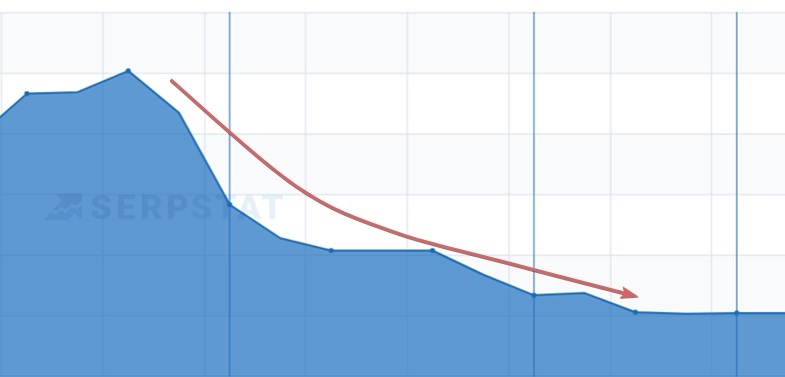
What determines the website performance
Website load and server capabilities
Most site owners at least once received a notification from the hosting provider about the excess load on a website. To ensure high resilience, you need to take care of a sufficient number of server resources. The website load must be controlled. By reducing it, you will not have to switch to another tariff and overpay.
To ensure high website resilience, it is necessary to work with a server, software, create copies of data on several servers because if one server fails, a website continues to work at the expense of another website.
Reasons for reducing website resilience
If the resource's popularity increased, it has begun to be ranked higher in search results, many new external links to the site appeared or additional advertising channels were involved, an increase in the number of visitors could dramatically increase the server load. This often does not fit into the limit that is determined by your chosen tariff for hosting services.
A large volume of pages and their active processing by a search engine can significantly increase the load. To avoid this, you should carefully study which pages are open for indexing, and how appropriate this is. Using the robots.txt file, you should restrict access to pages and documents that should be better excluded from the index.
For example, a piece of code is placed incorrectly, the script version is irrelevant, or it conflicts with other elements of a website.
DoS or Denial of Service is a result of a hacker attack. Large streams of "junk" traffic" are generated on the website server which subsequently blocks its operation. On the modern Internet, such cyber attacks are usually carried out using several IP addresses or a botnet and are called DDoS (Distributed Denial of Service).
How to assess the website load
When working with a resilience indicator, it is necessary to evaluate server performance, that is, how long it takes to process requests and how much it meets the established criteria.
Load testing consists of creating an artificial load on a website and tracking how the system copes with the amount of work. One of the principles of website load testing is the creation of behavioral scripts and the use of virtual users who simultaneously perform these actions.
There are load testing verification services as well as special applications to determine the expected load on the system.
How to conduct load testing online
- Onlinewebcheck.com
- Alertra.com
- Webpagetest.org
- Pagescoring.com
- Gtmetrix.com
- Rapid.searchmetrics.com
- Tools.pingdom.com
- Site24x7.com
- Builtwith.com
- Webtoolhub.com
Load testing with Jmeter

To obtain the most accurate results, you can conduct a test in several stages and display the average result.
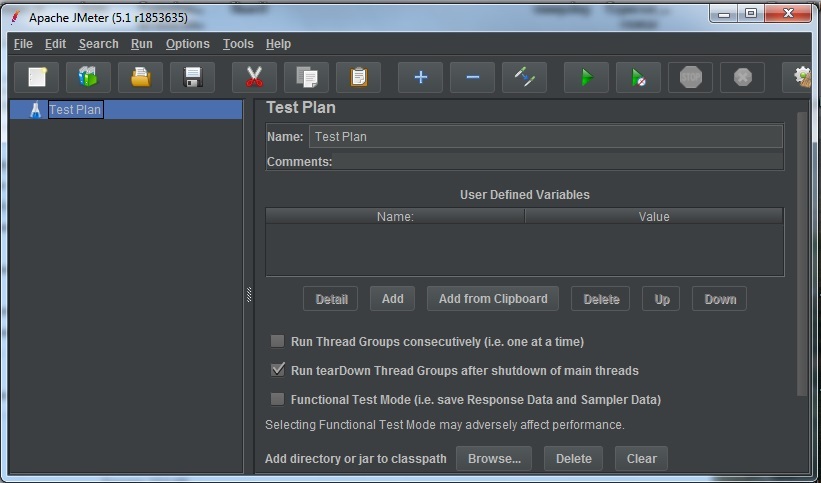
Conclusion
Website load testing and ensuring the appropriate server capacity are the basis for the smooth operation of the resource.
The absence of systematic errors caused by server-side problems is an important aspect of indexing and optimizing a web project.

| Run Site Audit |
Speed up your search marketing growth with Serpstat!
Keyword and backlink opportunities, competitors' online strategy, daily rankings and SEO-related issues.
A pack of tools for reducing your time on SEO tasks.
Discover More SEO Tools
Tools for Keywords
Keywords Research Tools – uncover untapped potential in your niche
Serpstat Features
SERP SEO Tool – the ultimate solution for website optimization
Keyword Difficulty Tool
Stay ahead of the competition and dominate your niche with our keywords difficulty tool
Check Page for SEO
On-page SEO checker – identify technical issues, optimize and drive more traffic to your website
Recommended posts
Cases, life hacks, researches, and useful articles
Don’t you have time to follow the news? No worries! Our editor will choose articles that will definitely help you with your work. Join our cozy community :)
By clicking the button, you agree to our privacy policy.
