Start Exploring Keyword Ideas
Use Serpstat to find the best keywords for your website
How to check websites for viruses


How can you indicate that the site is infected by a virus?
What harm can viruses do to a website?
The most common viruses on websites
- XSS or Cross-Site Scripting is the introduction of malicious code into the page of the site.The code begins connecting to the server as soon as the user accesses the infected page, for example, stealing cookies.
- SQL injection is the easiest way to hack a website.The GET and POST methods are used to interact with SQL databases. An attacker can obtain access to a database by sending a GET request to the server if a site has a vulnerability
- LFI - Local File Inclusion. Connecting and using a local file on the server. PHP scripts are the most vulnerable. An attacker can obtain access to a vulnerable file and utilize it to their advantage by sending particular parameters to it.
What do you need to know to protect yourself from viruses?
- Use the pre-installed antivirus to automatically scan for and remove viruses.
- Disable code execution using the .htaccess file.
- Update your site's CMS to the latest version, and don't forget to do it regularly.
- Check for viruses on all computers you use to administer the server/site, and do this regularly.
- Change passwords periodically.
What to do to check website for malware?
- Content check. This is a superficial check, but it is the easiest way for attackers to infect a page. Let's say you have a comment field, and the hacker places a virus file into it. Despite your correct approach to users, now you've got a virus.
- Code check. Thus, everything that a website consists of is getting checked. This can be a long process, but you should not ignore it, especially when your website is used for commercial purposes and accepts payments.
Google regularly checks websites for malicious code, and you can find the research results by using the safe browsing service.
If everything is fine with your website, the result will look like this:
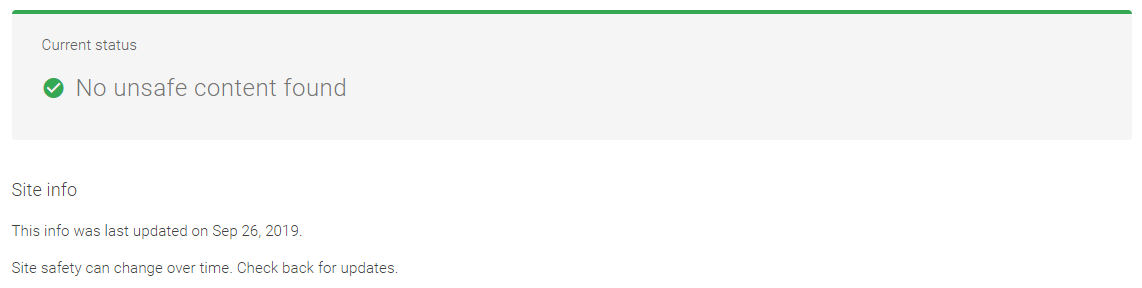
- Install a regular CMS antivirus scanning. There are plenty of options available for any taste and budget. Some popular solutions are Norton and Dr.Web;
- scan your website for viruses using web services. We will talk about them later in the article;
- scan files on the hosting to detect malicious scripts.
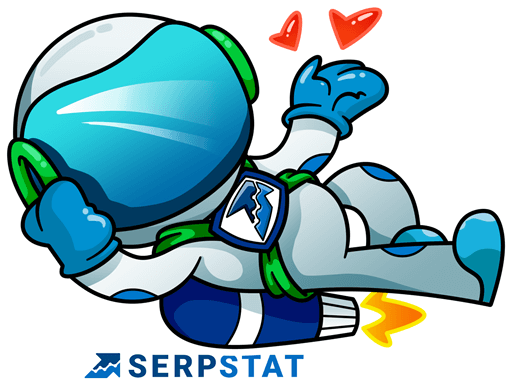
Want to get a personal demo of the tool, a trial or a bunch of successful use cases?
Send a request and our expert will contact you ;)
What to do if the website is infected with a virus?
Is the website already infected and pessimized in the search results? Carry out a sequential check of your web pages for malicious code. First, you need to scan the website for viruses using on-page SEO checkers and free online virus scan tools.
They will help determine if your website has content that is used by hackers. Normally, these are various redirects to sales websites, scripts for stealing cookies, and so on. If the hoster began to scold your website and visitors complain about advertising, you can use one of several options.
PCrisk
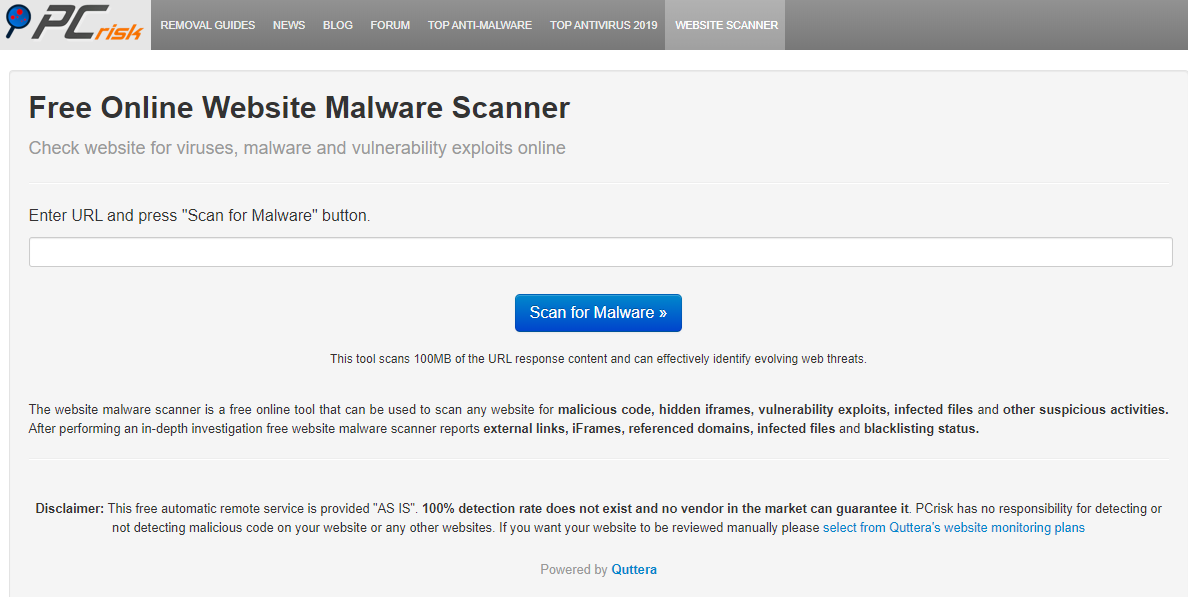
You do not have to register to have your website scanned for malicious content. If you want your website to be reviewed manually, you can choose one of the tariffs and pay for manual scanning.
VirusTotal
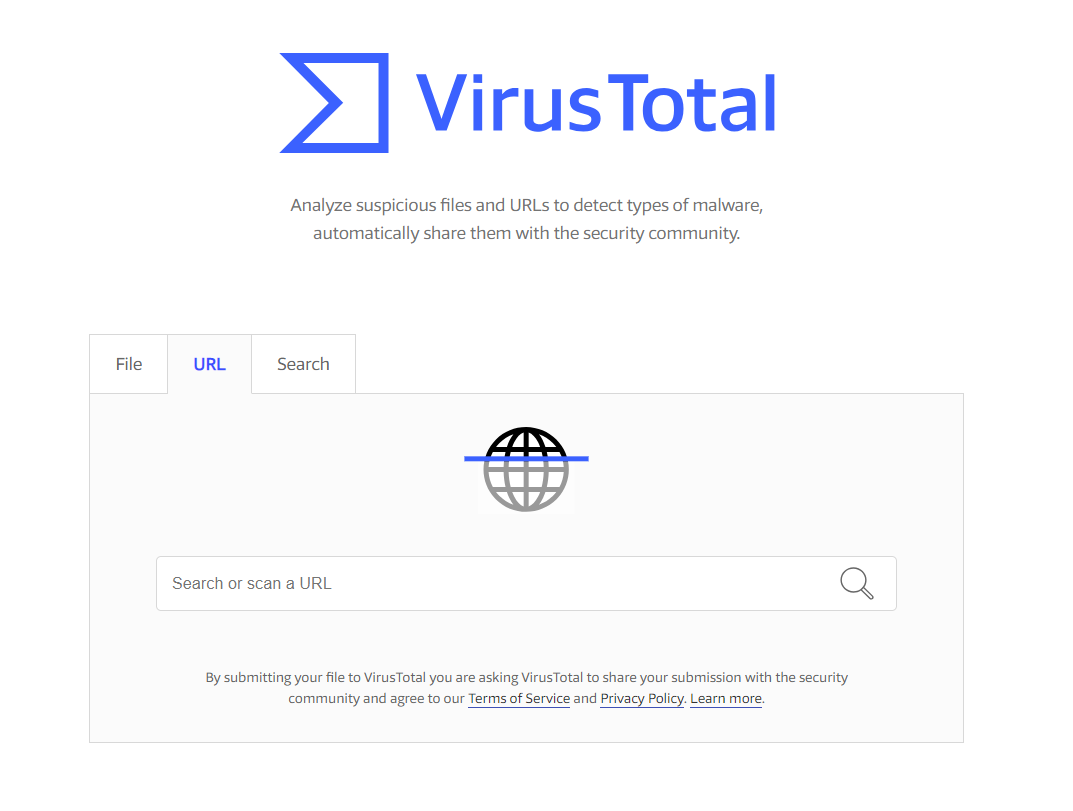
Sucuri
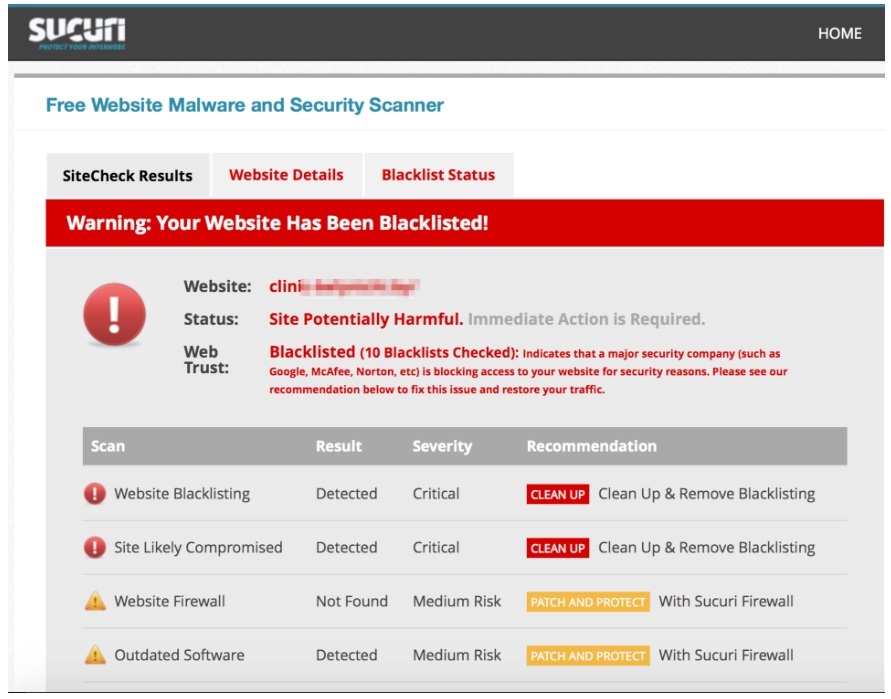
Checking website files
Using the popular AI-Bolit script also yields results. It must be placed in the root folder of the website, and then you need to run it using a browser. It checks website for malware and sends a report to e-mail or saves data to a file.
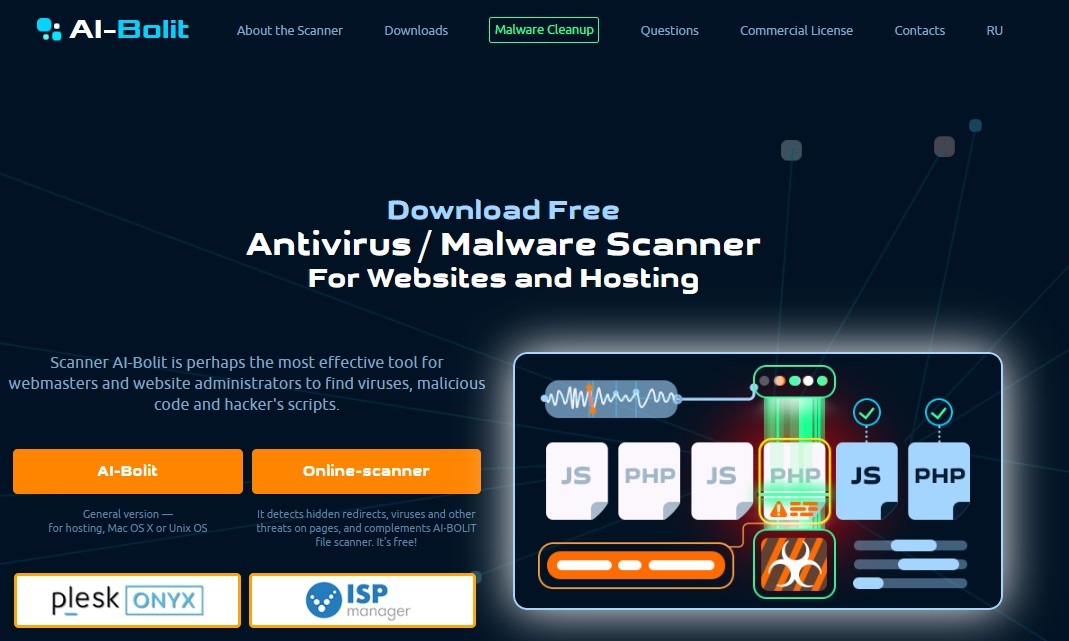
Conclusion
Anyway, it is better not to neglect the protection of your website. If you use the abovementioned services and scripts, you can find and destroy ordinary malware as quickly as possible, not to lose the trust of users and search engines, and therefore the website positions in the search results.
FAQ:
How can I check to see if a website is safe?
- Double check URLs
- Check for https protocol
- Perform an online site security check
- Install additional software to protect your network
Can Google detect viruses?
Open Google Search Console, select your property, and navigate to Security Issues and Manual Actions → Security Issues. If the site does not contain malicious code or software, malware download links, misleading pages, potential phishing, or other violations, the message “No problems” should be displayed
Speed up your search marketing growth with Serpstat!
Keyword and backlink opportunities, competitors' online strategy, daily rankings and SEO-related issues.
A pack of tools for reducing your time on SEO tasks.
Discover More SEO Tools
Tools for Keywords
Keywords Research Tools – uncover untapped potential in your niche
Serpstat Features
SERP SEO Tool – the ultimate solution for website optimization
Keyword Difficulty Tool
Stay ahead of the competition and dominate your niche with our keywords difficulty tool
Check Page for SEO
On-page SEO checker – identify technical issues, optimize and drive more traffic to your website
Recommended posts
Cases, life hacks, researches, and useful articles
Don’t you have time to follow the news? No worries! Our editor will choose articles that will definitely help you with your work. Join our cozy community :)
By clicking the button, you agree to our privacy policy.
