Start Exploring Keyword Ideas
Use Serpstat to find the best keywords for your website
10 Tips To Help You Promote on YouTube

In today’s digital age, YouTube has become a powerful platform for individuals and businesses to showcase their brands, products, and services. With over two billion monthly active users, everyone is leveraging the power of YouTube for greater reach and to engage with their audiences in new and exciting ways.
But simply creating great content is not enough to guarantee success on YouTube. To truly stand out and attract a loyal following, you must invest time and effort into promoting your channel effectively. From optimizing your videos for search to engaging with your audience and collaborating with other creators, there are numerous strategies you can employ to increase your visibility on the platform.
Doing it right will not only increase your viewership, but it will also increase your conversions and grow your sales. According to a recent study, over 65% of YouYube users use the platform to make purchase decisions.
Contents:
- How To Rank Your Videos on the First Page on Youtube
- Optimize Your YouTube Channel;
- Create Accurate and Enticing Video Thumbnails;
- Craft Concise, Intriguing Video Titles and Descriptions That Don’t Give Away Too Much;
- Maintain a Consistent Brand Voice;
- Participate in New YouTube Trends and Challenges;
- Use Google-Friendly Keywords;
- Partner With Other YouTube Creators;
- Grow Loyal Followers With Contests, Updates, & Community Building
- Make Evergreen Videos;
- Create Even More Unique, Engaging Content.
- Optimize Your YouTube Channel;
- The Basic Pillars of Growing a YouTube Channel
- Conclusion
But how do you promote YouTube correctly?
The answer lies in the site’s algorithm. YouTube’s recommendation system is designed to surface the most engaging and relevant content to users based on various factors, including watch time, user behavior, and keyword relevance.
Promoting your channel effectively and optimizing your content for search can increase your chances of being recommended to new viewers and attracting more subscribers.
Moreover, promoting your YouTube channel can help you build a stronger connection with your audience. By engaging with your viewers and building a community around your content, you can create a loyal fanbase that is more likely to share your videos and recommend your channel to others.
This article will share ten tips to help you effectively promote your YouTube channel. These tips cover everything from optimizing your videos for search to collaborating with other creators and leveraging social media to increase your reach. By following these strategies and investing time and effort into promoting your channel, you can increase your visibility on the platform and grow your audience over time.
How To Rank Your Videos on the First Page on Youtube
Optimize Your YouTube Channel
Optimizing your YouTube channel can make it more search-friendly for both app users and those who discover your content through search engines. Since YouTube is the second largest search engine after Google, improving your video presence can directly impact your SERP rankings.
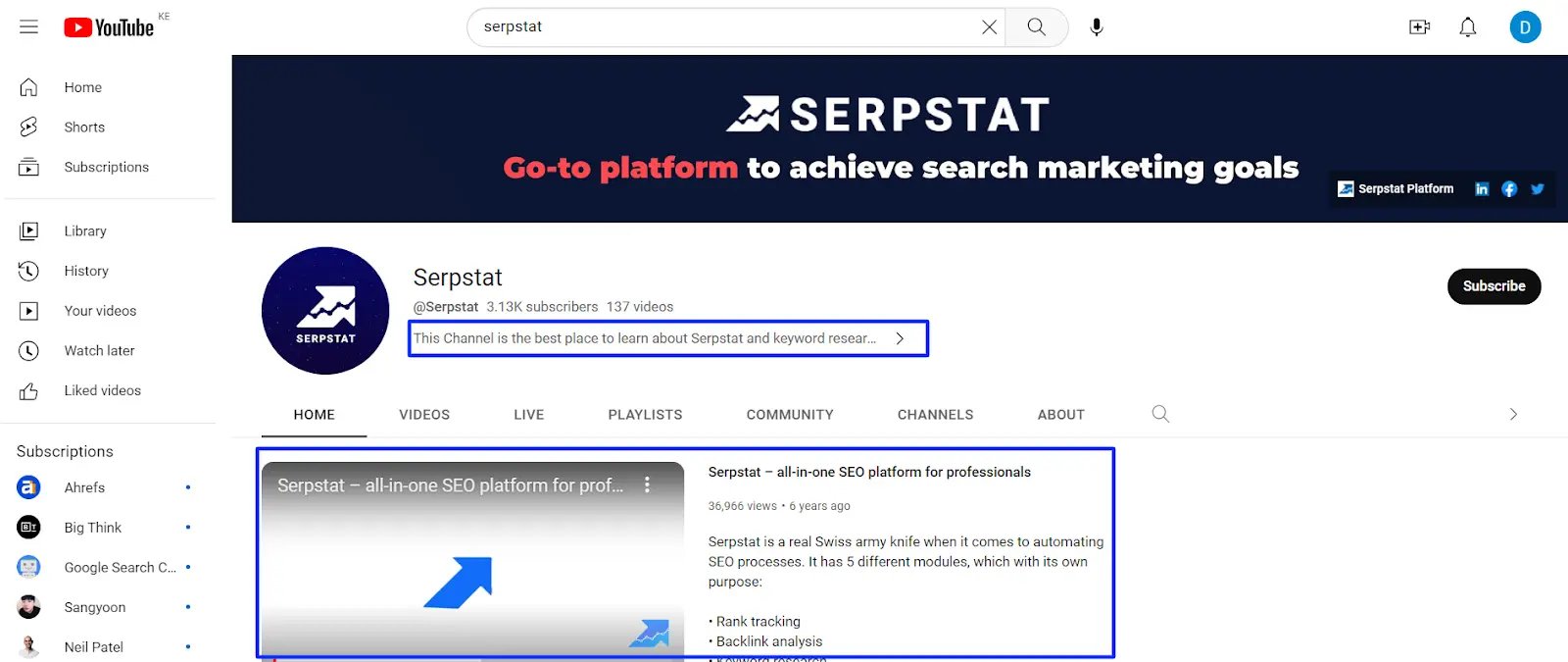
Here are nine expert tips on how to optimize your Youtube channel to drive as much traffic as possible:
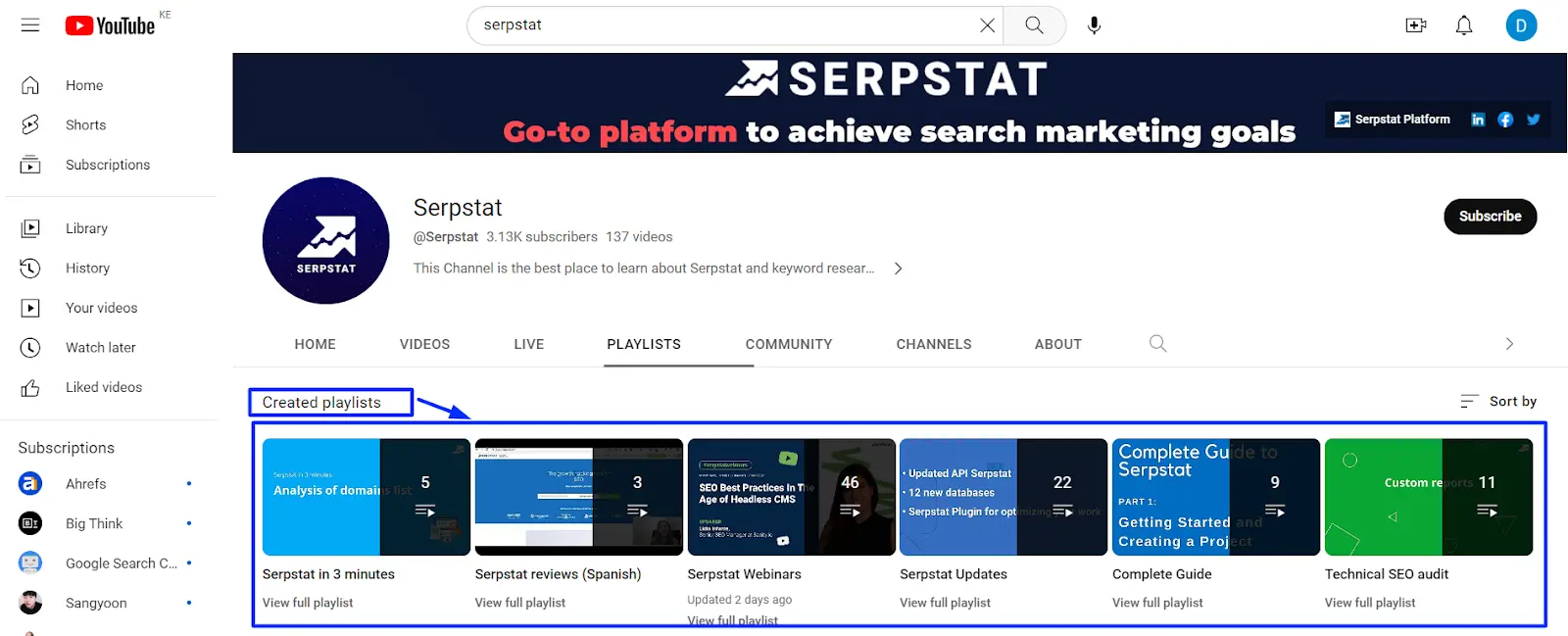
Optimizing your YouTube channel can create a cohesive and engaging user experience that helps you attract and retain more viewers. When your channel is optimized, it can also help you rank higher in YouTube search results, making it easier for new viewers to discover your content.
Create Accurate and Enticing Video Thumbnails
Although they may seem unimportant, thumbnails can significantly impact your video’s success. In the YouTube sidebar, videos are promoted via thumbnails, making it essential to have an eye-catching one that stands out from the crowd.
Check out these examples from some of our YouTube videos:
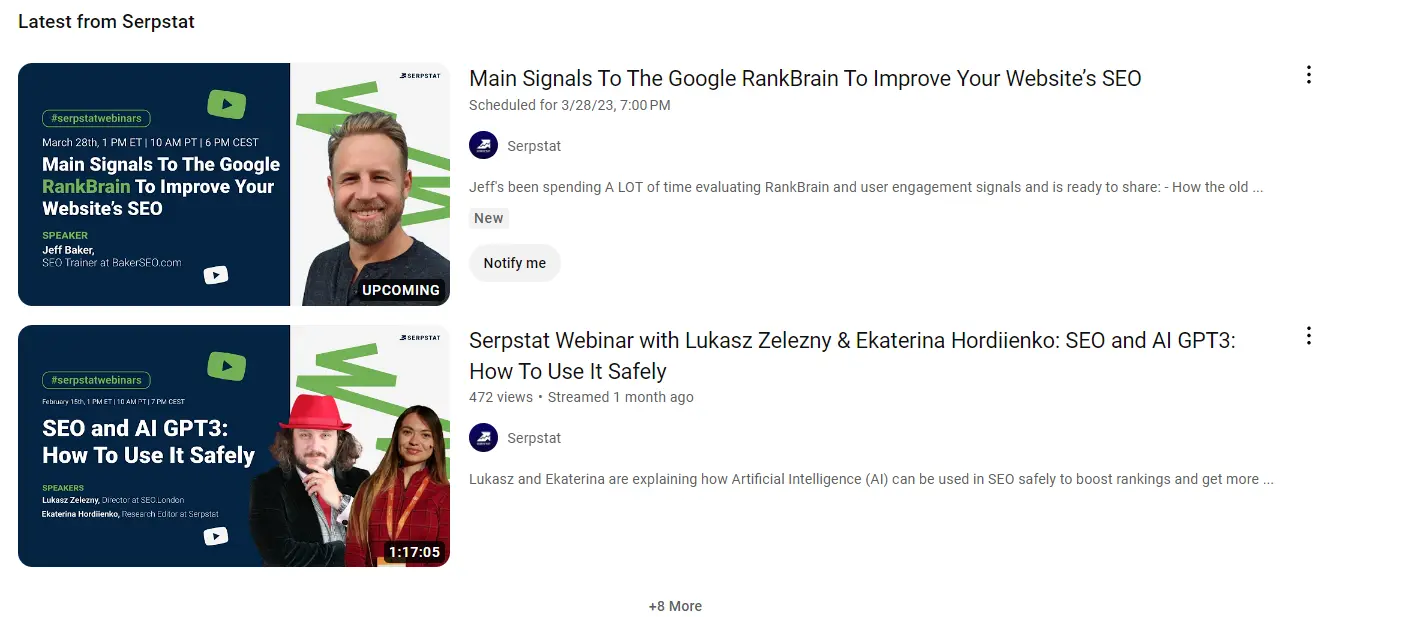
Thumbnails are the first thing viewers see when browsing through YouTube, and they play a critical role in whether or not someone clicks on your video. Therefore, it’s essential to create thumbnails that are not only visually appealing but also accurately represent the content of your video.
This also applies to YouTube search, where videos with an engaging title and thumbnail usually rank higher, even if their content is less valuable. Typically, a higher click-through rate (CTR) is associated with more appealing visuals.
You can create a great thumbnail by choosing an image that summarizes the main point of your video or features an interesting or attention-grabbing element. For example, if you’re creating a video on a new product launch, your thumbnail could feature an image of the product. Alternatively, if you’re creating a video on a specific topic, your thumbnail could feature an image related to that topic.
Your thumbnail should also be enticing. Use bright colors, bold text, and eye-catching images to make your thumbnail stand out and grab the viewer’s attention. However, be careful not to overdo it with too much text or images, as this can make your thumbnail look cluttered and unprofessional.
Creating accurate and enticing video thumbnails can increase your video’s click-through rate and attract more viewers to your channel. Additionally, having consistent branding and design elements in your thumbnails can help viewers recognize your channel and differentiate it from other content on YouTube.
Craft Concise, Intriguing Video Titles and Descriptions That Don’t Give Away Too Much
Compare these two video titles. Which one do you think will get more clicks?
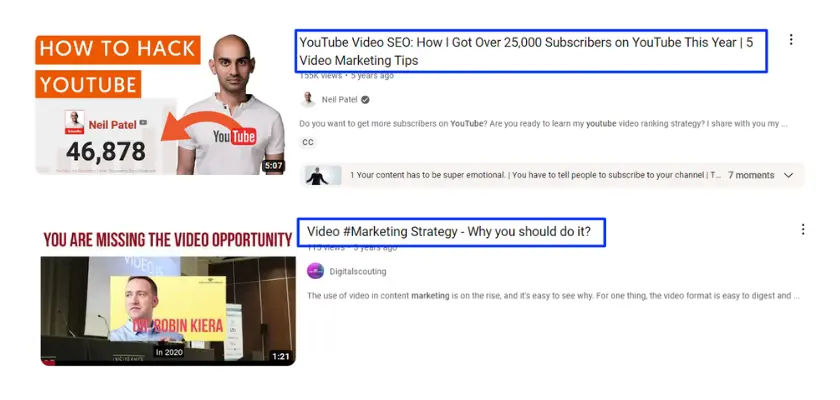
From the two images, it’s clear that the first one will likely get more clicks than the second one, as it provides a little bit more insight into the video and gives the viewer an idea of what to expect. The second doesn’t give out much or entice the reader to click.
Crafting concise and intriguing video titles and descriptions is important in promoting your YouTube channel. Your title and description are the first things viewers will see when browsing through YouTube, and they play a critical role in whether or not someone clicks on your video.
To create an effective title, choose words that are attention-grabbing and accurately reflect the content of your video. Use short, concise phrases that capture the main idea of your content and make it stand out from other videos on the same topic. Avoid using clickbait titles that misrepresent the content of your video, as this can lead to negative feedback from viewers and damage your reputation.
The optimal title length for a video is between six and ten words. Recent research shows that over 50% of top search results had titles within this range. Videos with titles of five words or less accounted for about 27% of top search results, while titles with more than 15 words tended to perform poorly in the search results.
Similarly, your video description should be concise and provide viewers with a brief overview of what they can expect from your video. Use short sentences or bullet points to highlight the main points of your video, and include relevant keywords to help it rank higher in YouTube’s search results.
However, it’s important not to give away too much in your title or description. Use intriguing language and leave some information to be discovered in the video. This will pique viewers’ curiosity and encourage them to watch the video to learn more.
Maintain a Consistent Brand Voice
Maintaining a consistent brand voice is crucial when promoting your business on YouTube. Your brand voice is the personality and tone you use in your videos, and it helps establish a strong brand identity. It also helps create a cohesive business image and a stronger connection with your audience.
To maintain a consistent brand voice, you should first define your brand’s personality and values. Consider the language and tone you want to use in your videos and the emotions and messages you want to convey. Once you have defined your brand voice, ensure it is used consistently in all your videos.
One way to maintain consistency is to create a style guide outlining your videos’ specific language, tone, and messaging. This can help ensure that all your videos are aligned with your brand voice and avoid any inconsistencies.
If your brand’s theme is fun, upbeat, and humorous, then posting a super serious and dry YouTube video may not resonate well with your audience. Similarly, if your target audience consists of highly technical individuals, oversimplifying the topic in your video might come across as dull and cause you to lose their interest and following.
So aim to maintain a consistent brand voice and stay true to your brand values and personality. Additionally, avoid trying to mimic other channels or using language that doesn’t align with your brand, which can confuse your audience and damage your credibility.
Maintaining a consistent brand voice ultimately creates a memorable and recognizable brand identity that resonates with your audience. Doing so can build a loyal following on YouTube and increase engagement with your business.
Participate in New YouTube Trends and Challenges
If you want to grow your YouTube channel and reach more potential customers quickly, consider participating in the latest trends and challenges. Jumping on the bandwagon is an excellent way to boost engagement and attract new viewers.
For instance, short-form videos have recently taken the YouTube world by storm. YouTube reports that the viewership of their Shorts videos has reached over 50 billion daily views. That’s a lot of eyeballs! So, why not take advantage of this trend and create engaging, bite-sized content that can hook viewers in seconds?
See examples of YouTube shorts by Neil Patel below:
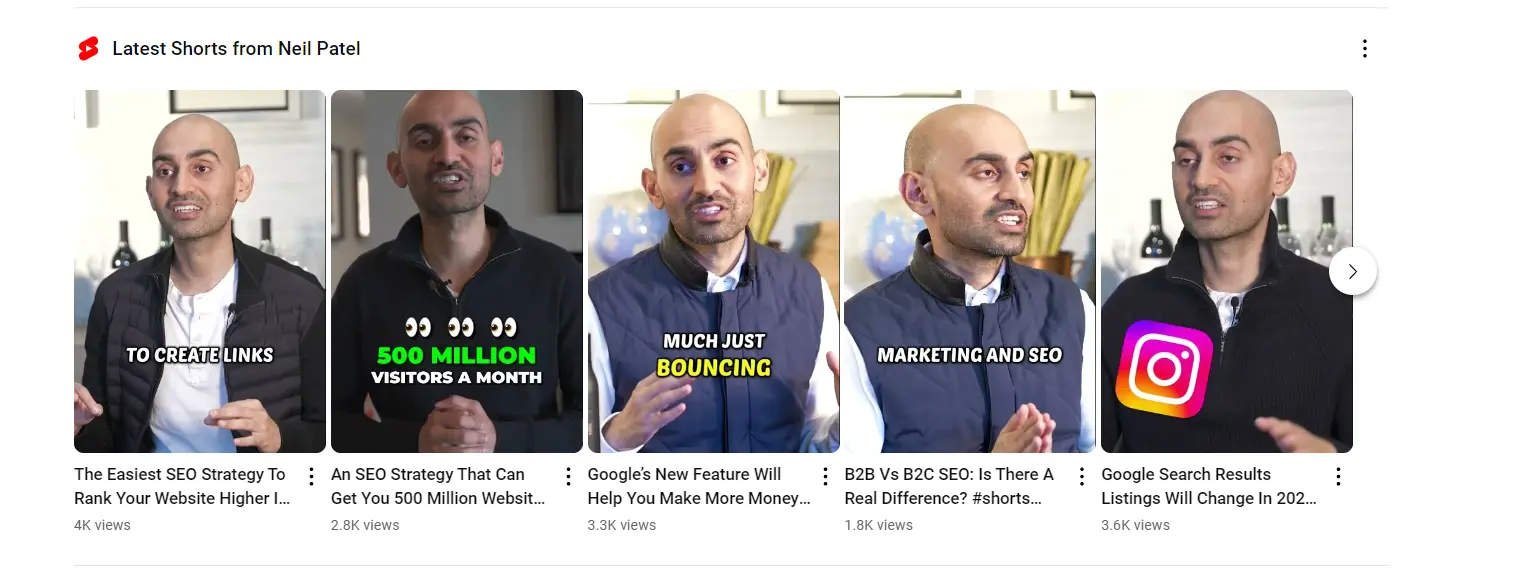
Challenges and collaborations are another effective way to tap into trends and reach a broader audience. For example, the “Try Not To Laugh” or “Bean Boozled” challenges have generated millions of views, proving that people love to see creators take on fun and entertaining challenges. Collaborating with other creators in your niche is also an excellent way to cross-promote your channels and attract new viewers.
Here are three YouTube challenges for 2023 that you can leverage to grow your audience:
- Sustainability Challenge — With the increasing focus on sustainability and eco-friendliness, a sustainability challenge could be a popular theme for YouTube creators in 2023. The challenge could involve showcasing sustainable lifestyle changes, such as switching to renewable energy sources, using eco-friendly products, reducing plastic waste, and adopting a plant-based diet. The goal would be to inspire viewers to make more sustainable choices in their own lives.
- Tech Challenge — Technology is always advancing, and YouTube creators can leverage this by creating a tech challenge for 2023. This could involve testing out new gadgets and tech products, experimenting with virtual reality, exploring the latest software, or even creating their own DIY tech projects. The challenge would be to showcase innovative and cutting-edge technology engagingly and entertainingly.
- Mental Health Challenge — Mental health is a crucial topic that is becoming increasingly important. A mental health challenge could be an excellent way for YouTube creators to raise awareness and provide support. The challenge could involve sharing personal stories of mental health struggles, providing tips and resources for coping with stress and anxiety, or even challenging viewers to try different mindfulness practices or mental health exercises. The goal should be to create a supportive and inclusive community prioritizing mental health and well-being.
In short, keeping up with the latest trends and challenges on YouTube is crucial if you want to succeed on the platform. Creating content that resonates with your audience and participating in popular trends can build a strong community around your channel and increase your chances of success.
Use Google-Friendly Keywords
Excellent SEO is essential for creating a successful YouTube channel, and the foundation of SEO lies in comprehending what users search for. YouTube is not the only platform where people seek videos; they also utilize Google. For many searches, Google now prefers video content over other types of content.
There are no hard and fast rules for determining which keywords will enhance your YouTube video’s ranking. However, conducting some reverse engineering can go a long way.
To identify Google-friendly keywords for your videos, start by conducting keyword research. This involves identifying the keywords and phrases your target audience uses when searching for content related to your business.
Here’s how you can find a keyword that is Google-friendly for any video:
- Use a tool such as Google Ads Keyword Planner, Serpstat Keyword Research, etc. to identify potential keywords.
- Enter your main topic or keyword related to your YouTube video in the search bar and compile a list of relevant keywords.
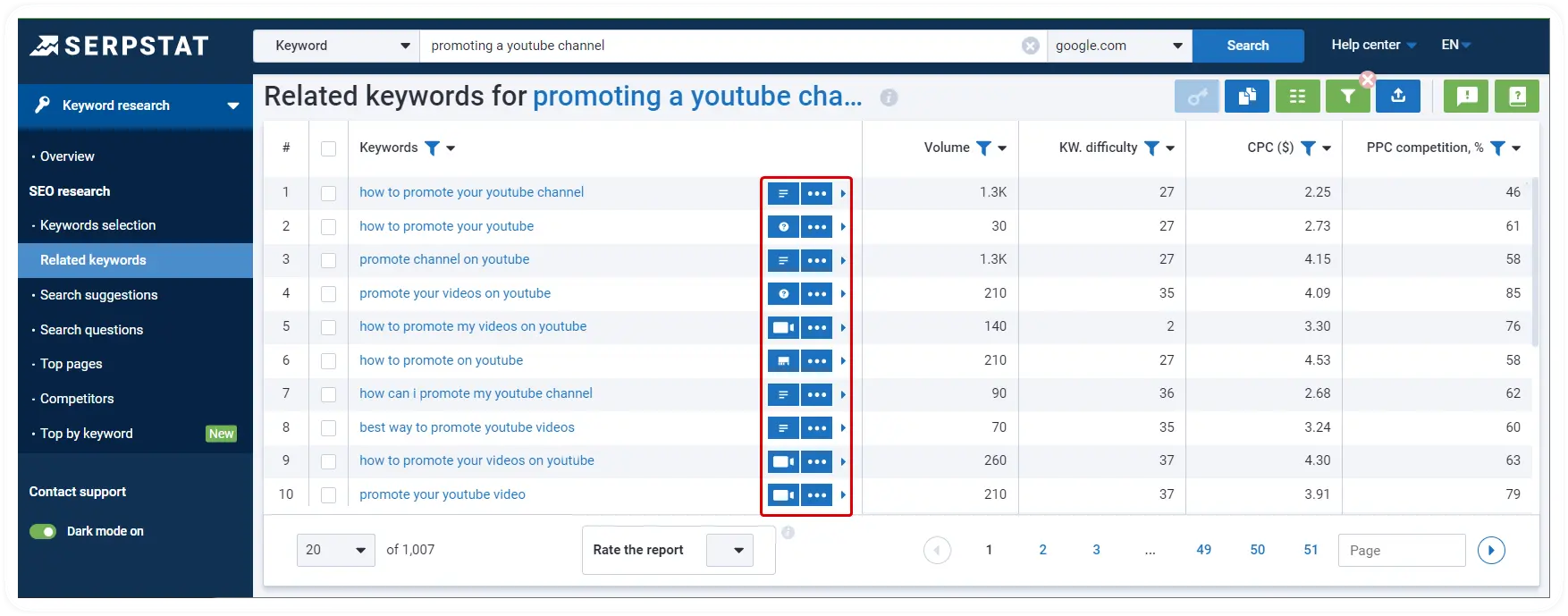
In Serpstat Keyword research, you can switch between Keyword Selection, Related Keywords, Search Suggestions and Search Questions tools to collect a complete keyword list for your Youtube videos, as well as for researching topic ideas and trends.
The blue icons highlighted on the screenshots display featured snippets a certain keyword ranks for in SERPs, including video thumbnails. That way you can make sure that the keywords you choose will rank in video results and match your user's search intent.
Would you like to try out the Serpstat Keyword Research tool for free during 7 days?
Sign up today and see how it can help you boost your Youtube videos' performance and grow your channel. At the end of your trial, we'll send you a reminder to continue using our tools or opt out with no commitment.
- Alternatively, you can take a manual approach and search for your keywords on Google. Then, examine the SERPs for each keyword. Are the top-ranking results videos or written content?
- Make adjustments to your keyword and try again. Consider including terms like “How to” or “Tutorial” if you’re having difficulty finding keywords with video results.
- Choose a keyword that prioritizes video and matches your content.
Here is an example of the SERPs results for the keyword “grow YouTube channel.”
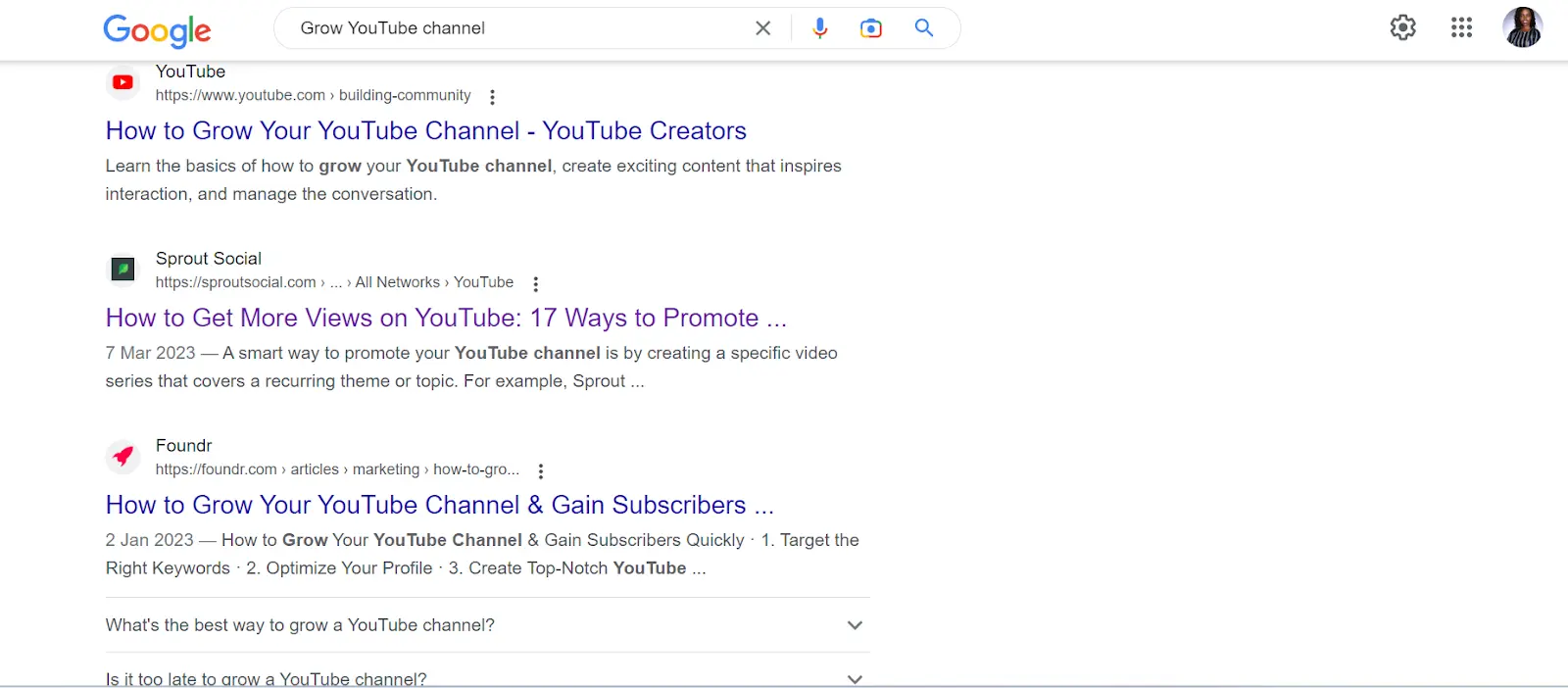
Google uses keywords to understand the content of your videos and determine their relevance to user search queries. By using relevant and popular keywords, you can increase the visibility of your videos on the platform and improve your search rankings.
Once you’ve identified the right keywords, it’s essential to use them strategically in your video titles, descriptions, and tags. Make sure to include your primary keyword in the title of your video and the first few lines of your description. This can help improve the relevance of your video to search queries and increase the chances of it being recommended to viewers.
Consider using broad and specific keywords when adding tags to your video. Broad keywords can help attract a wider audience, while specific keywords can help you reach a more targeted audience. It’s also important to use relevant and descriptive tags that accurately reflect your video’s content.
Using Google-friendly keywords can also help you optimize your videos for other platforms, such as Google search and social media. By using relevant and popular keywords, you can increase the visibility of your videos across multiple channels and attract a wider audience.
Partner With Other YouTube Creators
Partnering with YouTube creators can strategically enhance your YouTube marketing efforts and increase brand awareness. Partnering with a successful YouTube creator provides several benefits, including:
- Increased reach —Partnering with a YouTube creator can help you reach a broader audience. YouTube creators typically have a dedicated and engaged following that trusts their recommendations and values their opinions. Collaborating with a creator can help your business reach its audience and potentially attract new customers.
- Authenticity —YouTube creators are known for their authenticity, and partnering with them can help your business appear more genuine and relatable. Creators can provide an organic and authentic way to showcase your brand or product, which can help you connect with your target audience on a deeper level.
- Creative content — YouTube creators are experts in creating compelling and engaging content that resonates with their audience. By partnering with a creator, your business can leverage its creativity to produce unique content that aligns with your brand message and values.
- Increased credibility — Partnering with a YouTube creator can increase your brand’s credibility. Creators typically have a loyal following that trusts their recommendations, and their endorsement can significantly boost your brand’s reputation.
To partner with a YouTube creator, you should first research creators in your industry or niche and find someone whose audience aligns with your target demographic.
Next, you should reach out to them with a proposal outlining the benefits of working together and how to provide value to their audience. The collaboration should be a win-win situation for both parties, so be open to negotiating terms and finding ways to make the partnership mutually beneficial.
Grow Loyal Followers With Contests, Updates, & Community Building
A loyal followers list is crucial for promoting a business’s YouTube channel. One effective way to build a loyal following is by running contests, sharing updates, and building a sense of community on your channel.
Contests offer a great way to engage your audience and reward them for their loyalty. You can run a game by asking your viewers to create a video response to a prompt or by asking them to share your video with their friends. The winner can receive a prize, such as a gift card or exclusive merchandise. Running a contest keeps your audience engaged and encourages them to share your content with others, helping increase your visibility and attract new viewers.
Sharing regular updates with your audience can also help you build a loyal following. This can include sharing behind-the-scenes content, teasing upcoming videos, or even sharing personal updates.
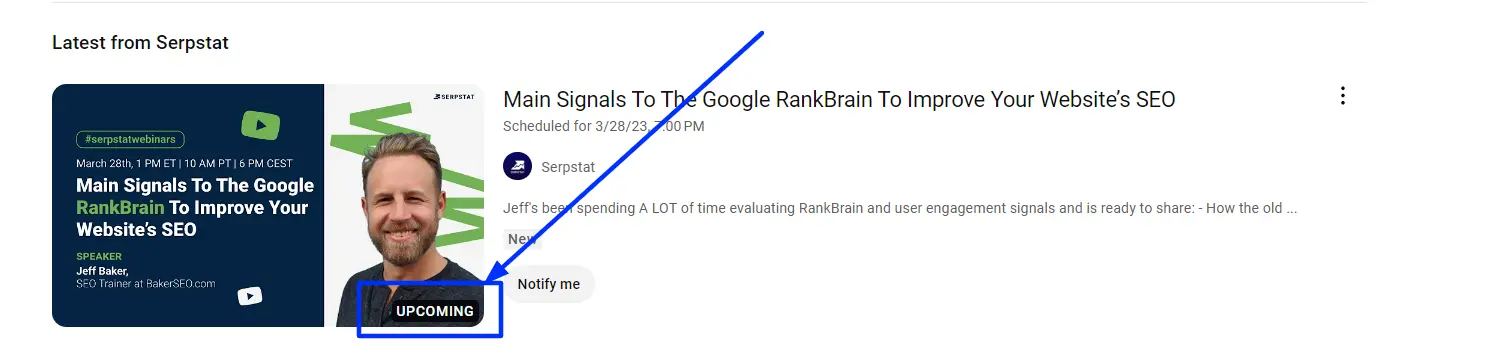
By giving your audience a sneak peek into your life and work, you can build a stronger connection with them and encourage them to return to your channel for more.
Finally, building a sense of community on your channel is essential for creating loyal followers. This can include responding to comments, asking for feedback, and creating opportunities for your audience to engage with one another. By creating a positive and welcoming environment on your channel, you can build a dedicated following that will support you and your content.
Make Evergreen Videos
Making evergreen videos is essential for promoting a business’s YouTube channel. Evergreen content is content that remains relevant and valuable to your audience, and it can continue attracting new viewers and generating traffic long after being posted. Time-sensitive videos, on the other hand, tend to lose relevance and become outdated after a short period.
To create evergreen videos, focus on topics relevant to your audience which will remain relevant for a long time. This can include topics that are not specific to current events or trends but that provide value to your audience over the long term. Tutorials, how-to videos, and educational content are all great examples of evergreen content.
For example, see one of our how-to videos from our Youtube channel below:
It is also important to ensure that your evergreen videos are optimized for search engines. This means using relevant keywords in your video titles, descriptions, and tags and optimizing your thumbnail images to make them more clickable and attractive to viewers. Optimizing your videos for search engines helps ensure they continue attracting new viewers and generating traffic over time.
Finally, it is important to continue promoting your evergreen videos. This can include sharing them on your social media channels, including them in email newsletters, and embedding them on your website. By continuing to promote your evergreen videos, you can help ensure they attract new viewers and generate traffic long after they are initially posted.
Creating evergreen videos is an effective strategy for promoting a business’s YouTube channel. By focusing on relevant and valuable topics for your audience over time, optimizing your videos for search engines, and continuing to promote them, you can create a library of useful content that continues to attract new viewers and generate traffic for your channel.
Keep in mind that creating ongoing YouTube content is one of the best strategies that can lead to a stable passive income stream via ad revenue or sponsorships. Since people don’t lose interest in evergreen topics over time, it can be the content you need to bring you consistent and stable revenue month after month.
Create Even More Unique, Engaging Content (Potentially Paid)
Although several methods can draw viewers to your channel, none of these tactics can compensate for subpar content. The reality is that no one wants to engage with uninteresting content.
One of the most critical factors in captivating an audience and motivating them to subscribe is to produce engaging content that will compel them to return for more. Additionally, you should consider investing in paid content. While creating great content organically can help grow your audience, paid content can help increase your reach and take your channel to the next level.
Paid content can take many forms, including sponsored videos, collaborations with other brands or creators, and targeted advertising. Sponsored videos and partnerships can help you reach new audiences and build relationships with other creators or brands in your industry. Targeted advertising can also help you reach new viewers and build brand awareness by promoting your videos to specific demographics or interests.
When creating paid content, it is important to maintain your brand voice and values. This means focusing on topics that are relevant and valuable to your audience and presenting them in a way that is visually and intellectually stimulating.
It is also essential to measure the success of your paid content using analytics tools to track engagement, audience retention, and other key metrics. This can help you refine your approach over time and ensure you get the most out of your investment.
Thanks to technology, you can plan and actualize all your processes using workflow software with various features such as easy-to-follow templates for a proactive workflow and integrations with additional third-party tools, giving you a mixture of advanced methods to optimize your workflows as a whole.
The Basic Pillars of Growing a YouTube Channel
Building your YouTube channel can be a challenging and time-consuming task. However, by following the basic pillars of growing a YouTube channel, you can increase your views, subscribers, and engagement and take your channel to the next level.
Here are the three basic pillars of growing a YouTube channel:
Persistence
Persistence is key to growing a successful YouTube channel. By consistently posting high-quality content, you can keep your audience engaged and build trust.
Additionally, persistence helps you overcome challenges and learn from setbacks.
Building a YouTube channel takes time, effort, and dedication, but staying persistent can help you achieve your goals and grow your channel in a meaningful way.
Consistency
Consistency is one of the most important elements of building a successful YouTube channel. By consistently posting high-quality content, even just once a week, you can keep your audience engaged and interested in your channel. This can help establish trust and build a loyal following.
Consistency also helps you develop your channel’s brand and identity by maintaining a consistent tone, style, and content. It takes time and effort to build a successful YouTube channel, but by staying consistent in your posting schedule and content, you can establish a strong foundation for growth and success.
Patience
It’s important to understand that building a successful YouTube channel is a long-term process, and success rarely happens quickly. It takes time to create and refine high-quality content, build an audience, and establish a brand identity.
Building a loyal following requires consistent effort, and even with the best content, it may take some time to gain traction and attract viewers. Patience is essential to allow time for experimentation and learning, for the audience to grow, and for engagement to increase.
Rushing the process can lead to burnout and frustration, which can negatively impact the quality of content and the overall success of the channel. By staying patient and committed to the long-term vision, creators can build a strong foundation for success and achieve their goals over time.
Conclusion
Promoting your YouTube channel is crucial in building a strong online presence and engaging with your target audience.
By defining your target audience, optimizing your YouTube channel, creating engaging content, and using a variety of promotional tactics, you can increase brand awareness, generate leads, and foster a loyal community around your brand.
It’s important to measure your results regularly and engage with your audience to improve and refine your promotional strategies. By following these tips and staying up-to-date with YouTube trends and best practices, you can create a successful business YouTube channel that effectively promotes your brand and connects with your customers.
Remember, creating a strong YouTube presence takes time and effort, but with the right strategies and mindset, it can pay off in spades for your business.
Discover More SEO Tools
Backlink Cheсker
Backlinks checking for any site. Increase the power of your backlink profile
API for SEO
Search big data and get results using SEO API
Competitor Website Analytics
Complete analysis of competitors' websites for SEO and PPC
Keyword Rank Checker
Google Keyword Rankings Checker - gain valuable insights into your website's search engine rankings
Recommended posts
Cases, life hacks, researches, and useful articles
Don’t you have time to follow the news? No worries! Our editor will choose articles that will definitely help you with your work. Join our cozy community :)
By clicking the button, you agree to our privacy policy.