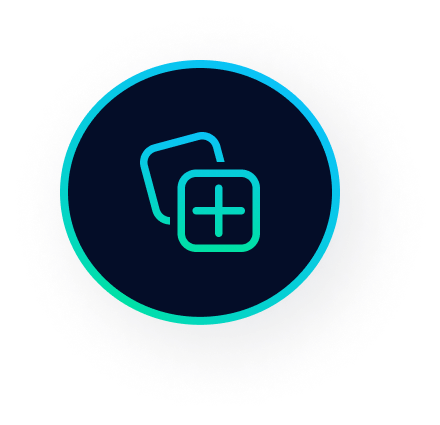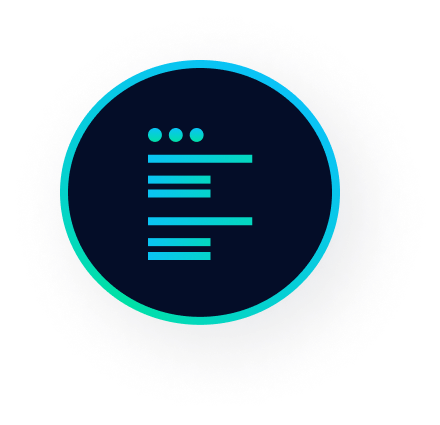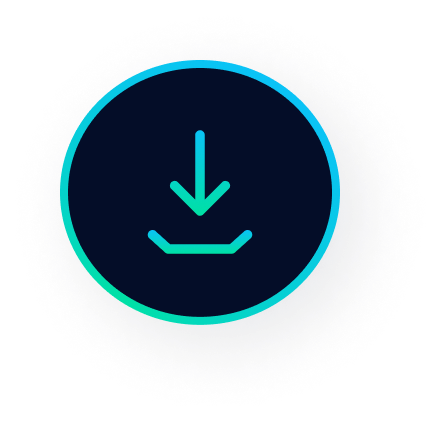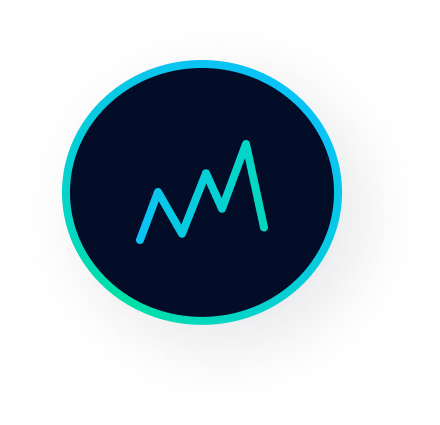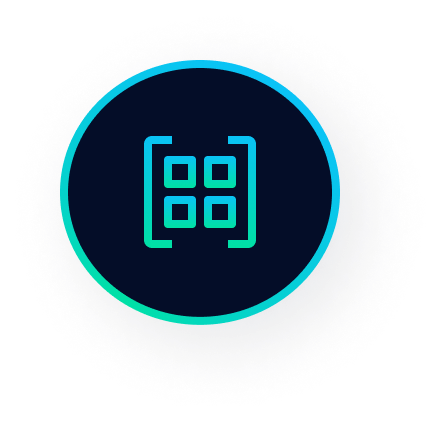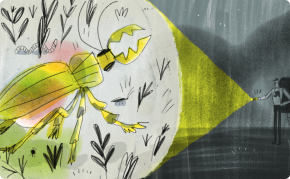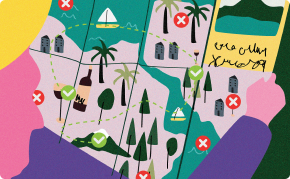With Serpstat, you can collect the keywords you need, categorize them, and analyze your competitors' site structures.
Analyze your domain and get detailed site structure: pages, keywords and basic SEO metrics in a few clicks!
How to create a website structure yourself
Follow these easy steps to create the site structure



Determine basic search queries
Expand the list of keywords
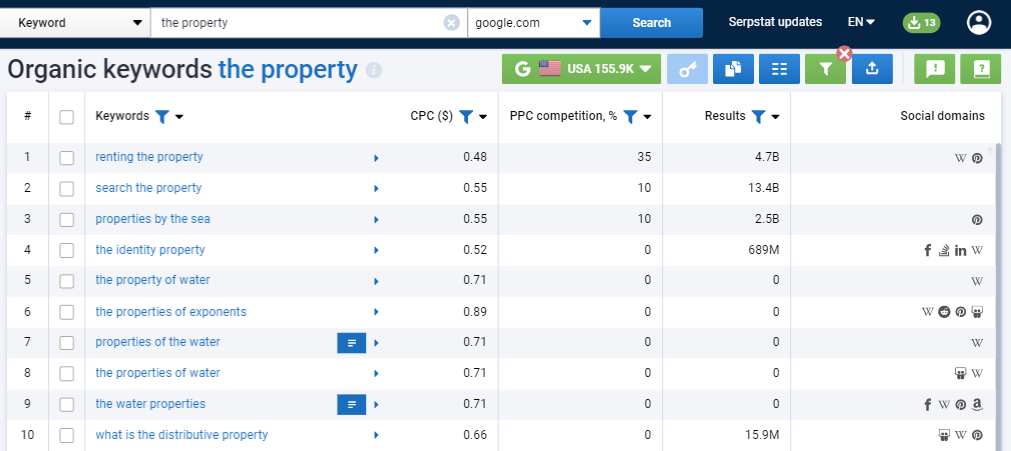
Export search suggestions
Search suggestions are keywords that a search engine suggests when a user starts typing the words they want in the search bar. The data is displayed in real time. To collect search suggestions follow these steps:
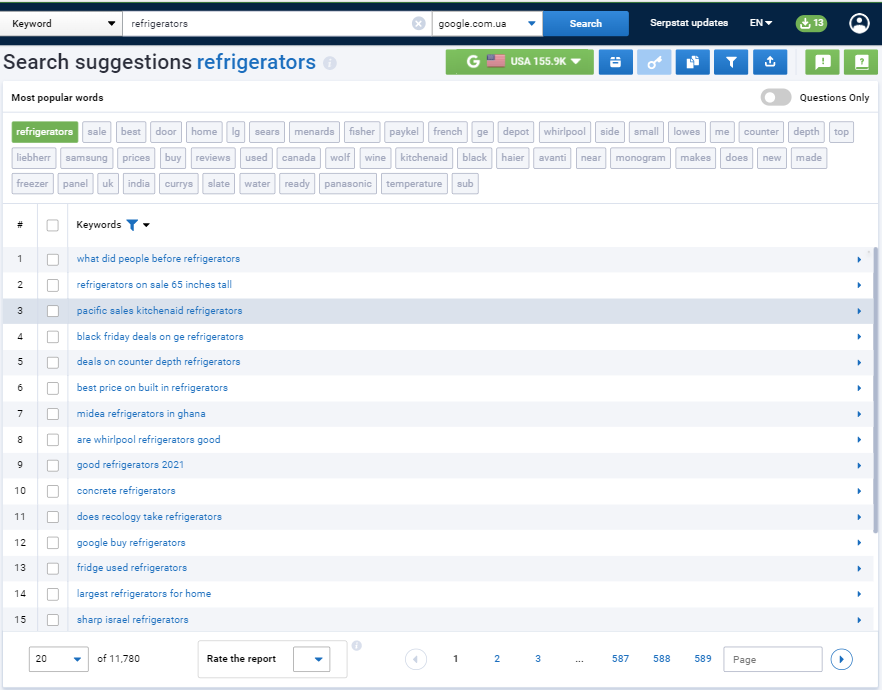
Analyze competitors' site structure
By entering the domain into the search box, you will see the structure of the analyzed site and a list of all its pages. The report also presents the keywords which the domain uses to rank in the top 100 Google and basic information on their indicators.
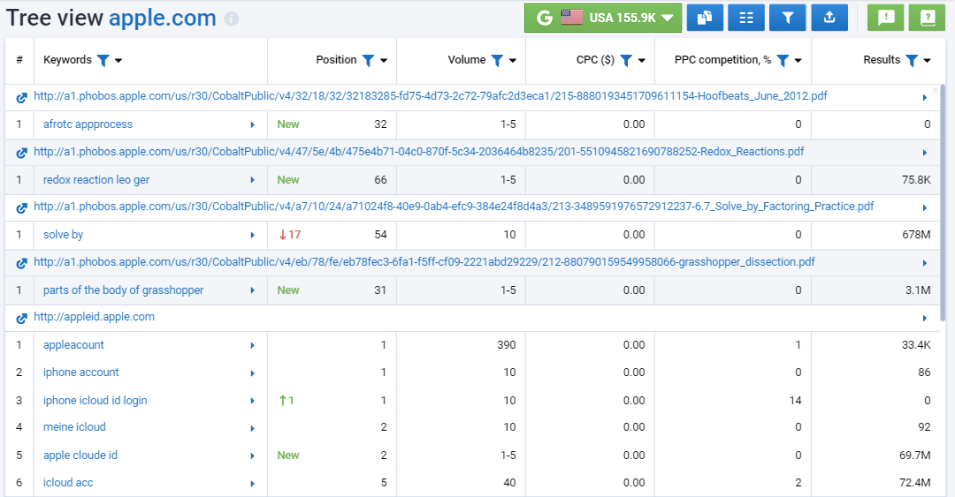
Group keywords by page for site structure
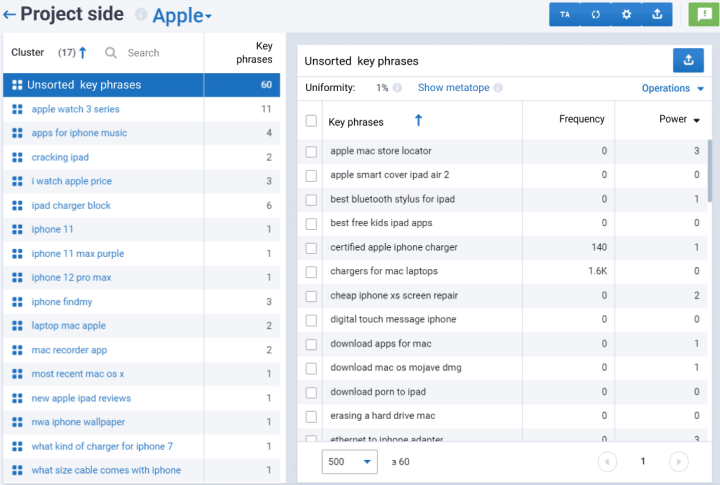

Tasks that can be completed to create a site structure using Serpstat

Serpstat Key Benefits

You can learn more about the SEO optimization tools in our free 30-minute consultation.

Create a logical and understandable site structure using Serpstat
FAQ. Common questions about creating a site structure
1. What is site structure?
The structure of the site is the order in which the content is placed on the site. A proper structure will allow search robots to quickly index the page, and users to easily navigate the site. The clearer the structure, the easier it will be to navigate the site.
2. How to base a site structure on the semantic core?
In order for the structure of a website to be easily understandable to users, the semantic core should be grouped into clusters.
- If you already have a compiled semantic core, skip to the next item. If you don't have a semantic core yet, read how to collect it in the article.
- Group keywords by meaning using the Clustering tool.
- Based on the clusters generated , create separate categories or pages. This makes it easier for the user to find the necessary information on the site.
- Mark the rest of the keywords containing a general query + clarification with tags.
- Put categories and filters in the form of a diagram, for the convenience of the next collection.
3. How to structure the whole site correctly
Website structure development consists of the following stages:
- Step 1. Analysis of competitors.
This step is necessary in order to fill the site with relevant and useful content for your audience, as well as create a logical hierarchy of sections. You’ll need to collect and analyze competitors' keywords. To do this, you can use a specialized service such as Serpstat. You can learn more about how to conduct competitor analysis using Serpstat in the article. - Step 2. Formation of the semantic core.
The collected keywords will help you to better understand how much information and how many sections you need for your site. - Step 3. Distribution of keywords among pages.
This step is necessary to understand what queries each category will be promoting. At the same time, clusters of semantically related keywords can be used to promote a single page. - Step 4. Creating a hierarchy.
Depending on the size of the clusters, create a section hierarchy, then transfer it to the site. Make sure the structure can easily be navigated by both users and search engine robots.
4. What is website structure creation?
Creating a site structure is a process in which a logical system of links between pages, categories and subcategories is designed and built. As a result, a diagram is obtained that indicates how all sections and pages relate to each other, and how they are interconnected.
In order for search engines and users to easily find a site, it is important to make the system logical and simple.
5. What is the structure of the site?
A correct site structure requires the following:
- "Breadcrumbs" are prescribed navigation chains.
- Page nesting is no more than 4 levels deep to meet the 3-click rule.
- Categorization is used to group related content.
- HTML and CSS are used for navigation.
- It is possible to go to the main page from all pages of the site using a link.
- A sitemap is used.
- The structure of the site remains unchanged, regardless of the increase or decrease in the number of categories and subcategories.
In addition, there are a number of Google requirements for the site structure:
- The most understandable, logical and simple site structure for SEO-promotion.
- Use of human-readable URLs (CNC), by which Google determines the relevance of a page to a request.
- The use of punctuation marks (hyphens, in particular) in links to separate individual words.
- URL length up to 75 characters.
6. What are the site structures types
There are different types of site structuring:
- Linear - This is one of the simplest site structures. Each page links to the page that follows it and the user visits each page in its predetermined order.
- Linearly branched - Sequential daisy-chaining with easy navigation to other pages via links..
- Tree - A tree structure containing many sections, subsections, branches, multilevel and complex.
- Chain (sieve) - A structure similar to a tree, but with the ability to instantly jump to any other page, at any nesting level.