Start Exploring Keyword Ideas
Use Serpstat to find the best keywords for your website
Top 5 Serpstat Features Used by Leading SEO Companies
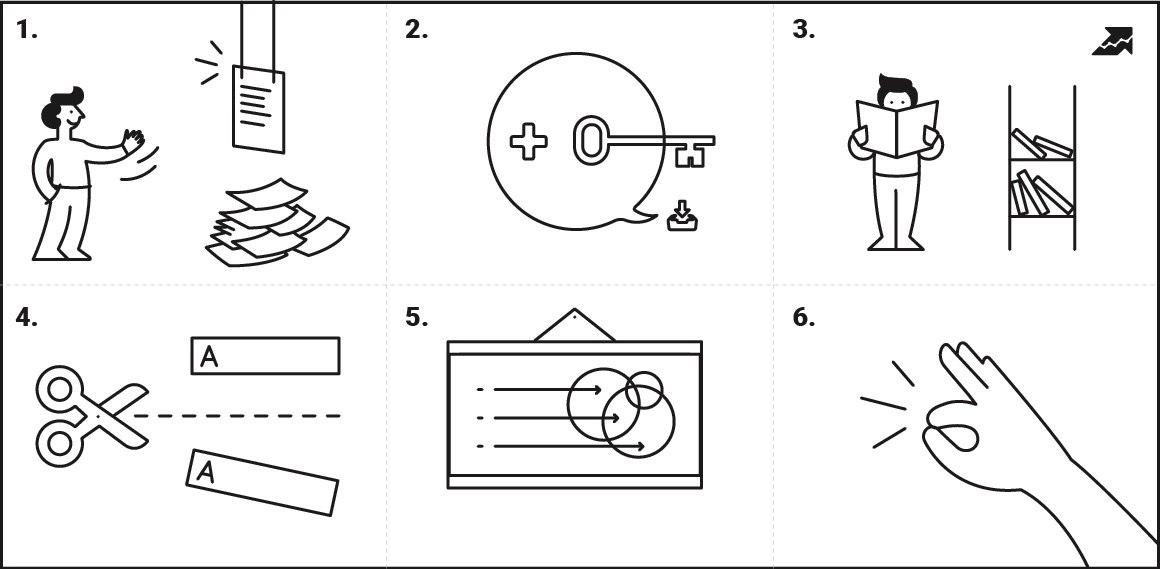

In this How-to article I'll show you the most innovative ways you can do SEO:
- Find pages that can be easily pushed to the top and keywords to use for it;
- Expand keyword pool of your pages with the most efficient and relevant keywords;
- Find ideas for a content that your audience wants to see;
- Use your competitors' best practices to improve your ranking;
- Find weak and strong sides in your competitors' websites and use them to your advantage.
#1: Tree View
#1: Tree View
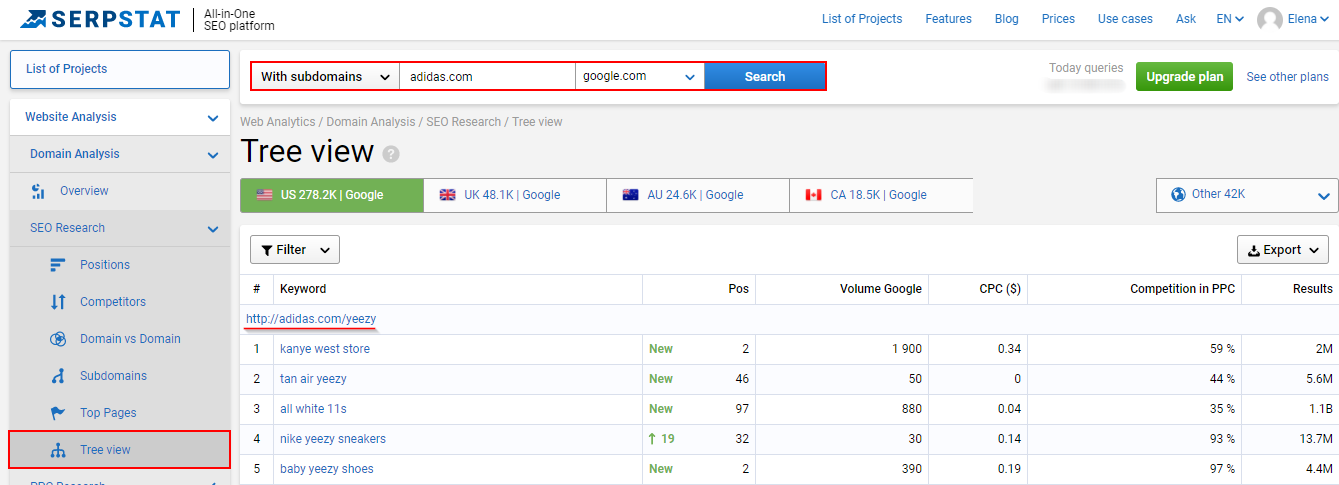
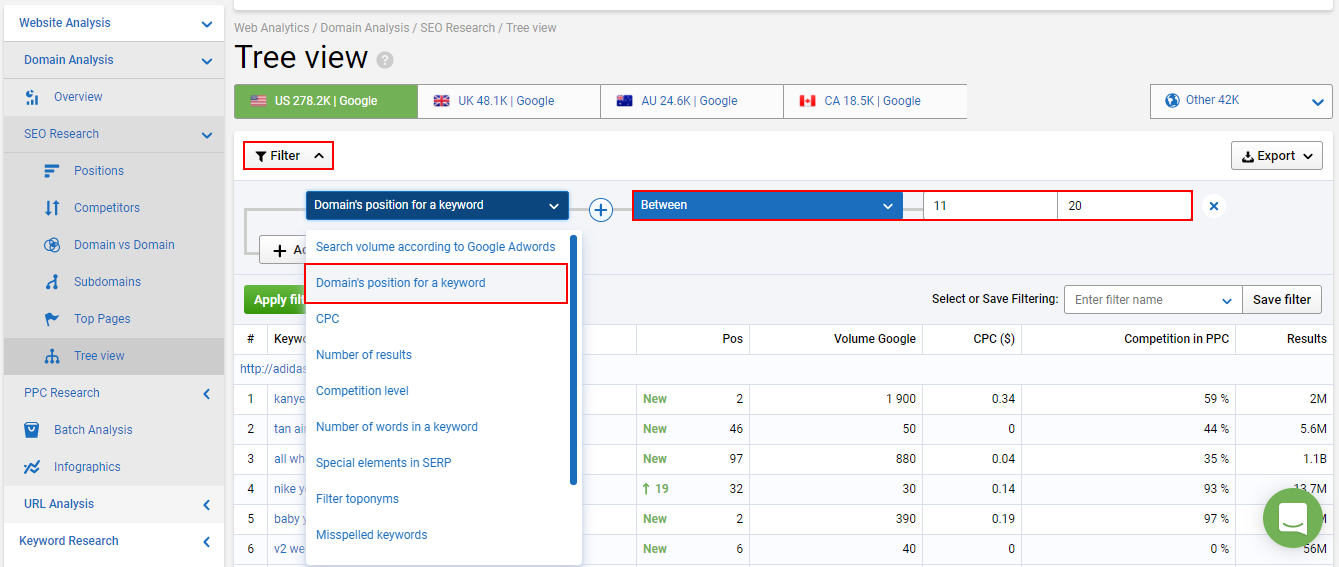

#2: Cluster Research
#2: Cluster Research
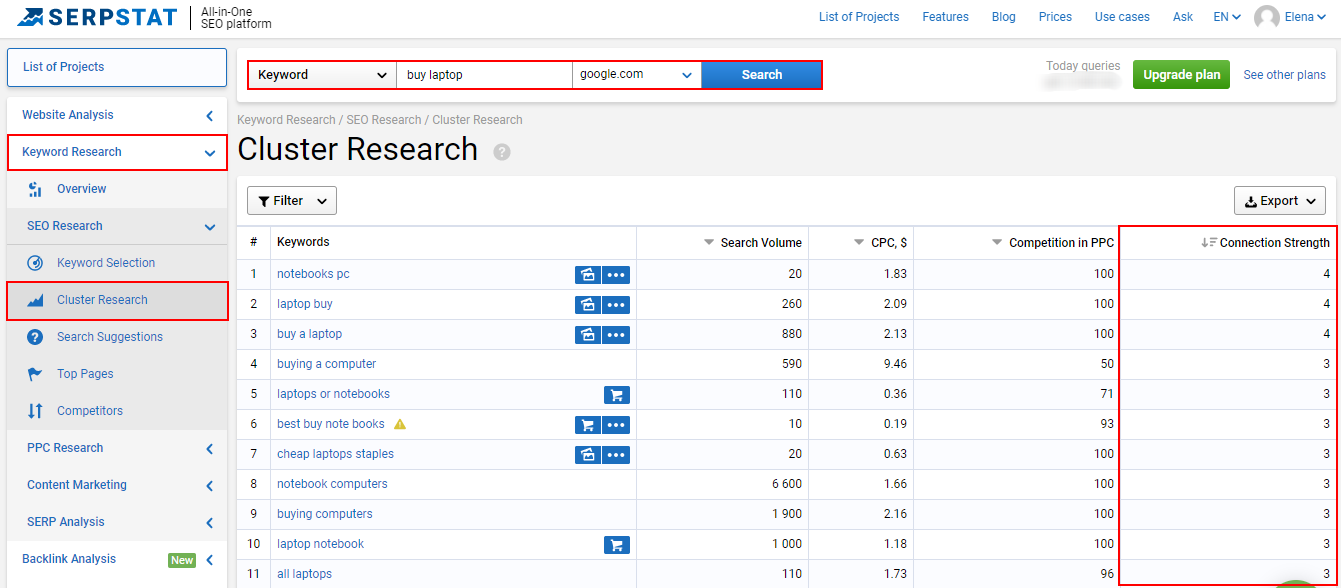
Pay attention to the Connection Strength metric. It measures how many sites in search results rank for this keyword. Its max. value set to 20, i.e., it measures how many sites from top 20 of search are ranked for given keywords.
#3: Search Suggestions/Questions:
#3: Search Suggestions/Questions:
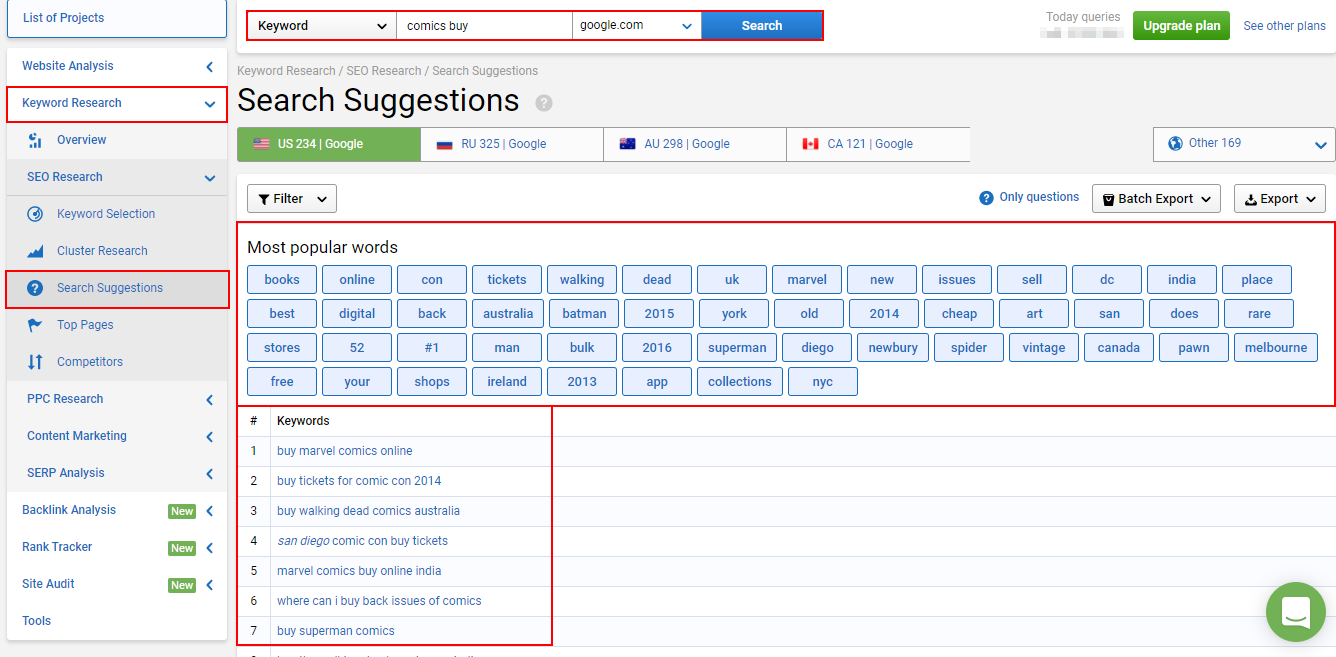
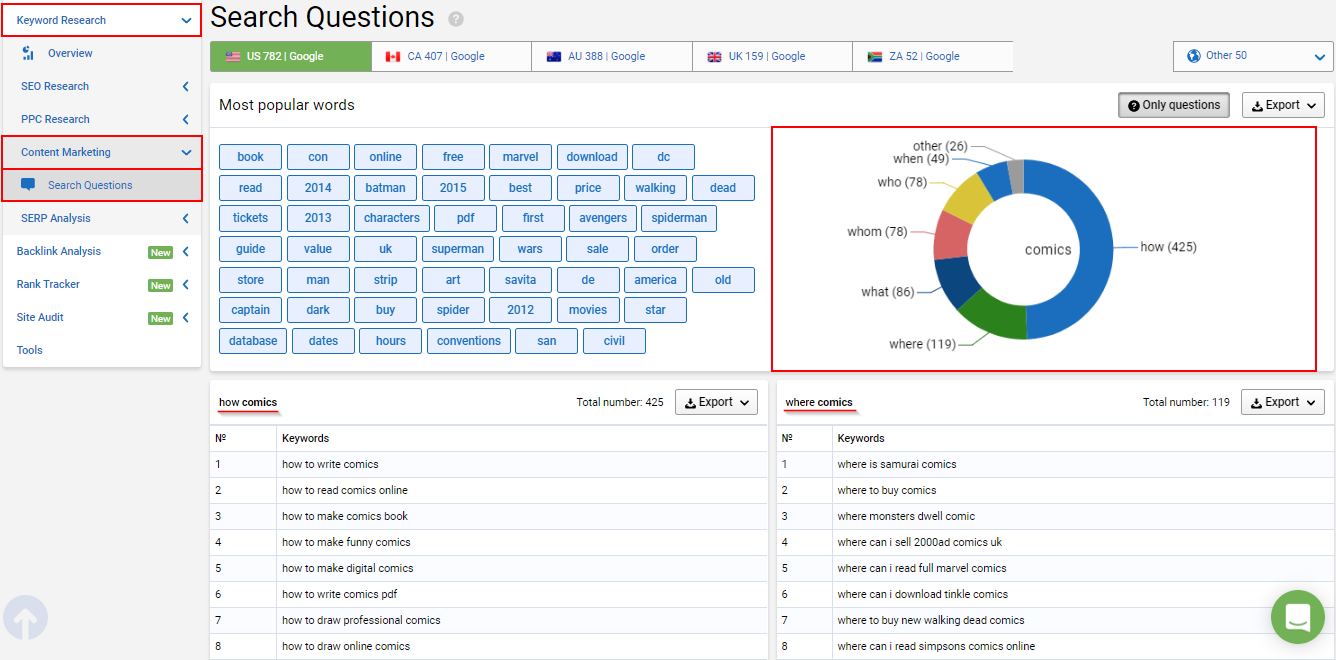
Effectively, you would set a task to your copywriters to make content using this keywords. Then you'll observe how this content rise to the top :)
#4: Top Pages
#4: Top Pages
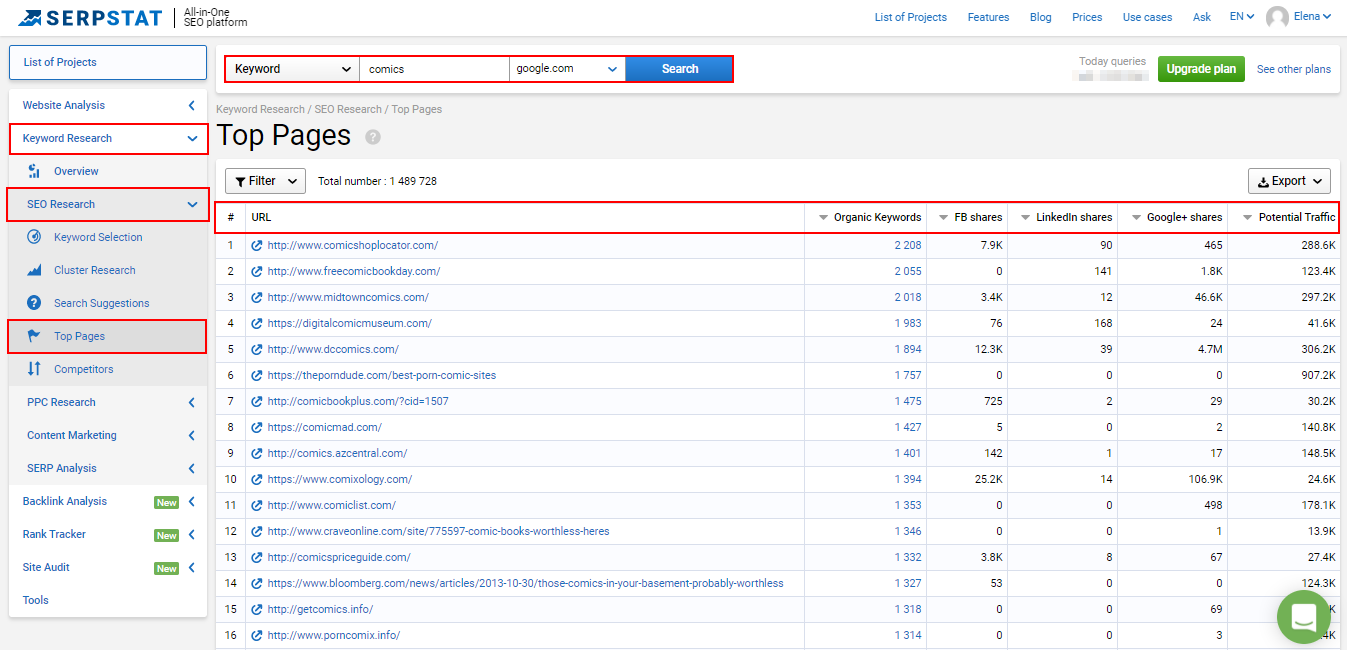
- Keyword quantity in SERP for this query;
- Number of shares on Facebook/ Linkedin/ Google+;
- Potential traffic (number of visits that page will receive if it will hold 1st position on SERP for a keyword).
This unique feature allows you to easily identify your niche competitors by topic or by clustered keywords. And while Google Analytics can only analyse single keyword, we give you analysis for the whole cluster of keywords.
#5: Missing Keywords
#5: Missing Keywords
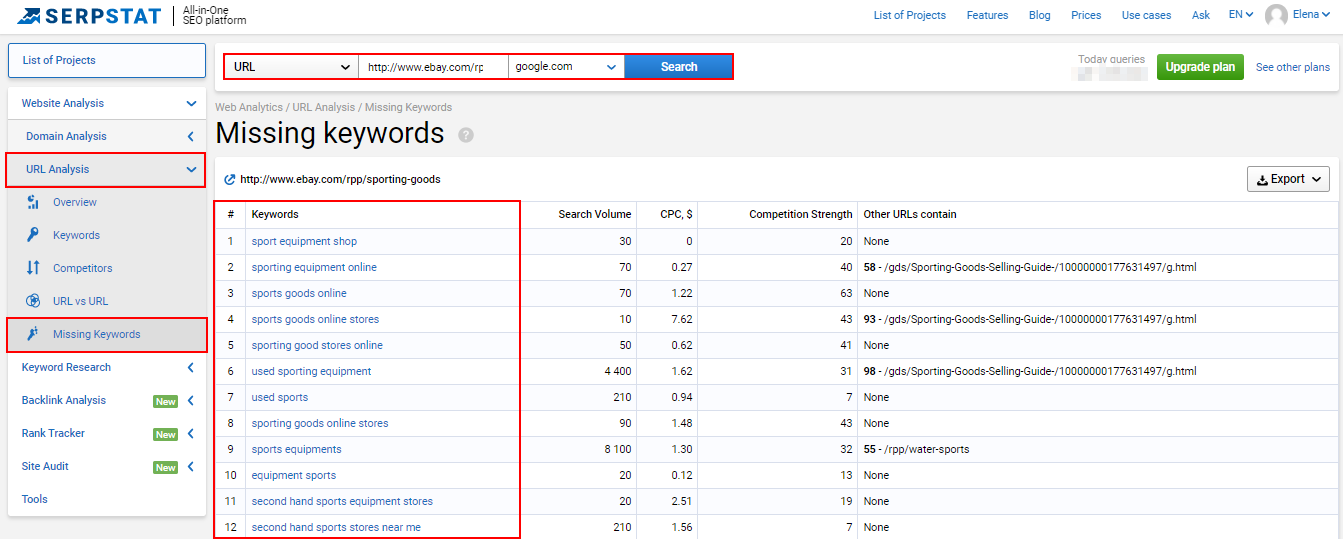
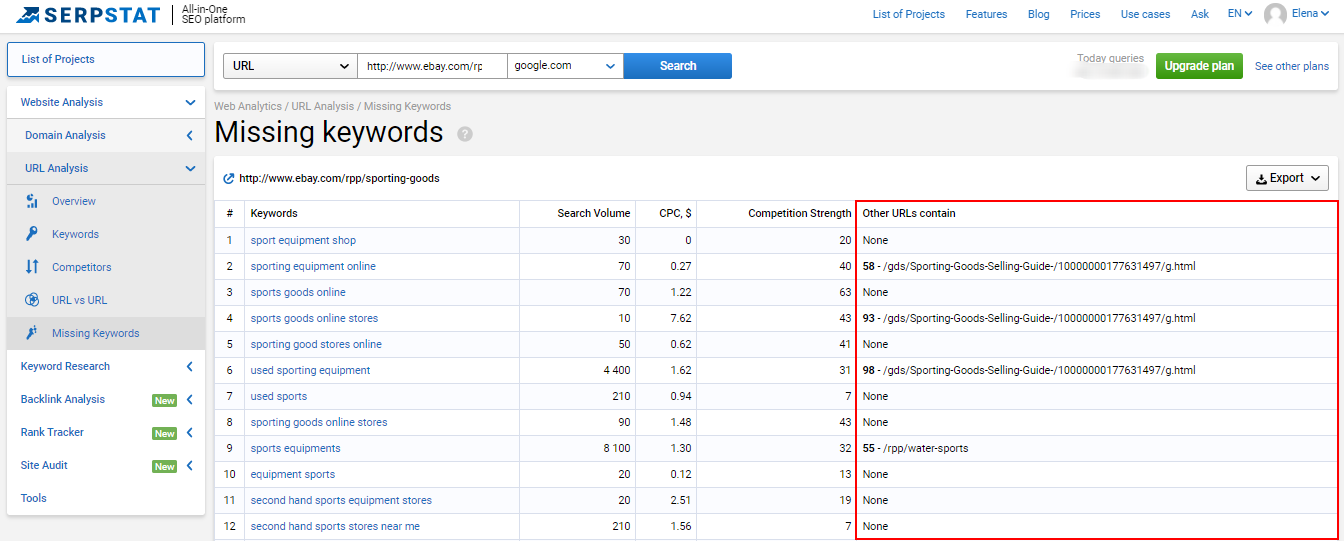
Discover More SEO Tools
Backlink Cheсker
Backlinks checking for any site. Increase the power of your backlink profile
API for SEO
Search big data and get results using SEO API
Competitor Website Analytics
Complete analysis of competitors' websites for SEO and PPC
Keyword Rank Checker
Google Keyword Rankings Checker - gain valuable insights into your website's search engine rankings
Recommended posts
Cases, life hacks, researches, and useful articles
Don’t you have time to follow the news? No worries! Our editor will choose articles that will definitely help you with your work. Join our cozy community :)
By clicking the button, you agree to our privacy policy.