Start Exploring Keyword Ideas
Use Serpstat to find the best keywords for your website
Top 10 URL Shorteners: How To Choose The Best One For Your Needs
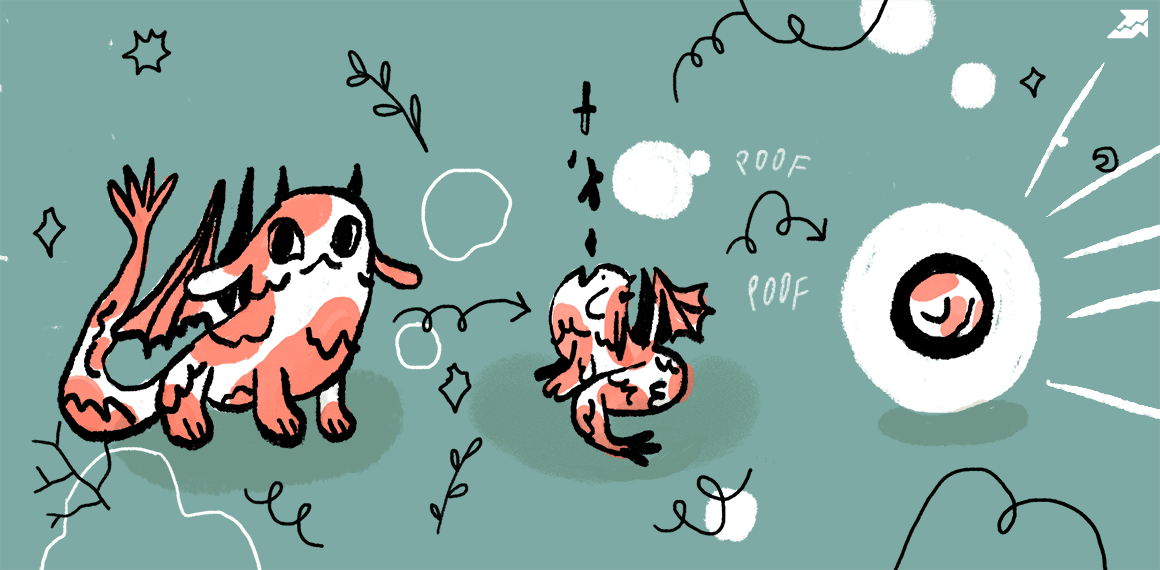

made people think about its alternatives. There are dozens of tools which perform the same functions but still are slightly different.
I want to share top 10 URL shortener sites that can be alternative to goo.gl and review their pros and cons to help you decide what tool to choose.
Let's start with two tools which we believes to be its credible alternatives:
Rebrandly
Rebrandly
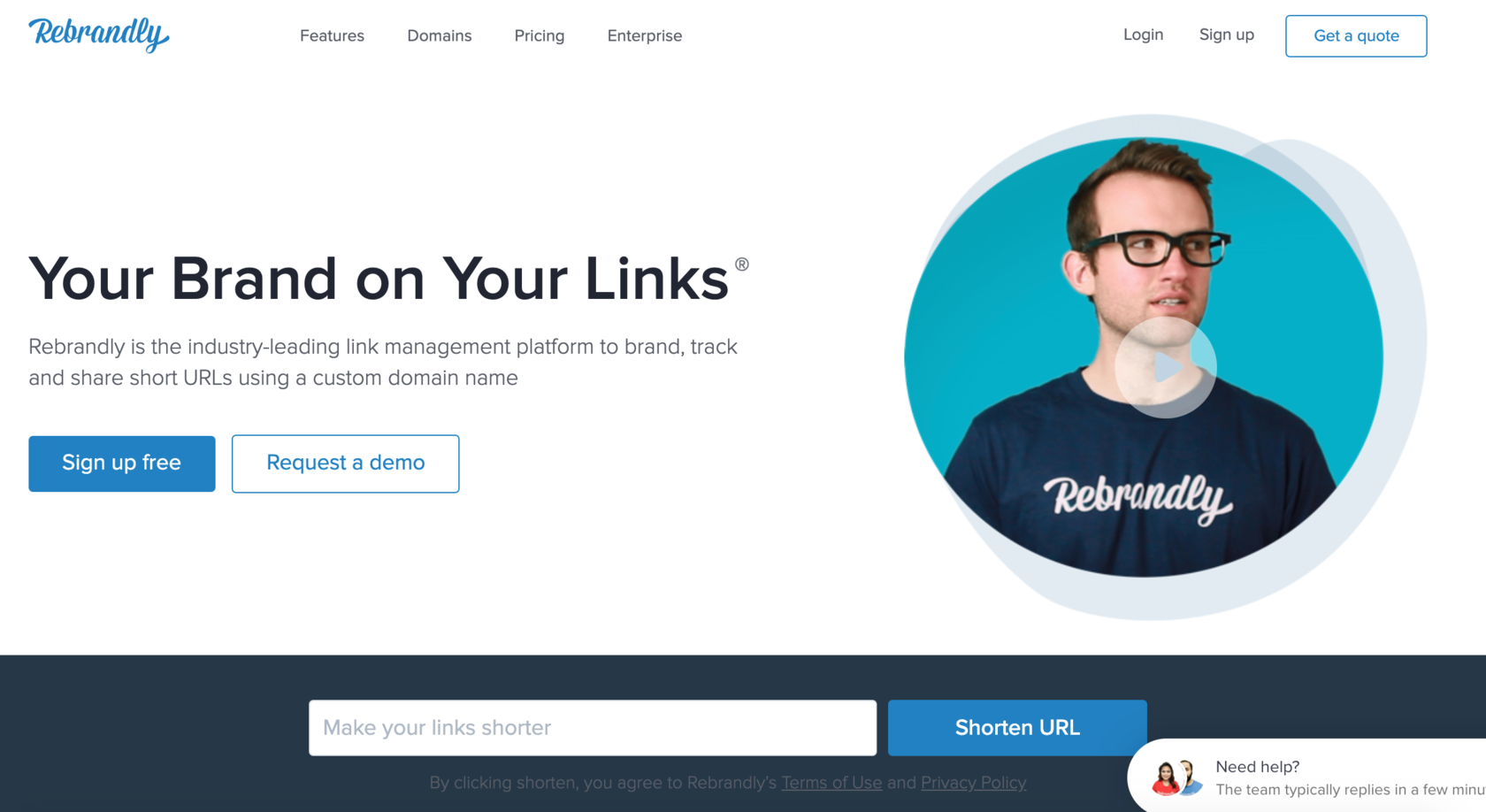
- you need to sign up to start using it;
- only 1000 links on one domain in free account;
- payment starts at 19$/month.
bitly.com
bitly.com
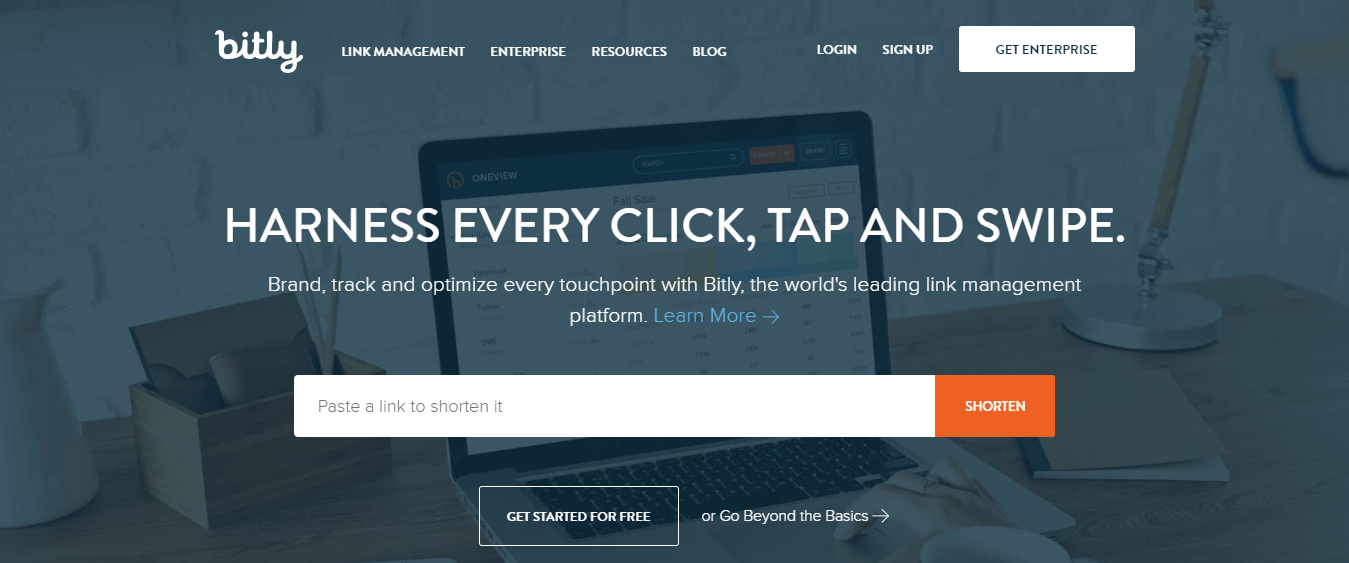
Pros:
- a heavy player at the Internet analytics market;
- allows a corporate service plan;
- maintains such transnational corporations as Pepsi Co and Samsung;
- has a clear interface;
- provides 24-hour technical support and an individual manager for paid account users;
- has all standard options, including data on page views available for free;
- this custom url shortener gives you an opportunity to create your own links.
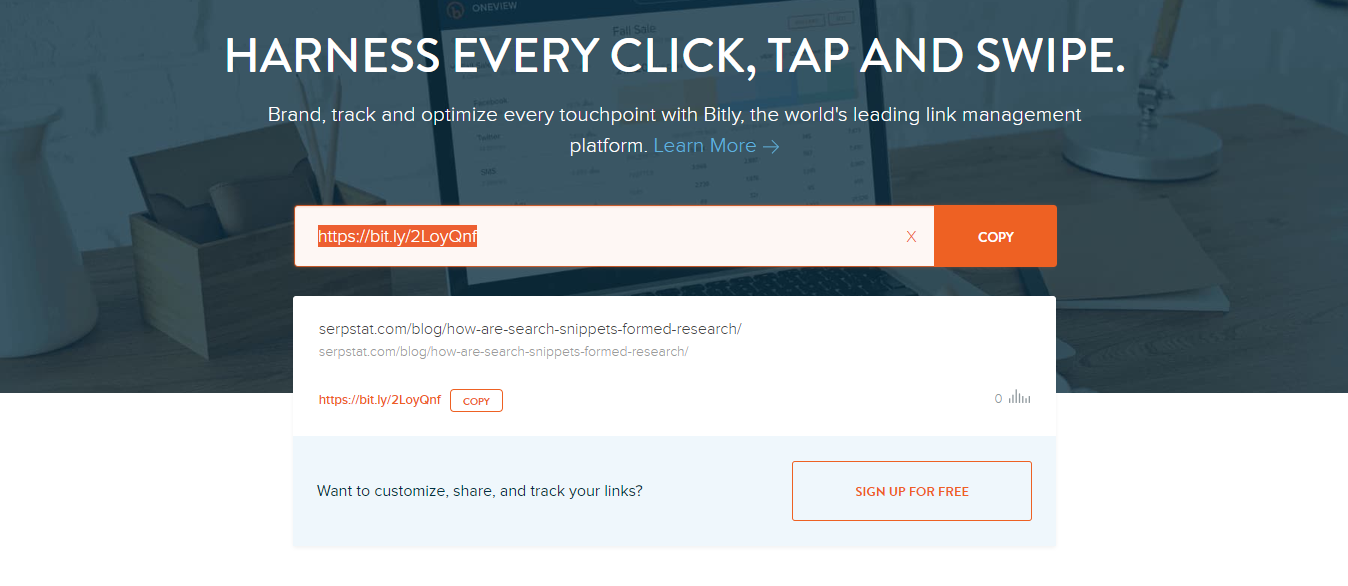
What's more, you can shortly name your link while creating in Customize section.
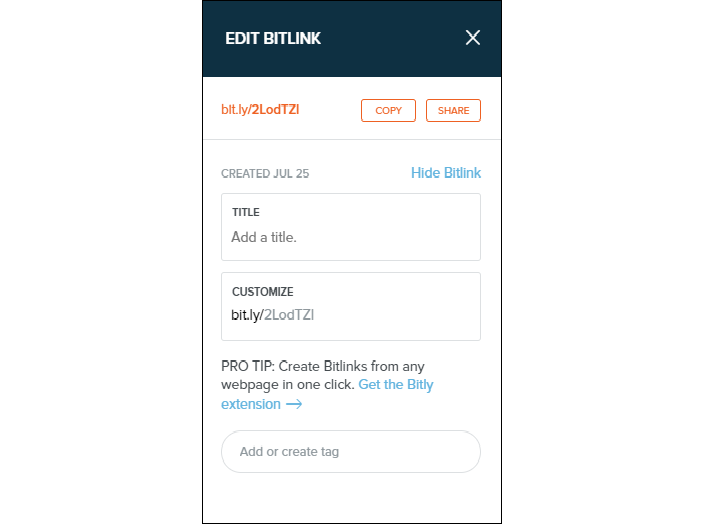
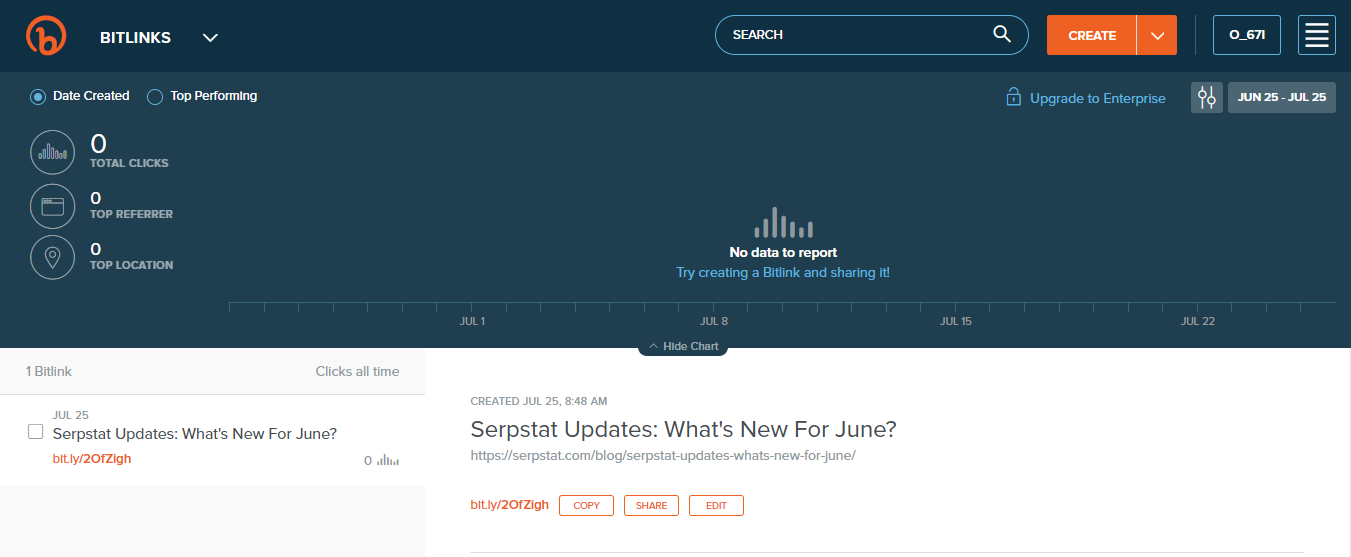
ow.ly
ow.ly

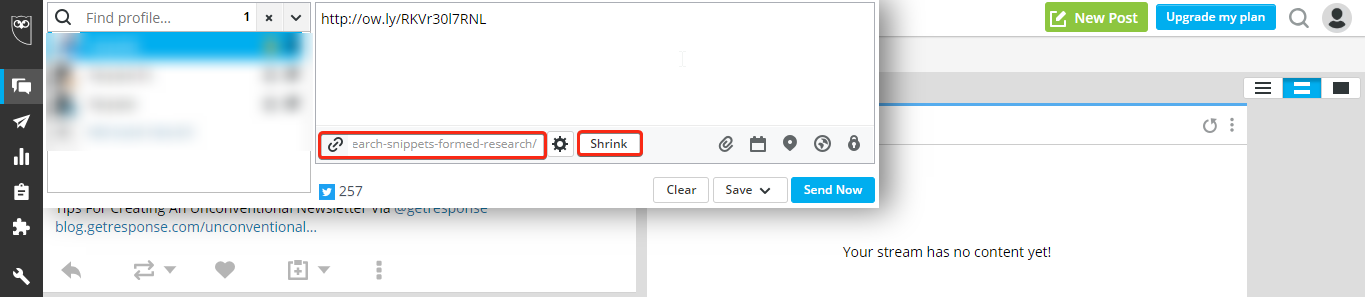
Ow.ly can be a perfect link shortener for social media: you can immidiately share links into your social channels.
- you need to sign up for Hootsuite even if you need just its URL shortener;
- it is completely integrated with Hootsuite, so it isn't an easy-to-use tool if you want to cut links for other purposes.
u.to
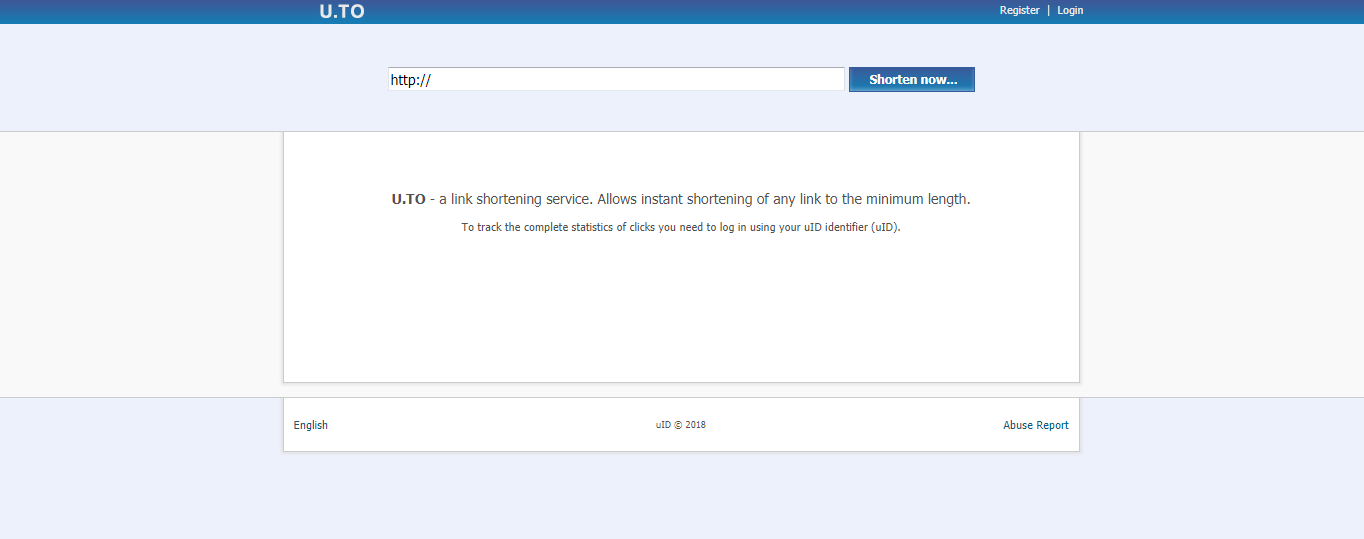
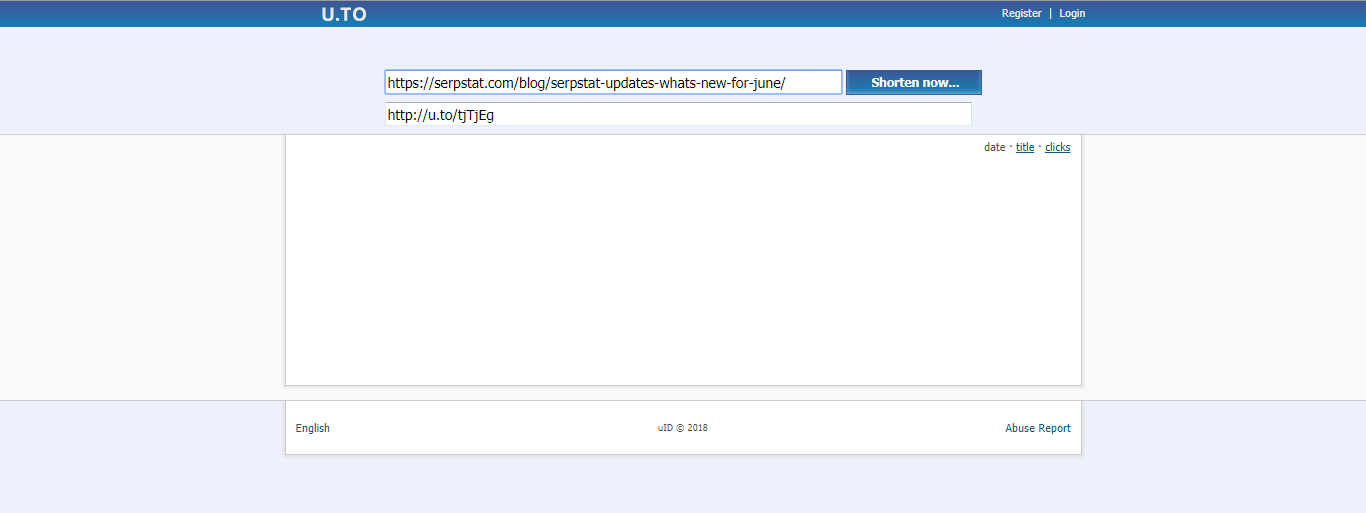
- page transitions;
- referring resources;
- user's browser;
- user's location.
To see the results press the Statistics button (available for registered users only).
Cons:
- inconvenient registration form;
- you can't create links on your domain;
- the design is quite outdated.
Capsulink

Here are the key features:
- Custom Short Links: Create branded and customized short links.
- Smart Links: Adapt content based on factors like time and geolocation.
- Branded Links: Connect and manage your branded short domain.
- API URL Shortener: Provides an API for developers.
- Free custom URL shortener.
- Simple interface.
- No need to sign up.
- Option to use default or custom URLs.
- QR code generator.
Cons:
- Half of the functionality is paid.
cutt.us
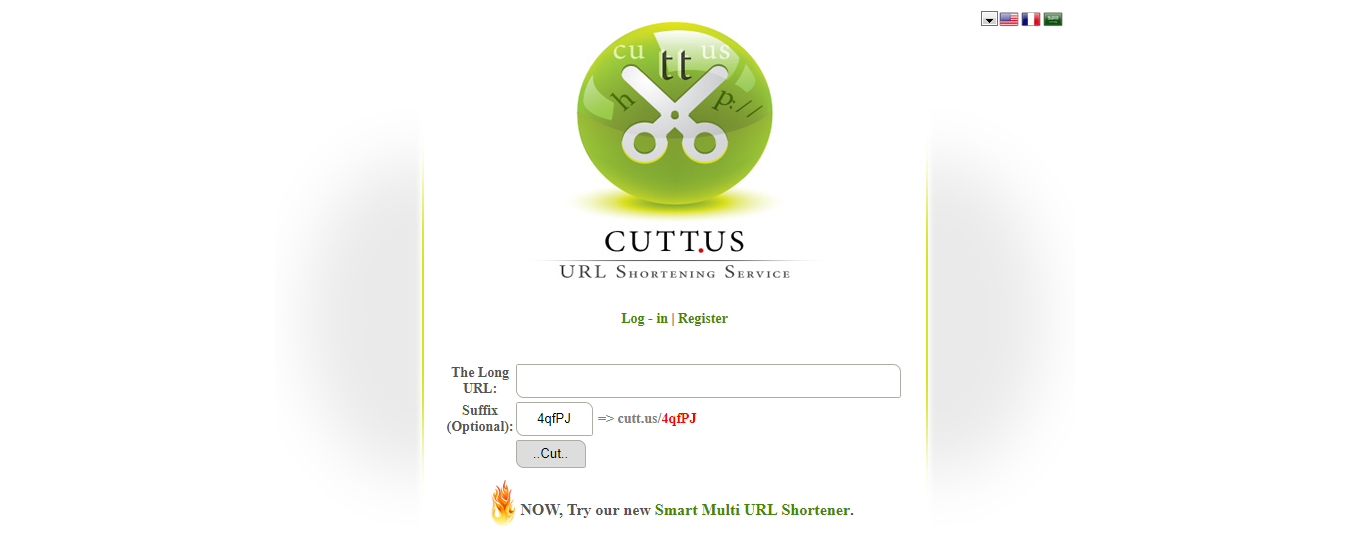
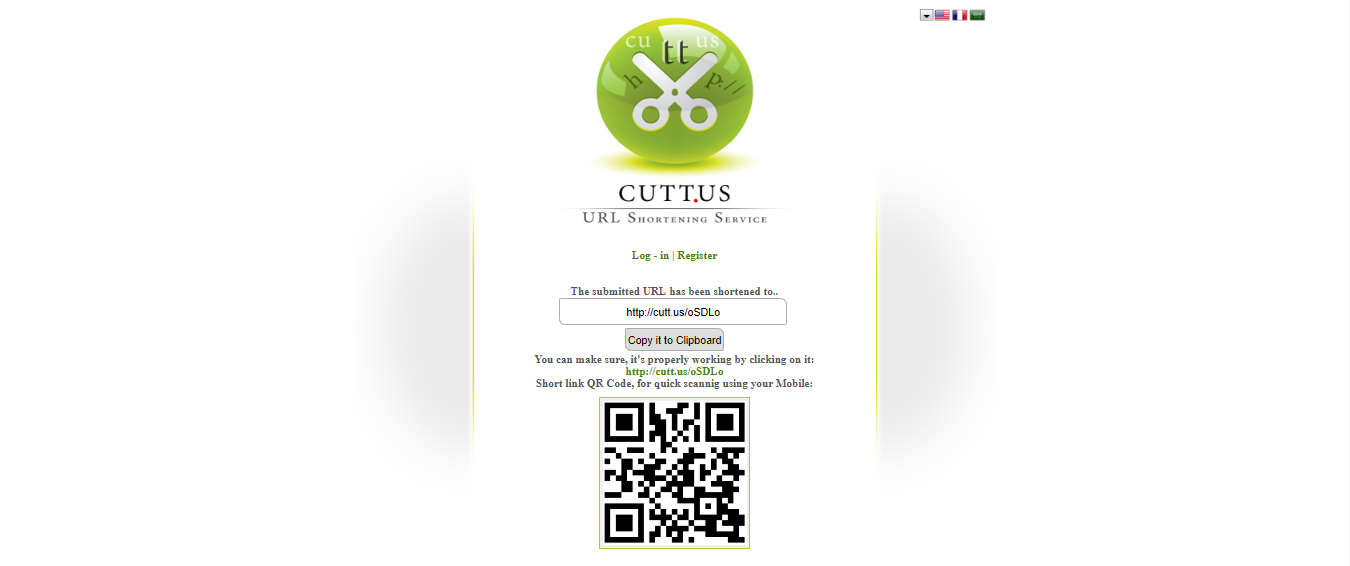
- simple and even outdated interface;
- it doesn't show statistic data.
is.gd

Pros:
- it's free;
- there's no need to sign up;
- allows you to customize addresses;
- presents statistic data as a graph. To track statistics you need to press Further options, then Custom URL while shortening the link and tick Log statistics for this link;
- allows to work with the tool in API (see instructions in Developers);
- has an FAQ section;
- creates QR codes.
Cons:
- simple and even outdated interface;
- the statistics feature is not user-friendly;
- you can't create links on your domain.
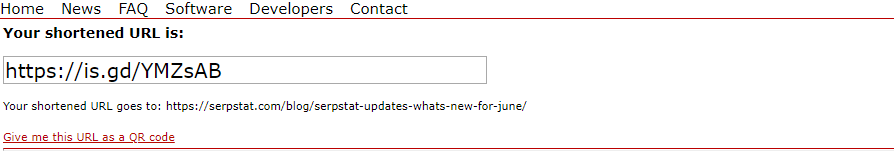
tinyurl.com
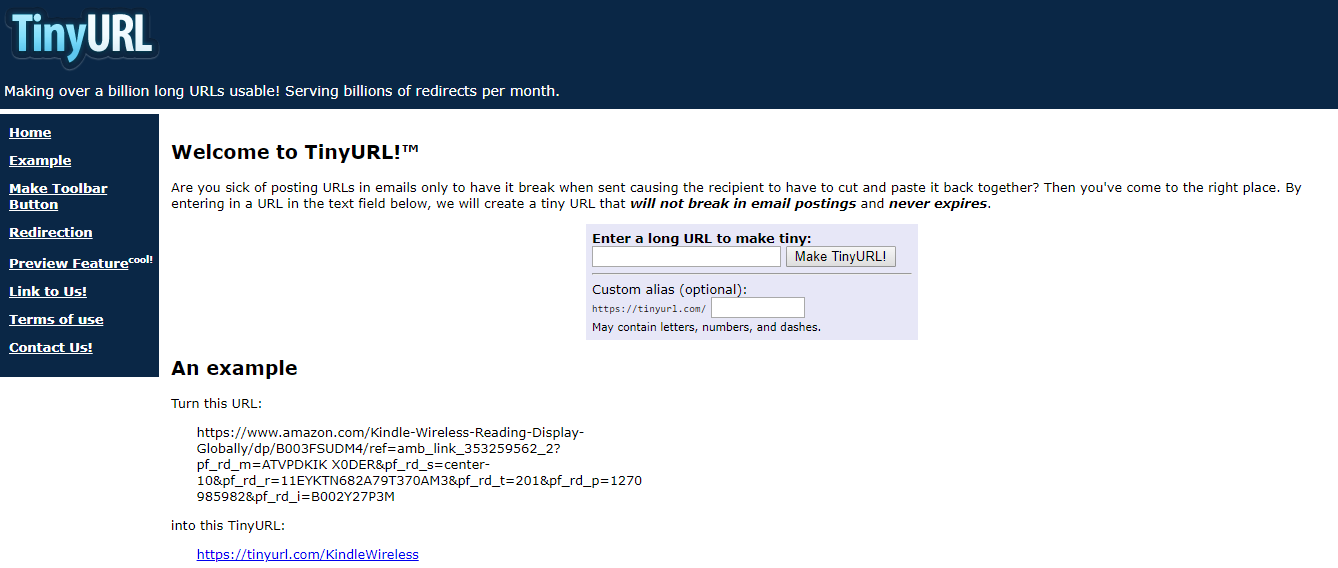
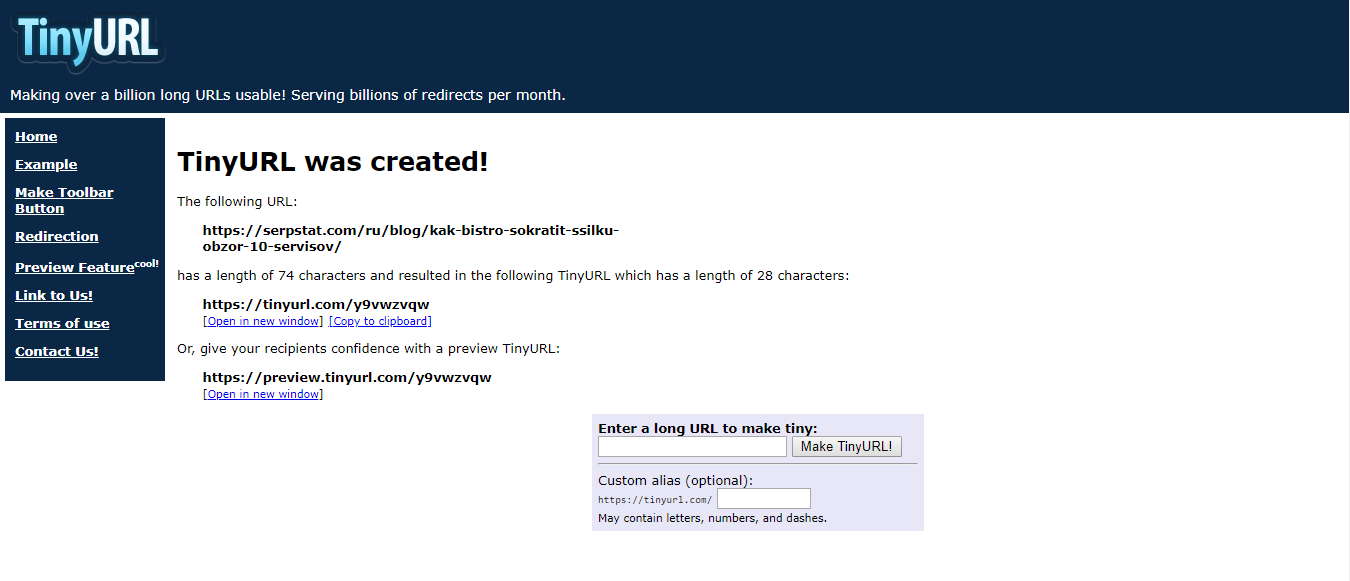
shorte.st
shorte.st
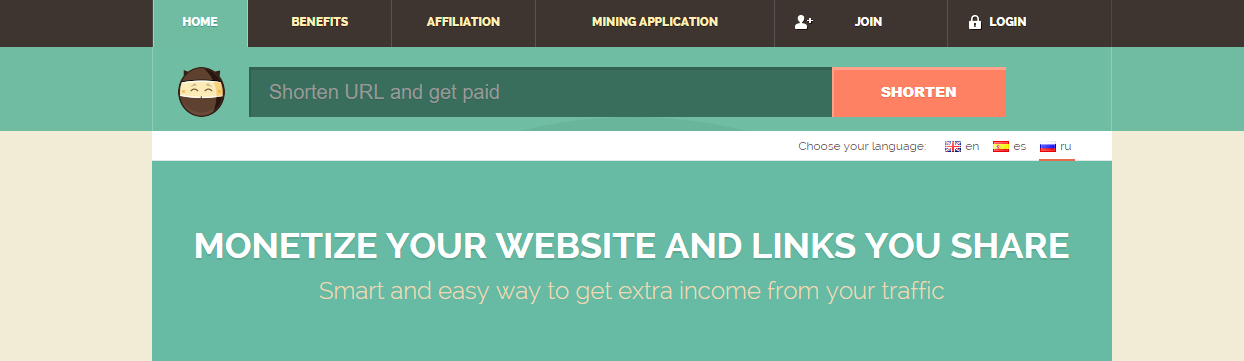
Pros:
- it's free;
- allows you to get paid for link transitions;
- sign in and get advanced features like Complete Stats or just use for URL shortening.
Cons:
- presented only in English, Spanish and Russian;
- doesn't create QR codes;
- doesn't allow you to create branded links.
AdFly
AdFly

Pros:
- it's free;
- it's multi-language;
- you can just cut your links or sign up for an account and get paid for people visiting your links;
- has simple and clear interface.
Cons:
- doesn't support QR code generation;
- doesn't allow creating branded links.
Although URL shorteners have lots of benefits, you should remember that redirect base is a property of a legal entity. So if the company closes down, the base would be deleted, and all shortened links would stop working. If you're going to work with cloud docs for a long time and you're likely to use them in a year or 5, you should choose a safe url shortener service provider with positive reviews and history. But the most reliable way is, of course, to avoid using a redirect.
Moreover, according to the guidelines of lots of Facebook, LinkedIn, Reddit communities you cannot share shortened links as people don't know where they would go and what they would see. So you should always read community guidelines not to break the rules.
What URL shorteners do you use? Share your favorites with us!
Speed up your search marketing growth with Serpstat!
Keyword and backlink opportunities, competitors' online strategy, daily rankings and SEO-related issues.
A pack of tools for reducing your time on SEO tasks.
Discover More SEO Tools
Domain Analysis Tools
SEO Domain Analysis – gain insights into your website's strengths and weaknesses
URL Inspection Tool
Uncover hidden SEO opportunities with our powerful URL Inspection Tool
Keyword Rank Checker
Google Keyword Rankings Checker – gain valuable insights into your website's search engine rankings
Competitor Website Analytics
Complete analysis of competitors' websites for SEO and PPC
Recommended posts
Cases, life hacks, researches, and useful articles
Don’t you have time to follow the news? No worries! Our editor will choose articles that will definitely help you with your work. Join our cozy community :)
By clicking the button, you agree to our privacy policy.
