Serpstat Recap: Insights, and Features You Loved in 2024

From launching powerful new features to seeing how you leveraged them for success, 2024 was a year of progress for Serpstat and our clients. We introduced updates designed to simplify workflows, improve accuracy, and provide deeper insights into search performance. These tools became the backbone of countless SEO strategies, helping you achieve better results and stay ahead in competitive markets.
In this Recap, we’ll explore the key features that defined 2024 and share key statistics that show how you used Serpstat over the year. We’ll go from the most popular tools and regions analyzed to common Site audit issues. You’ll also get insights into improvements in platform performance, and the increasing use of GPT-based plugins this year.
New Features You Loved in 2024
Bulk Keyword Collection
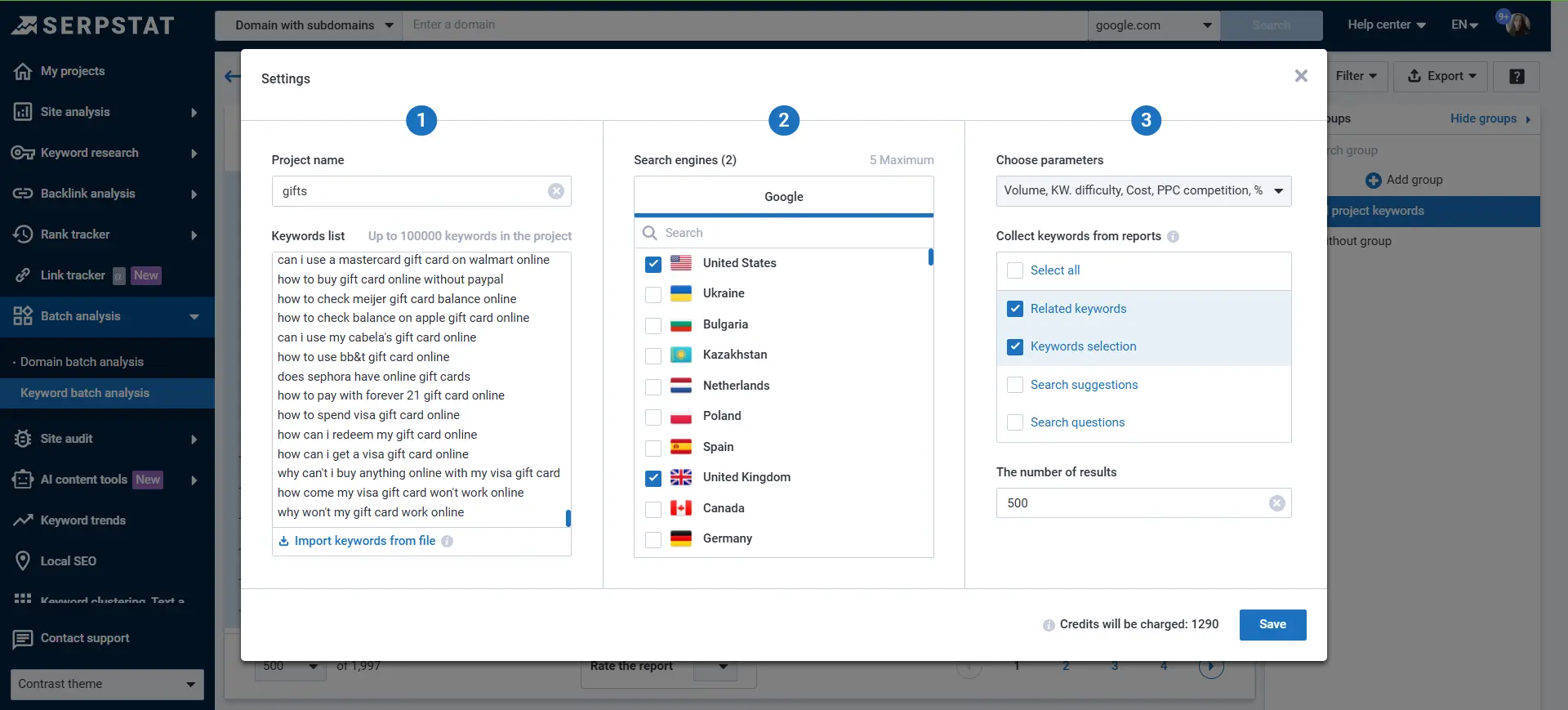
We started 2024 by implementing a feature for an efficient gathering of keywords from up to 4 reports across 5 search regions using the Keyword batch analysis tool. Simply enter your list of keywords, select the desired reports, and access a variety of keyword variations, including:
- Keyword Selection
- Related Keywords
- Search Suggestions
- Search Questions
Google US Database Upgrade
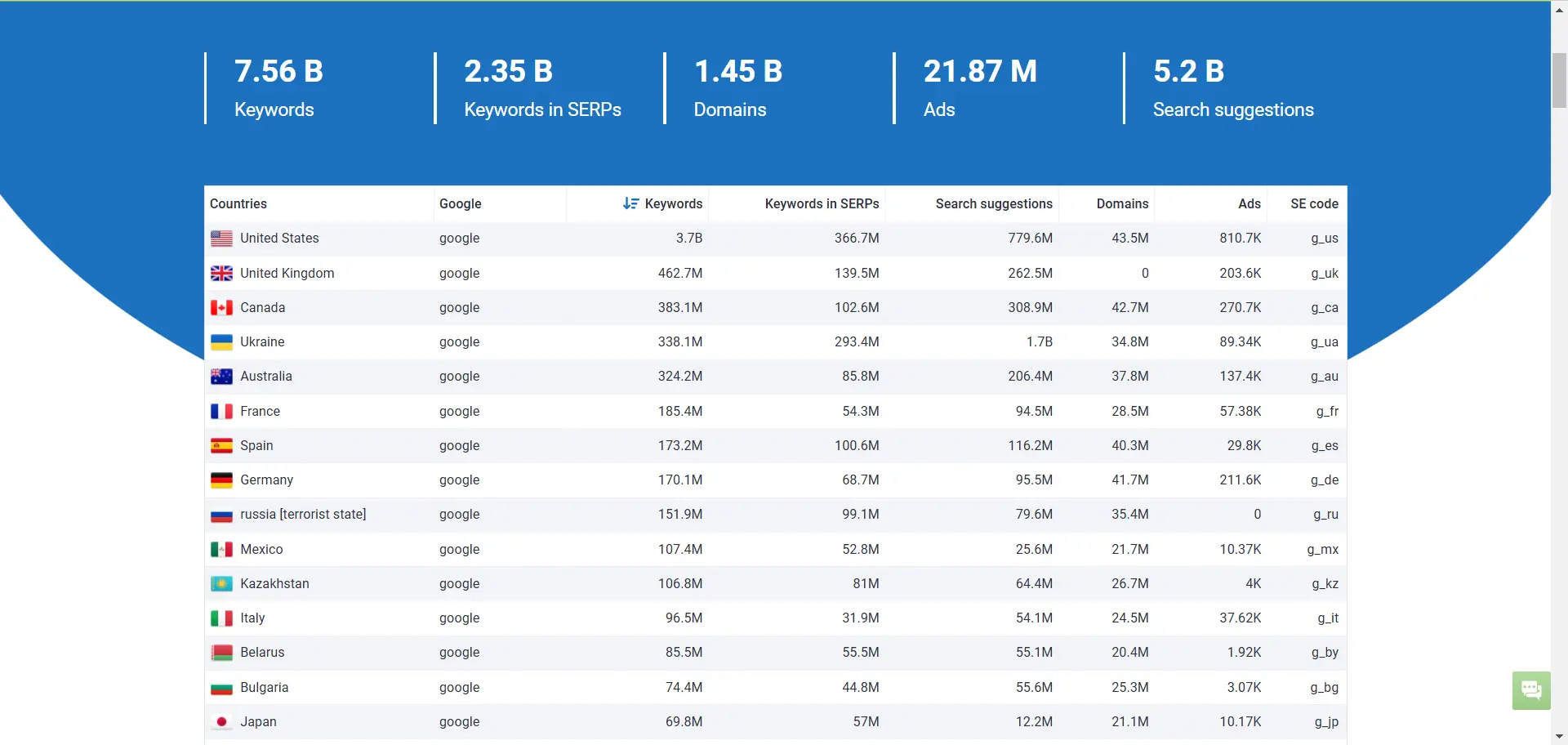
We've doubled our keyword update speed for all regions and cleaned out most of the irrelevant queries (outdated, gibberish, volume close to 0, etc.) in the US database. Now use fresher, more reliable data for your SEO.
Accelerated Rank Tracker
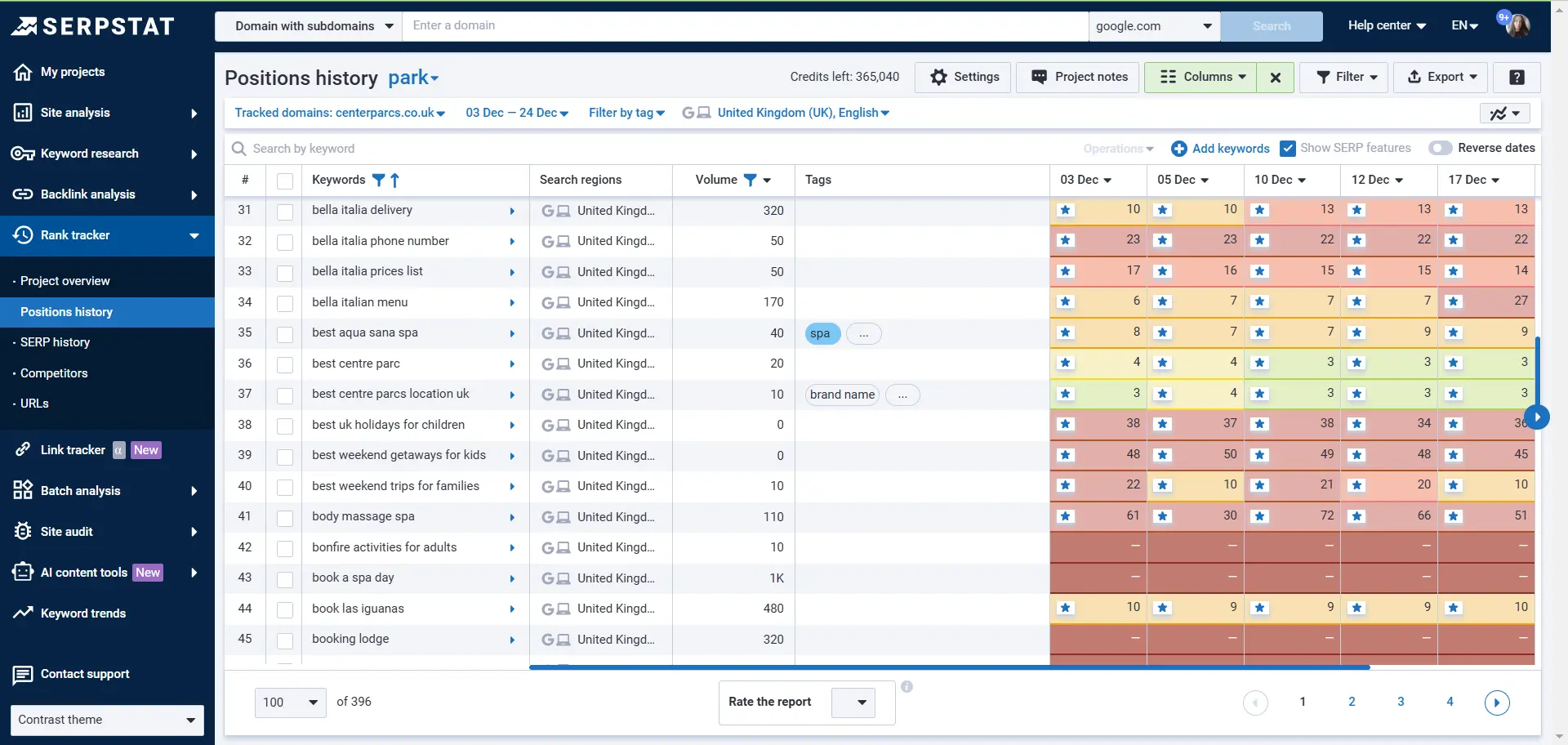
Over the past year, we’ve focused on enhancing the architecture of the tool, achieving significant improvements in performance and reliability. Processing speeds have improved by up to 25 times, especially noticeable in larger projects with over 10k keywords. Now, you can check 1k keywords in 2 minutes, which is from 2 to 8 times faster than some popular rank tracking solutions. And we’re not stopping there—our ongoing efforts aim to make the tool even more stable and efficient.
Market Research Across 230 Regions
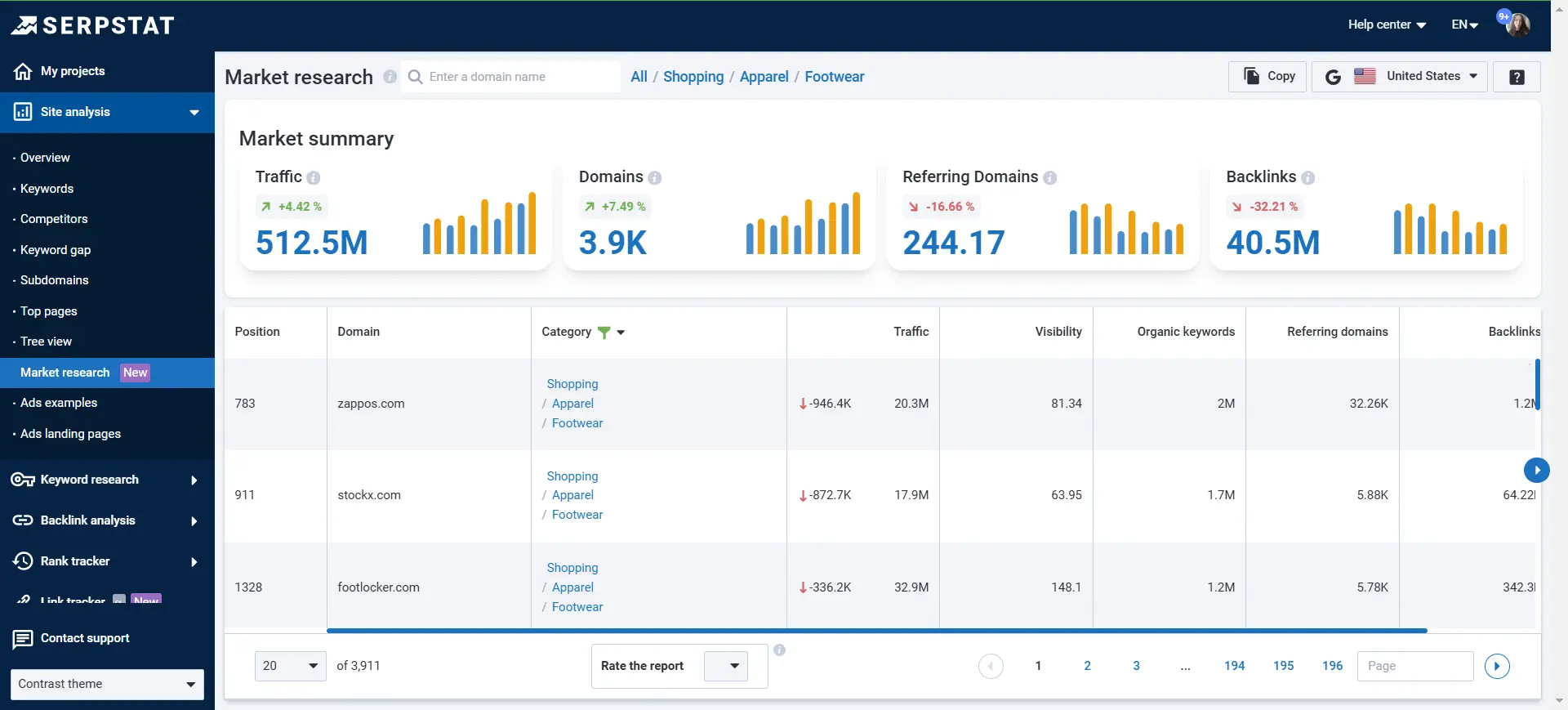
With Market research, you can now analyze markets in any of the 230 search regions supported by Google and within the United States for Bing. Gain valuable insights into diverse regional markets and explore three-level market categories for a detailed understanding of your industry or niche.
Additionally, access summary information to evaluate general market conditions, identify trends, and uncover opportunities and challenges. This comprehensive feature empowers you to make informed, data-driven decisions tailored to your business needs.
Link Tracker
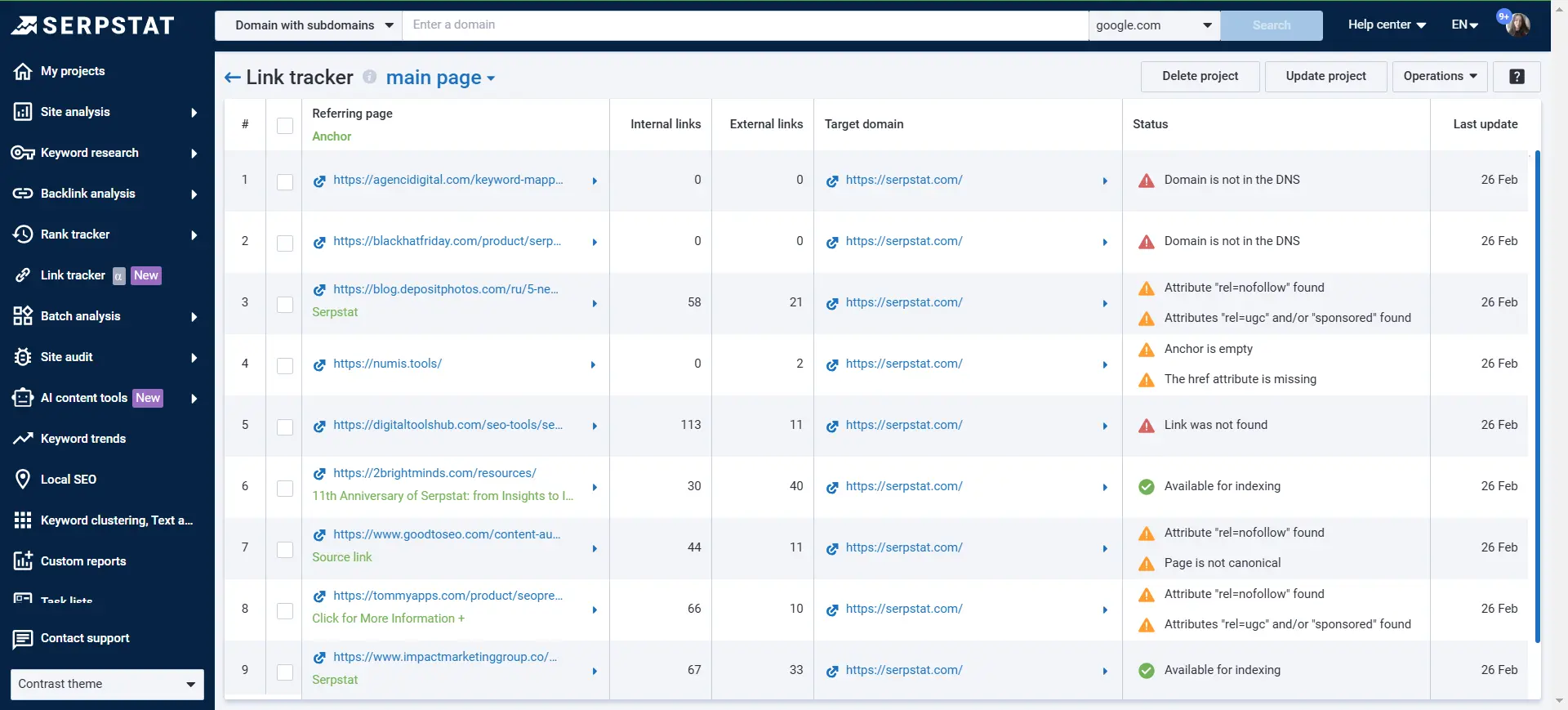
We released the alpha version of the Link tracker tool that simplifies backlink monitoring, ensuring every link works effectively. Use it to:
- Verify that links are correctly placed with appropriate attributes and tags.
- Check link accessibility and ensure they lead to live pages.
- Confirm that pages hosting your links are open for indexing.
With Link tracker, you can stay on top of your link-building campaigns and maximize their impact.
Site Audit Enhancements
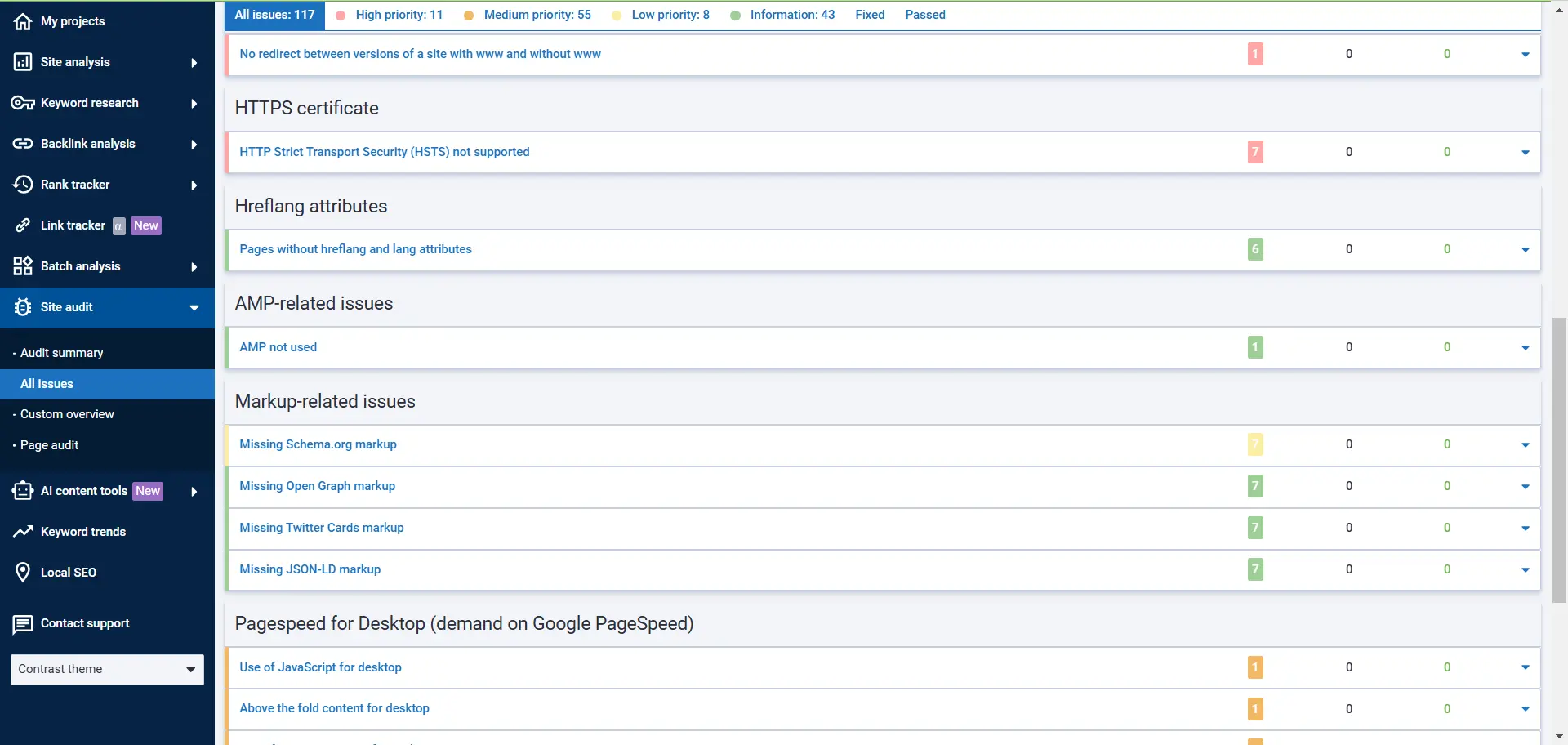
The Site Audit tool has been revamped to deliver more stability, improved performance, and greater precision in identifying website errors. Here's what's new:
- Improved Stability: We’ve made significant internal updates to enhance the tool's reliability, ensuring consistent performance and delivering more accurate insights for optimizing your website.
- New Scanning Algorithm: Audits now prioritize first-level pages (those linked directly from the homepage) before moving deeper. This structured approach focuses on the most critical pages for a more efficient process.
- JS Crawling: Easily analyze JavaScript websites and SPAs for SEO opportunities. Enable this feature by selecting “Scan pages on JavaScript” in the “URLs” section of your audit settings.
- New Error Detection: Missing JSON-LD Markup: Identify if JSON-LD structured data is absent on your pages to improve your chances of qualifying for rich results. Recommendations are available in the “All Errors” report.
Keyword Intents
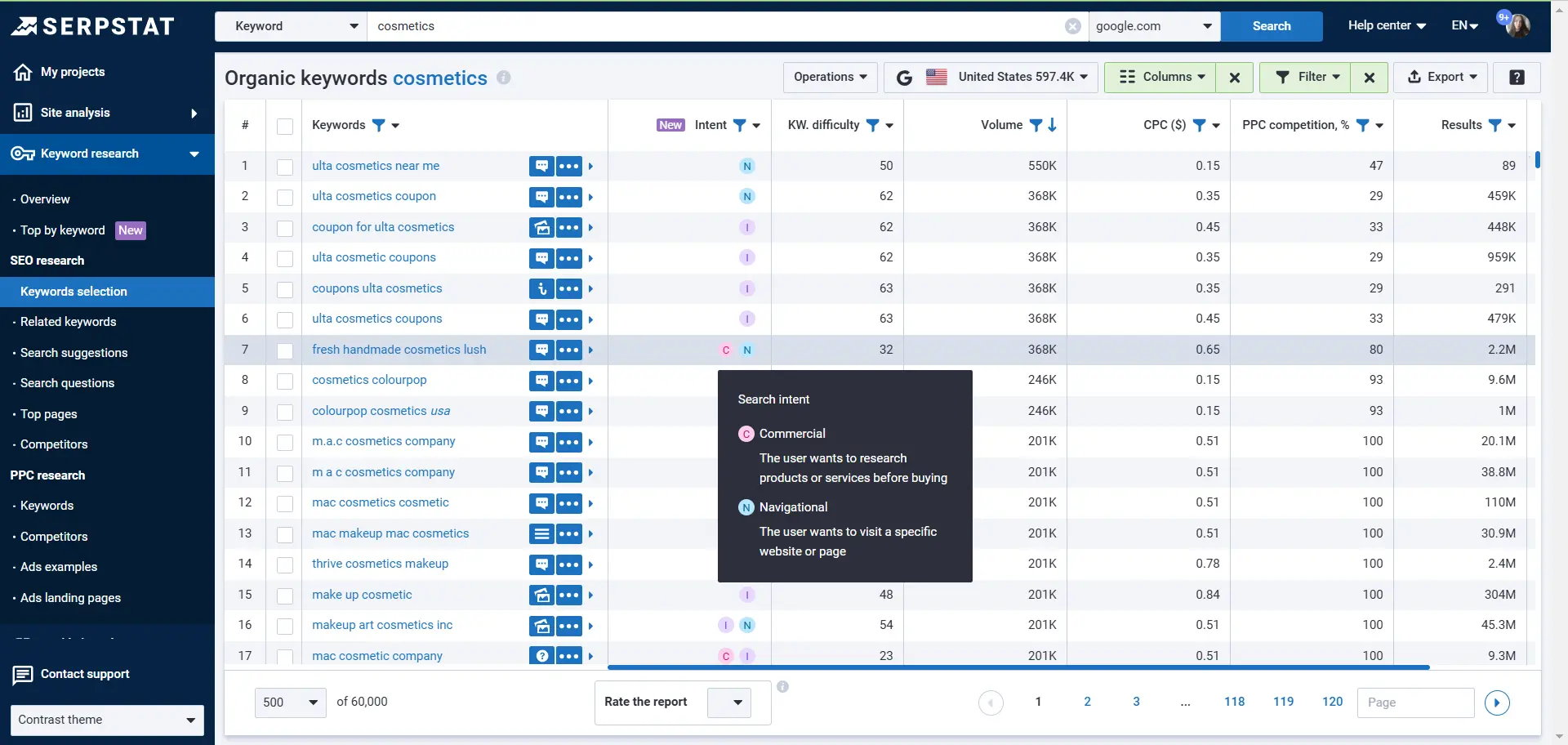
Address user needs effectively at each stage of the marketing funnel with the new "Intent" column, available for Google Ukraine and Google United States in Site Analysis and Keyword Research. It helps you understand the purpose behind keywords, enabling better optimization and targeting. There are 4 keyword intents available:
Article builder in Text editor
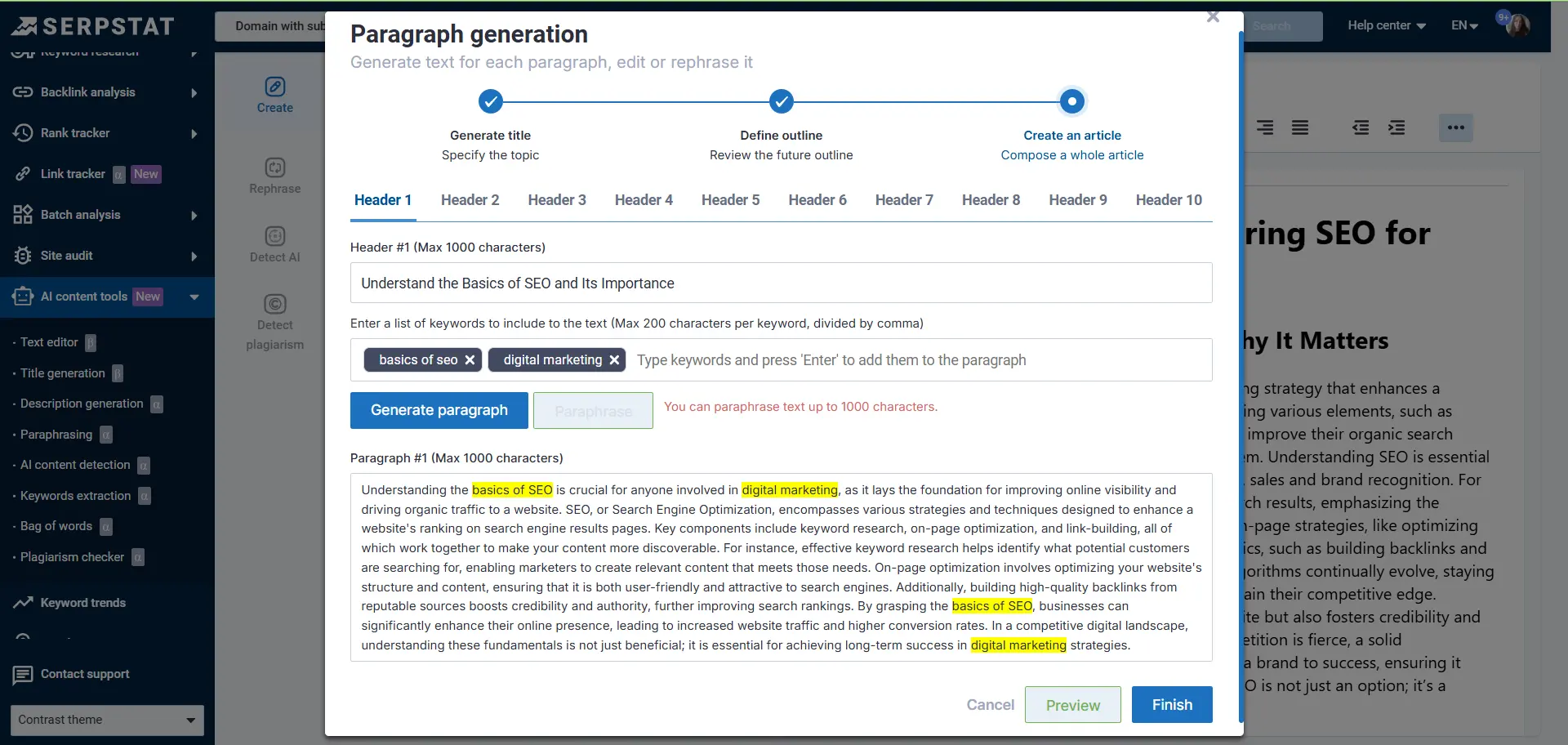
Simplify the blog post creation process using the Article Builder in the Text Editor. This intuitive tool guides you through every step:
With support for text generation in 26 languages, you can effortlessly create high-quality content for diverse audiences.
GPT SEO Copywriting Brief Generation
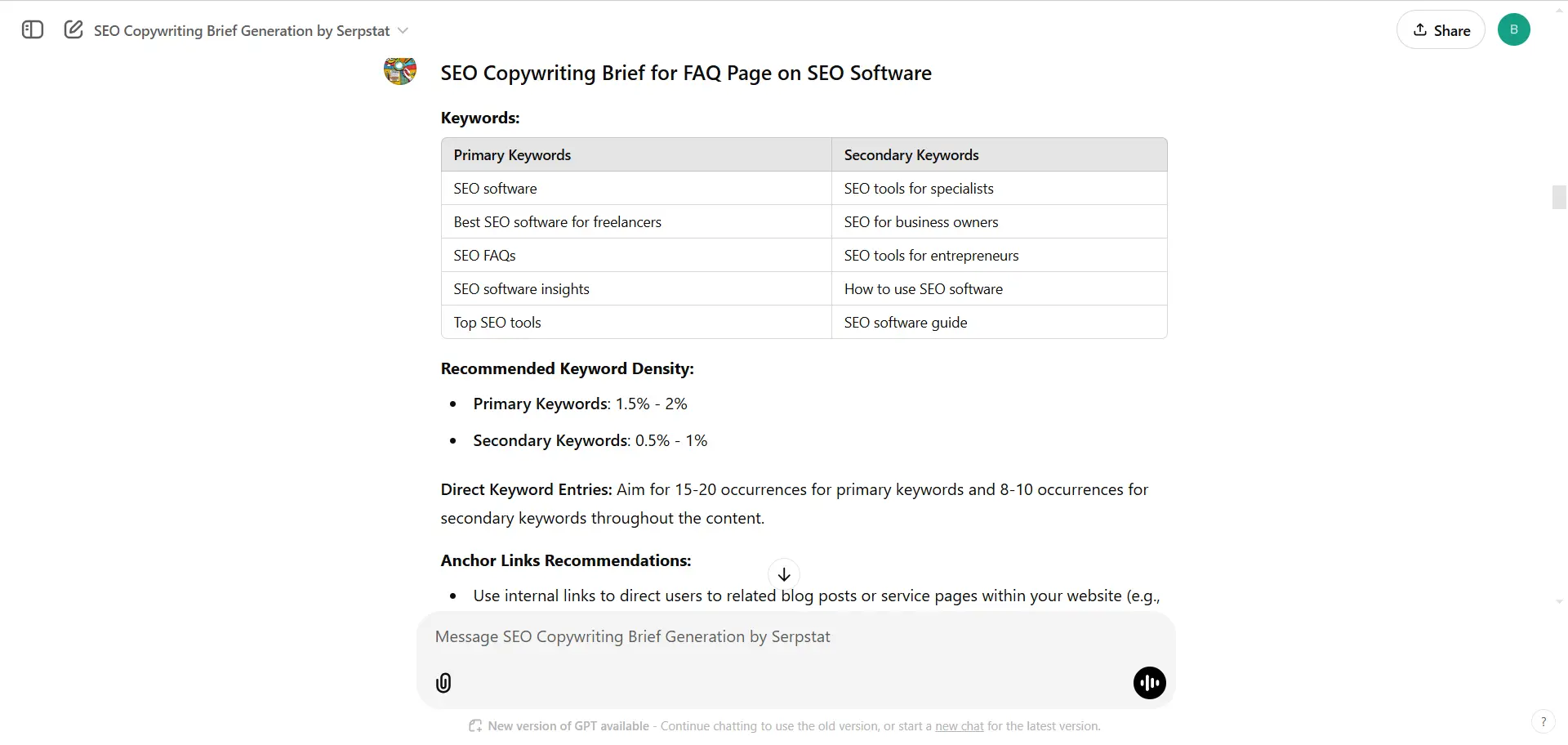
Streamline your SEO content creation process and speed up content brief creation for copywriters with our GPT in ChatGPT. This powerful tool helps you:
- Identify your target audience to craft content that resonates.
- Brainstorm title and outline ideas tailored to your goals.
- Conduct keyword research using real-time data from the Serpstat API.
Save time and elevate your content strategy with data-driven, audience-focused briefs in minutes!
AI Overview
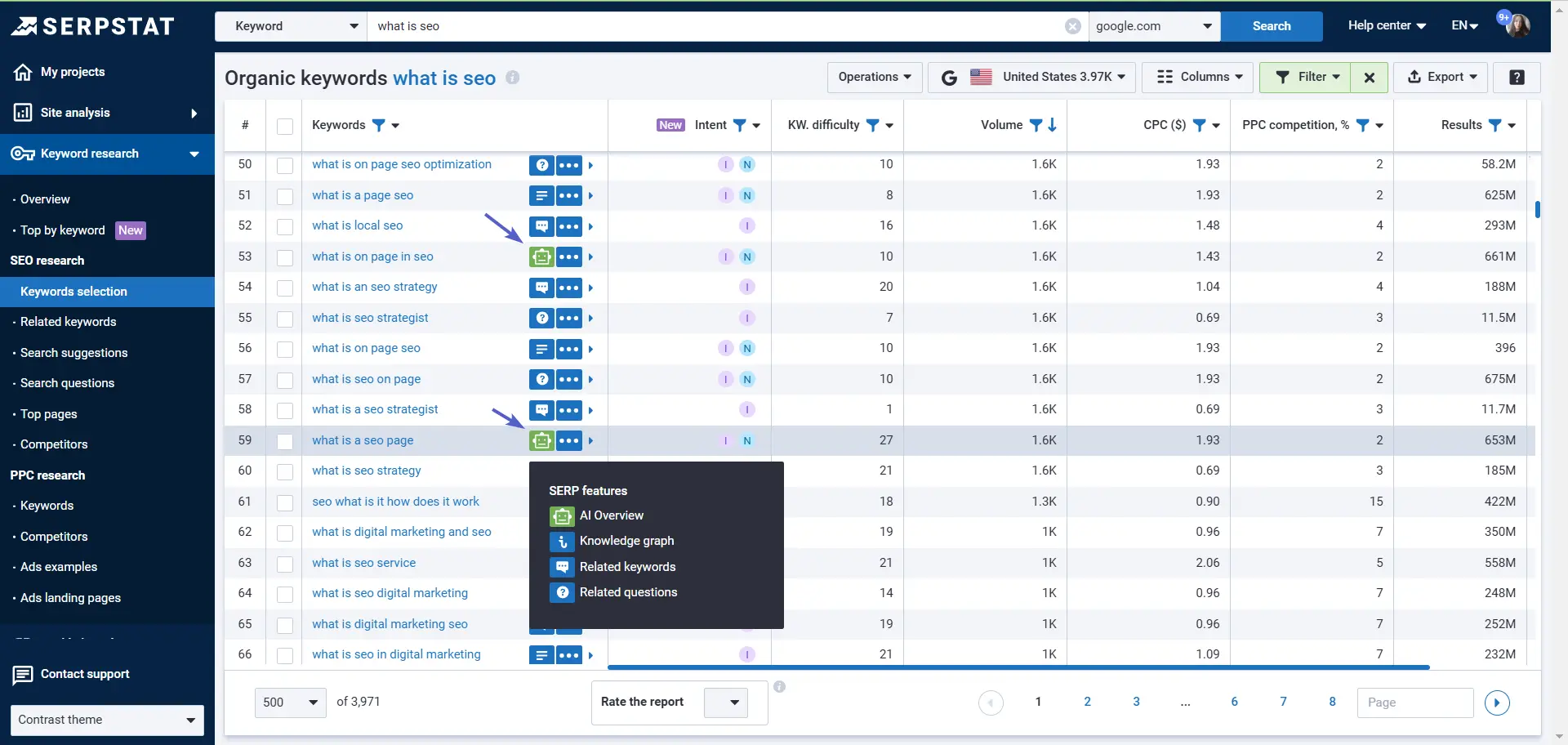
When Google rolled out the AI Overview section in search results in 2024, we immediately started tracking it as a SERP feature. Now you can identify the keywords that activate AI Overview to enhance your optimization efforts. Within Website Analysis and Keyword Research reports, AI Overview SERP features are conveniently highlighted in green, making it easy to pinpoint opportunities for improvement.
Domain Overview Glow Up
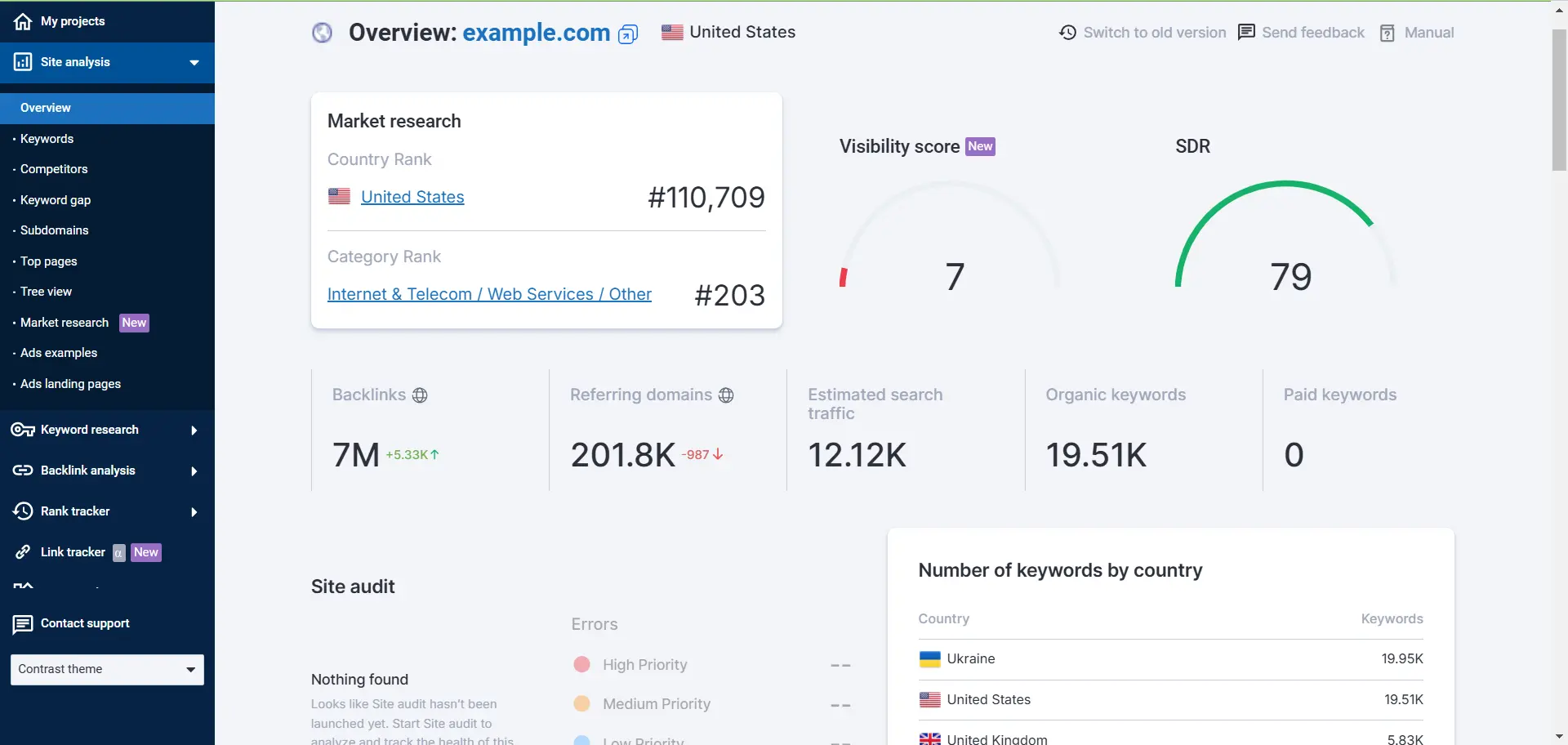
Domain analysis got a makeover in 2024: the new report version offers a comprehensive analysis of the domain with updated backlink metrics and new search analysis metrics. Here's what's new:
- Visibility Score: This updated metric measures website visibility on a scale from 0 to 100%, providing a clearer and more precise representation compared to the old "Visibility" metric, which lacked defined minimum and maximum values.
- Country Rank: Displays the domain's ranking position within the selected country, offering insights into its performance on a national scale.
- Category Rank: Indicates the domain's category and its rank within that category in the selected country, helping you understand its competitive standing.
- Number of Keywords by Country: This section highlights the top countries where the domain ranks for the largest number of keywords, showcasing its international visibility.
How You Used Serpstat in 2024

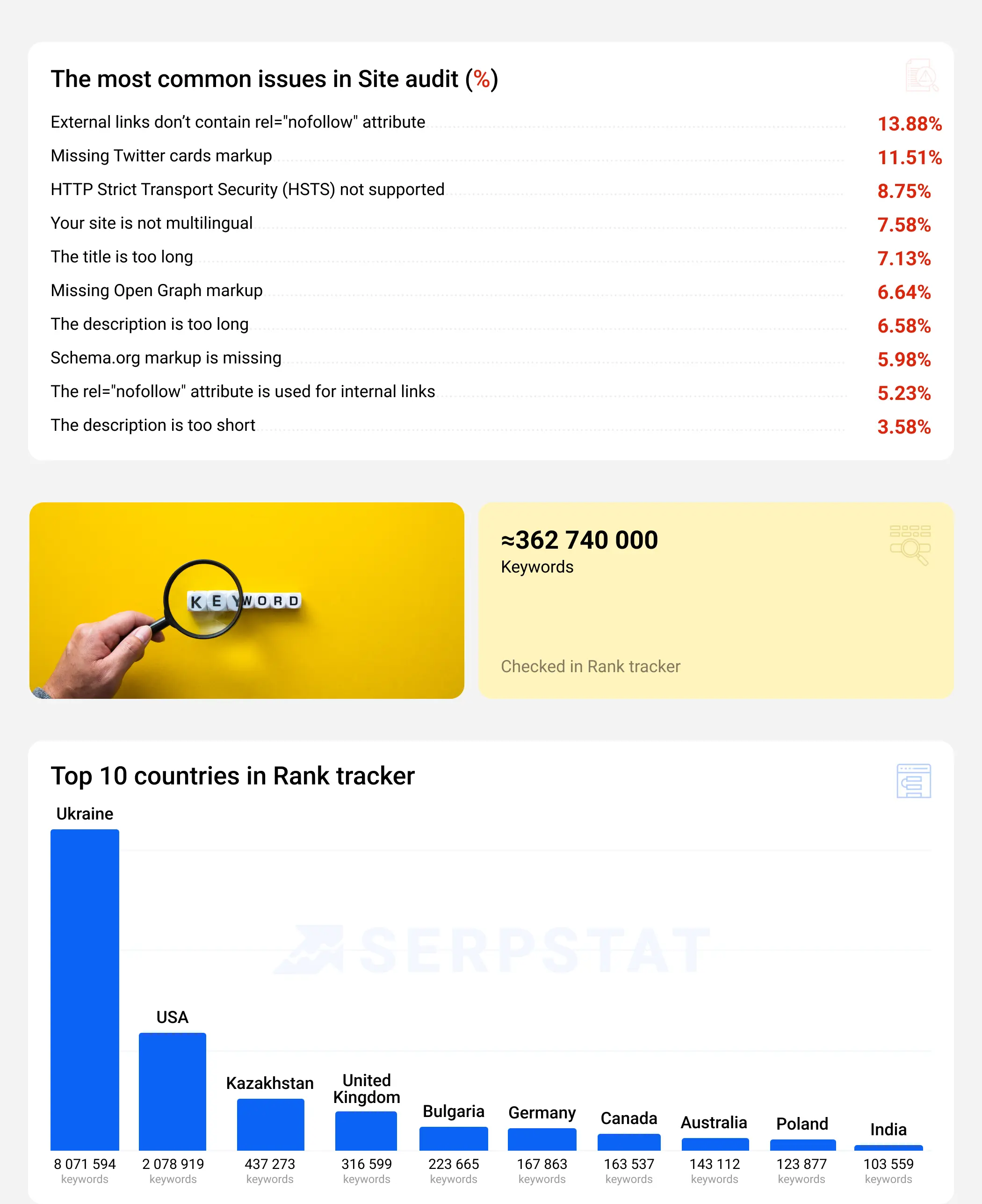
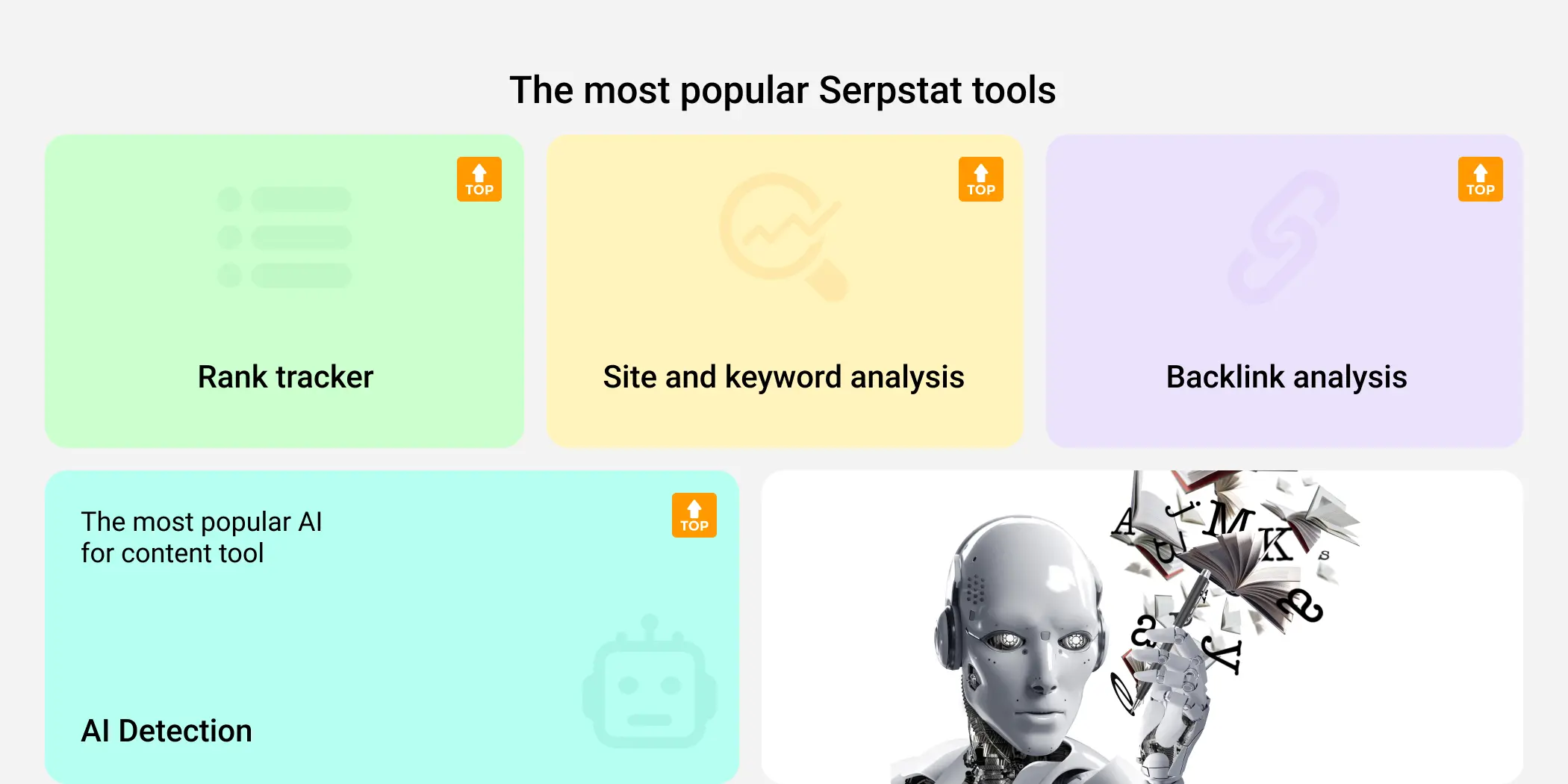

In 2025, we’re excited to continue supporting your SEO journey with tools and insights that help you adapt to new challenges and seize opportunities. Our focus remains on providing the resources and data you need to stay competitive, save time, and achieve your goals. Here’s to making 2025 a year of growth and success together!
Start Exploring Keyword Ideas
Use Serpstat to find the best keywords for your website
Recommended posts
Cases, life hacks, researches, and useful articles
Don’t you have time to follow the news? No worries! Our editor will choose articles that will definitely help you with your work. Join our cozy community :)
By clicking the button, you agree to our privacy policy.