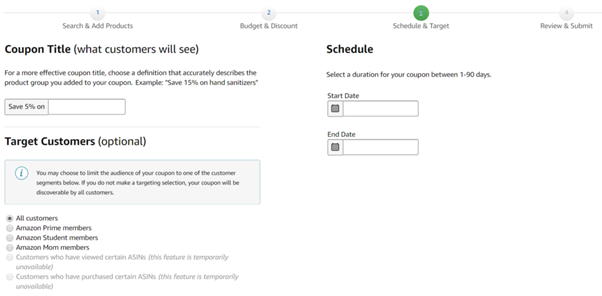Start Exploring Keyword Ideas
Use Serpstat to find the best keywords for your website
How To Promote Your Product On Amazon And Grow Sales

According to the Wall Street Journal, large advertising companies like WPP and Publicis plan to spend 40% to 100% more on Amazon ads in 2018, compared with 2017.
Here I'll show some tips for you to promote your products on Amazon and increase sales.
Optimize product listings
Another important factor is grabbing customers' attention and providing all of the information they need to make a purchase.
You can accomplish both of these tasks by enhancing your product listings. Here are some aspects of your product listings that you can enhance to improve sales:
Write SEO-optimized product titles
Here are some key features to include in your product titles according to AMZPromoter:
- Brand name
- Product name
- Product's primary benefit or use case
- Any distinguishing features like size, color, flavor, etc.
- Target keywords
To find examples of optimized product titles, just search on Amazon for any product category and then look at the product titles for the first few products. Here is an example:
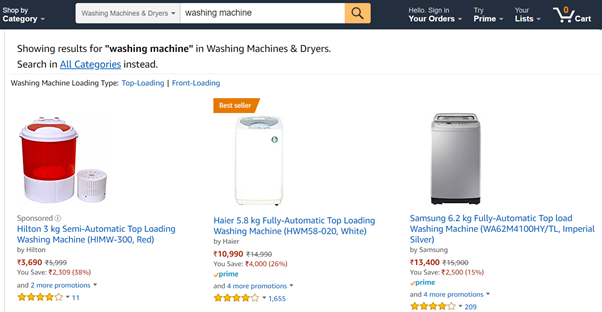
Here is an example:
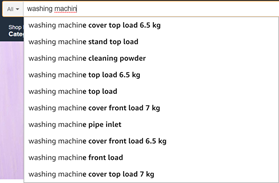
Get your product images right
Here are some tips for using the right images in your Amazon product listings:
- Ensure that the images have a high resolution so that customers can zoom in to see the product in detail
- Add pictures of the product from different angles, showing its exact shape and size
- Include an image of the product packaging
- Include pictures of the product in use
- Use infographics or charts to showcase product features
- You can also add a video of the product
Amazon allows nine images for any product, so you can include different types of images.
Here is an example of a Furbo dog camera, which includes several image types mentioned above:

Use bullets and product descriptions to convey product features and benefits
Amazon allows five bullet points for product features, so you should aim to cover the most important points there.
Here are a few tips on writing effective product features:
- Mention the most important features in the top 2-3 bullets
- Include materials or product quality details
- Include product warranties or guarantees that you're offering
- Provide product uses and benefits or mention any problems that the product will help solve
- Ensure that you cover all important features, but do not make the bullets too wordy
- Add any product keywords that you could not include in the title
- Mention any additional products or parts that come with the product
Here is an example of a brand that has effectively used bullets to convey the product benefits, features, and quality details:
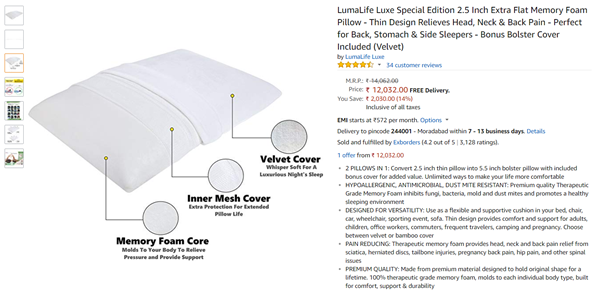
Here's a variant how to describe product features:
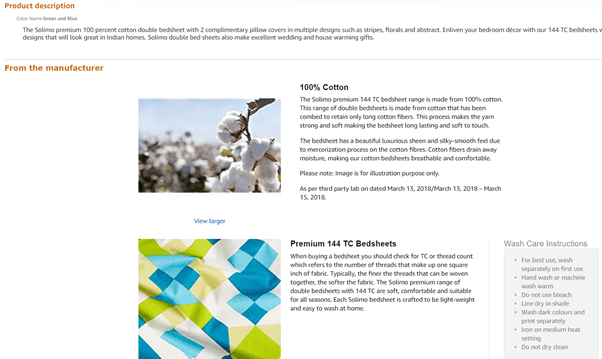
Improve your pricing strategy
Check competitor prices
Use repricing tools
Encourage product reviews
Here are two ways for brands to get more customer reviews.
Email follow-ups
Since it's difficult for brands to track all of their customers, some brands use automated feedback tools to send email follow-ups. Some commonly used tools are AMZFinder, FeedbackExpress, and Kibly.
Product inserts
Two important things to keep in mind while designing a product insert are:
- Keep it precise and do not overload customers with information
- Get creative to grab customers' attention.
While it's important to get more product reviews, it's also a good practice to respond to customer reviews. You can thank customers for good reviews and delve deeper into customer problems in case of negative reviews.
Amazon internal advertisements
Here are the different types of PPC campaigns that you can run for your Amazon product listings.
Product inserts
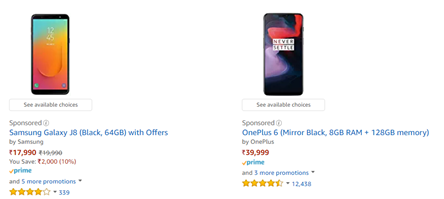
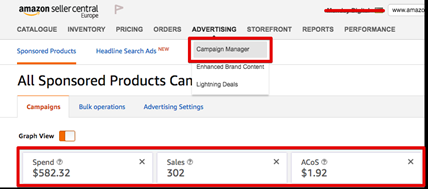
You can also analyze the effectiveness of your campaign using the campaign manager. Amazon provides various visualization tools to plot key performance metrics for your campaign.
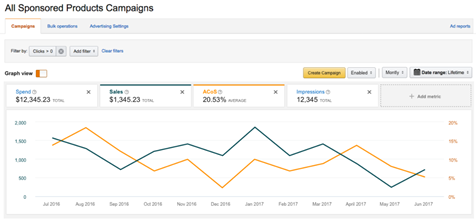
Display ads
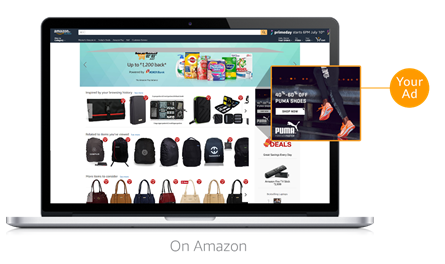
Video ads
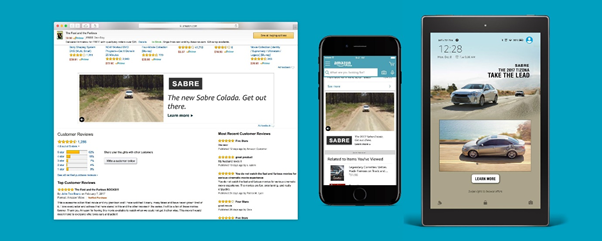
Amazon stores
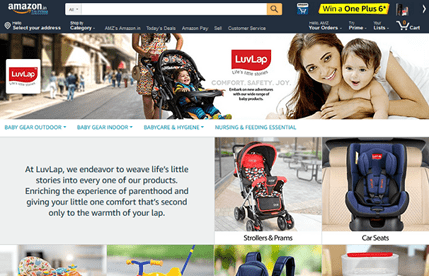
External advertisements
Here are some of the best options.
Influencer marketing
You can use influencer marketing tools like Grin to manage all the influencers you collaborate with and track their individual performance. And you can track the ROI of your campaigns. You can also create assignments for influencers and manage payments right from this platform.
Social Media and Network ads
Run promotional campaigns
Some commonly-used promotional techniques on Amazon are:
Lightning deals
The fact that customers can get the product at a discount for a limited time helps increase sales because they act on the fear of missing out.
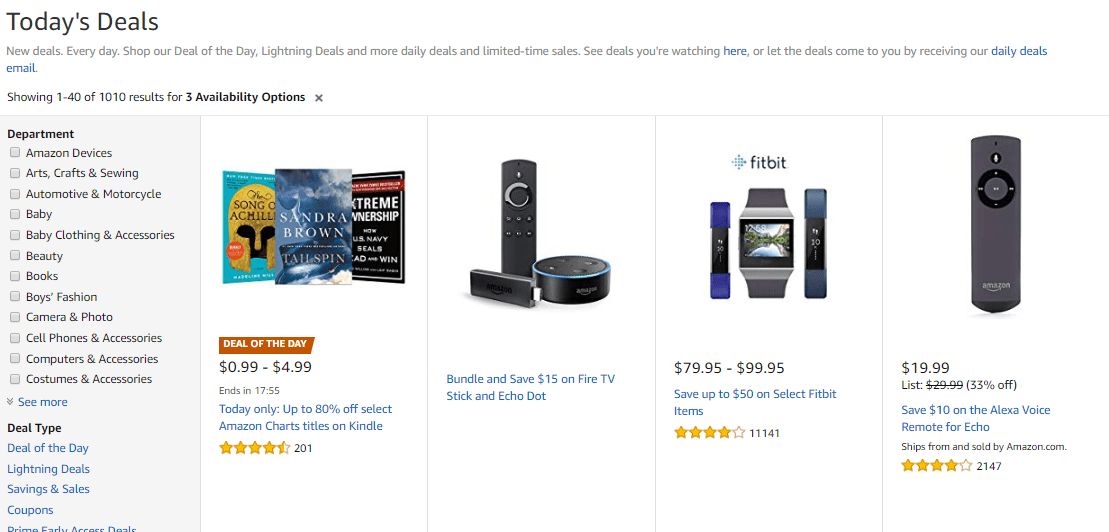
Coupons and discounts
Discounts, such as percentage off or money off can be created and will be displayed for all customers viewing your product listing.
Below is an example of how discounts are displayed in a product listing:
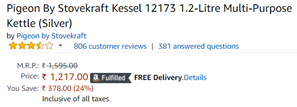
Here's a screenshot of the interface to create Amazon coupons:
Other promotions
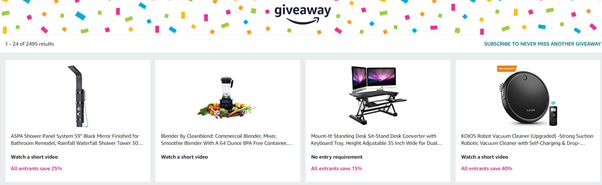
To share other promotional ideas or your success story after utilizing these techniques, please comment in the box below ;)
Speed up your search marketing growth with Serpstat!
Keyword and backlink opportunities, competitors' online strategy, daily rankings and SEO-related issues.
A pack of tools for reducing your time on SEO tasks.
Discover More SEO Tools
Keywords Grouping
Streamline your SEO efforts with our advanced clustering keywords tool
Search Google Trends
Unlock the power of your target audience's searched keywords with our keyword trends
Keyword Volume Checker
Bulk Keyword Volume Checker – get valuable information about your target keywords
Tools for Keywords
Keywords Research Tools – uncover untapped potential in your niche
Recommended posts
Cases, life hacks, researches, and useful articles
Don’t you have time to follow the news? No worries! Our editor will choose articles that will definitely help you with your work. Join our cozy community :)
By clicking the button, you agree to our privacy policy.