Start Exploring Keyword Ideas
Use Serpstat to find the best keywords for your website
How to Increase Website's Crawl Speed
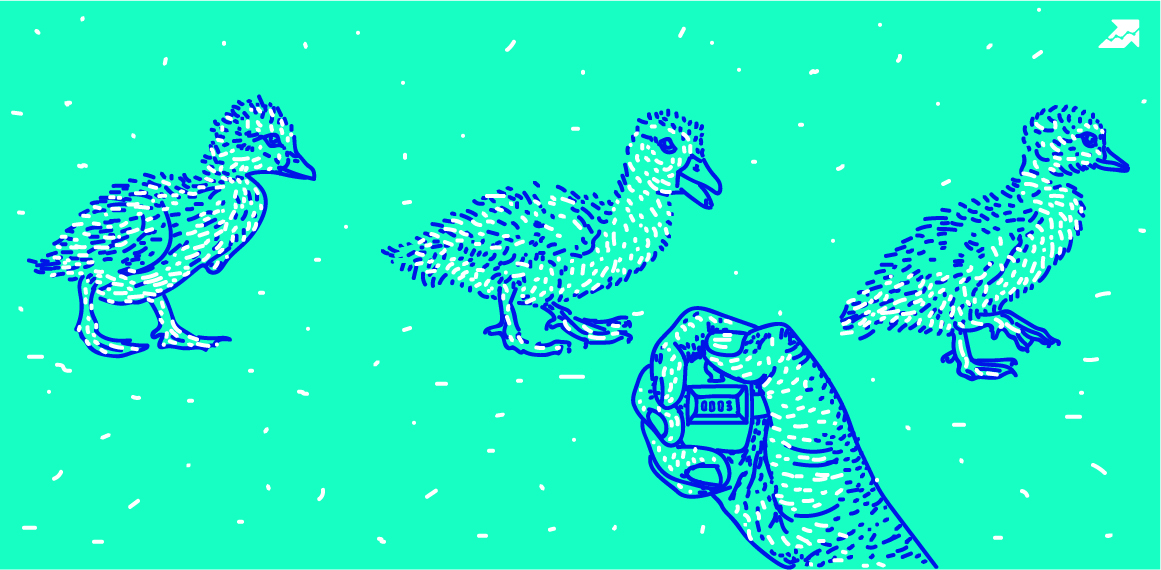
Here is how to get more crawl attention and increase the site crawl rate.
At the drop of the hat
At the drop of the hat
Links, links, links
Links, links, links
Refrain from focusing on mere quantity because Google algorithms frown upon spammy practices and black-hat SEO. Do it the organic way by guest blogging and commenting on other sites. Bear in mind that interlinking brings benefits as well because it passes link juice and enables bots to take on deep pages of your site.
Content is the king
Content is the king
Therefore, if you haven't started blogging yet, consider doing so ASAP. Avoid duplicate content because Google bots can sniff it out easily and ignore parts of your website. Stick to relevant and well-optimized content that echoes the user's intent.
Finally, it is a good idea to block access to unwanted website sections, such as admin pages and back-end folders.
Technical side of things
Technical side of things
- sluggish site performance;
- page errors;
- abundance of URLs.
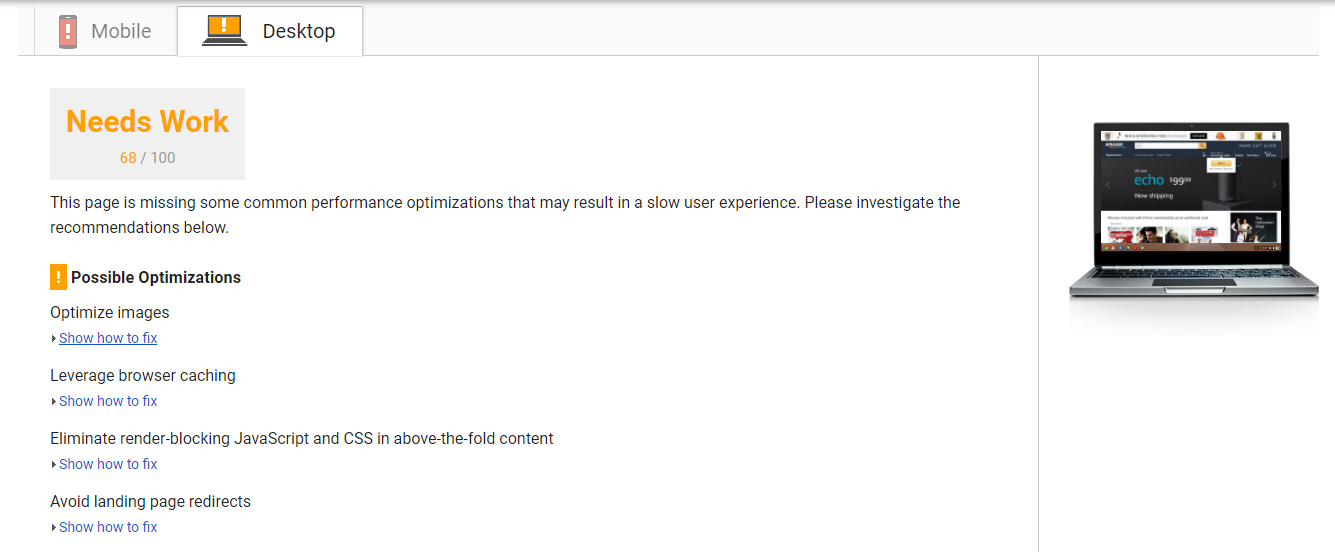
Moving on to the issue of having too many errors on the website, the process of setting things right is pretty straightforward. Namely, to fix the errors, one has to 301 redirect problematic pages to the proper URLs on the website. Run an SEO audit for your website using Serpstat to see what errors your site has and how to fix them.
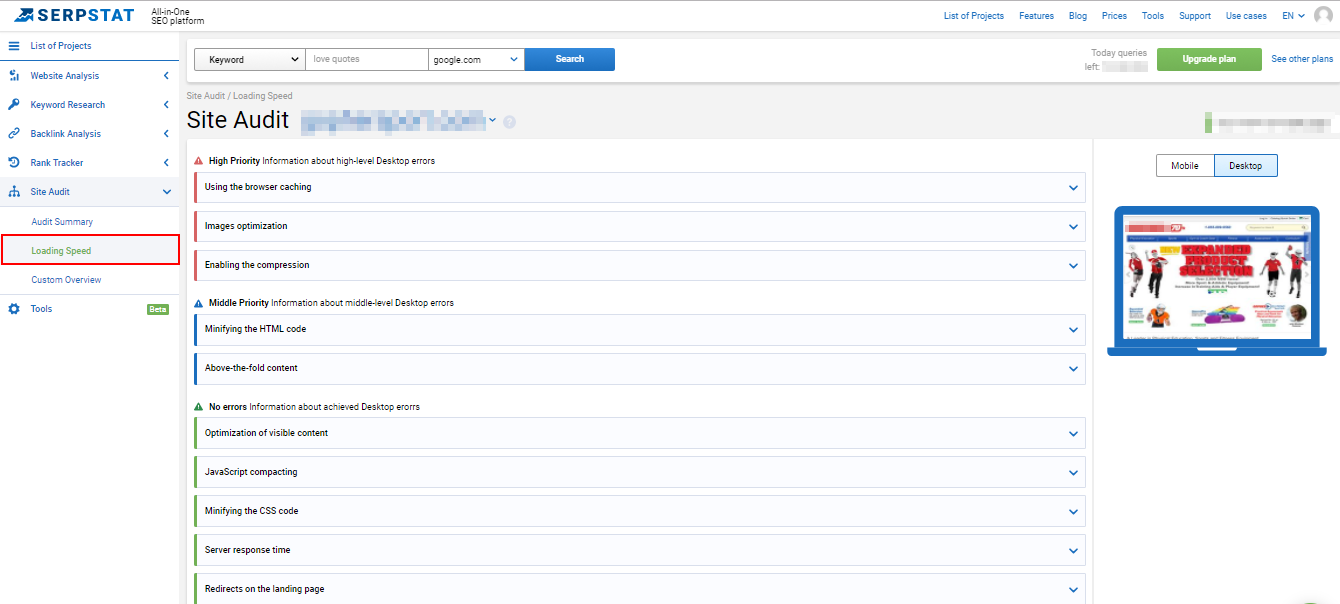
Finally, note that featuring many URLs on your website does more harm than good regarding crawling speed. Systems like faceted search navigation can cause this, so keep an eye on those. To bring potential issues to light, some people manually crawl their websites with the help of tools like SEO Spider.
A head start
A head start
2. Ensure your website is fast, facilitate proper navigation, and regularly update your site content. Inspect your website for errors and fix them promptly. Following these steps, you will progress toward gaining prominence and rising above the competition.
Speed up your search marketing growth with Serpstat!
Keyword and backlink opportunities, competitors' online strategy, daily rankings and SEO-related issues.
A pack of tools for reducing your time on SEO tasks.
Discover More SEO Tools
Backlink Cheсker
Backlinks checking for any site. Increase the power of your backlink profile
API for SEO
Search big data and get results using SEO API
Competitor Website Analytics
Complete analysis of competitors' websites for SEO and PPC
Keyword Rank Checker
Google Keyword Rankings Checker - gain valuable insights into your website's search engine rankings
Recommended posts
Cases, life hacks, researches, and useful articles
Don’t you have time to follow the news? No worries! Our editor will choose articles that will definitely help you with your work. Join our cozy community :)
By clicking the button, you agree to our privacy policy.


