Start Exploring Keyword Ideas
Use Serpstat to find the best keywords for your website
How to check the validity of an SSL domain certificate
What is an SSL certificate and why is it necessary
During transactions, users specify the credentials of their payment cards. Sometimes attackers try to intercept information from the closed part of a website.
A reliable website should be credible providing conditions for the protection of personal data of customers both in e-commerce and on resources for communication and exchange of information. An SSL certificate is a way to protect users' personal data on any website.
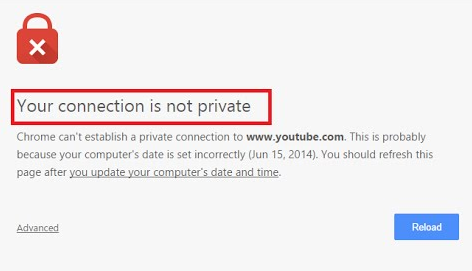
How to identify a secure website
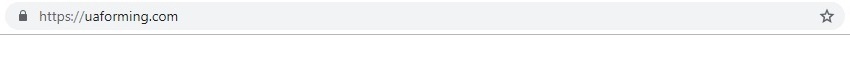

How to choose an SSL certificate
Paid or free SSL certificate
If a payment system is connected to a website and a user entrusts their bank card credentials to it, you should buy an SSL certificate with advanced verification. Besides, the service provider must be reliable.
A free SSL certificate, for example, from Let's Encrypt, may be suitable for an information resource, blog, or business card website.
Certificate types by validation level
The result of a successful extended validation will be the display of the company name in the address bar of the browser. Issuing such a certificate usually takes several days.
Certificate types by domain count
The maximum number of domains that a single multi-domain certificate (MDC) protects depends on the provider. For example, it can be 100 or 250 websites. Often the configured limit can be increased at an additional cost.
How to install an SSL certificate on a domain
Certificate signing request
Getting files for certificate setup
Installing a certificate on the hosting
The certificate is often configured on the hosting by filling out a special form, or uploading key files and sending them for verification. You can also work with files with the extension .crt in the section responsible for SSL settings.
Some providers offer a one-click certificate request. In this case, it is enough for the website owner to order and pay for the service; the hosting provider will do the rest for them.
How to check the validity of SSL certificates
Online services
As a result of testing, several blocks will be displayed that indicate the compatibility of the certificate with browsers, its validity period, and also help to identify errors in its operation.
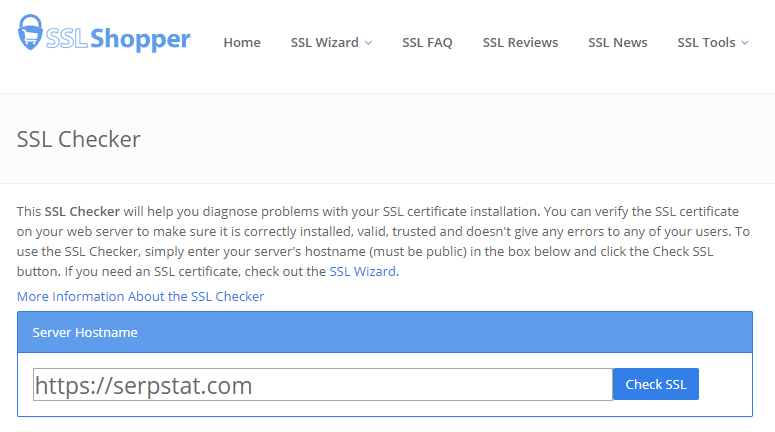
Google Chrome Browser
What to do if the SSL certificate is invalid
Solution: Tracking certificate validity and timely replacement.
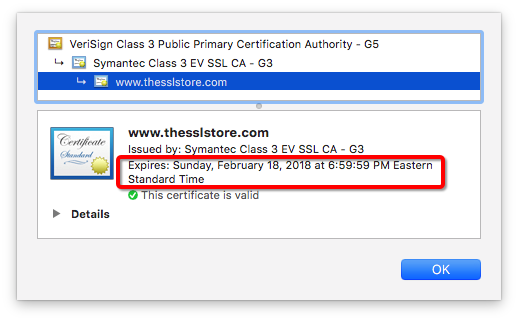
Solution: The browser must support the Server name indication. Browsers generally support SNI. If such a problem occurs, you need to update your browser or configure a dedicated IP address.
Solution: List all hostnames that are related to this Internet project in the certificate.
Solution: Analyze the robots.txt file; it should not block the website's scanning for HTTPS, and the number of noindex tags should be minimized.
Solution: Track and make sure that the content of such pages is identical.
Conclusion
 " title = "How to check the validity of an SSL domain certificate 16261788349255" />
" title = "How to check the validity of an SSL domain certificate 16261788349255" /> | Run Site Audit |
Speed up your search marketing growth with Serpstat!
Keyword and backlink opportunities, competitors' online strategy, daily rankings and SEO-related issues.
A pack of tools for reducing your time on SEO tasks.
Discover More SEO Tools
Tools for Keywords
Keywords Research Tools – uncover untapped potential in your niche
Serpstat Features
SERP SEO Tool – the ultimate solution for website optimization
Keyword Difficulty Tool
Stay ahead of the competition and dominate your niche with our keywords difficulty tool
Check Page for SEO
On-page SEO checker – identify technical issues, optimize and drive more traffic to your website
Recommended posts
Cases, life hacks, researches, and useful articles
Don’t you have time to follow the news? No worries! Our editor will choose articles that will definitely help you with your work. Join our cozy community :)
By clicking the button, you agree to our privacy policy.
