How GenAI Changes the Way We Run Email Marketing Campaigns

Contents
What Is Generative AI for Email Marketing and How It Works
GenAI in Email Subject Lines and Preheaders
Localizing Emails with AI-Generated Content
GenAI in Email Marketing Campaigns for Image Creation
Fully AI-Generated Emails to Benefit Your Email Marketing Strategy
GenAI isn't some futuristic concept anymore. It's a reliable assistant that is reshaping email marketing in ways that save time, boost engagement, and open new horizons for personalization. Marketers who use it say they see results within hours. With the right guidance and feedback, it helps them implement a ton of new features. From dynamic, real-time content generation to behavior-based spam detection. Your creativity is the only limit. After reading this article, you will understand how to use AI for email marketing and drive higher open and click-through rates across campaigns.
What Is Generative AI for Email Marketing and How It Works
Generative AI, or GenAI, is a technology that creates original content based on patterns it learns from data. In email marketing, it analyzes past campaigns, audience behavior, and engagement trends to produce relevant copy, visuals, and layouts. Most popular uses are:
- AI generation of email subject lines and preheaders
- Email localization with AI-generated content
- Creating visuals for email marketing campaigns
- Generating complete emails
Instead of replacing marketers, GenAI enhances their workflow. It helps create personalized emails faster and keeps messaging consistent across campaigns. With ongoing input and review from marketers, it constantly improves. As a result, the creative processes become way more efficient.
Seeing its impact in action is the best motivation to start. With the basics covered, let's look at GenAI in practice. Next, we'll focus on real use cases and see how AI can do wonders for your email campaigns.
GenAI in Email Subject Lines and Preheaders
Every email starts with a subject line and a preheader. These two elements are your first chance to grab attention — and often decide whether your message gets opened. Traditionally, marketing teams brainstorm and run A/B tests to find the best options. GenAI speeds up this process while keeping the results personal and relevant.
(Source: Encharge AI subject line generator)
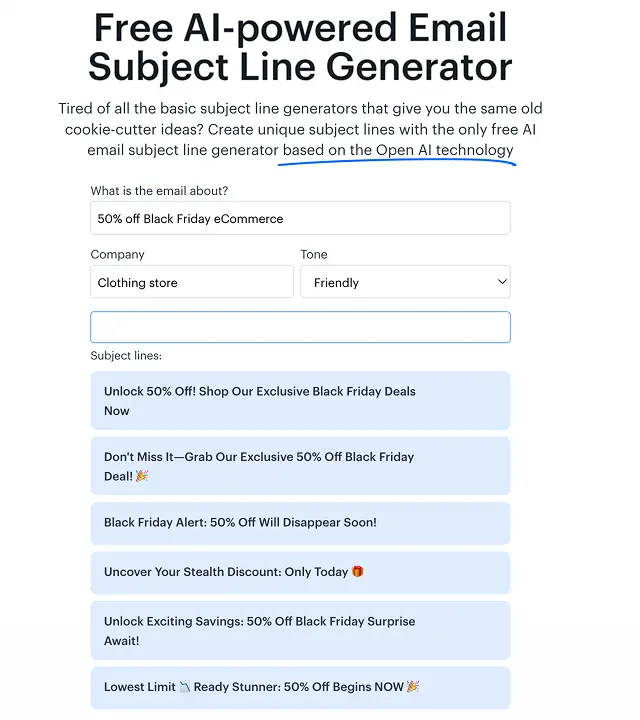
With AI for email marketing, it's easy to use past data to analyze open rates, engagement, and subscriber behavior. Based on that, GenAI suggests subject lines that match different segments of your audience.
For example, if you're running a summer deals campaign for a travel agency, tools like ChatGPT or AI subject line generators can deliver dozens of ideas in seconds. You can also customize these for families planning beach vacations, solo hikers, budget travelers, or adventure seekers looking for non-touristy places.
(Source: Stripo AI subject line generator)
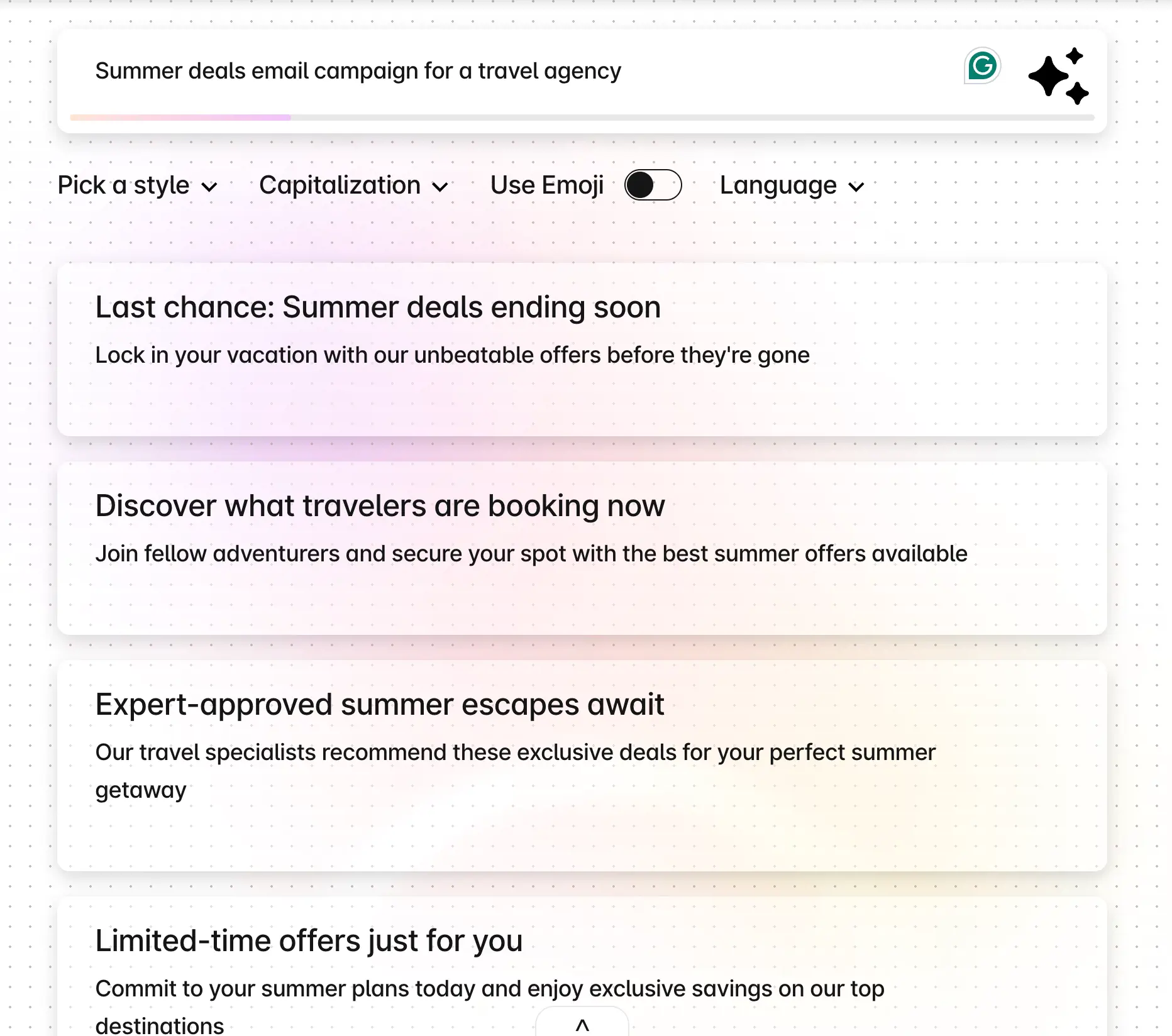
Localizing Emails with AI-Generated Content
Email localization is a must to target your subscribers from around the world and boost your conversions. (In fact, 40% of customers won't buy anything from a brand if its content is not presented in their mother tongue.) But localization goes beyond translating your copy into other languages. It's about adapting cultural references, images, idioms, and units of measurement to resonate with audiences worldwide.
Regular localization workflows can be slow, costly, and inconsistent. With AI email localization, you can adapt your newsletters to multiple languages and cultural contexts. For instance, you decided to launch an email campaign dedicated to Friday the 13th, the scariest day of the year. But in Italy, Friday the 17th is considered an «unlucky day.» GenAI can help you detect and fix such inconsistencies to make sure your emails don't feel off.
Another email localization challenge, keyword intent, is especially important if you're not a native speaker of your audience's language. Tools such as Serpstat's keyword research can help here.
In Serpstat, you can segment keyword lists by country, intent, and question type. This helps email marketers go beyond simple translation and align content with how people search in different regions. Whether you're writing in Spanish for Spain or Argentina or localizing for U.S. vs. U.K. English.
You can combine AI text generation with this type of multilingual SEO insight to create localized emails. These will be not just translated but also genuinely aligned with recipient intent.
Here is an example of a welcome email sequence for an E-commerce store created and translated into Italian by AI. You just have to insert relevant products. But to perform this task effectively, you should still involve human editors. It is also a good idea to ask native speakers to proofread the final drafts of your emails. Think of AI as a first-draft engine and humans as experts providing the final polish.
(Source: Stripo AI Assistant)
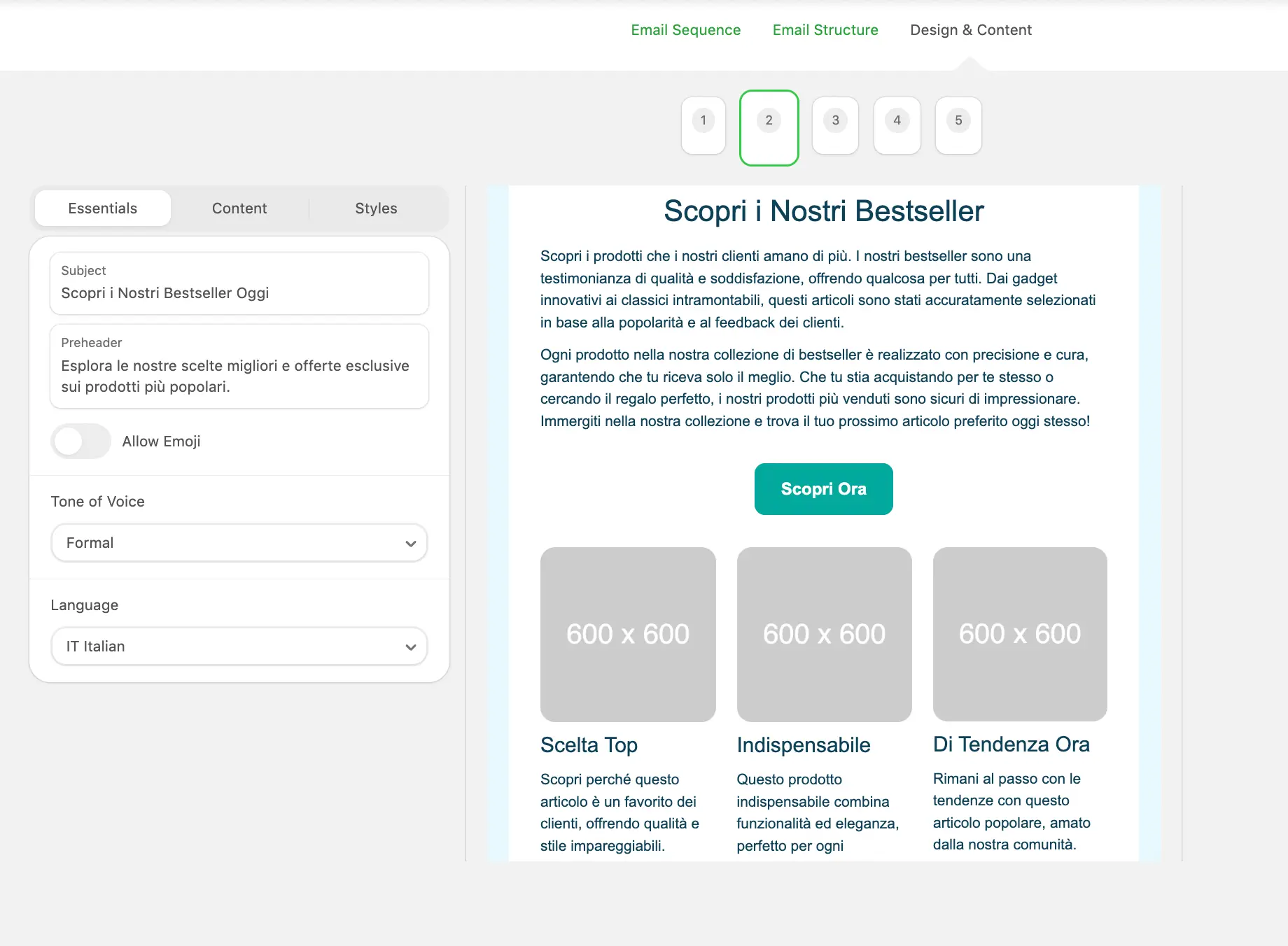
GenAI in Email Marketing Campaigns for Image Creation
Images can be a great hook to catch subscribers' attention and drive engagement. Whether you need seasonal banners or product mockups, AI can create visuals that match your brand style. This also helps you save budget on a full design team. You may still want a human designer to review AI-generated images for color balance and branding tweaks.
It's also important to test your AI-generated content and see how your audience reacts. We recommend that you send test emails to a small number of subscribers. That allows you to see if the image feels relatable or awkward. It's also a good idea to use real product photos and logos accompanied by generated content. That way you benefit from AI's speed and flexibility while providing your audience with real-life product images.
(Source: Mailpro image generator)
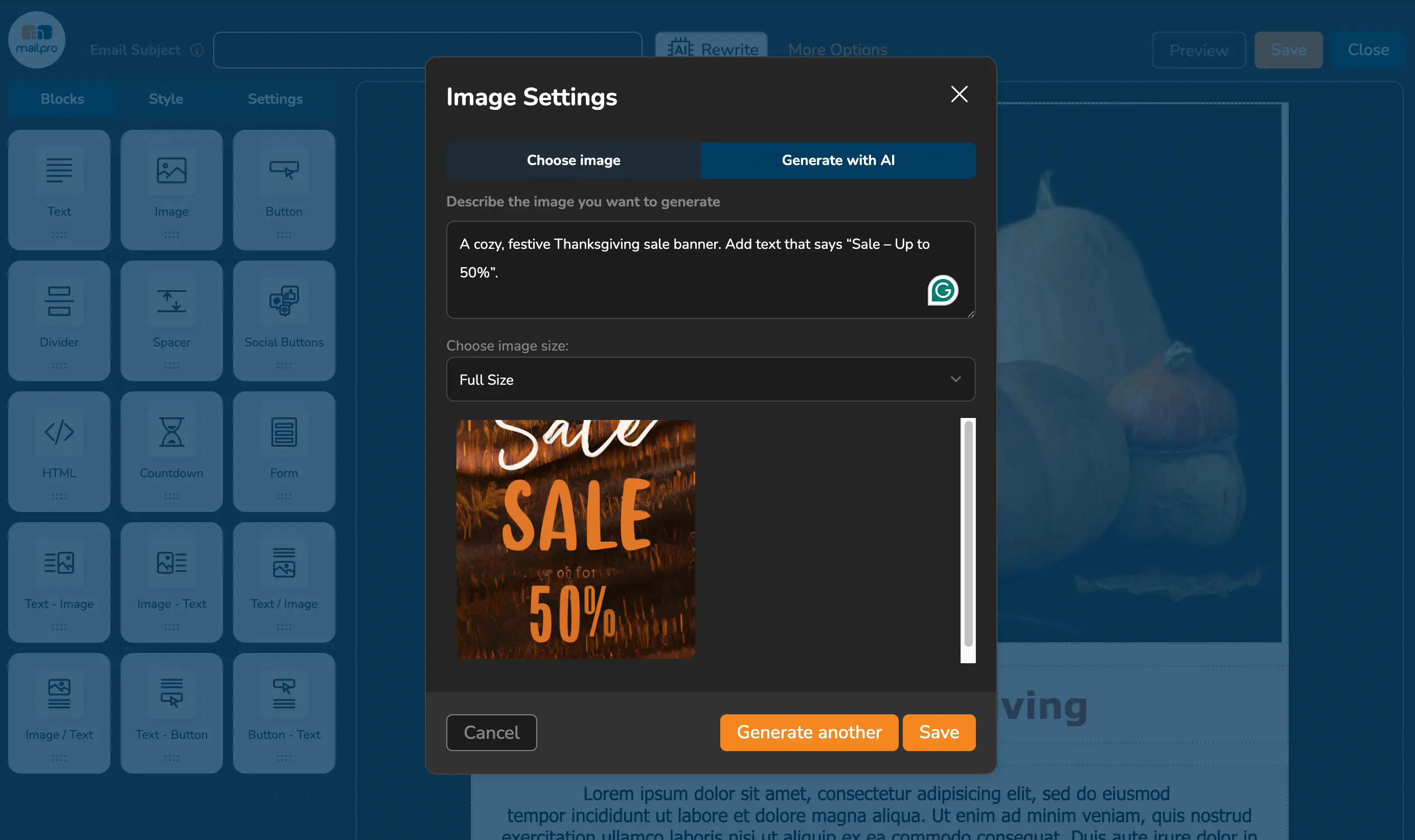
When should you use fully AI-generated visuals?
- Early-stage concepting, where you want multiple design variations to spark ideas before the final version is chosen.
- Quick campaigns with limited design resources, where AI gives you a «good enough» solution to hit deadlines.
When should you use AI-optimized (not fully generated) visuals?
- Brand identity materials (logos, product shots, lifestyle images), where your readers expect authenticity.
- Campaigns requiring fine color matching, consistent tone, or regulated product visuals.
- When you already have a design team, AI can support them by resizing, removing backgrounds, or suggesting layouts rather than replacing their expertise.
Fully AI-Generated Emails to Benefit Your Email Marketing Strategy
With the right inputs, AI can create complete emails. Subject lines, preheaders, visuals, CTAs, and structured layouts—all in a single workflow.
Here is a simple example:
- Input: It's important to add the right context. Without it, AI will provide you with generic results. These are less likely to resonate with your subscriber segments. Consider adding your unique brand guidelines, campaign goals, product details, past performance data, customer profiles, and landing pages with information about upcoming events or special offers.
- Prompt: Your prompt should be tailored to each of your audience segments. It should include information that describes your subscribers' preferences and pain points. For example, instead of a general prompt, such as «generate a promotional email targeting busy millennials,» create a detailed prompt, such as «generate a promotional email for our spring collection that targets busy eco-conscious millennials who watch business podcasts at x2 speed, detest fluff, and don't read long newsletters.»
- Output: You will receive fully structured AI-generated content with persuasive copy, product cards, and complementary images.
How you can benefit from this approach:
- Fragment to full email creation: AI for email marketing can produce everything. From subject lines to body copy, visuals, and CTAs. Potential is based on structured prompts and data inputs.
- Output based on your unique data: GenAI learns from your data and constant feedback so you can input campaign details. Webinar titles, dates, speaker information, and product descriptions are all important. They allow you to receive a personalized email, not just generic content.
You can also use Serpstat to pull high-performing blog post titles or trending search questions. Then you can feed them into your AI prompts to generate emails based on what your audience is already searching for.
But remember that context is everything. High-quality AI-generated emails start with providing robust inputs—such as company info, persona data, landing pages, templates, and feedback sets. If you combine these data sources with your prompts, you will enable AI to generate emails that feel genuine and are culturally tailored to your brand and recipients instead of messages that are grammatically correct but seem shallow.
Use AI to Keep Every Step of Email Creation in Check
To get the best output from AI for email marketing, you should integrate it into your daily tasks. Only then you will be able to set up a controlled, context-rich workflow. This will help you maintain quality while scaling efficiency.
If you're still unsure whether AI is helping or hurting your email marketing, use this quick checklist to find out where your brand stands:
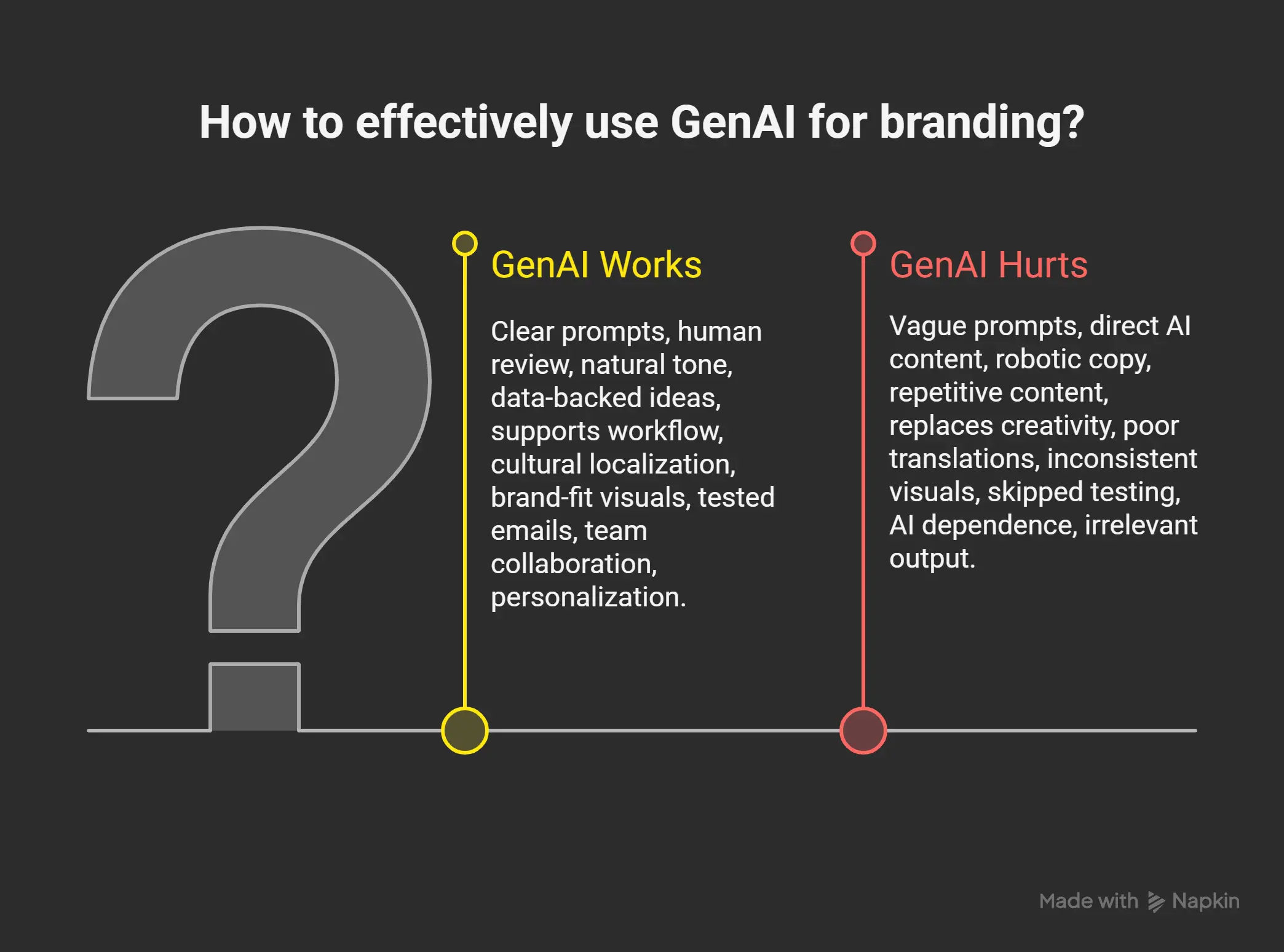
Wrapping Up
AI for email marketing isn't here to replace human marketers or their expertise. It's designed to make email marketing faster, more scalable, and guided by data. From generating subject lines and localizing content to creating images and full campaigns, AI can be a reliable helping hand that allows specialists to focus on strategy, creativity, and results.
AI email creation works best when combined with human insight and oversight. Think of it as an assistant. An assistant that learns through feedback and campaign data to provide consistent and relevant results.
FAQ
AI for email marketing analyzes engagement data, audience behavior, and tone preferences. That allows it to offer you optimized, personalized subject lines that increase open rates.
AI email localization adapts your copy to different languages and cultural nuances. It adjusts idioms, holidays, and units of measurement while keeping the original meaning and tone. This results in reduced translation time and helps you save your budget.
Yes. With proper inputs and information about your company context, AI can generate subject lines, preheaders, visuals, structured layouts, buttons, and copy that are ready for human review.
Feed AI data about your brand and campaigns, such as your tone of voice, brand guidelines, previous successful campaigns, terminology, and subscriber segments. Then, ask AI to perform small tasks, such as subject line generation. Gradually expand your AI prompts to focus on AI email localization, content blocks, visuals, and, eventually, full campaigns. Always review AI outputs for quality and compliance.
Use Serpstat to spot keyword gaps in seconds
Discover More SEO Tools
Domain Analysis Tools
SEO Domain Analysis – gain insights into your website's strengths and weaknesses
URL Inspection Tool
Uncover hidden SEO opportunities with our powerful URL Inspection Tool
Keyword Rank Checker
Google Keyword Rankings Checker – gain valuable insights into your website's search engine rankings
Competitor Website Analytics
Complete analysis of competitors' websites for SEO and PPC
Recommended posts
Cases, life hacks, researches, and useful articles
Don’t you have time to follow the news? No worries! Our editor will choose articles that will definitely help you with your work. Join our cozy community :)
By clicking the button, you agree to our privacy policy.