A Complete Guide To Amazon PPC: How To Create Profitable Campaigns
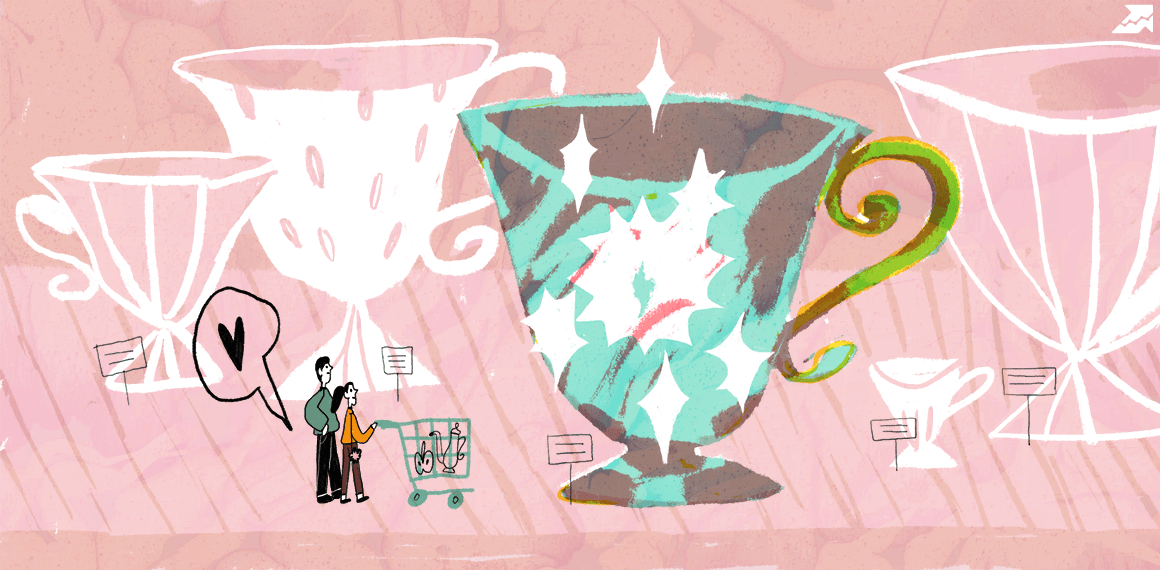
Whether you are new to Amazon PPC or are looking to expand your current portfolio, I'll run you through everything you need to know about Amazon to help ensure success for your business.
What is Amazon PPC and why advertise on Amazon?
Amazon, in particular, only launched its PPC suite back in 2012. Now, almost six years later, it has come a long way in equipping professional sellers with the necessary tools to compete in a thriving online marketplace. In fact, an online survey reports that 70% of shoppers on Amazon purchase from stores that are shown on the first page of the search results. This means that the higher ranked the product is, the more likely it is to be trusted and bought by customers.
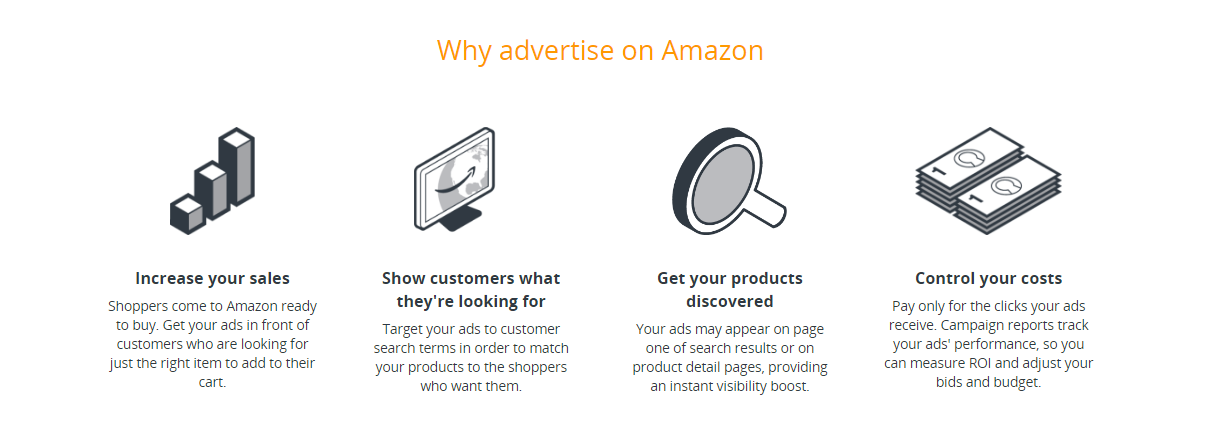
In the same way, Amazon PPC has been proven to effectively spread brand awareness in the online marketplace. In fact, in 2016, PPC clicks by customers grew over 150% and $1 billion in sales was generated by Amazon Business worldwide.
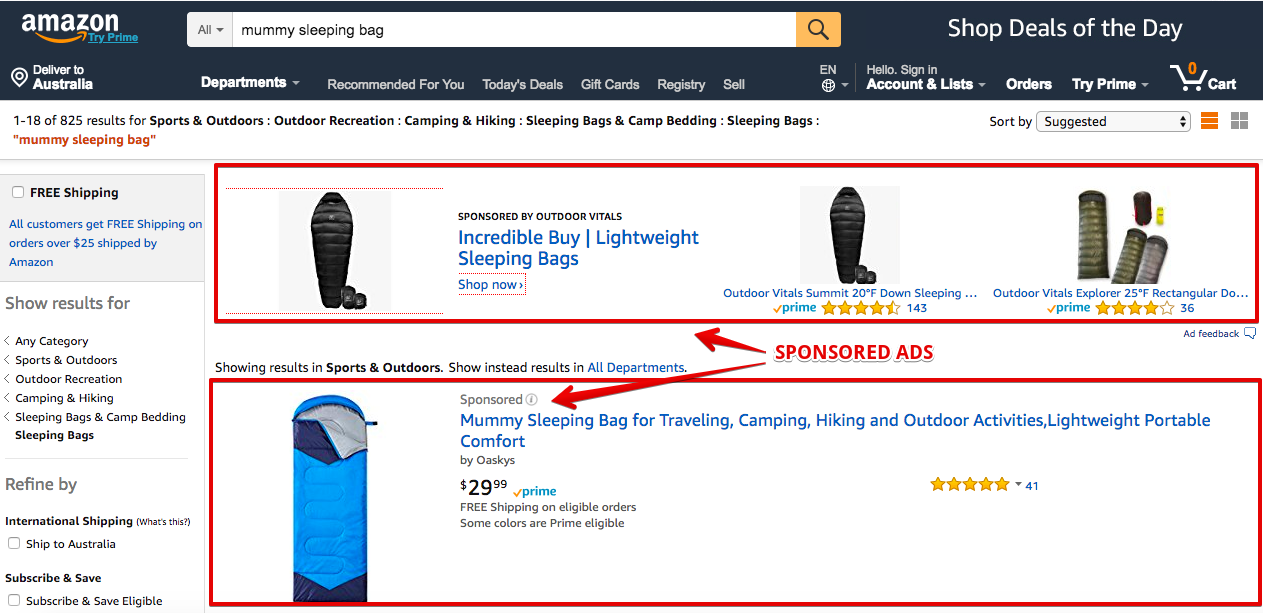
How do I use Amazon PPC to boost my sales?
Here is a detailed step-by-step guide on how to get your products seen by more customers and generate sales through Amazon PPC:
Step #1: Create a budget
- target Advertising Cost of Sale (ACos);
- product's price;
- product's conversion rate.
Remember that your ACoS has to be lower than your profit margin to make sure that you aren't spending more than you are earning. Once you have your target ACoS, you can then determine your default bid.
Placing a bid can be tricky, it has to be high enough to win but low enough to remain profitable. For each Amazon PPC ad, you will have to place a bid on the specific keywords you want to rank for. Since it is a pay-per-click bid, you only pay the amount once a customer clicks on your ad.
Here's a simple formula:
Next, you will have to calculate your daily budget for each ad campaign. Simply set a monthly ad budget you will be willing to spend on and divide it by the number of Amazon ad campaigns you intent to run. This formula ensures that you have enough for each campaign. However, if you intend to appropriate a certain amount, say 30% of your monthly budget to a single campaign, simply multiply that amount with your total monthly budget.
Step #2: Begin a campaign
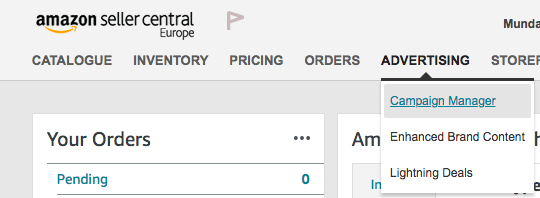
When you choose a manual campaign, you will be directed to a page where you select the ads you want to group together and assign them a name. You will then choose a default bid that you set in Step 1. Then you need to select keywords either from Amazon's suggestions or ones that you come up with on your own.
Keyword types come in broad, phrase, and exact types. For broad keywords, your ad will appear when users search for your keyword or any word closely related to it. On the other hand, a phrase keyword allows your ad to appear when users search for your keyword with other keywords placed before and after it. In addition, for exact keywords, your ad will only appear on the results page when someone searchers for the specific keyword you entered. Also, it is recommended that you create three different ad groups (broad, phrase, exact) within your manual campaign.
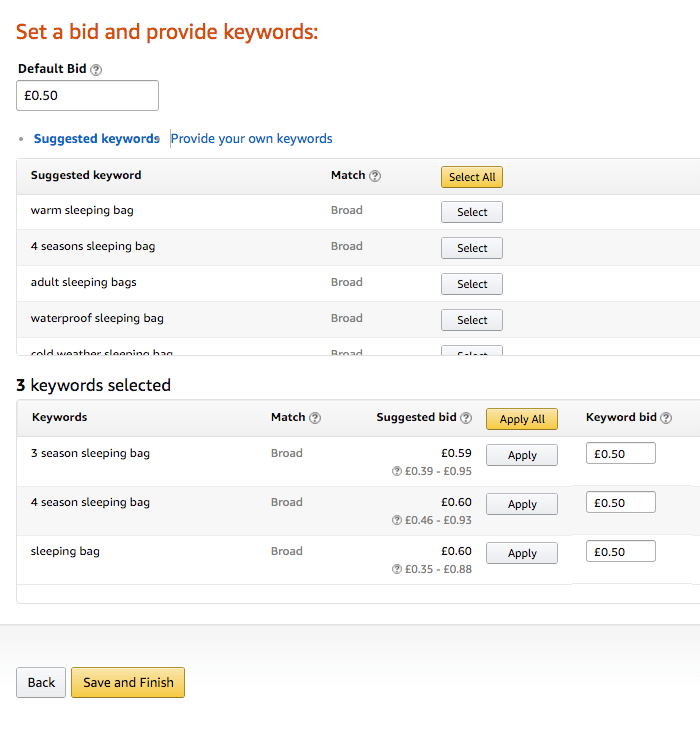
Setting up an automatic PPC campaign is a little simpler since you will not have to research keywords. True to its name, you simply have to determine a maximum bid, set it up in your account, and Amazon works from that.
Amazon automatically matches your ad with keywords and phrases based on your product's information, then shows your product to keywords and phrases relevant to them. This can come in handy as Amazon also pulls keywords from listings and products related to yours. However, this gives you less control over the keywords because you won't be bidding on them yourself.
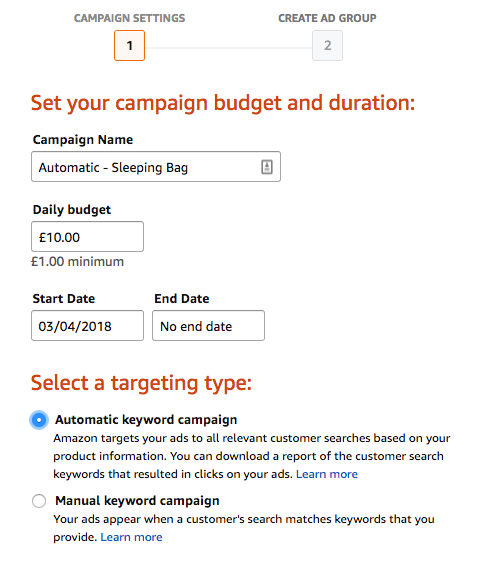
Step #3: Monitor your PPC ad
Spend a few hours each week to see how your ad campaigns are doing and study how users are responding to it. By doing so, you will learn which practices are leading to your goals and which ones you can do without.
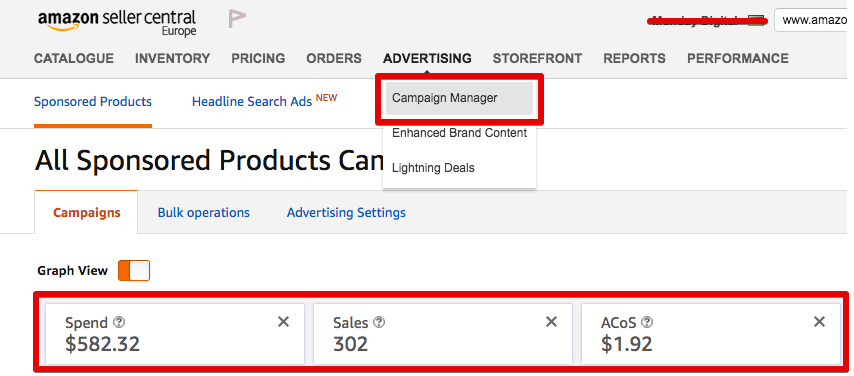
Step #4: Adjust your campaign as needed
Keywords are based on user behavior, so it is also important to check whether it is still effective. Check which keywords get the most clicks and conversions. You can also find this at the All Sponsored Products page, under the Keywords subsection.
Adjusting your ad campaign as needed will give you more value for the money that you spend. It also allows you to see what the customers want and the products they are interested in, which will eventually lead to exposure and sales of your products.
It is recommended that if you see a search word/keyword converting in your broad or phrase match ad groups, then you add it to your exact match ad group. This will allow you to target users more specifically for that keyword, and should decrease the ACoS.
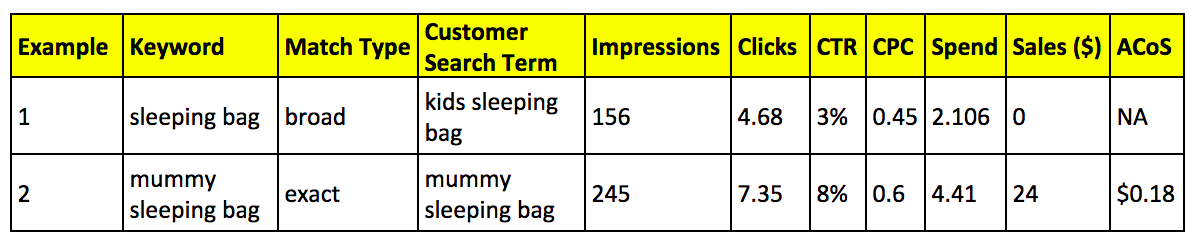
In example 2, you can see how we have added an exact match keyword for 'mummy sleeping bag'. Since our product is, in fact a 'mummy sleeping bag', the users search intent is a perfect match. Hence the sale of 1 sleeping bag for $24 and an ACoS of $4.41. This is a perfect example of learning how users search using the broad match keyword setting, and then further refining it with exact match keyword targeting.
Summing up
With the many options that are presented to customers, it can be difficult for brands and sellers to stand out. Highlighting a product among a sea of other options may be difficult, but not altogether impossible. With a good Amazon PPC strategy and Amazon PPC management tools, you'll get necessary exposure for your products and generate more sales.
Amazon PPC is not only a great way to make more sales, it also improves your best seller rank and will eventually translate to better organic rankings.
Speed up your search marketing growth with Serpstat!
Keyword and backlink opportunities, competitors' online strategy, daily rankings and SEO-related issues.
A pack of tools for reducing your time on SEO tasks.
Discover More SEO Tools
Keywords Grouping
Streamline your SEO efforts with our advanced clustering keywords tool
Search Google Trends
Unlock the power of your target audience's searched keywords with our keyword trends
Keyword Volume Checker
Bulk Keyword Volume Checker – get valuable information about your target keywords
Tools for Keywords
Keywords Research Tools – uncover untapped potential in your niche
Recommended posts
Cases, life hacks, researches, and useful articles
Don’t you have time to follow the news? No worries! Our editor will choose articles that will definitely help you with your work. Join our cozy community :)
By clicking the button, you agree to our privacy policy.


