Start Exploring Keyword Ideas
Use Serpstat to find the best keywords for your website
7 Must Have WordPress Plugins For Every Installation
Here are my 7 must have wordpress plugins for every installation that I have on every single one of my clients and personal sites.
Situational plugins that are very useful
Situational plugins that are very useful
- Click To Tweet — As mentioned before if you do long form content, you will want this, it helps you highlight a point while helping your promote the content.
- Google Analytics Dashboard — I like installing this for clients. Most get nothing out of the dashboard inside the google analytics site. This plugin gives you some basics that make analytics easier to digest.
- Better Search and Replace — If you ever make a sitewide error, you'll be thankful for this option to change everything. For example, say you have a dev.domain.com site and you want to make it live by going to www. Easy enough but sometimes your images and the site itself doesn't know to change all the URLs. This plugin lets you set the record straight. Just back up your site before using it.
Discover More SEO Tools
Backlink Cheсker
Backlinks checking for any site. Increase the power of your backlink profile
API for SEO
Search big data and get results using SEO API
Competitor Website Analytics
Complete analysis of competitors' websites for SEO and PPC
Keyword Rank Checker
Google Keyword Rankings Checker - gain valuable insights into your website's search engine rankings
Recommended posts
Cases, life hacks, researches, and useful articles
Don’t you have time to follow the news? No worries! Our editor will choose articles that will definitely help you with your work. Join our cozy community :)
By clicking the button, you agree to our privacy policy.