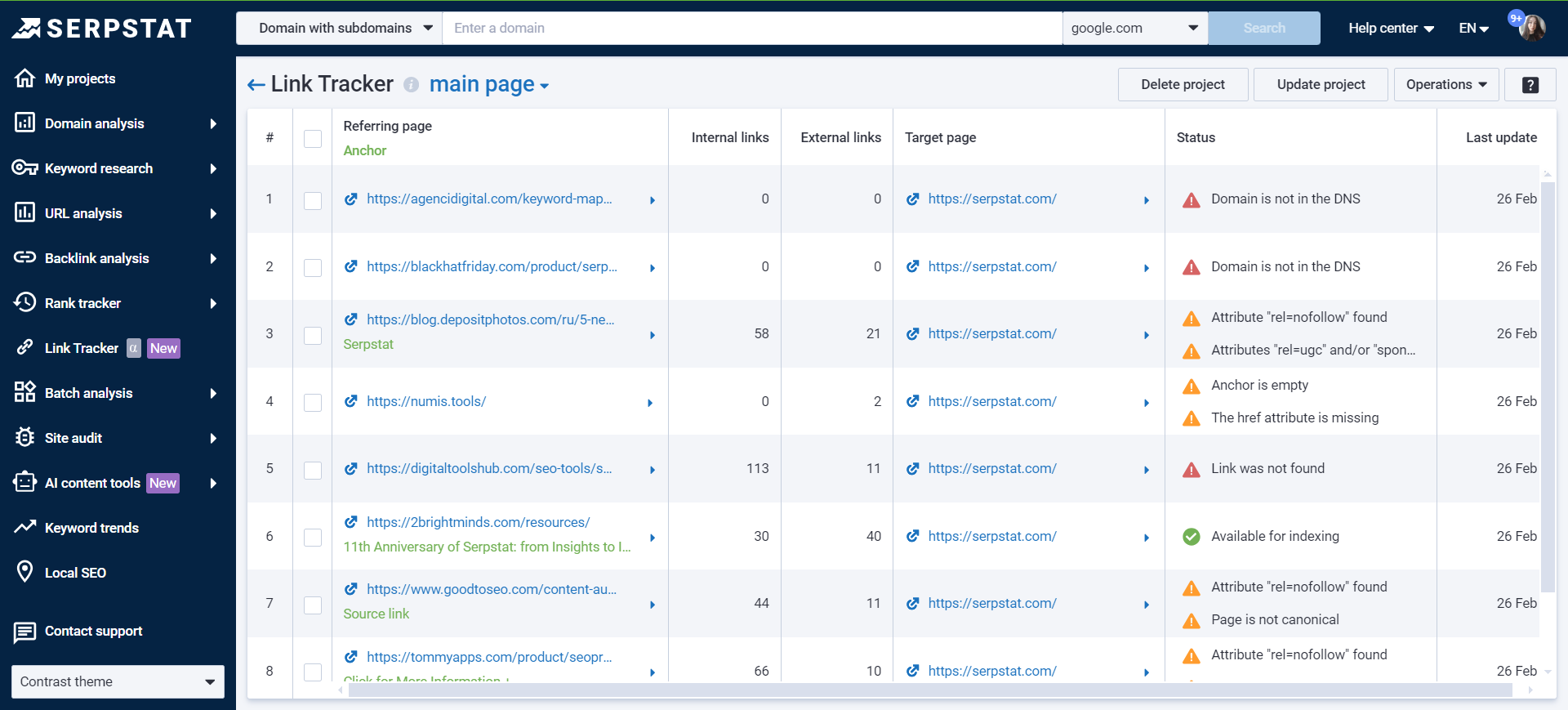Tutorial
Link tracker
This tool allows you to monitor the placement of thousands of backlinks located on different sites. It checks the presence of a link to the target domain on the page and its indexability.
Setting up a Link tracker project
Go to "Link tracker" in the side menu, and click "Add a new project" button.
Set preferable settings for the project:
1. Enter a project name.
2. Enter a Target domain with the protocol (https://example.com/).
3. Enter a list of URLs that refer to the Target domain.
4. Submit a list of pages to the tool for a crawl.
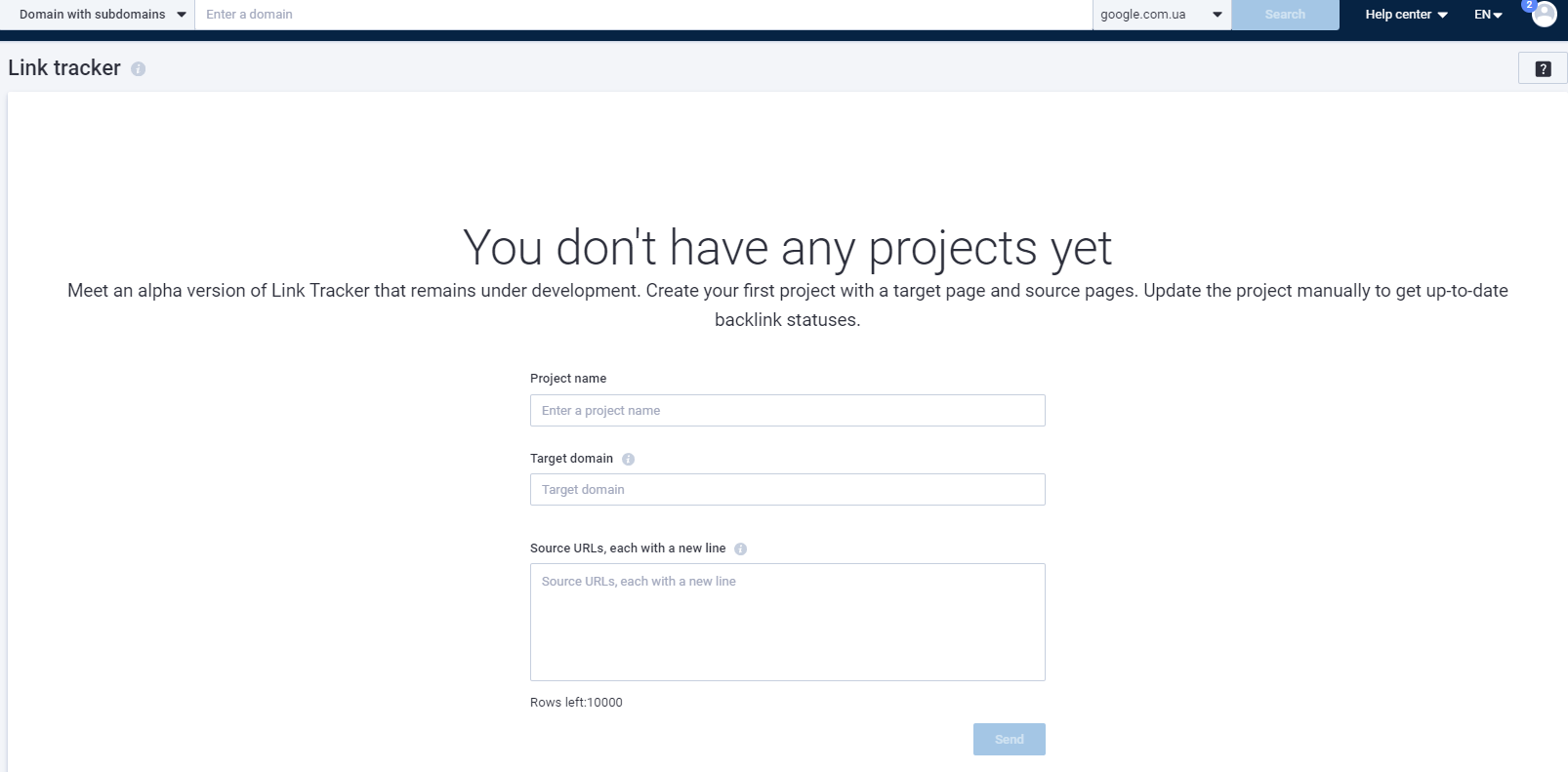
The dashboard contains a list of created projects and a brief summary for each:
Project name: the name of the specific project.
Links in project: the number of source URLs uploaded to the project.
Available for indexing: the number of pages available for indexing that don’t have any issues.
Contain errors: the number of pages that need your attention.
Creation date: the date of the project creation.
Last updated: the date the project was last updated.
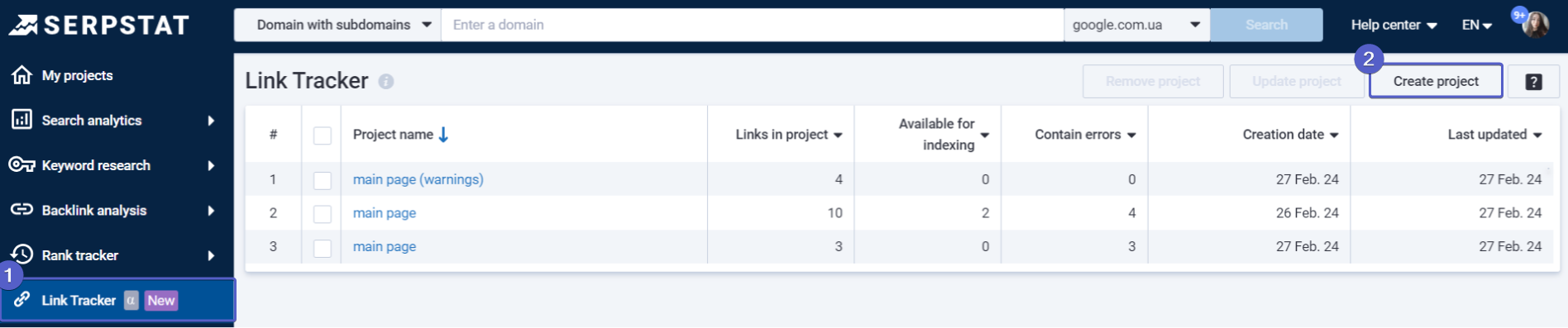
Once the crawling is complete, open the project to see the backlink statuses and check those that require your revision.
To get the latest information, update a project any time, and it’ll re-crawl the links.
Possible warnings
1. The href attribute is missing
The href attribute is used in HTML code inside a tag to make a clickable link. Links that don’t have a href attribute can’t be clicked because there’s no link.
2. Anchor is empty
Anchor text gives users and search engines information about what the linked page is about. If it's left empty, a bot can still follow the link in the website's code, but regular users won’t see any link on the page. Without any text, you can't create a hyperlink.
3. Page is closed by the "nofollow" meta tag
A "Nofollow" meta tag tells bots not to follow the links on the page and not to pass any link value to them.
4. Page is not canonical
A missing or incorrect canonical tag can cause duplicate content on a site. When a search engine finds multiple pages with similar or the same content, it may struggle to decide which page to show in search results.
5. Attributes "rel=ugc" and/or "sponsored" found
The UGC link attribute shows that a link comes from user-generated content, like reviews, comments, or forums. The Sponsored link attribute indicates that the link is paid for.
6. Attribute "rel=nofollow" found
A rel="nofollow" attribute tells crawlers to ignore the link, not to follow it, and not to pass any value to it.
Possible errors
1. Error 40x
A link can return a client error code for several reasons. This might happen if the Serpstatbot's IPs are blocked on the referring domain, if the link needs authorization or access, or if the URL doesn’t exist at all.
2. Error 50x
A link can show a server error code for several reasons. This could be due to an internal server issue, an invalid response, server maintenance, or being overloaded.
3. SSL certificate error
A domain may have a certificate issue if it's invalid, expired, poorly formatted, not installed correctly, or not trusted. Browsers usually show a warning message to users when they open such a website, indicating that it is not secure.
4. Domain is not in the DNS
A domain might not be reachable due to incorrectly set nameservers or A records, or it may be unregistered or expired.
5. No content on the page
A page returns no content or a 204 error code because the body tag is empty. This means there’s no backlink on that page.
6. Link was not found
The target link was not found in the page's code.
7. Page is closed in robots.txt
A domain has a command in its robots.txt file that stops some or all crawlers from accessing the page.
8. Page is closed by "noindex" meta tag
A page with a "noindex" meta tag prevents search engines from indexing its content.
9. Page is closed in x-robots
The X-Robots-Tag is another method to stop bots from crawling and indexing a page.
10. Page connection timeout error
A page took longer than 10 seconds to respond.
Credits:
1 source URL = 1 credit from the Tools module.
Credits are used when you create a project with a list of URLs and each time you update data in that project.
Check how many credits you have left in My account.
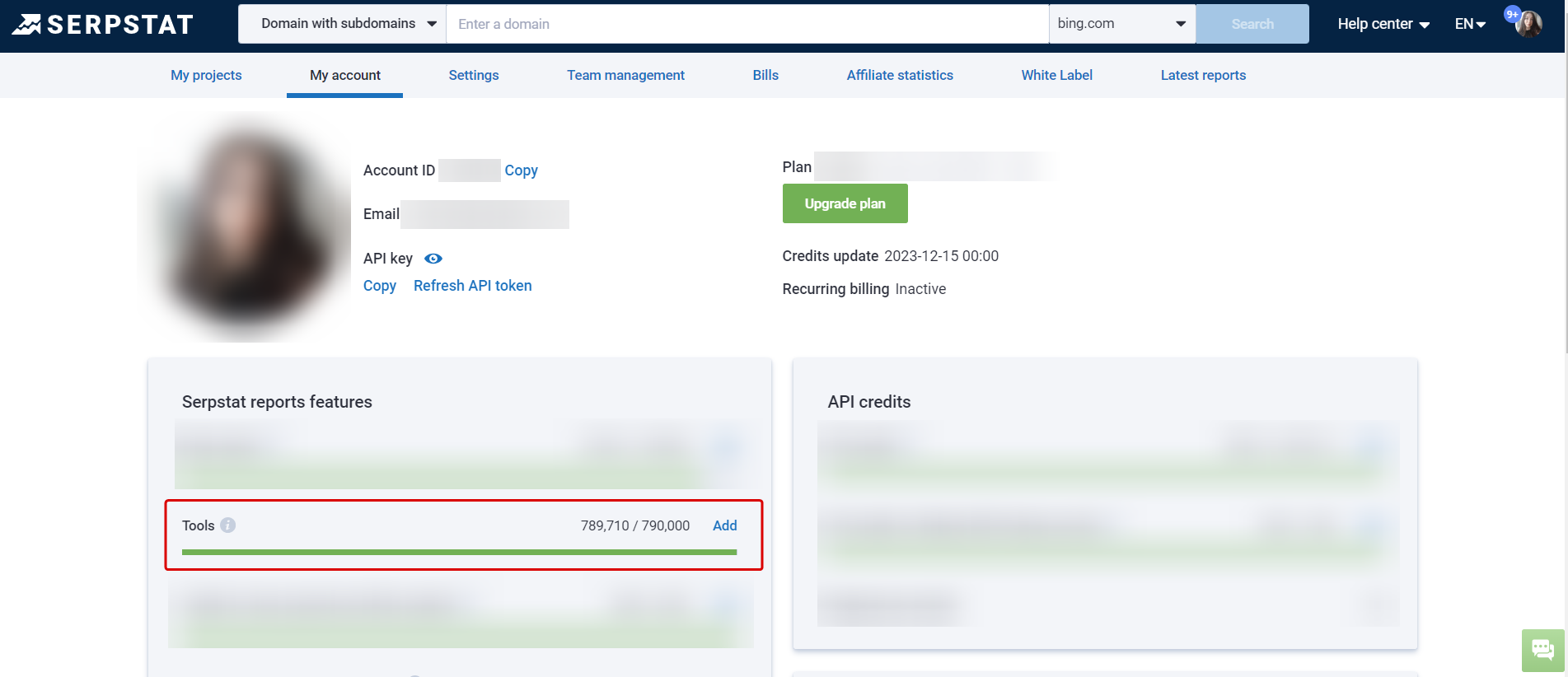
If you still have any questions, you can go to our FAQ, use cases or contact the tech support chat.