Tutorial
Search questions
The report "Search questions" shows all question forms of search suggestions. These are questions that include a selected keyword that users are looking for an answer to.
Using most popular keywords, you may change results according to the analyzed keyword.
Here are some tips on how you can set up the report for your needs:
1. To get information with the question words you need, apply filters:
2. To copy or transfer keywords to other tools, select the needed keywords on the page with checkboxes, then click "Operations" in the upper right corner: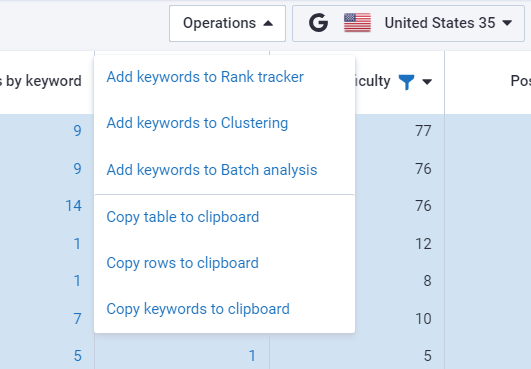
3. Export the report in various formats: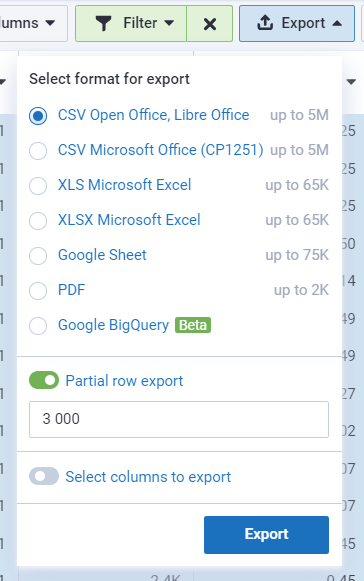
To export to Google (Sheets, BQ), connect your Google account to Serpstat. Then, exports will be done only to the connected account. You can change the account for export by changing the account email in Settings or disabling access directly through Google Settings.
4. The blue mark provides quick access to other reports.
5. With the quick filters you can filter the report by the desired parameters:
If you still have any questions, you can go to our FAQ, use cases or contact the tech support chat.
If you'd like to get advice on Serpstat's features, order your free 30-minute demo.
