Tutorial
Bills
Bills section provides access to detailed information about the paid invoices and allows you to download them in PDF.
Go to Settings → Main information to add your company details for the invoice. Apply changes and return to Bills to generate the invoice.
If you want to cancel the subscription, turn off recurring billings by switching the toggle. After clicking the Recurring Billing button, enter the confirmation word for the billing to turn off.
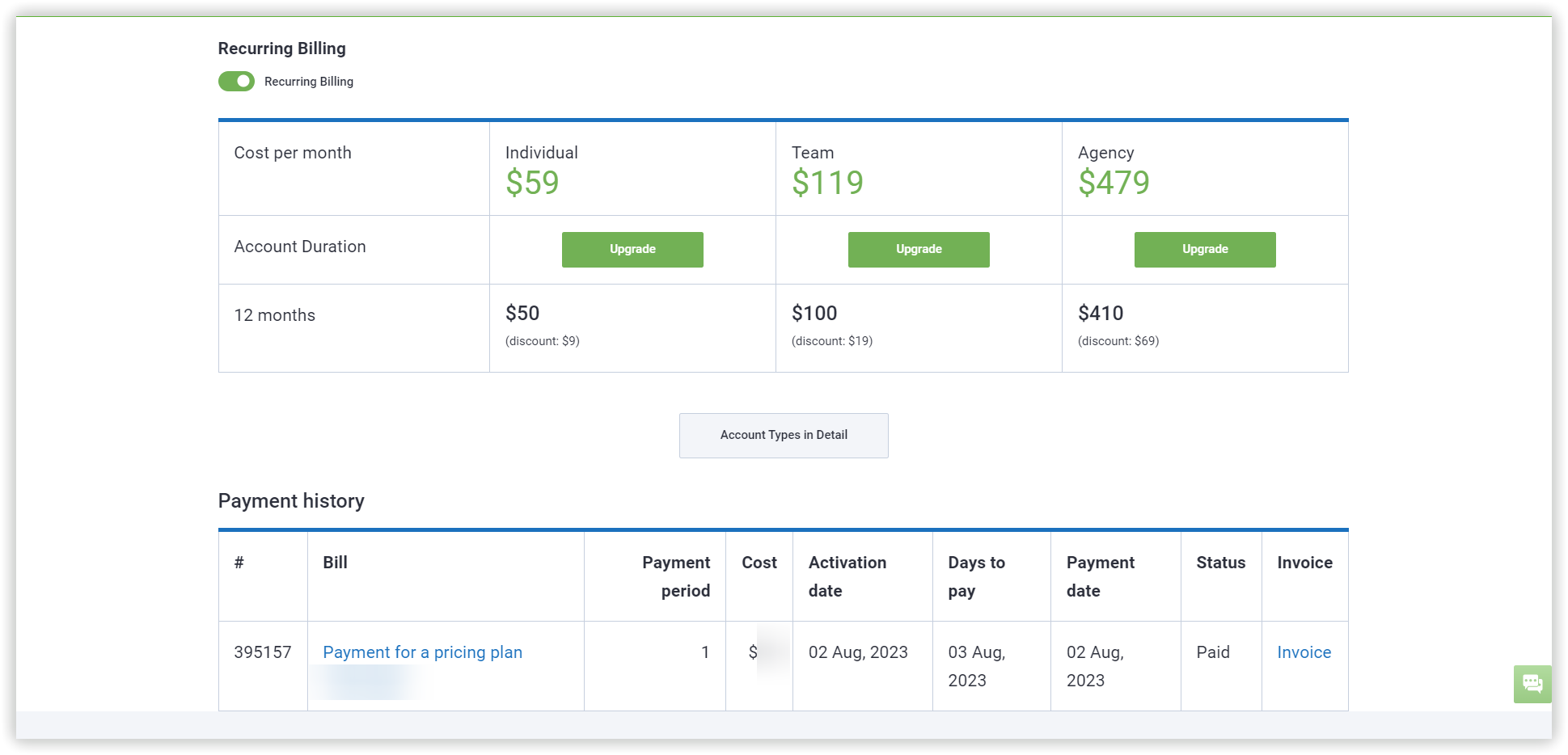
If you still have any questions, contact our support chat.