What is the Ideal Size for a Web Page to Ensure Fast Loading Times?
The page size of a website directly affects its ranking. The greater the weight of the page, the longer it takes to load it. The search engine bot will mark the heavy page as useless and will lower it in the SERP. When striving for the TOP, you need to monitor the size of all website pages. You can check the page weight using free online services.
Optimal Web Page Size
Less is better. In each industry, there is its own optimal web page size, therefore it is advisable to focus on your competitors. See which websites appear first in the search results. Measure the weight of their websites as well as individual pages.
You should strive to keep the page weight of your website lighter than that of your competitors. Then, there is every chance of overtaking them in the search results, "other things being equal". The average optimal weight per page is approximately 1–1.5 MB, but in general, this value should not exceed 3 MB.
The use of heavy content such as video, photos, and various special effects should be justified. Add large volumes of information only if it is useful to the reader. If you can do without something, feel free to cut such content.
Services for Calculation of the Page Weight
Online services are able to analyze page size by various parameters. Most of them show the loading speed index, time of full-page loading, the loading time of each element, etc.
There is a useful tool from Google — Page Speed Insights. It will not give the exact size of the page, but it will provide valuable recommendations for improving this index.
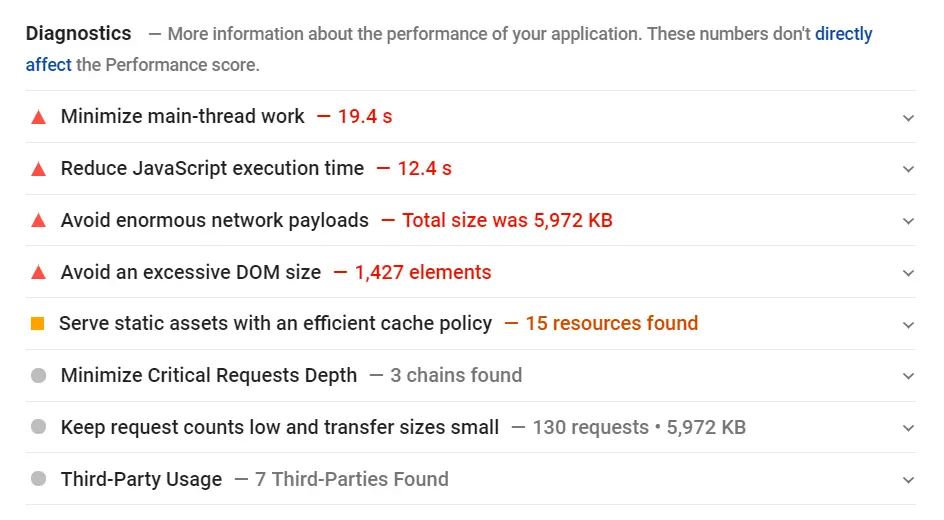
A more advanced analysis tool is offered by GTmetrix. This service checks the site for dozens of parameters and gives a full report.
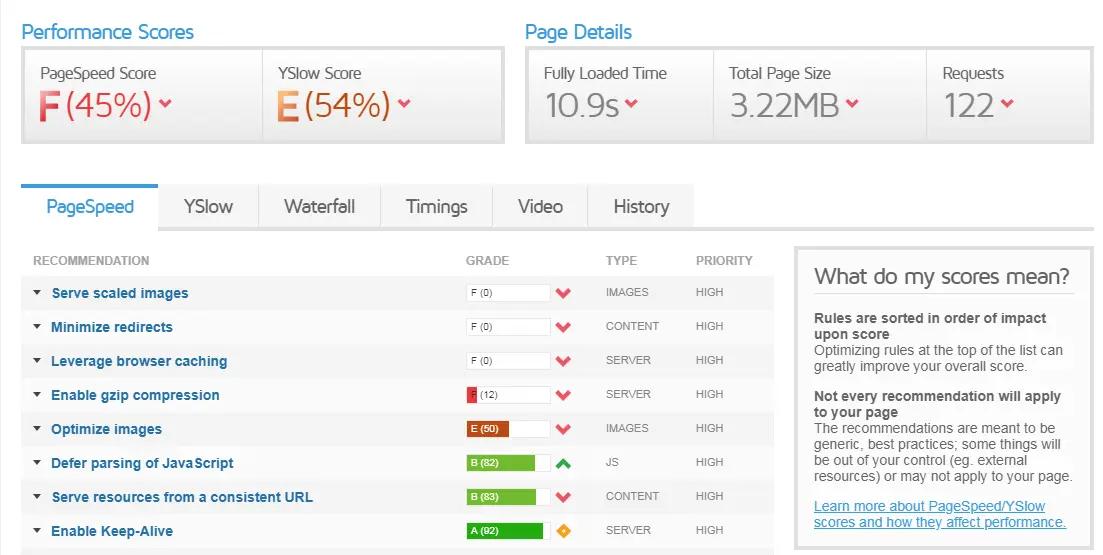
Another popular service for comparison is Pingdom. It makes it possible to calculate the number of requests to the server and parse data by the content type. If the services show the maximum web page size in your case, use recommendations to reduce the volume of loaded information.
You can also use Serpstat’s Site Audit tool for monitoring the size of your web pages. What additional opportunities does it offer? Audit all the site or page in one click. A complete list of errors, sorted by severity, ways to resolve them and recommendations. Any frequency of verification and automatic email reports.
How to Resize a Web Page
1) Use JavaScript, CSS, and Gzip compression, for example, JavaScript Compressor service
2) Configure delayed image upload. Let the content load first, and then the images. This tip is especially relevant for the mobile version of a website.
3) Change the format and size of the images. The smaller the volume of images, the faster the page will load. Use the Optimizilla service and the like.
4) Cache all elements, but keep track of the server load.
5) Group images through CSS sprites. Use sprite generators like this one.
6) Connect Ajax to load additional items.
The longer a visitor expects access to the desired content, the less valuable it seems to them. And the greater the likelihood that a person will leave a website before one of its pages loads. Therefore, you should resize the web page to a smaller side to increase the conversion rate and the website ranking.
Conclusion
The page size of a website is important for the website optimization to the TOP. The smaller the information volume, the faster it loads. The fewer time visitors have to expect to load the desired content, the greater the likelihood that they will not leave this website.
Use free online services to find out the size of the entire website and its particular pages. Apply their recommendations to reduce the volume of loaded information. The size of your website should be smaller than that of competitors.
FAQ
How many MB should a website be for optimal performance?
If you want to know what size should a web page be, we can say that it should be between 1 to 1.5 MB.
What is the best file size for website images to ensure fast loading?
The best file size for website images is typically under 100 KB to ensure quick loading times.
What is the ideal page size?
The ideal page size for website is 1.2 MB.
How can I use a website size checker to monitor my site performance?
A website size checker helps you analyze the total size of your web pages, allowing you to optimize elements like images, scripts, and other content. Use Serpstat’s Site Audit tool to identify the size of your web pages.
What is the average web page size?
The typical webpage size nowadays is around 1.5 to 2 MB, though a normal webpage size should ideally be under 3 MB to ensure faster loading times and a better user experience.
What is the heaviest website in the world?
There isn't an official ranking for the heaviest website, such sites often exceed 10 MB per page. The heaviest website in the world probably contains a large volume of unoptimized images, videos, and scripts, leading to extremely slow loading times.
How can I reduce my website size in MB to improve loading speed?
To minimize website MB, you can compress images, optimize CSS and JavaScript, and use caching techniques. Keeping the website size MB in low size (under 3 MB per page) ensures faster loading times and better overall performance.
Why is website size important for performance?
Website page size plays a crucial role in determining loading speed and user experience. A smaller page size, ideally between 1–1.5 MB, guarantees quicker load times, which can improve search engine rankings and reduce bounce rates.
To stay up to date with all the news from the Serpstat blog, subscribe to our newsletter. Also, follow us on Twitter, LinkedIn or join our private Facebook group to get all the insights!
Optimize your website's pages size with the Site Audit Tool
Get Your Free AccessSpeed up your search marketing growth with Serpstat!
Keyword and backlink opportunities, competitors' online strategy, daily rankings and SEO-related issues.
A pack of tools for reducing your time on SEO tasks.
Discover More SEO Tools
Tools for Keywords
Keywords Research Tools – uncover untapped potential in your niche
Serpstat Features
SERP SEO Tool – the ultimate solution for website optimization
Keyword Difficulty Tool
Stay ahead of the competition and dominate your niche with our keywords difficulty tool
Check Page for SEO
On-page SEO checker – identify technical issues, optimize and drive more traffic to your website
Recommended posts
Cases, life hacks, researches, and useful articles
Don’t you have time to follow the news? No worries! Our editor will choose articles that will definitely help you with your work. Join our cozy community :)
By clicking the button, you agree to our privacy policy.
