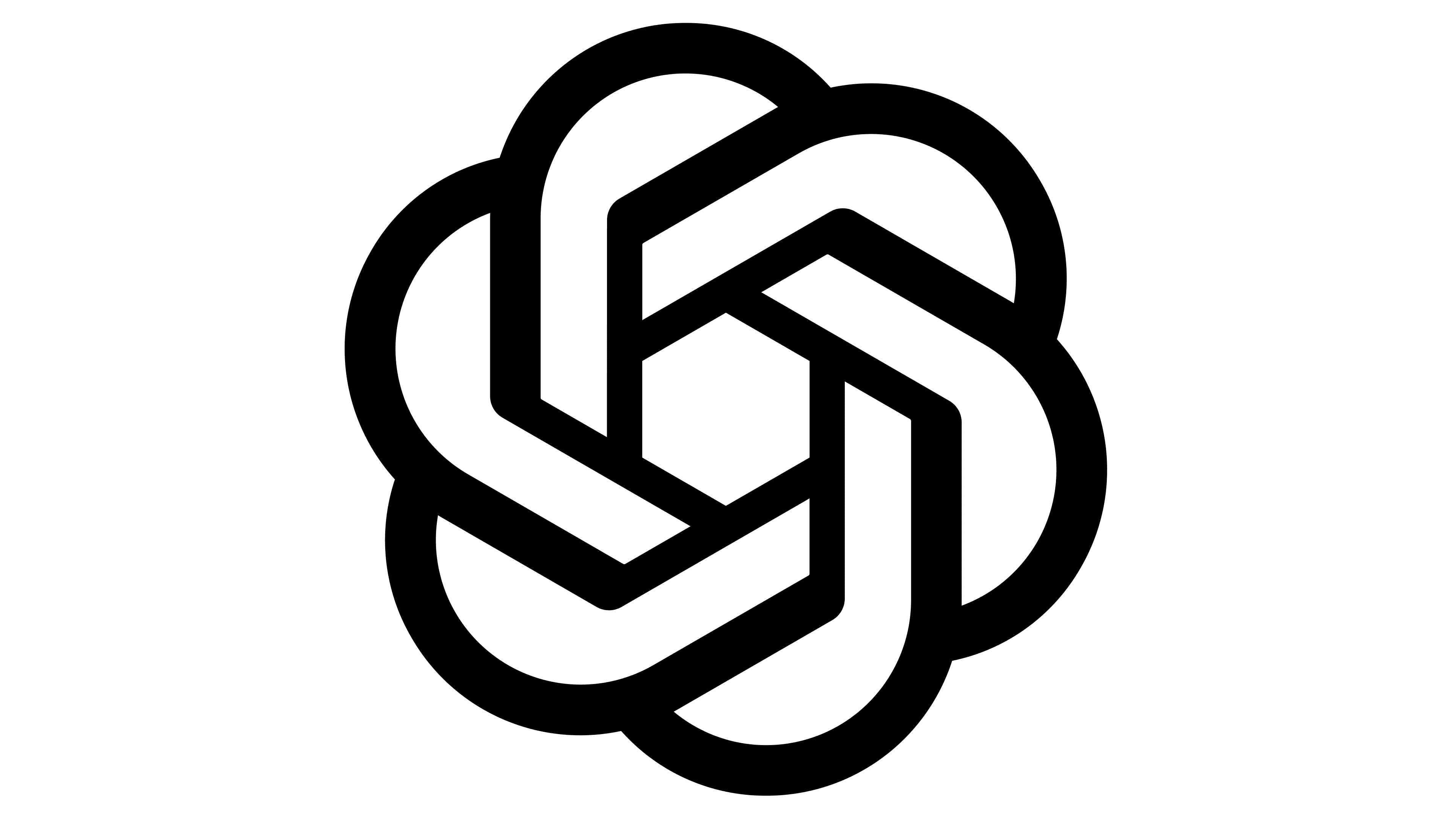How to Check Google Keyword Ranking
Automated Methods Explained

Google's ranking systems can analyze billions of web pages in seconds. The most relevant ones will appear at the top of the search results.
To be among the leaders, check Google keyword rankings and evaluate the effectiveness of your SEO strategy.
How to do this and get objective results? How can you influence your website's ranking? You will find the answers to these and other questions in our article.
Understanding Keyword Ranking
Keyword ranking refers to the position at which a website appears in the search engine results for a specific query. Keep in mind that we are talking about free, or organic, search results.
For clarity, let's consider this concept with an example. Imagine this situation: you decide to check Google ranking for keywords and find out that a website ranks first for a specific keyword — let's say, “best coffee machine.” This means it will appear at the top of the search results when someone enters this phrase into Google.
In practice, it looks like this:
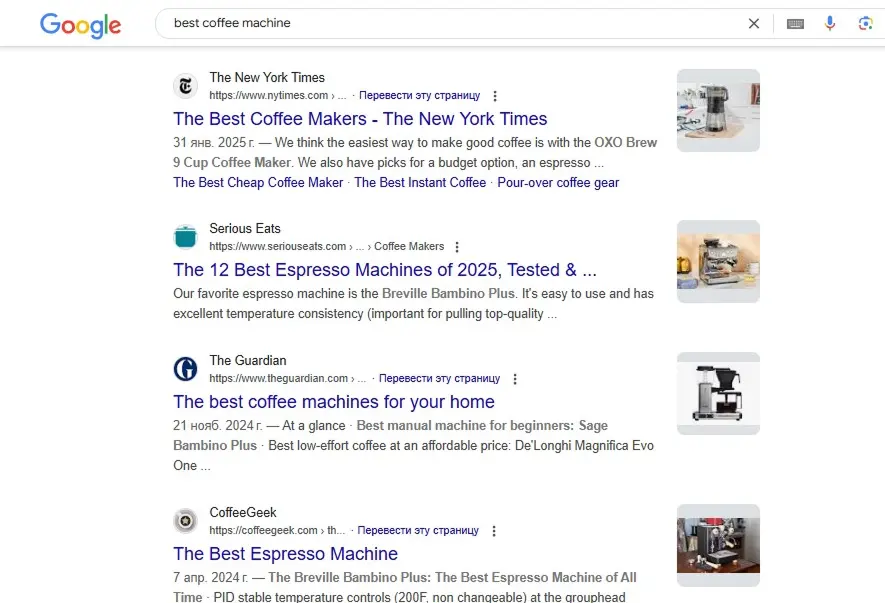
What Determines Keyword Rankings?
Keyword rankings constantly change. Google considers many factors when ranking pages to provide users with the most relevant results.
Here are some of these factors:
- materials from authors with real experience in using the product and expertise in this field;
- websites with high-quality backlinks and mentions in trusted sources;
- addresses with a high level of security and impeccable usability.
The weight of each factor may vary depending on search conditions. For example, if a user is looking for up-to-date news, the freshness of the content will be more important.
Importance of Keyword Ranking
Keyword rankings are of paramount importance for SEO. Monitoring and continuously improving them is a sure way to increase visibility, organic traffic, and, consequently, conversions.
According to recent studies, the average click-through rate (CTR) for websites that rank first in search results exceeds 29%:
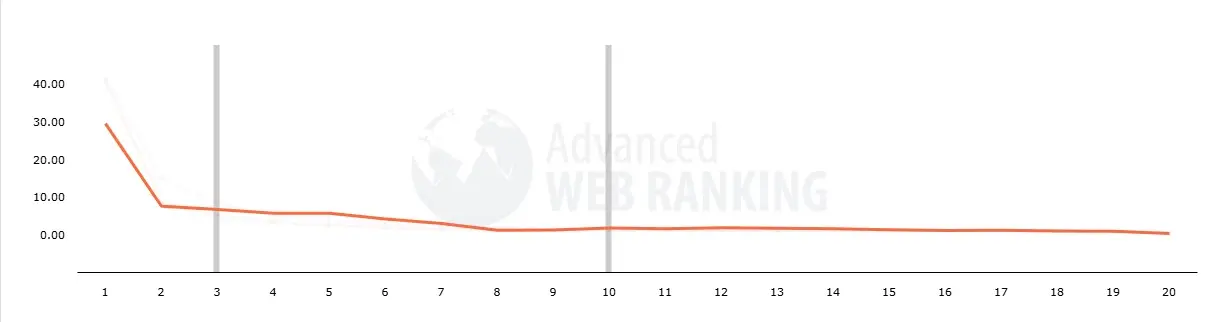
Dropping to the second position, you can expect a CTR of 7.5%. The rate starts to decrease further — by the 20th position, the likelihood of a user clicking through to the site is only 0.3%.
This is why it is so important to regularly check SEO ranking for keywords and take action to improve it.
How to Check Keyword Ranking?
If you want to check your website position for a keyword, SEO specialists may resort to manual checking. However, do not forget one important fact. Google considers various factors when analyzing, so the accuracy of the results may be in question.
Connecting via VPN or searching in incognito mode helps improve the accuracy of manual checking results. However, specialized tools still provide more reliable results.
To obtain accurate data, use the Serpstat keyword rank-checking tool. Follow a few simple steps.
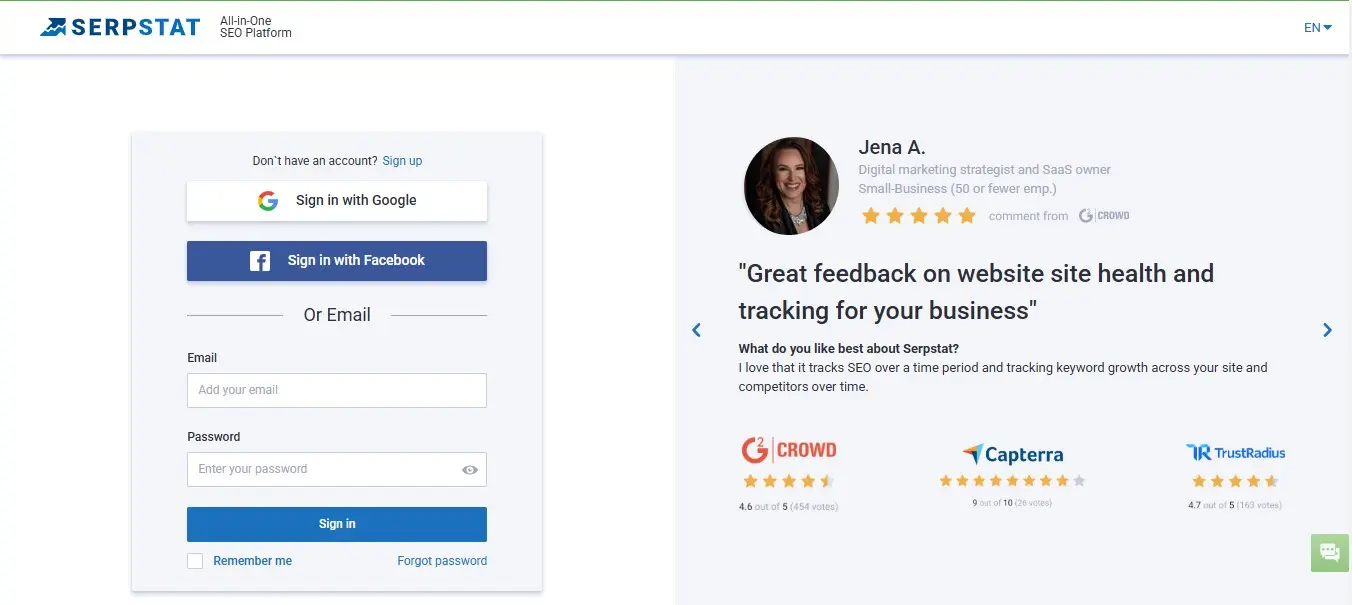
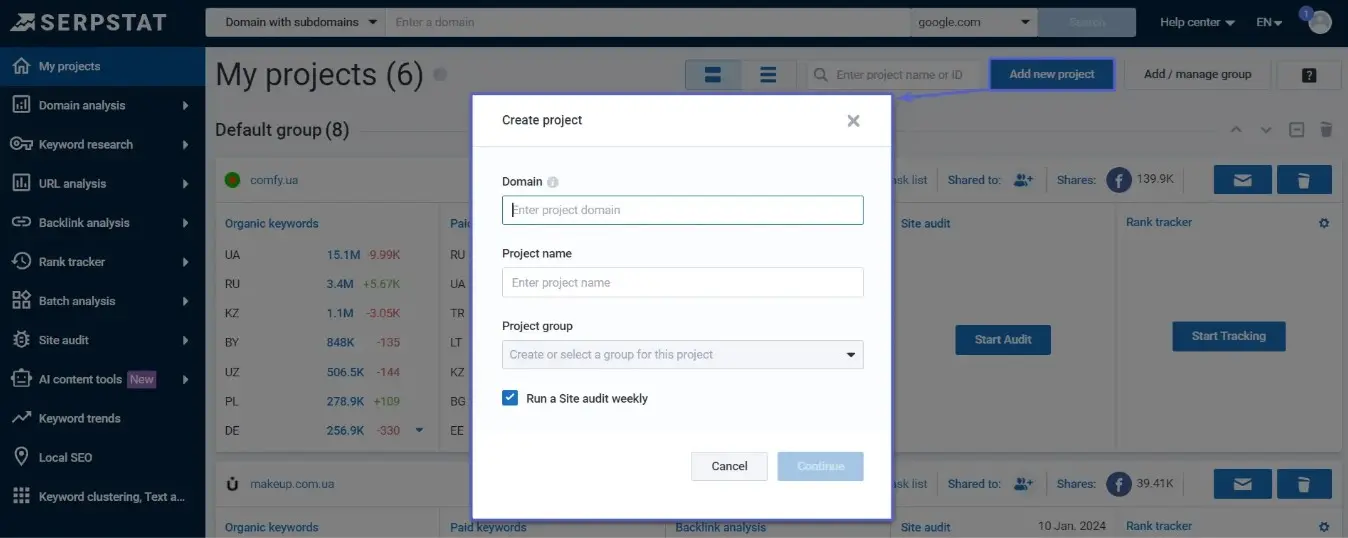
Alternatively, you can use the search bar at the top of the screen, specifying the desired domain in the field that appears.
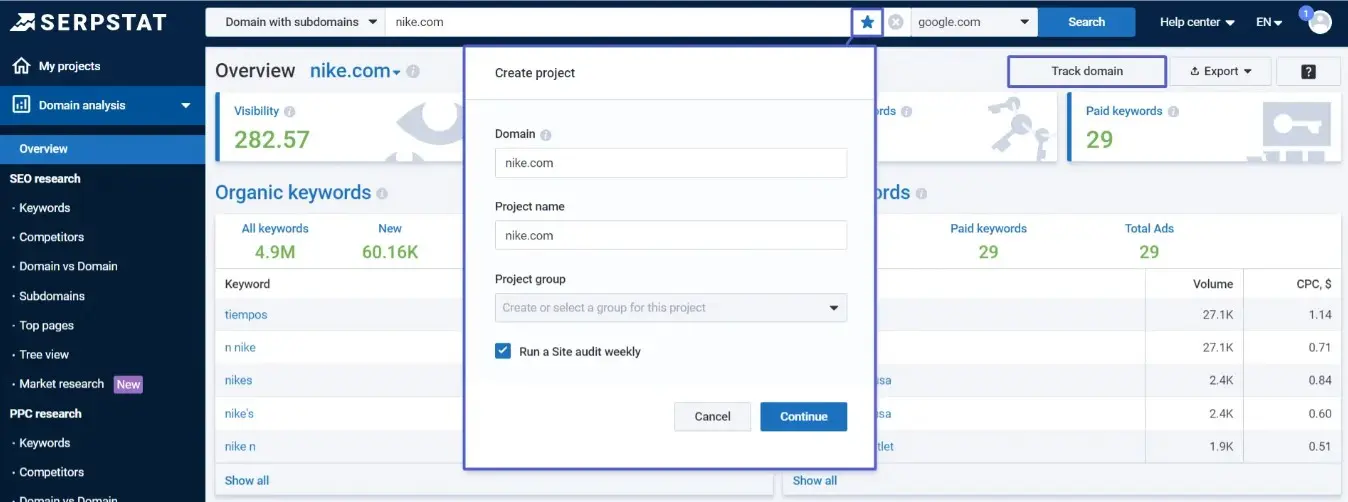
How to check website keyword ranking with Serpstat Rank Tracker if you have used another platform before? Simply import your project and continue tracking the desired metrics without losing access to the history of previous checks. To obtain access to this feature, contact customer support.
- Choose the tracking type. The tool allows you to track metrics by domain, subdomains, exact URLs, and URL prefixes.
- Use a site mirror. This is useful in two cases: if the site has moved to a different domain, or if you have two websites and want to check a website position on similar keywords.
- Track competitors. You can check the keyword position on Google for any domain. You can also add an unlimited number of competitors to the project for free and monitor their rankings.
Also, set the frequency at which you want to track the metrics, choose the time zone, and select the search regions.
The advantage of a keyword ranking check with Serpstat is that you can add a huge number of keywords. If the number exceeds 1K, simply import them from files in .csv, .xls, or .xlsx formats.
Please note: Your capabilities will depend on the selected pricing plan.
As a result, all the keywords you plan to rank for will be displayed in your project. At this stage, you can also add tags and expected URLs.
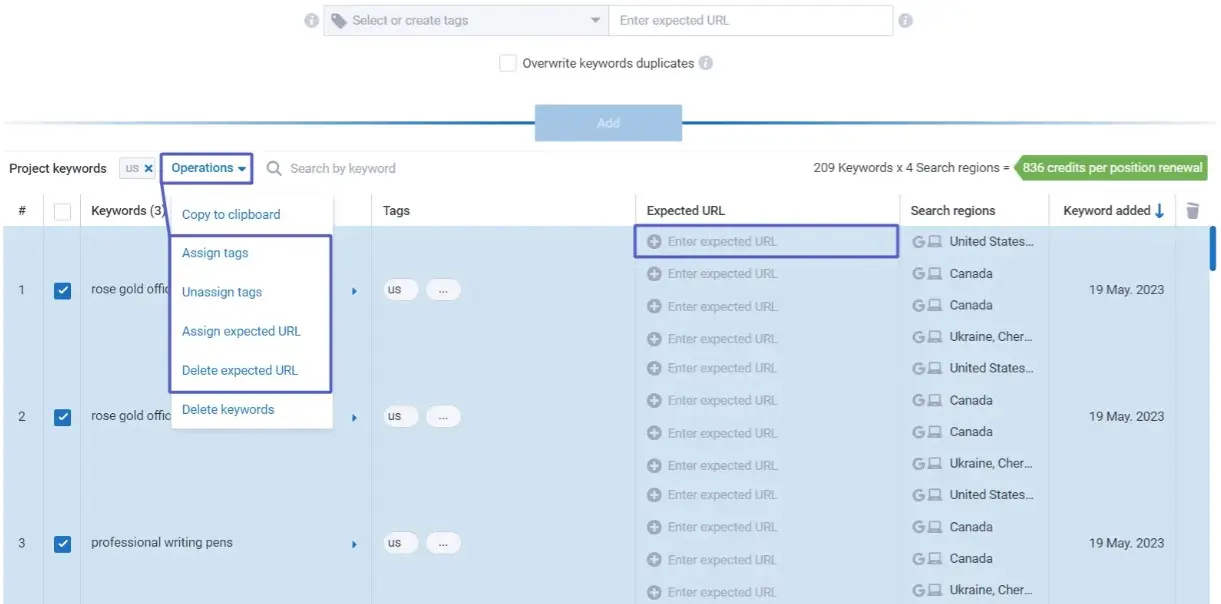
How to Interpret the Report Results
After completing all the steps described above, you can access five reports. It is important to know how to analyze the data obtained – this allows you to use it with maximum efficiency.
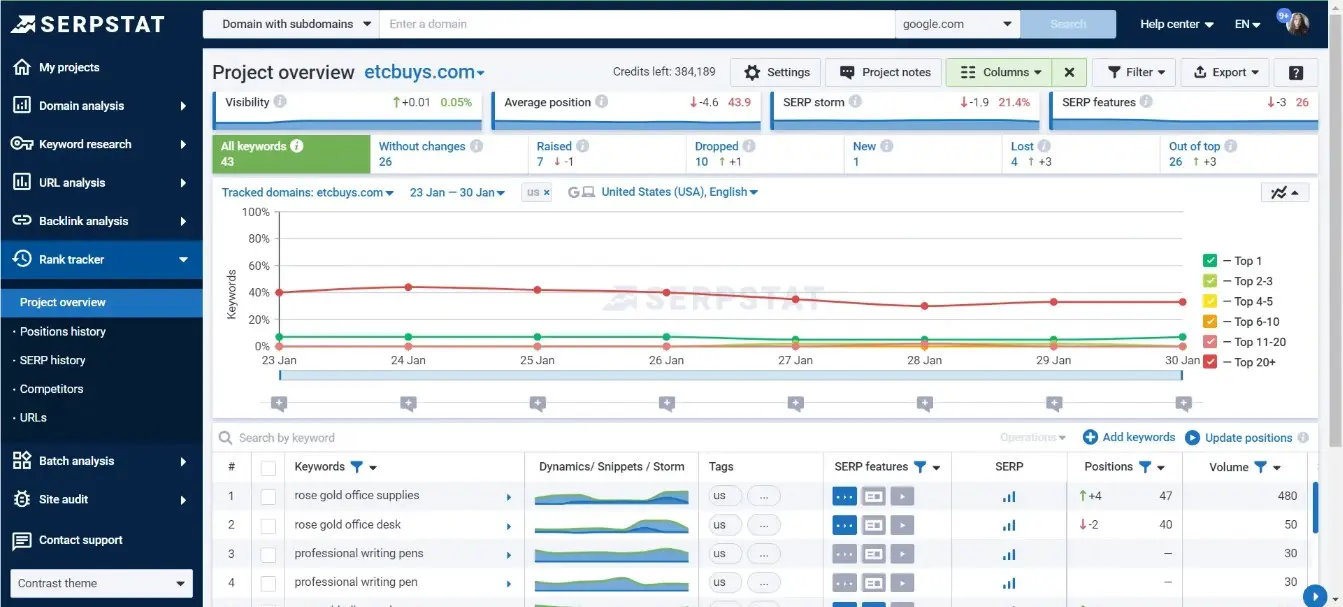
Here, you can track trends in metric changes since the last update, and evaluate the visibility of the website, and the number of snippets found in the SERP for a specific domain.
SERP, or Search Engine Results Page, is the page that appears after a user enters a search query. It includes ads, organic search results, and additional blocks such as local results (Places), recommendations (People also ask), featured snippets, images, videos, etc.
The report also shows the dynamics of the keywords added to the project. For example, you can see the number of keywords for which the website's positions have not changed, worsened, or improved.
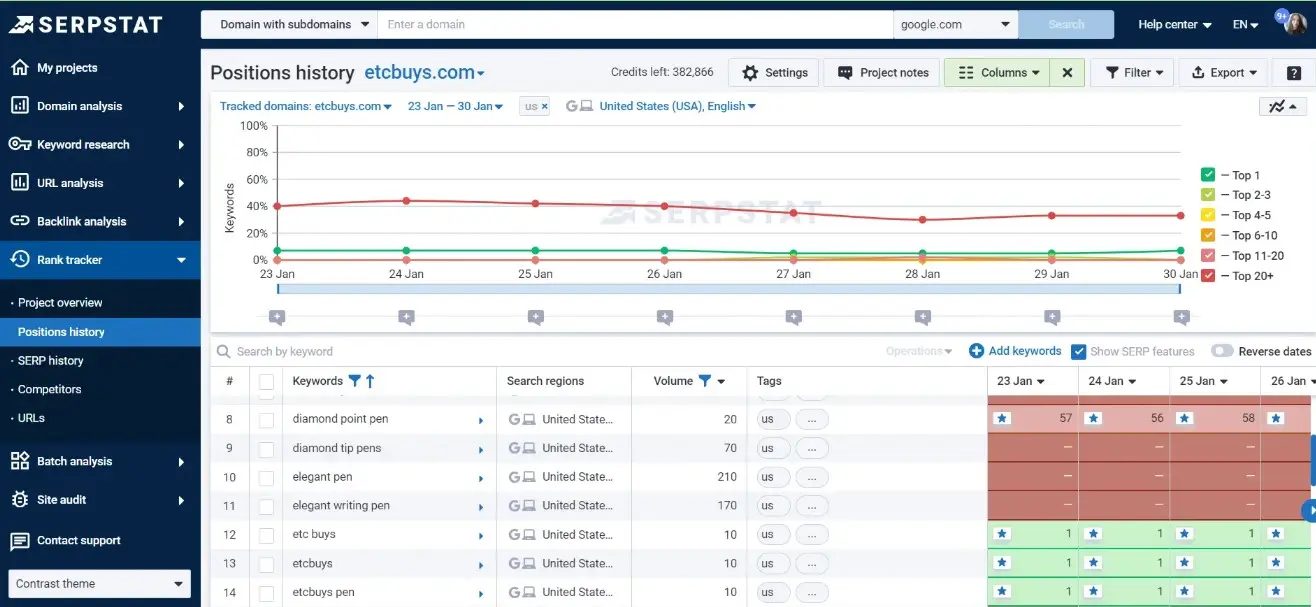
This report allows you to track the history of rankings throughout the entire period of checks. Here, you can also see if the domain has been spotted in the SERP feature and examine the information in a convenient visual format – in the form of a chart.
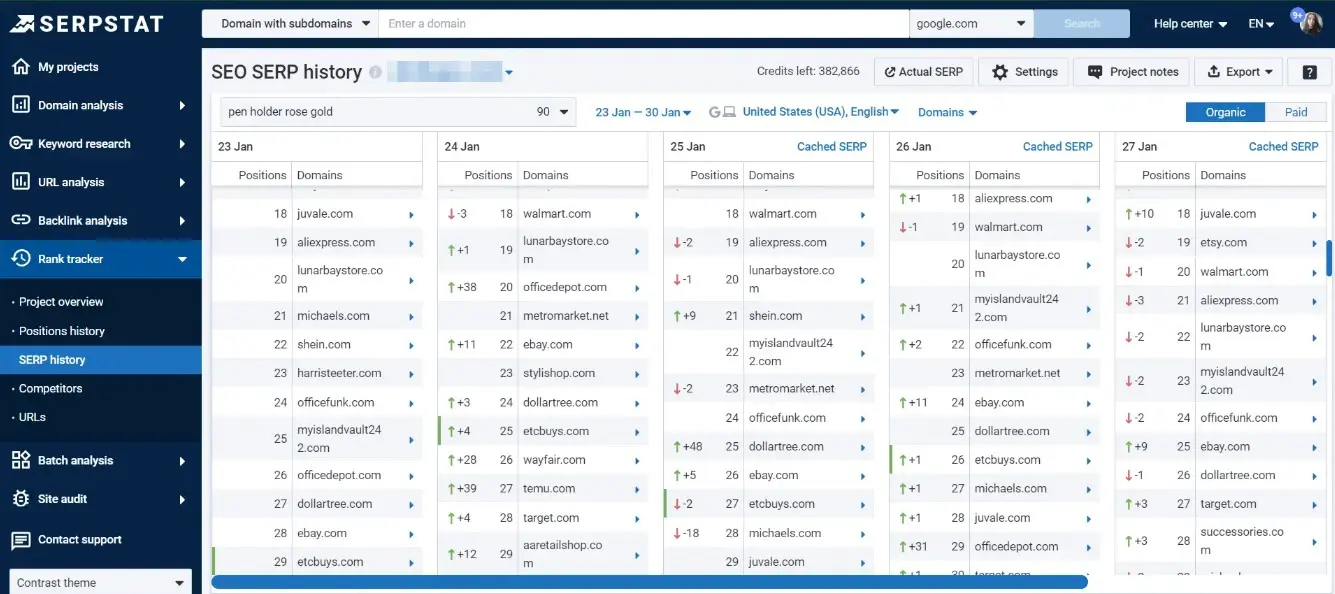
This report provides users with several options:
- See which competitors have outranked you.
- Examine the cached version of the web page to verify the accuracy of the keyword rank website check.
- View the current SERP appearance.
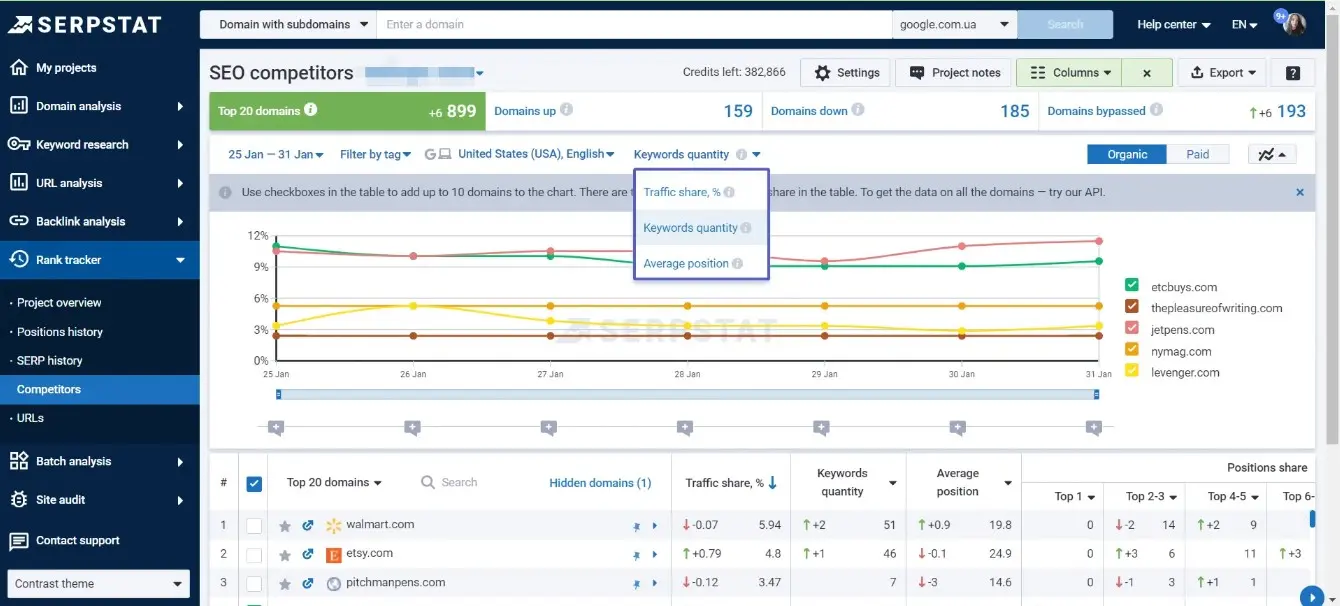
Want to compare your results with those of your main competitors? This report will help. It provides the following information for the top 20 competing websites:
- traffic share;
- number of keywords;
- average ranking position.
The overall trend can be tracked on a convenient chart at the top of the page.
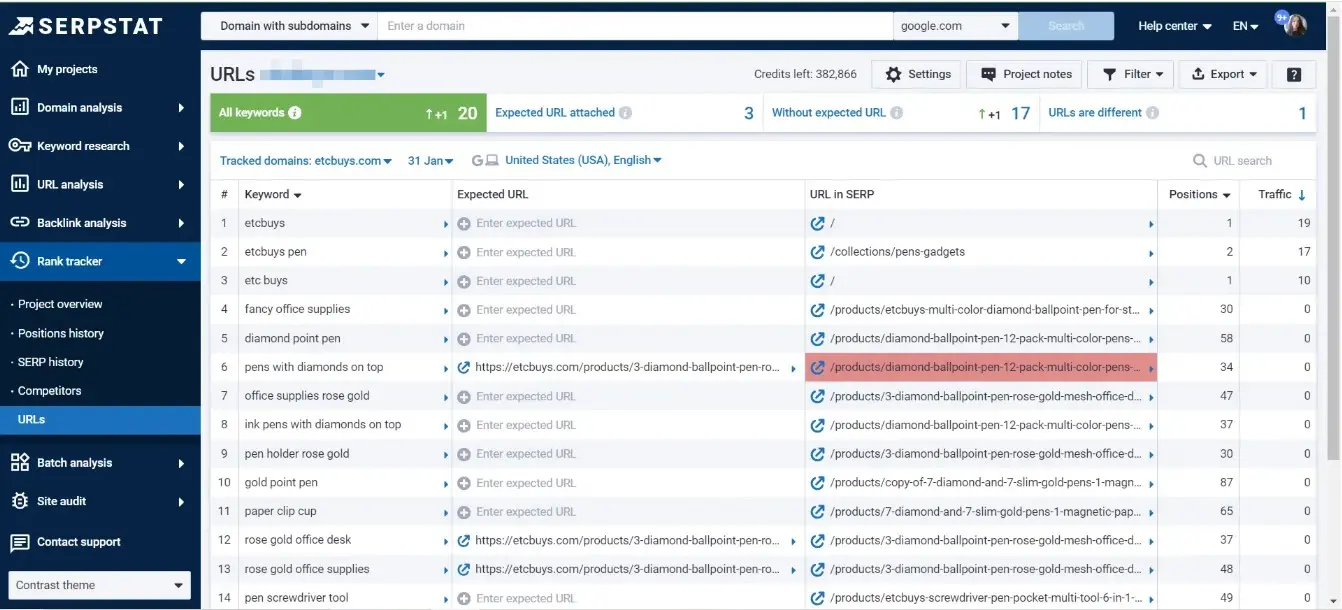
With this report, users can check whether the expected URLs match those that are actually ranking in the SERP. The data will be displayed in descending order of position in the SERP.
Ways to Improve Keyword Ranking
Discovered your website isn't ranking where you want it to be? When have checked the website ranking in Google by keyword, it is important to understand how to improve the situation.
Conduct Keyword Research
This involves finding the optimal keywords for targeting. It will ensure that your content matches user queries.
In the research process, you need to focus on identifying target keywords. However, that’s not all. Also, try to create content that meets the needs of the audience.
For an effective SEO strategy, use the Keyword Research Tool from Serpstat. What is it capable of? You will be able to analyze millions of keywords and choose the most successful ones for your website.
Evaluate Keyword Ranking Difficulty
It is crucial to assess how difficult it will be to achieve high rankings for a specific keyword. Several factors influence this, including the strength of competitors' content and their backlink profiles.
Let’s consider a few situations:
- If you are just starting a promotion, focus on keywords with low difficulty scores.
- Once your website gains authority, you can move on to higher-frequency queries.
Evaluate the Keyword Difficulty (KD) in Serpstat. This feature analyzes the level of competition for keywords in organic SERP and helps you select the optimal list of keywords for your site.
Analyze Keyword Gaps
Compare your website's keyword rankings with those of your competitors. This will help you identify areas where they outperform you and uncover missed opportunities.
For example, optimizing content or revising your list of keywords might be relevant for you.
To identify bottlenecks in your SEO strategy, use Keyword Gap Analysis from Serpstat. Optimize your efforts with the tool's features.
Other tips include implementing proper on-page optimization, placing quality backlinks, and focusing on technical SEO. A comprehensive approach will help strengthen your website's position in search results.
Summary
So, how to check Google ranking for keywords? Manual checks do not always yield the desired results, so it is advisable to use specialized tools. With Serpstat, you can analyze the metrics of your domain and competitors' domains, track the main trends in keyword rankings, and take action to improve the effectiveness of your SEO strategy.
The key thing to remember is to check keyword ranking on Google regularly. This will allow you to know the current position of your website within seed keywords and influence it accordingly.
Discover More SEO Tools
Backlink Cheсker
Backlinks checking for any site. Increase the power of your backlink profile
API for SEO
Search big data and get results using SEO API
Competitor Website Analytics
Complete analysis of competitors' websites for SEO and PPC
Keyword Rank Checker
Google Keyword Rankings Checker - gain valuable insights into your website's search engine rankings
Recommended posts
Cases, life hacks, researches, and useful articles
Don’t you have time to follow the news? No worries! Our editor will choose articles that will definitely help you with your work. Join our cozy community :)
By clicking the button, you agree to our privacy policy.