Google Ads for SEO: How to Win the SEO Game

Ads and SEO are two different ways to get your business in front of your targeted audience by ranking higher on Google, but they work in various ways.
SEO is an organic channel that is all about playing the long game and helping you climb organic rankings over time, while Google Ads is more of a quick win, giving you instant visibility with paid spots (ad listings).
Combining both channels can significantly improve your SEO results by steering your SEO plan in the right direction. In this guide, I'm sharing different ways Google Ads can help you with SEO to enhance your website and get results faster.
Why Are Google Ads Important for SEO?
Whereas SEO takes time to build traffic, Google Ads provides immediate results and essential data on high-converting keywords, user intent, and click behavior. These insights shape your SEO strategies, ensuring you focus on the optimal user queries.
Both SEO and SEM are for one platform, Google. So, you can get exact insights from Google Ads to improve your SEO strategy and avoid the guesswork by knowing exactly what works and what doesn’t.
You can use Google Ads for almost every part of SEO, including link building, conversion optimization, keyword research, etc., while saving lots of time and effort and getting faster results.
How Should You Use Google Ads For SEO?
While Google Ads may not directly impact organic rankings, the valuable insights you get can redefine your SEO strategy. Here's how:
1. Find Unknown Queries (KWS)
According to Google, 15% of daily Google searches are brand new. But keyword research tools have limited data to help you. You can’t find untapped opportunities there. Also, you don’t know which keyword will have a higher conversion rate than others.
Using Google Ads, you can find new queries and top-performing keywords to target. This strategy can grow your business multiple times. LoudGrowth, a leading marketing company for SaaS and e-commerce brands, has helped a brand grow from $5000 per month to $100,000 per month by using Serpstat plus Google Ads.
2. Analyze User Behavior
Google Ads provides insights into user behavior. You can easily understand what users search on Google to make purchases, how they engage with your website after clicking on your ad, their demographics, search patterns, etc.
You can use this data to understand the user behavior of your targeted audience and make improvements accordingly. You have data to consider instead of guesswork.
You need to connect your Google Ads account with Google Analytics to uncover advanced insights and understand your audience better.
3. Conduct Competitive Analysis
The Ads Auction Insights report provides fresh competitive insights to guide your SEO efforts. For example, you can monitor:
- Impression share: Shows the percentage of impressions your ad gets compared to your competitor's.
- Overlap rate: This tells you how frequently your competitor's ad gets an impression when your ad also gets an impression.
- Outrank share: The percentage of times your ad ranks higher than a competitor's.
Here’s a sample Auction Insights report:
Source: Google Ads Account
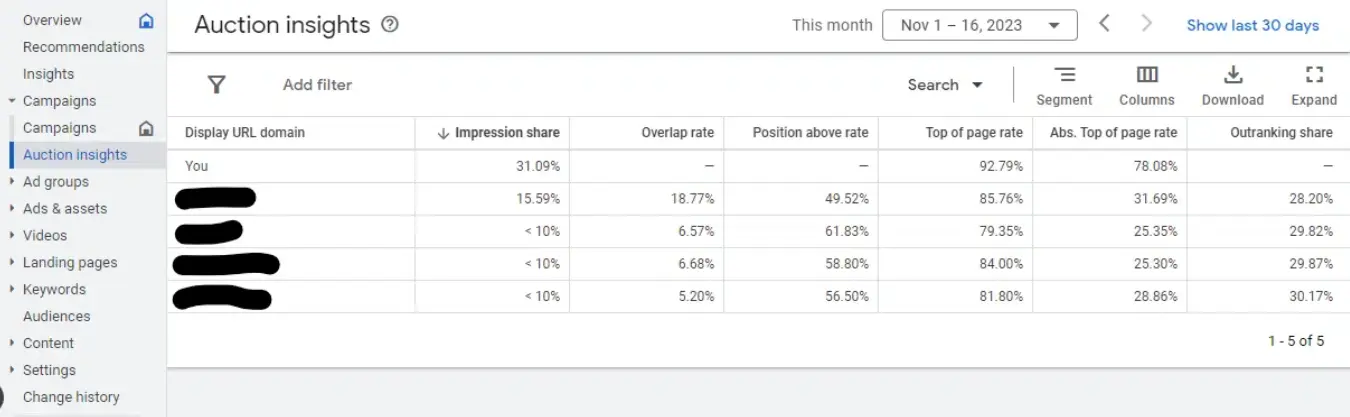
If a competitor consistently beats you, he may bid on high-converting keywords. Analyzing these insights will help you spot gaps in your organic strategy and optimize your content for relevant and valuable keywords.
Still, analyzing the insights by month can also help you spot seasonal trends. For example, do other brands raise their ad activity at the same time as you? You can also see if competitors are expanding into other products, services, or regions. This helps modify your SEO strategy accordingly to match the competition.
You can also analyze your competitors' ad copies and landing pages to gain insights into improving your landing page CTR and conversions.
4. Optimize Content and Landing Pages
Data from Google Ads helps you create SEO-friendly landing pages by matching content with user intent. By assessing the keywords or ads driving the highest conversions and clicks, you can also optimize your landing pages to boost organic rankings.
Ensure you use these important optimization strategies:
- Heading tags to structure your content.
- Naturally included high-performing PPC keywords.
- Clean, non-distracting layout to improve user experience.
- Landing pages are short, with clear CTAs.
- Ad messaging to match user expectations.
For further optimization, you might also want to look at these key landing page elements that impact conversion rate. For example, a short, text-based landing page description takes a 30.7% share while short contact forms have a 20.8% conversion rate.
For further optimization, you might also want to look at these key landing page elements that impact conversion rate. For example, a short, text-based landing page description takes a 30.7% share while short contact forms have a 20.8% conversion rate.
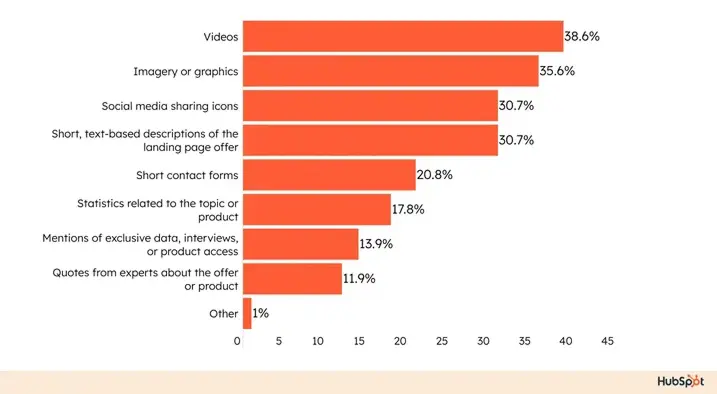
5. Build Links
Looking to get links from high-authority sites or select specific target pages for link building? Google Ads can help you.
The platform doesn't directly build backlinks, but you can use it as a content distribution channel and to get valuable insights to inform your link-building strategy.
You can find the most-converting pages of your site by looking at Google Ads data. You should prefer getting links for these pages to increase organic traffic and sales by ranking these pages higher on Google.
Another creative approach is to run ads for linkable assets, like comprehensive guides, industry reports, or interactive tools. Running ads can increase your content’s visibility, encouraging more shares and referral links from authoritative sites and bloggers, as more people find and reference your asset.
For example, you created content about “website security statistics.” You can run a Google search ads campaign for terms like “Website security Statistics,” “how many sites got hacked in the last year,” etc. Whenever bloggers and journalists need the same data, they’ll visit your paid listing on SERP to find data. As a result, they will add you as a reference in their content.
You may get links from leading websites, which are usually impossible. Here's an example of LoudGrowth’s Google Ads campaign for a marketing-industry SaaS business. LoudGrowth acquired links from 18 premium sites like WPEngine, Outbrain, Buffer, and others, for the data report (linkable asset) of that marketing SaaS company at just the cost of $32 per link.
Source: LoudGrowth
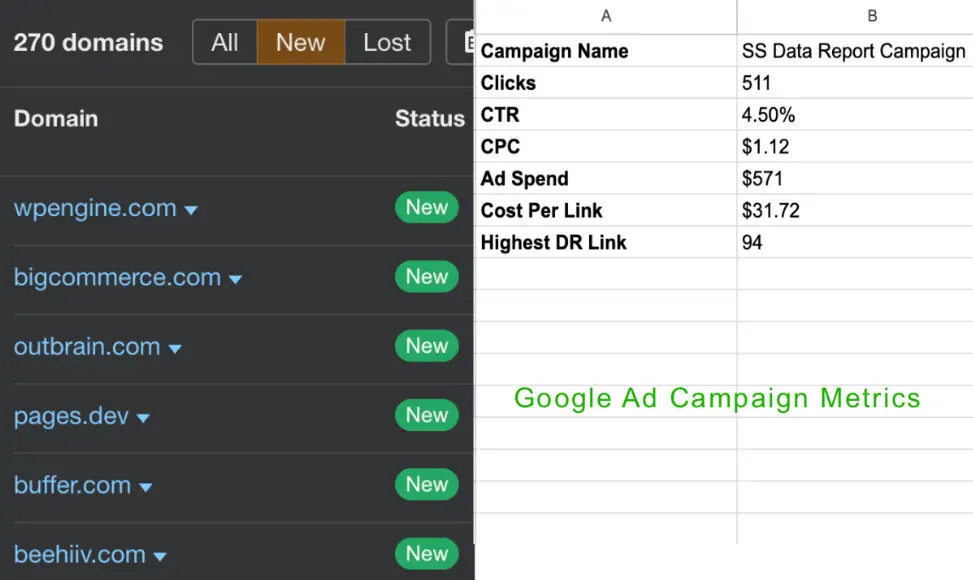
Pro Tips:
- Always choose new/trending topics.
- Add graphs and visuals to your content.
- Understand the queries in your Google Ads report and optimize content accordingly.
- The cost per click (CPC) will be determined according to your targeted country, ad quality, landing page experience, and expected keyword CTR.
6. Do Brand Building
Google Ads can help strengthen your brand presence through:
- Targeting branded queries: Running Google search Ads for your branded queries prevents competitors from grabbing your target audience, ensuring maximum visibility.
- Increasing brand awareness: You can use display and YouTube Ads to show your brand to a broad audience, even if they don't click immediately. Also, you can encourage your audience in your ad to search for you on Google. It will help you improve your brand signals and authority.
- Beyond that, the Google Ads Brand awareness & reach goal helps boost traffic to your site and encourages customer interactions.
Conclusion
Combining ads and SEO can significantly improve your visibility on Google and give you a competitive edge. This balanced strategy ensures you gather valuable data to streamline content creation, improve targeting, and maximize conversions.
You can get results faster by using Google Ads data for SEO: test and optimize your content, landing pages, etc., or use it as a content marketing platform to get links, shares, and brand awareness.
FAQs
Not directly, but indirectly, Google Ads help boost website traffic and user engagement when used strategically and with valuable resources.
SEO and PPC serve different purposes.
PPC with Google Ads can get you results fast, but it requires a budget for paid advertising. SEO is an organic marketing channel, but it may take months to deliver results.
Using Google Ads and SEO together is usually the best way to increase your visibility on Google for your target keywords.
Yes. With SEO, you build long-term organic visibility, while Google Ads gives you short-term traffic and insights on the best-performing keywords. Google Ads also augments by improving your brand exposure and testing content effectiveness.
Discover SEO growth opportunities
Check any domain
Discover More SEO Tools
Backlink Cheсker
Backlinks checking for any site. Increase the power of your backlink profile
API for SEO
Search big data and get results using SEO API
Competitor Website Analytics
Complete analysis of competitors' websites for SEO and PPC
Keyword Rank Checker
Google Keyword Rankings Checker - gain valuable insights into your website's search engine rankings
Recommended posts
Cases, life hacks, researches, and useful articles
Don’t you have time to follow the news? No worries! Our editor will choose articles that will definitely help you with your work. Join our cozy community :)
By clicking the button, you agree to our privacy policy.