Start Exploring Keyword Ideas
Use Serpstat to find the best keywords for your website
How to Make Your Website Multilingual with CMS Plugins
Modules for switching the language on the website
There are thousands of plugins developed for WordPress, including those that make websites multilingual. It's better to choose and install them from the official store. There are descriptions for each module, the number of downloads, and live reviews.
How to choose a module for CMS
WordPress plugins that allow you to change the language on the website
WPML
Advantages:
- more than 40 languages, includes a language editor that can add languages;
- the page version in each language is stored as an independent page or record, after which they are linked;
- the plugin determines the language used in the browser in order to give the user a page in the desired language;
- page URLs remain clean without labels and prefixes, and navigation elements are translated;
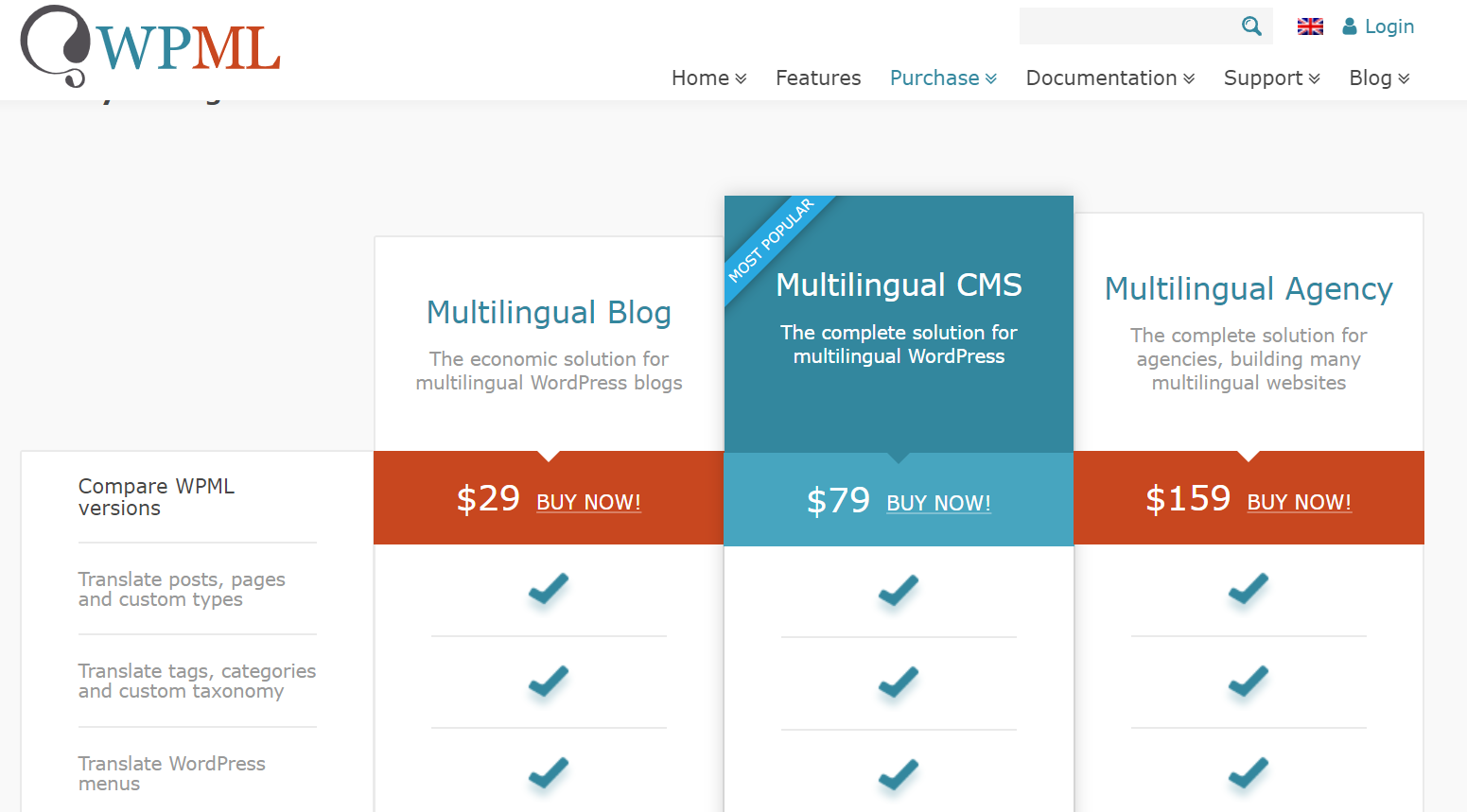
There are step-by-step instructions on how to install it. To make a multi-language website, a basic module is enough.
Once installed in the admin panel, you need to:
- select the "Languages" tab and set the current and new languages into which the website will be translated. You can add or remove them at any time;
- add a language switch to the theme so that users can change languages on their own.
The country flag or language name (ru, en) can be used as a button for switching languages. You can ask any questions on the plugin by contacting Customer support. It supports nine languages and is available 19 hours a day. You can download the plugin from the link once the payment is processed.
Polylang
How to install and set it up:
- download and activate the plugin;
- add languages in the Menu/Options tab;
- set the necessary settings: choose a language according to the browser settings, don't display the language name in the URL.
- customize the language button on the website. In the Appearance/Widgets tab there is a "Language Switch", which needs to be set in the side column or in the top menu;
- add content in the desired language in the Pages section.
You will be able to translate the page name, site description, menu, and widgets.
Download.
qTranslate
Multilingual Press
You will have to work with the plugin through the WordPress Multisite system.
Download.
ManageWP
WordPress content translation plugins
WordPress Social Share, Social Login and Social Comments Plugin — Super Socializer
Manual translation
Modules for OpenCart websites
It does not change system files and is compatible with different SEO modules; it has individual architecture and doesn't change the file system code.
It is easy to install and set up. You need to unzip the archive and copy it to the root folder of the web resource.
Go to "Extensions" menu, select "Modules", search for "Multi Language OpenCart" and click "Buy". Once the payment is processed, grant access to viewing and editing the module, then click "save".
Next, go to the module settings and enable "Create and update data for the module" by pressing the orange button on the left side.
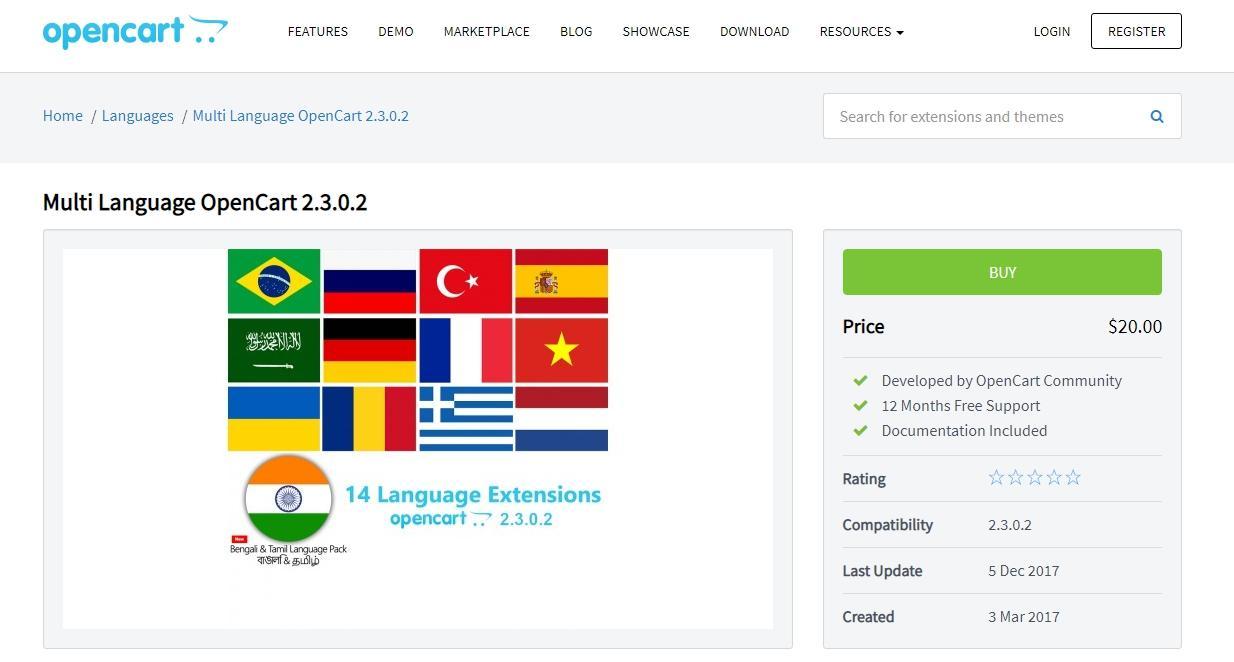
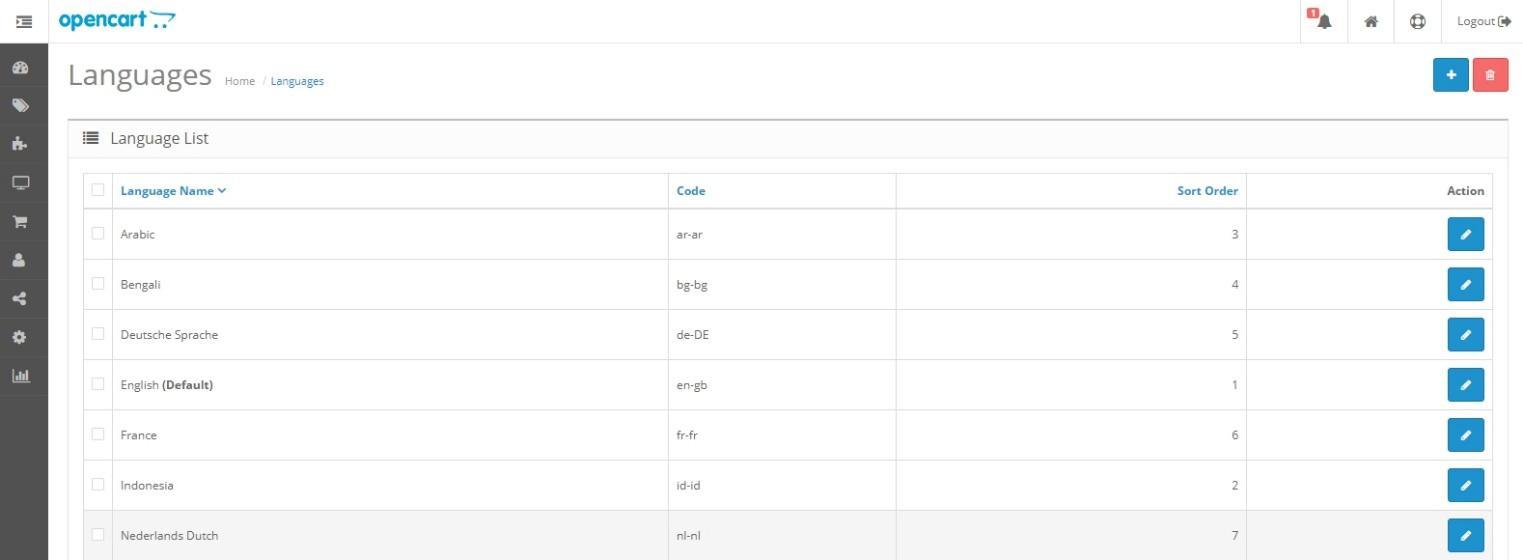
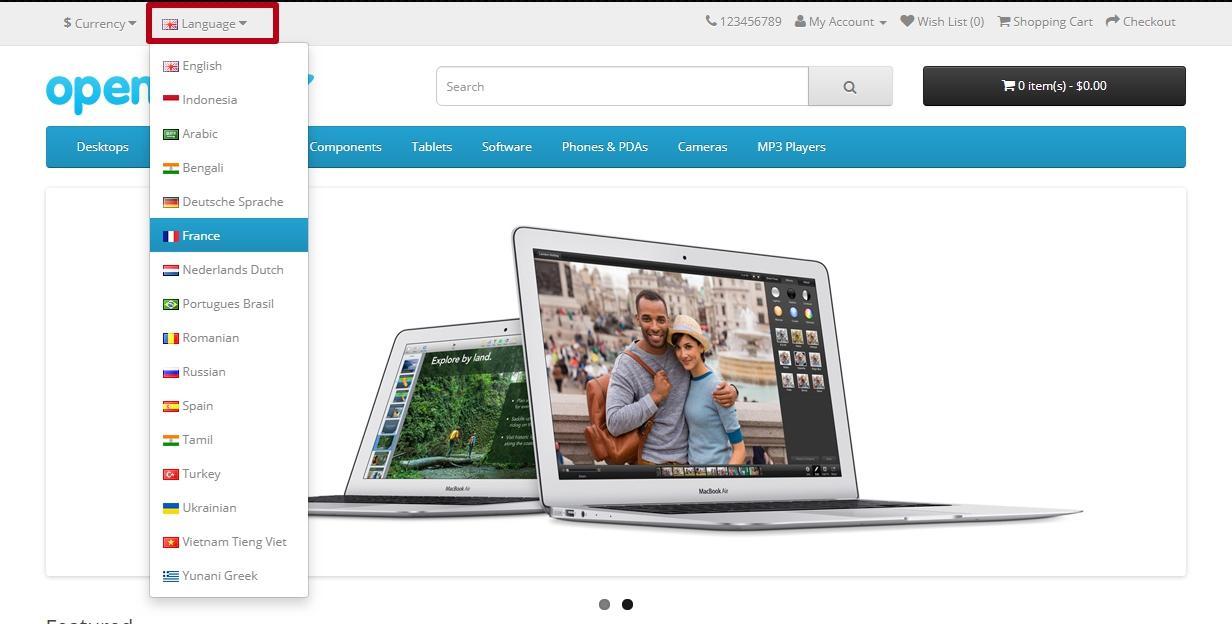
Conclusion
Since most websites use CMS, the developers have provided ready-made solutions for multi-language websites. This article provides solutions for WordPress and OpenCart CMS systems.
After installation, it is important to translate the content. To facilitate the process, some plugin developers (such as WPML, Polylang) already include translation feature.
Please note that machine translation may be of bad quality. Therefore, please check the translation thoroughly.
Speed up your search marketing growth with Serpstat!
Keyword and backlink opportunities, competitors' online strategy, daily rankings and SEO-related issues.
A pack of tools for reducing your time on SEO tasks.
Discover More SEO Tools
Tools for Keywords
Keywords Research Tools – uncover untapped potential in your niche
Serpstat Features
SERP SEO Tool – the ultimate solution for website optimization
Keyword Difficulty Tool
Stay ahead of the competition and dominate your niche with our keywords difficulty tool
Check Page for SEO
On-page SEO checker – identify technical issues, optimize and drive more traffic to your website
Recommended posts
Cases, life hacks, researches, and useful articles
Don’t you have time to follow the news? No worries! Our editor will choose articles that will definitely help you with your work. Join our cozy community :)
By clicking the button, you agree to our privacy policy.
Thank you, we have saved your new mailing settings.
