Start Exploring Keyword Ideas
Use Serpstat to find the best keywords for your website
Google Changes Snippets in SERP: Serpstat Research
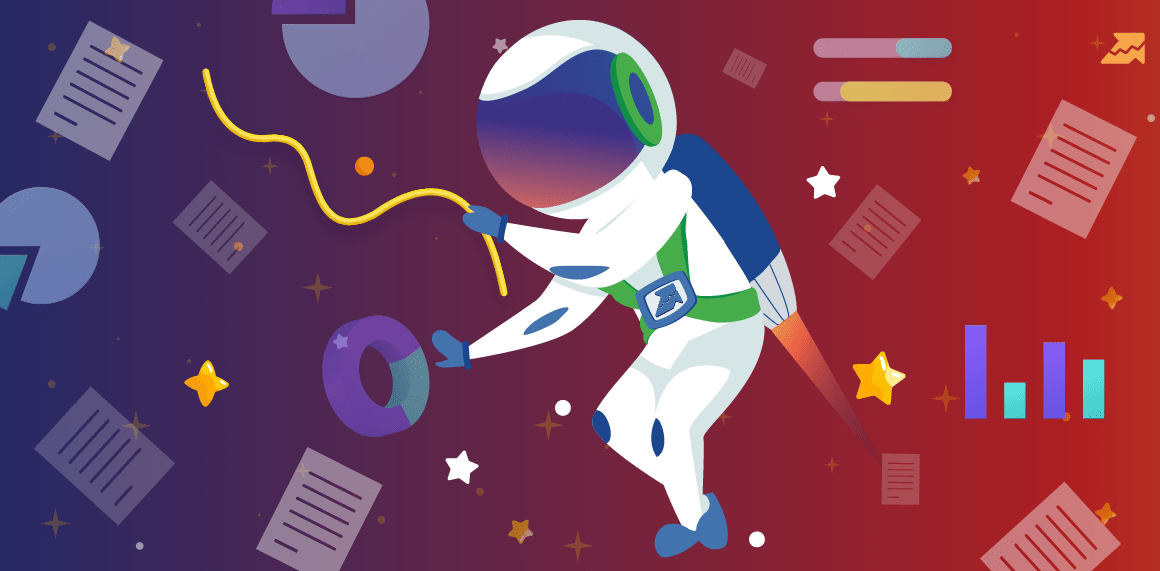

We decided to conduct some SERP research to understand the issue. Read about the conclusions we have arrived at below.
About Google's Statement
What is the essence of the update?
Previously, the snippet title was adjusted based on the user's request. As a result of the algorithm change, the headline will now be formed differently. According to Google, the new snippet titles will better describe the content of the page.
Key points from the update:
- Google independently generates the title of the snippet. According to Google, the content of the Title tag doesn't always describe the page well. It can be too long, over-spammed, or uninformative.
- The Title will more often present text from the content of the page.
- The Title will more often include the main titles of the page, which are often placed in the <h1> tag. However, the title tag itself is irrelevant, as its size and "importance on the page" will also be taken into account.
- Sometimes a site brand may be added to the title of a snippet if Google finds it useful.
- If the title is too long, the most relevant part will be included in the snippet. Previously, the title was added from the beginning and important information could be cut off.
- An update to the help documentation for generating meta tags will be released soon, where the changes will be displayed.
- SEO experts should continue to generate relevant Title tags, as they are still used more than 80% of the time.
About the research
- In the period from August to September 2021, 7185 snippets changed, which is 60% of the entire sample.
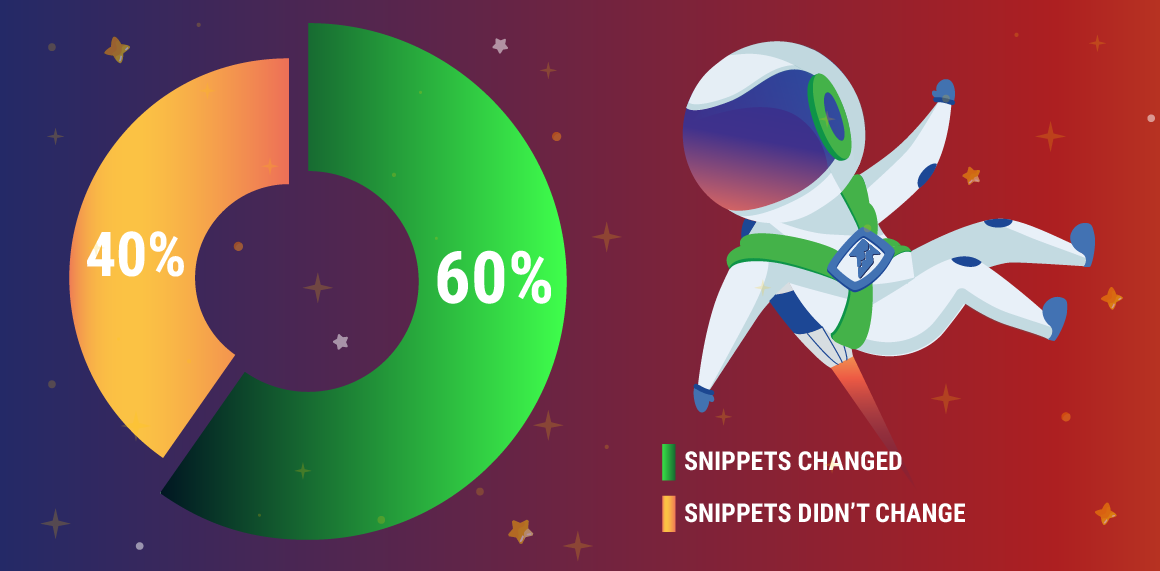
- Title of the page - 4,270 (36%)
- H1 pages - 685 (5%)
- Fragments of content from the page - 7,045 (59%)
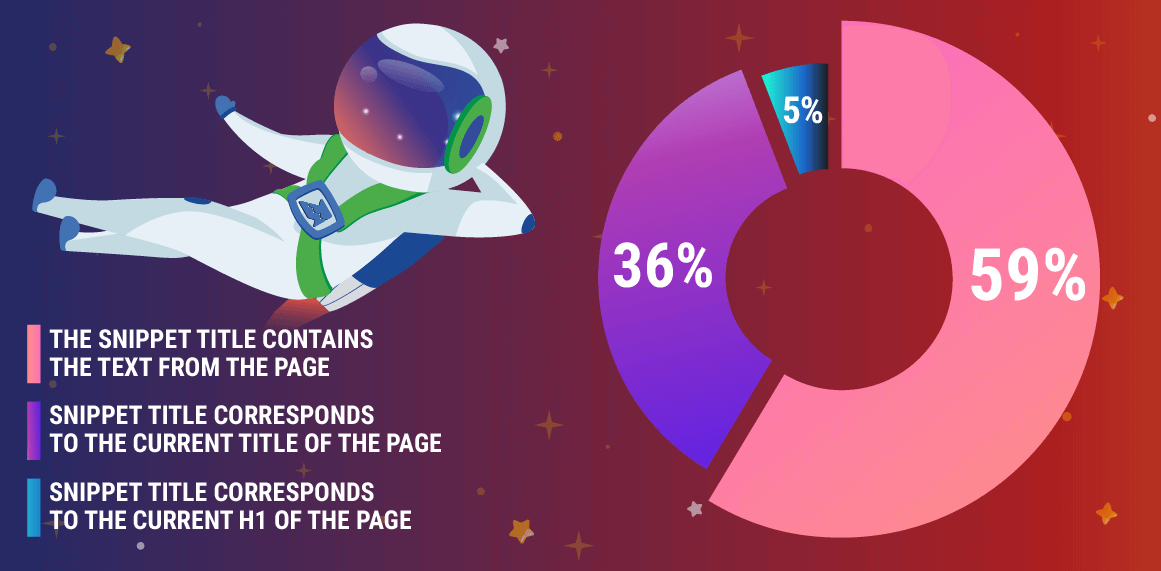
- The content of the snippet titles changed 60% of the time.
- The content of the Title tag is still pulled into the title of the snippet, but only 36% of the time. According to Google, there should be about 80% of such snippets.
- The content of the page is pulled into the title of the snippet as much as 59% of the time, which is in line with what was also stated by Google.
What does this mean for SEO professionals?
For example, if the title of your page was not included in the snippet, it is worth analyzing whether it is sufficiently relevant to its content, or whether it is simply spammed with key phrases. The content of the pages itself should be high-quality and well-structured so that search robots can easily understand what the page is about and offer the internet user the most complete and high-quality answer to his request.
How to Check Site Snippets Using Serpstat
However, it is not easy to check the change of site snippets in practice, especially if you want to do it manually. To keep track of this SERP, you need to constantly have access to the appearance of the SERP for different dates, which is no longer easy to obtain. Moreover, if you have a project of any significant size, it could take a lot of time, or may even turn out to be impossible . Therefore, one cannot do without specialized services.
And here I have an obvious (since you are reading the Serpstat blog: D) recommendation . You can track snippet changes using Serpstat by using the module "Rank tracking". In Rank tracking, there are 2 ways to detect changes in snippets. Let's analyze both of them.
#1
Manual
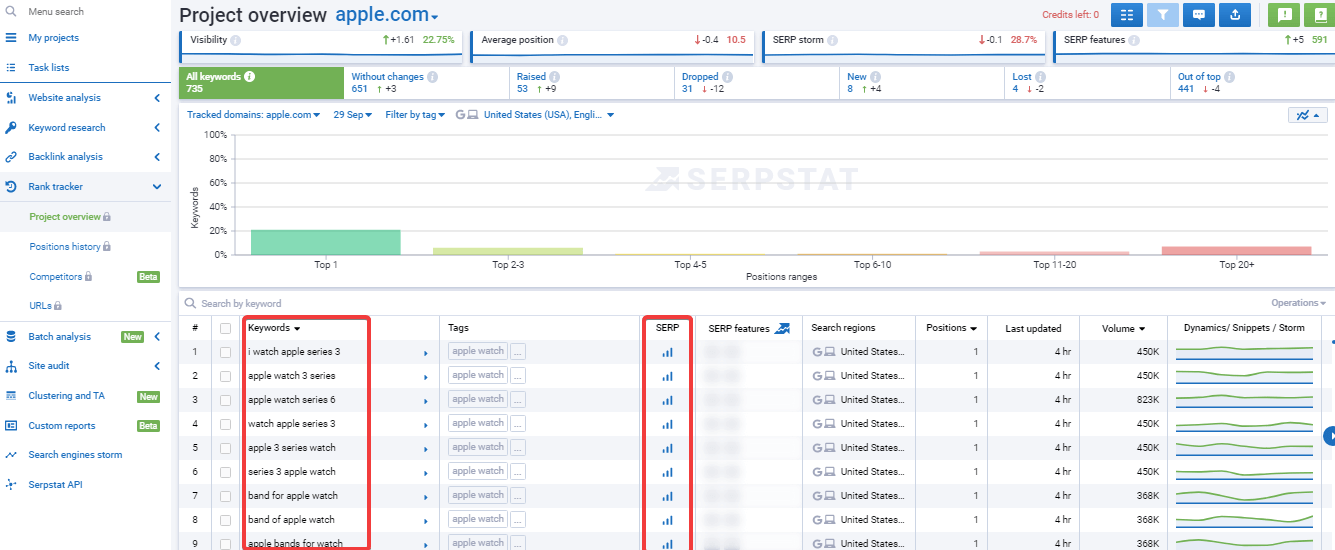
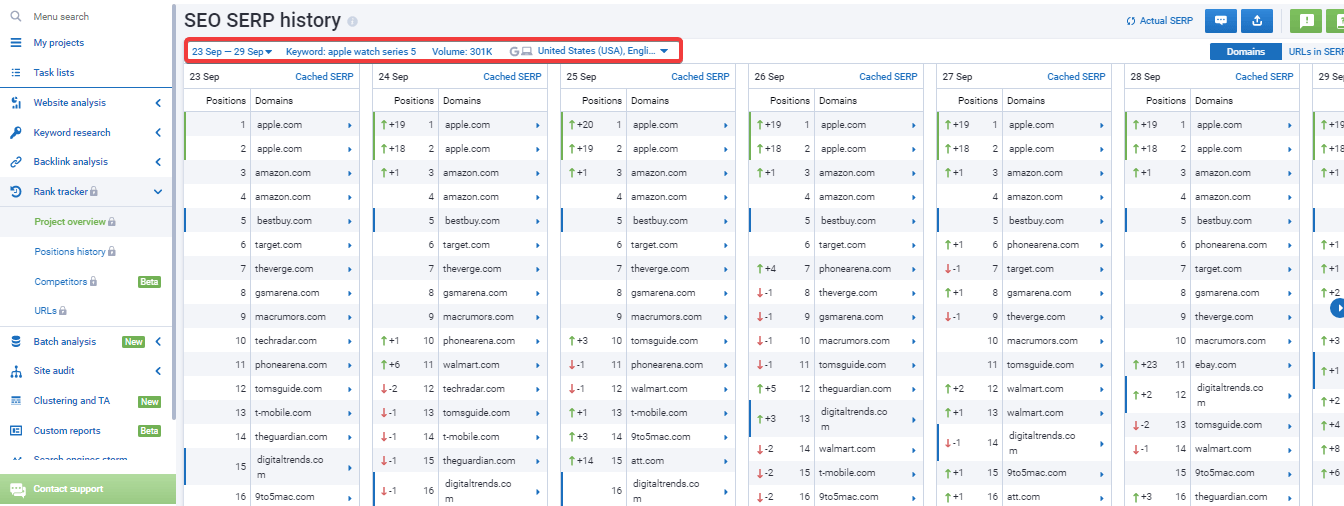
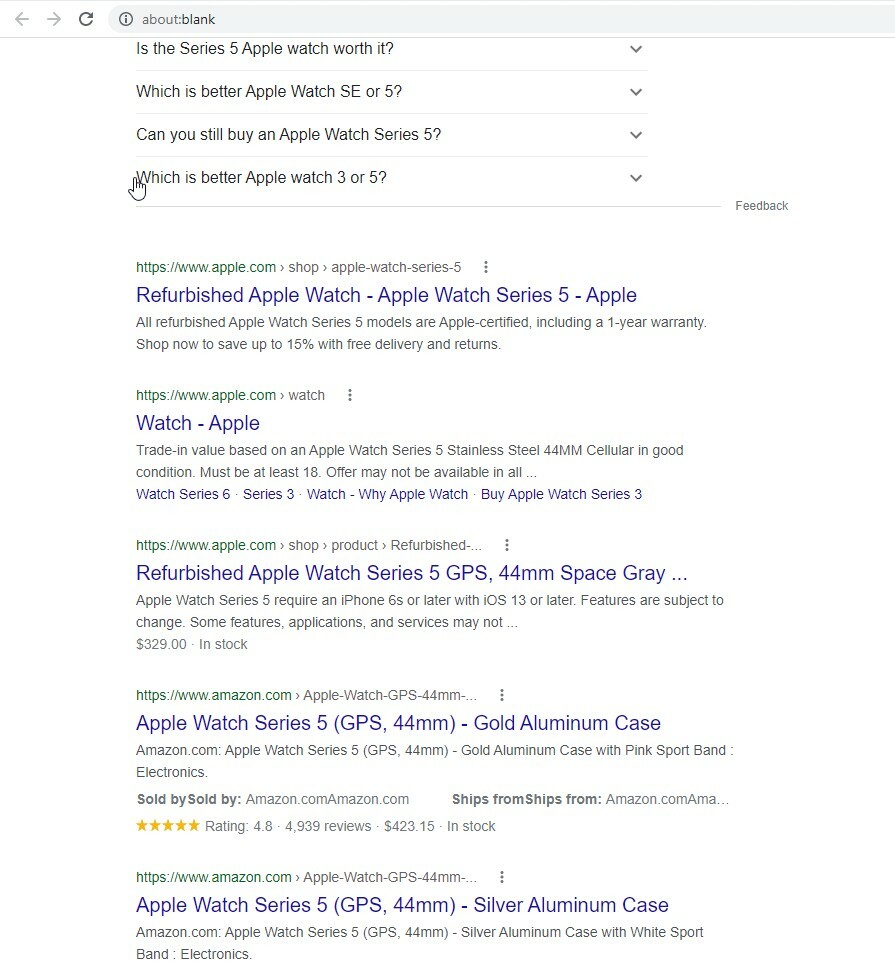
- This method will require a lot of time and attention.
- The search result cache is available only for the last 7 days.
#2
Semi-automatic method
- Eliminates the need to look for differences with your eyes.
- Provides the ability to receive data over a long period of time.
In the same "Project Overview" report, you can open a modular window with snippets and a storm, relative to the key phrase.
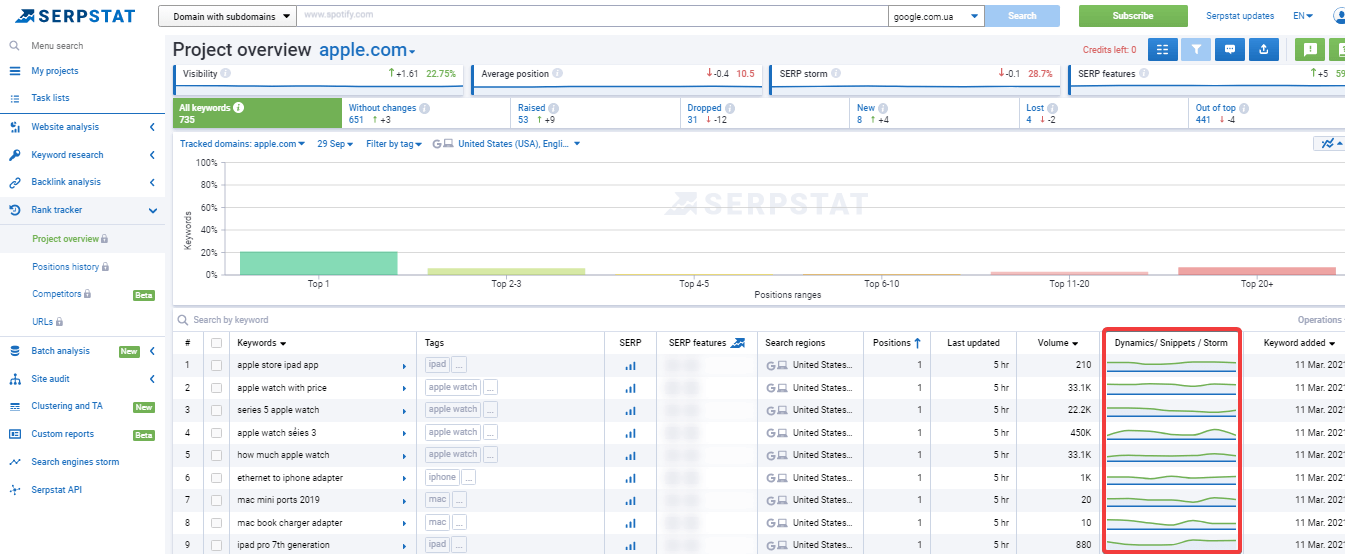
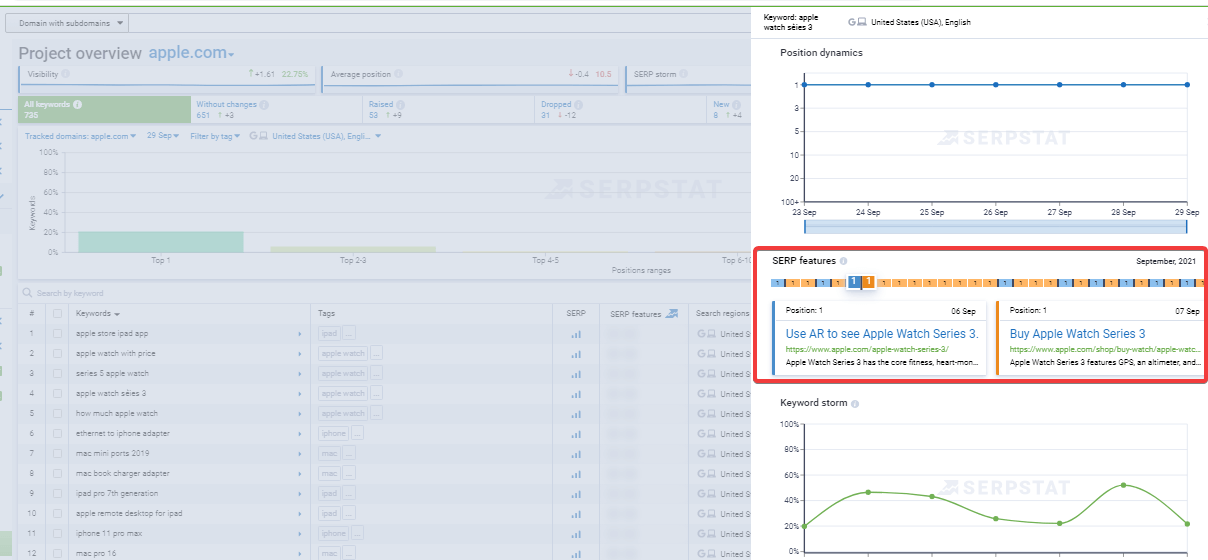
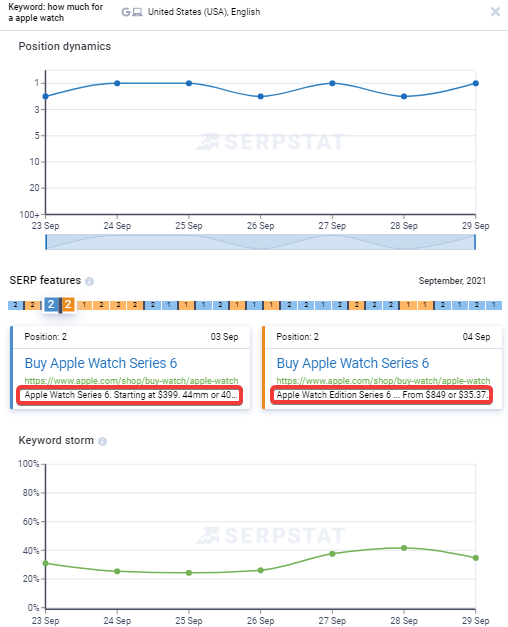
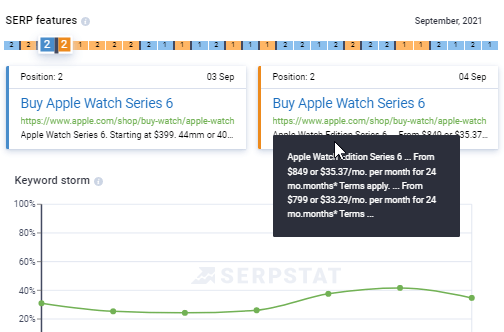
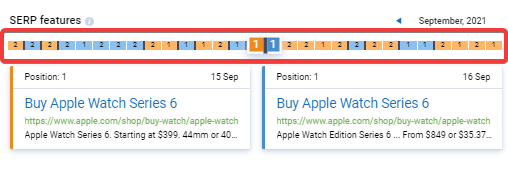
- The position is displayed in the cell.
- Blue and orange change order as soon as some change occurs.
- If the entire comb is the same color, it doesn't matter whether it is blue or orange, it simply means that the snippet hasn't changed in the selected period.
Conclusions
- The algorithm for forming titles in the snippet has changed significantly. This is confirmed by the data for our sample.
- It is important to not only write high-quality titles (without spamming, just giving the user comprehensive information about the content of the page), but also to monitor the quality of the content in general.
- It is necessary to regularly monitor the display of the site in the search results and make adjustments accordingly.
Speed up your search marketing growth with Serpstat!
Keyword and backlink opportunities, competitors' online strategy, daily rankings and SEO-related issues.
A pack of tools for reducing your time on SEO tasks.
Discover More SEO Tools
Backlink Cheсker
Backlinks checking for any site. Increase the power of your backlink profile
API for SEO
Search big data and get results using SEO API
Competitor Website Analytics
Complete analysis of competitors' websites for SEO and PPC
Keyword Rank Checker
Google Keyword Rankings Checker - gain valuable insights into your website's search engine rankings
Recommended posts
Cases, life hacks, researches, and useful articles
Don’t you have time to follow the news? No worries! Our editor will choose articles that will definitely help you with your work. Join our cozy community :)
By clicking the button, you agree to our privacy policy.
