Tutorial
Local SEO
Boost your local SEO by managing the business presence and reputation in Google Business Profile, Yelp and other local directories.
- Create, update and sync the information about your business such as name, address, phone, etc. across dozens of different local providers.
- Edit multiple locations in bulk or laser focus on a single location and make changes on the fly.
- Boost your local SEO rankings with clean and deduplicated data.
- Manage your business reputation in different directories using one inbox.
How to start?
Contact our Support Team in chat to get more details about the tool and the access cost.
If you work in a team and want to request access to the tool for all team members - just сontact our Support Team in chat and they will help you with access!
How to use the tool?
Dashboard
The Dashboard collects statistics on all your locations to show summary data about them. Listing management is not time-consuming anymore! The single dashboard helps control the local data accuracy, edit multiple locations in bulk or laser focus on a single location and make changes on the fly. Dashboard can be also viewed for a separate location by accessing it in Locations section.
- On the left is the navigation bar, which allows you to switch between sections.
- On the right is the activity feed, which displays all the news about your profile in real time (e.g. getting a rating, review, or data update).
- The main info in the Dashboard section are:
- data about the completeness of your profile;
- listings in sync;
- duplicate data;
- average location rating and review rating;
- response rate, activity, impressions, and clicks.
To display widgets with GMB and Facebook data:
1. go to Locations;
2. select a location, then the Directories tab;
3. connect your Facebook and Google accounts.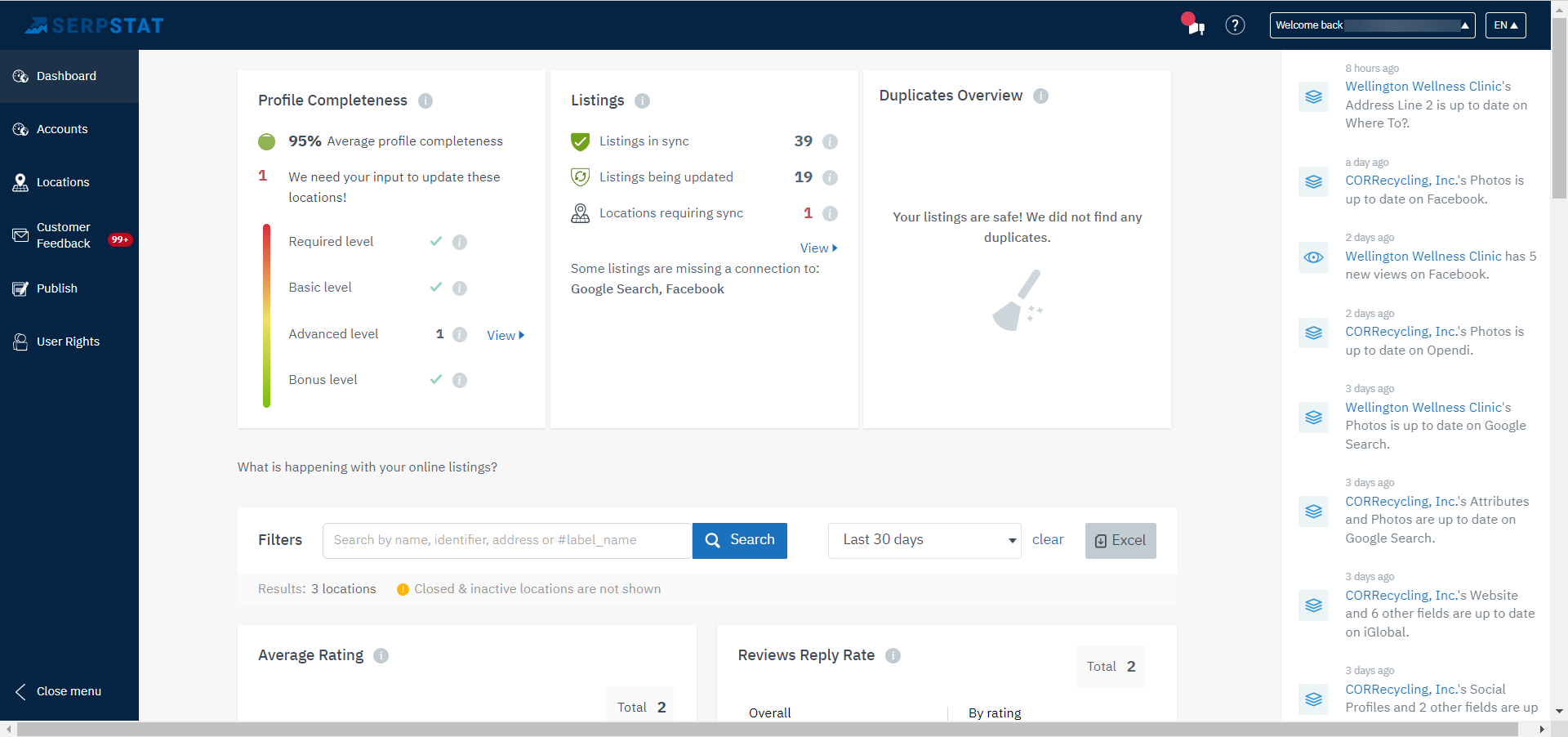
Locations
This section allows you to manage locations both separately and in bulk. There are options to create a new location, import, export, get recommendations to improve the profile. The list can be filtered or sorted using filters and the search bar. Along with the list of all your added locations, the following general information will be displayed for each location:
- Location status – this column shows the status of the location (Active, Inactive, Cancelled, or Closed);
- Directories – how many directories the location is synchronized in among the available ones. Adding a location to several directories will increase the recognition and presence of your business;
- Profile completeness – the percentage of the location profile that is filled out;
- Missing data – the column indicates missing data (opening hours etc.). It is recommended to fill out the missing data about the location;
- Posts – the number of publications created through the Publish option;
- Average rating – the average rating of the location in all directories;
- Total no. of ratings and reviews – the number of ratings and reviews left in all of the attached directories;
- Profile suggestions – the column shows if there are recommendations to fill out in the location. If the recommended for filling out fields were found, you will see a clickable icon;
- Labels – tags created for this location for internal grouping and sorting;
- Sync – the date of the last synchronization with all directories.
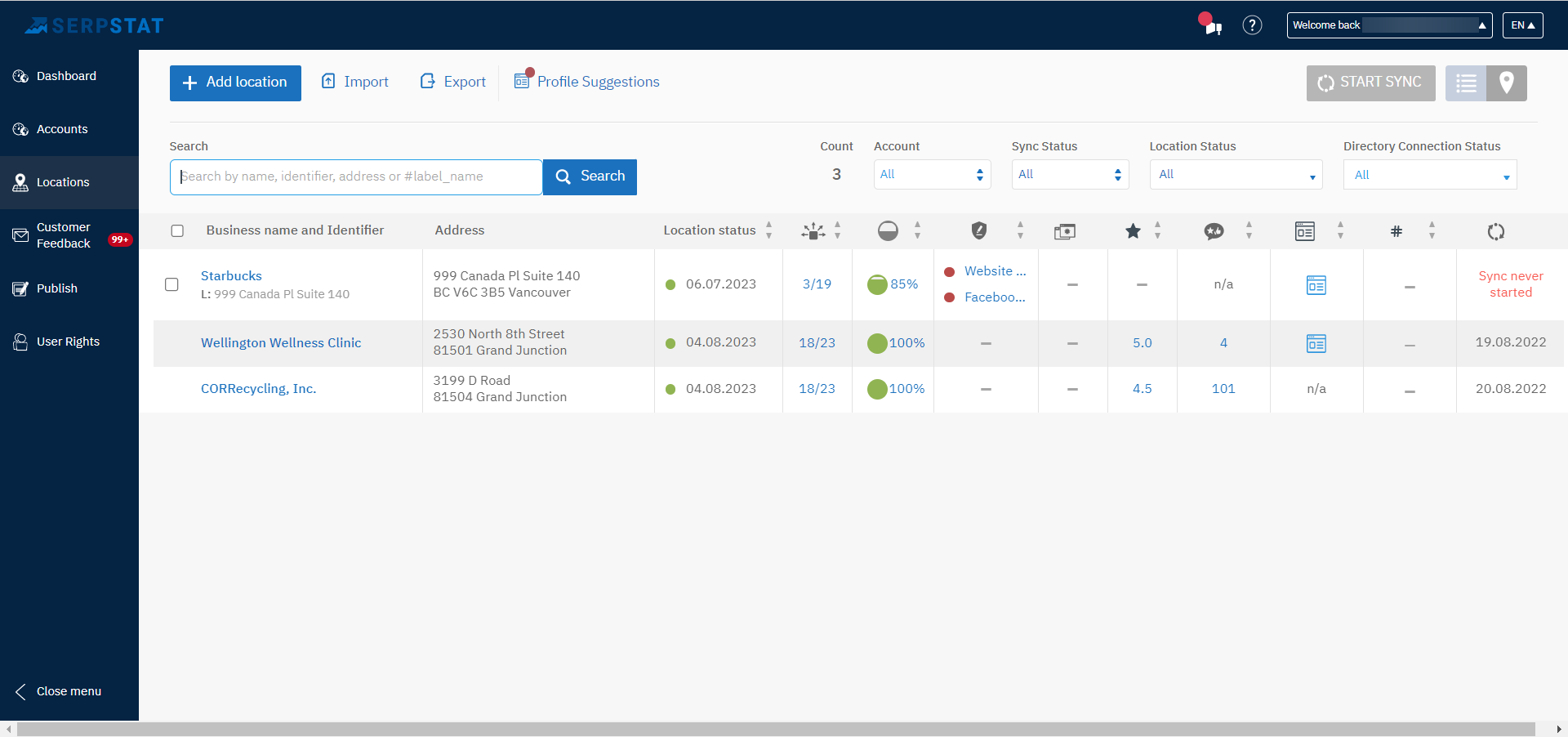
Profile: Basic data
In this tab, the most basic information about the location is filled out:
- name;
- address;
- contact information;
- opening hours;
- description.
Be sure to enter the categories as accurately as possible and pay special attention to the first category you enter, because it will be used to form attributes in the Rich data tab.
And, of course, based on the categories we will be able to give more useful recommendations for filling out the location profile.
As soon as you synchronize the data, it will be updated in all the connected directories. Control the changes – update and sync the information about your business across dozens of different local providers in a few clicks.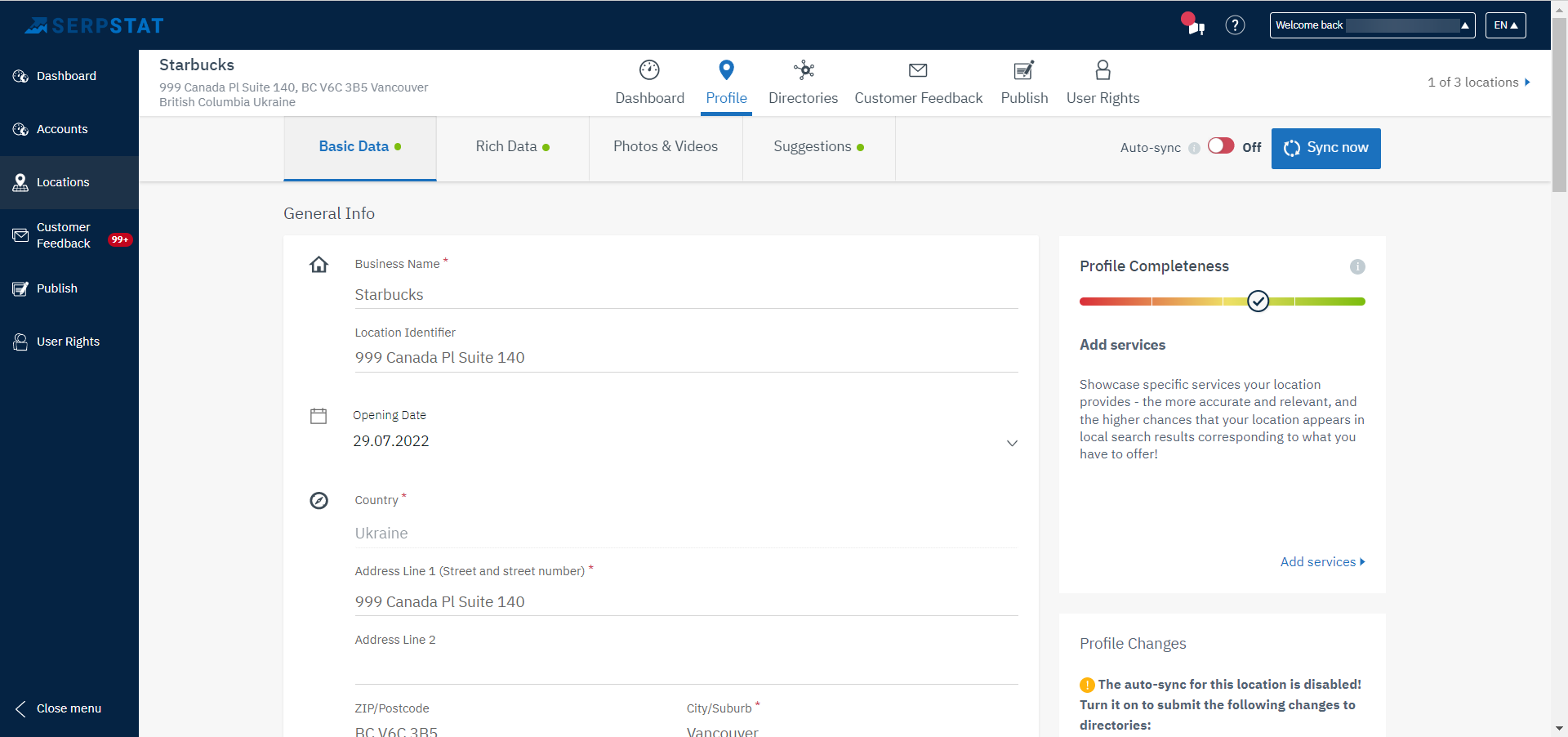
Profile: Rich data
In this tab, you enter advanced data such as:
- social media profiles;
- attributes;
- payment methods;
- brands;
- languages.
Attributes are offered on the basis of the first category entered in Basic data. They are no less important data to fill in, because in this way the customer experience will be improved by setting the proper expectations.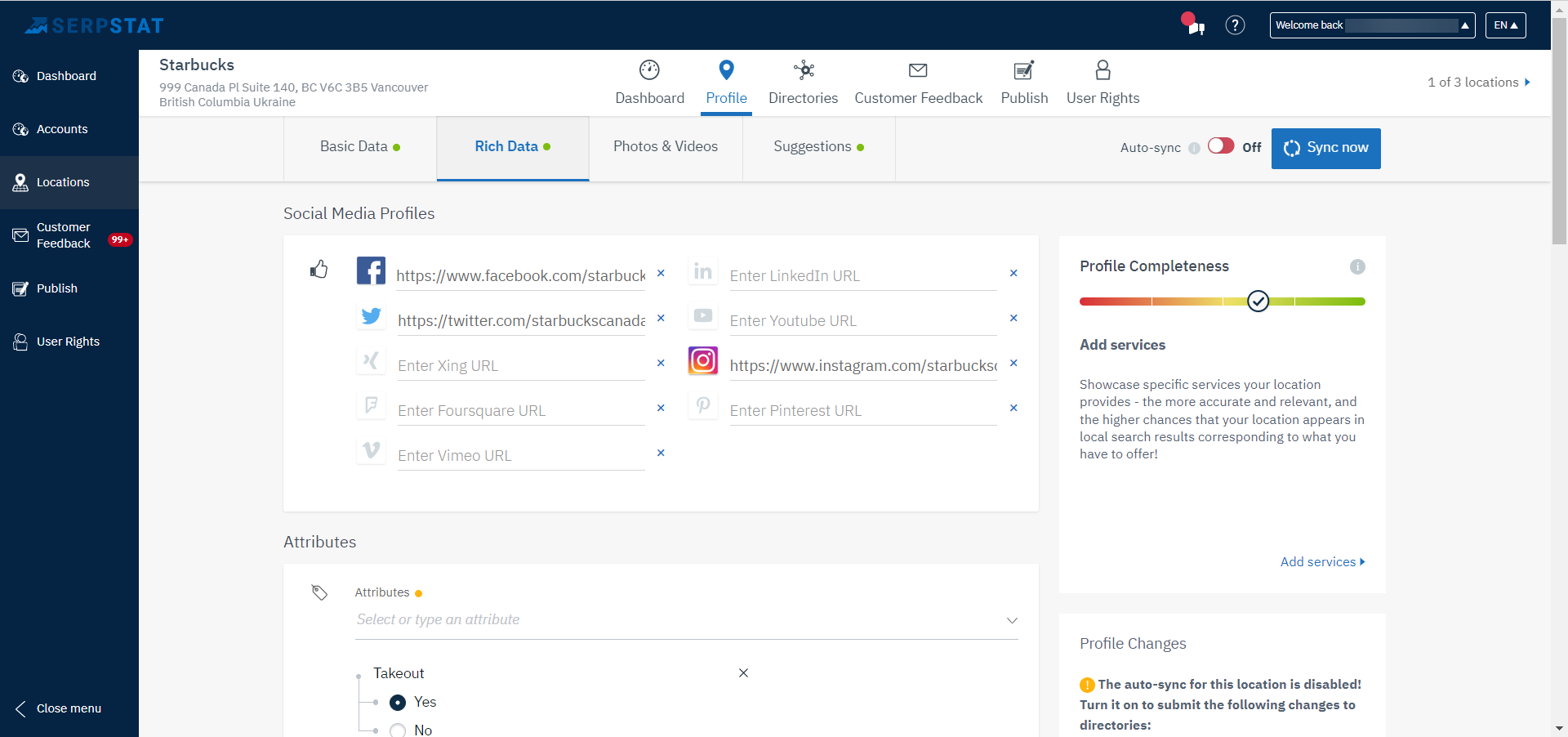
Profile: Photos & Videos
This tab allows you to add photos and videos to be sent to directories.
The order of the photos on the album is the order in which they are sent to the directories. Since some photos may need to be shown first, you can use the six-dot icon in the lower right corner of the image (when you hover your cursor) to drag images in the album to change their order.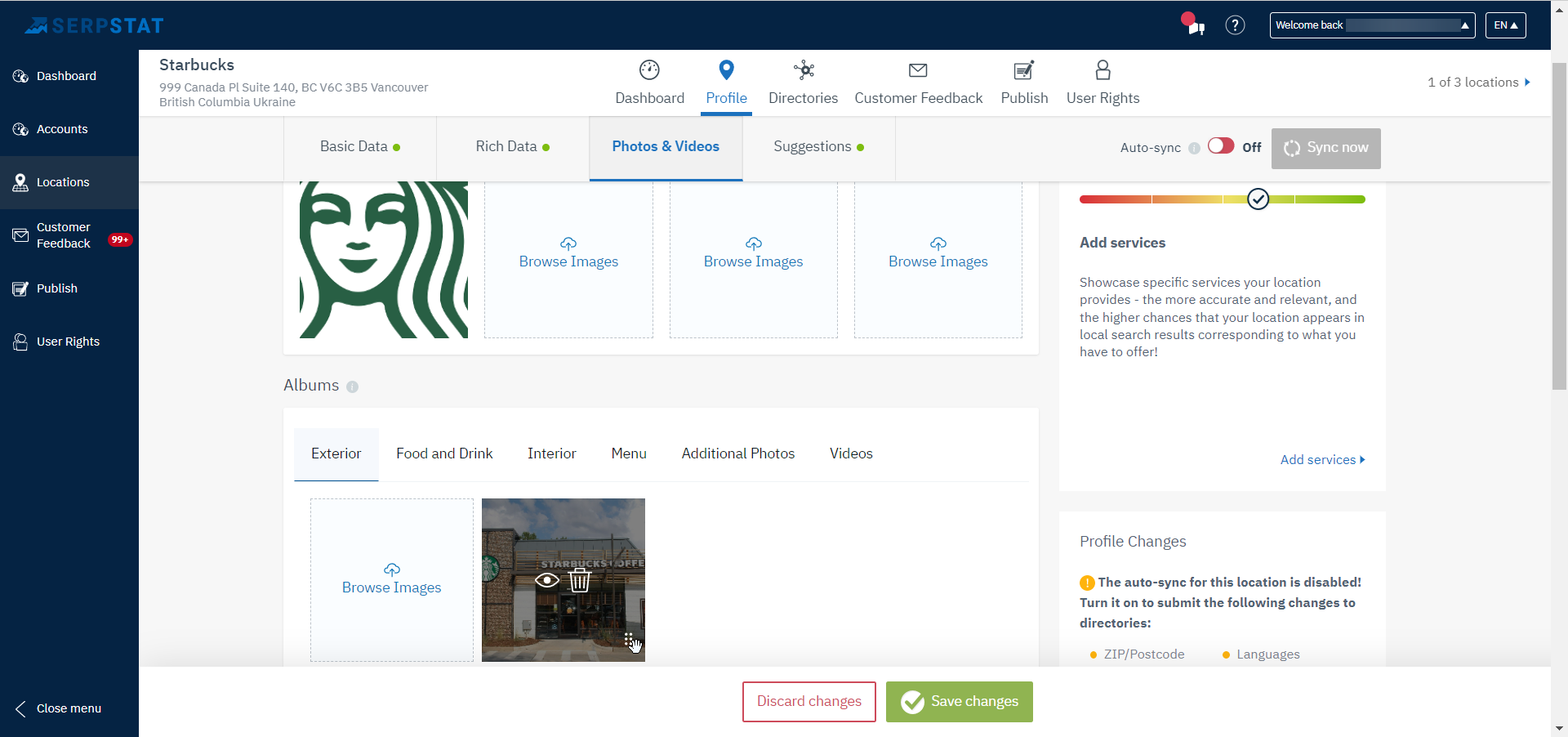
Profile: Suggestions
This displays suggestions for completing the location’s profile. Suggestions are displayed if we find information in one of the directories that is not listed in the Local SEO tool. In this case, it will be proposed to add this information to Serpstat. The suggestion can be accepted or rejected:
- if the recommendation is accepted, the data will be imported into the tool;
- if rejected, the recommendation will be deleted and will never appear in the list of suggestions again.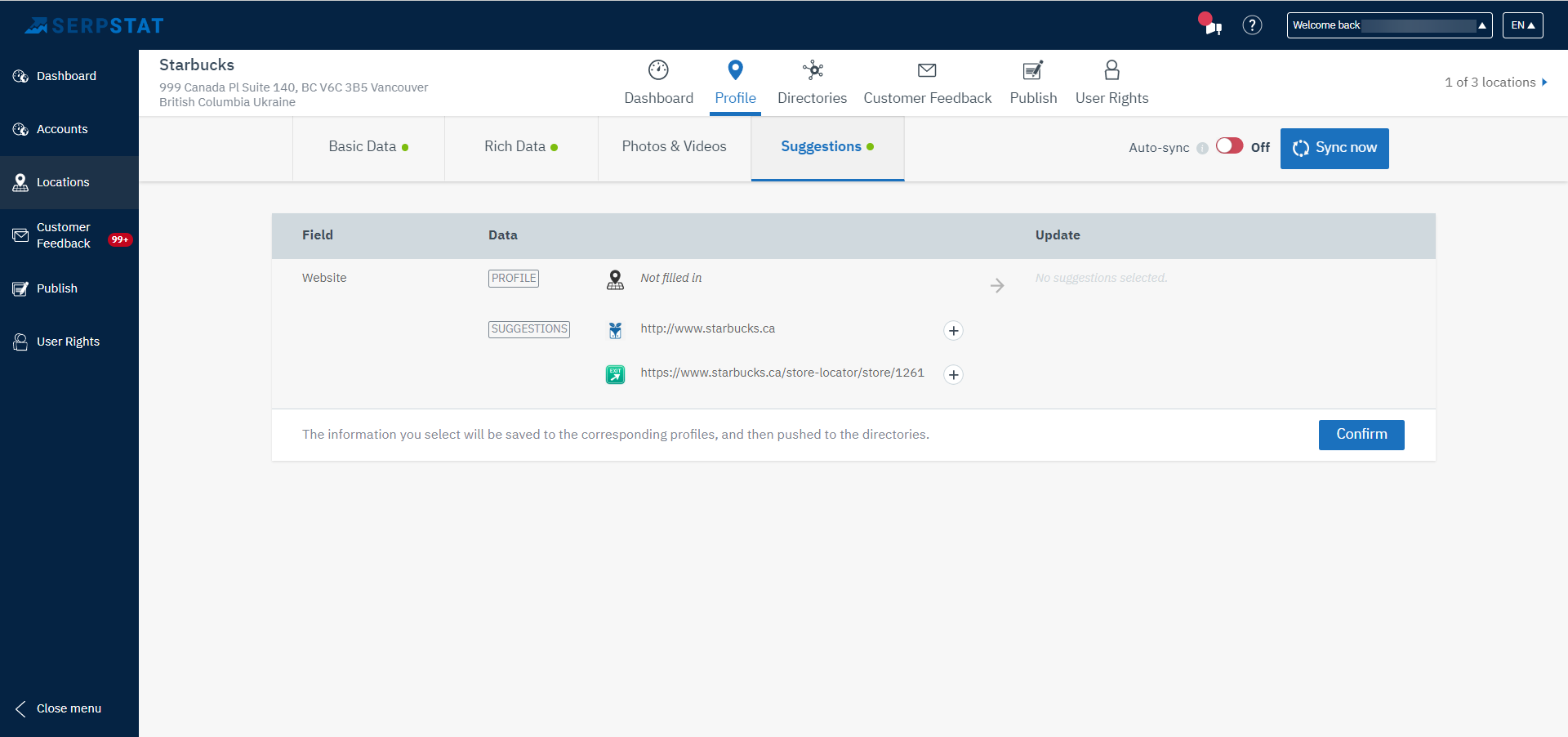
Directories
The directories section displays information about all available directories in your region for synchronization. Several widgets are displayed with the list of directories, which show the status of the directory, the definition of the listing status, and the completeness of the profile. Listing statuses can be as follows:
- Listings in sync. We have sent the information to the directory and received a response from it about the data being updated;
- Submitted. We have sent the information to the directory, but have not yet received a response from it about updating the information;
- Requiring your attention. Information cannot be updated. Usually, because Google or Facebook is not connected or mandatory fields are not filled;
- Claimed by others. Another app controls this location profile, and we can't update it until the other app releases control.
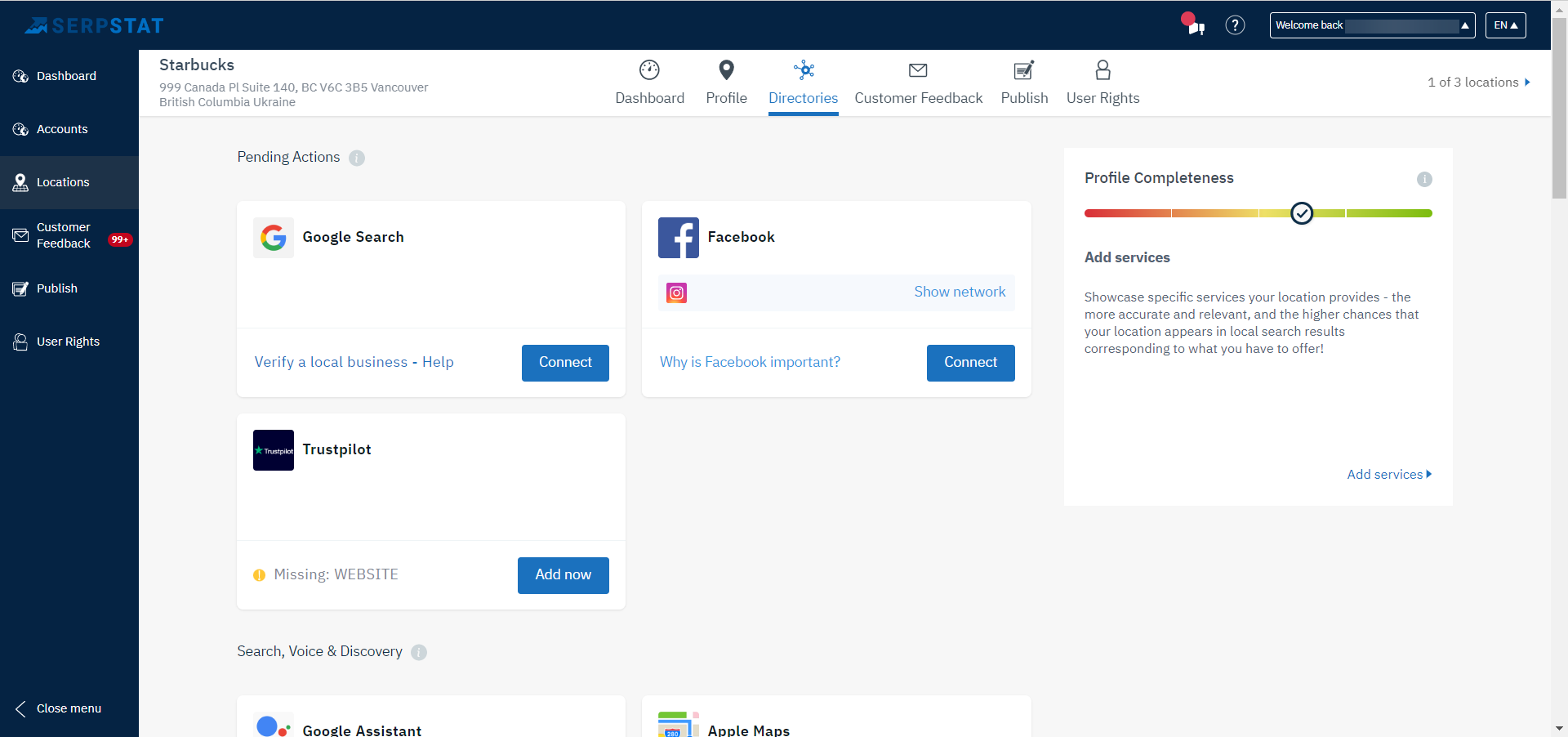
Customer feedback
With this section, you are able to manage your business’s reputation. The section allows you to engage with your customers from different platforms just in one inbox. Customer Feedback can also be viewed for a separate location by accessing it in Locations section.
See a list of your locations’ reviews, feedback, and questions and react in a timely manner to increase customer satisfaction.
To see reviews from Google and Facebook, please connect your accounts to the location in Directories.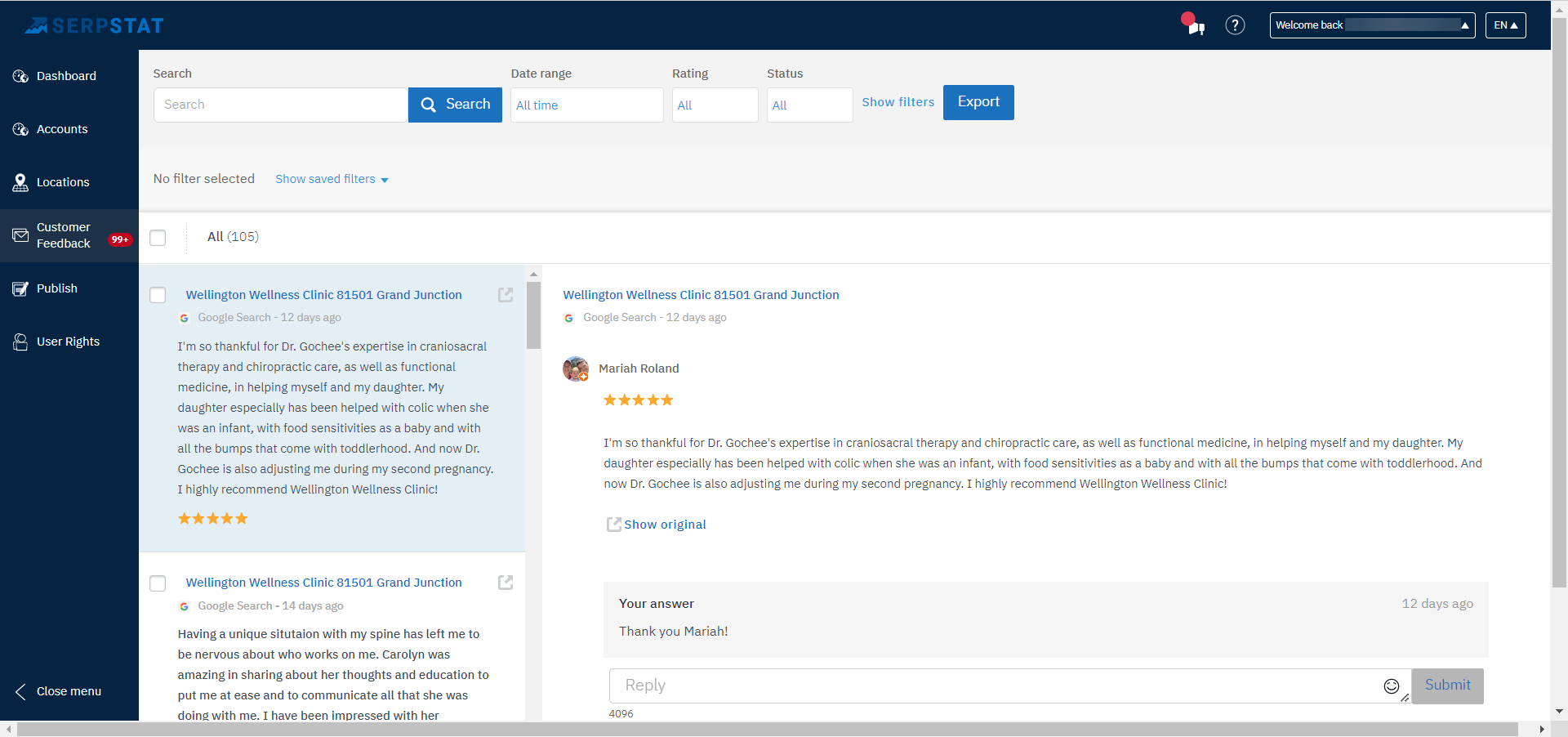
Publish
Publish news, Q&As, offers, announce events to all directories in one click.
To start creating a publication:
1. click “Create new”;
2. select the type of publication and the directories where the post will be published;
3. write the title, text, and attach a link if necessary;
4. check a preview of the publication on the right.
You can publish the publications at once or even more – ease your publishing with advanced settings!
Advanced settings:
- choose a date and time to post;
- save the publication template and use it later;
Publish tab can be also viewed for a separate location by accessing it in the Locations section.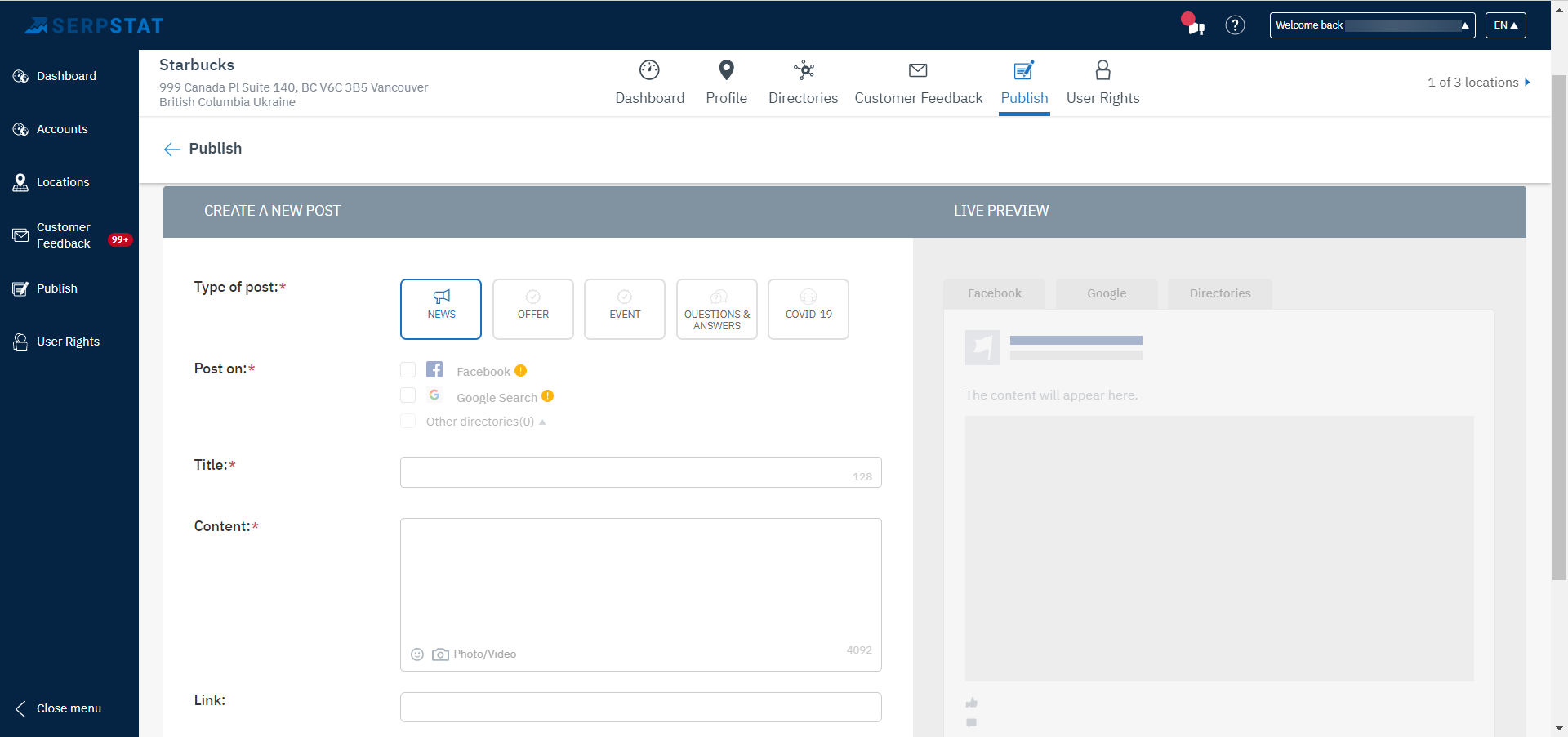
Still have questions? Contact the tech support chat.