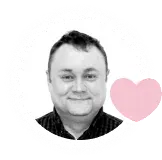Keyword Rank Tracker Tool
- Track websites' positions with keyword rank tracker, in mobile and desktop search results
- Create flexible tracking schedule of your website positions for any of 230 regions in Google
- Add competitors to your project to keep an eye on them
- Transfer your projects from other services for free






Track Website's Rankings with Google SERP Tool
- Target and track separate pages or categories of your website.
- Analyze your market share with a keyword ranking tracker and assess your potential.
- Evaluate which SERP features drive traffic to your site.
- Check the search ranking for your website and compare it to your competitors.
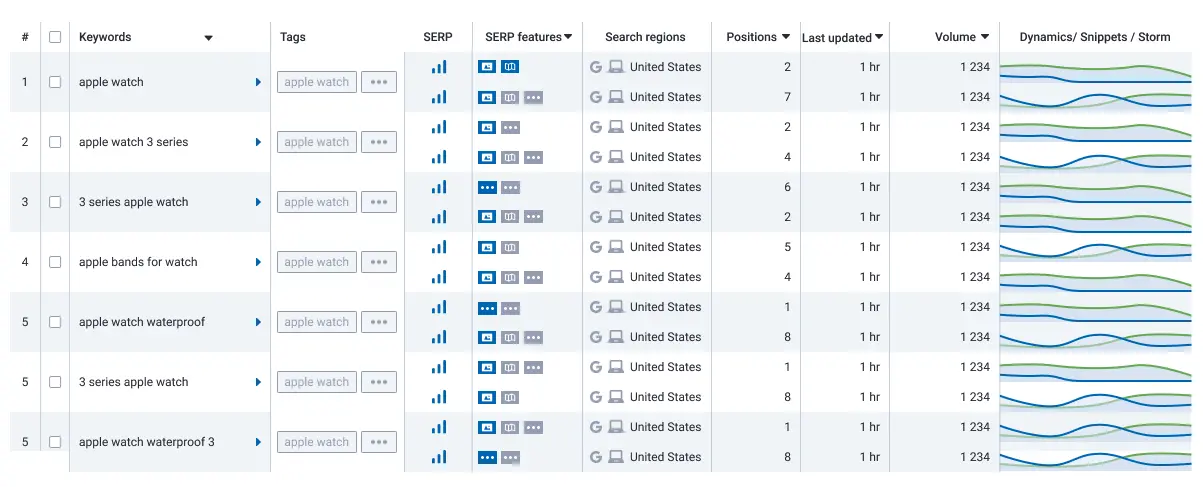
SERP Keyword Ranking Reports
Check your site's rankings or all the top 100 search results for any given SERP keyword to:
- Analyze the dynamic changes in your website and competitors' positions and make data-driven decisions to increase visibility
- Find out your site's ranking potential for a group of keywords
- Get daily reports of keyword rankings in mobile and desktop search and compare them with competitors

Track Ad Positions in Contextual Advertising
- Track positions of your website in contextual advertising.
- Add keywords that you and your competitors use for paid ads to your project to receive daily updates.
- Detect your competitors' position changes
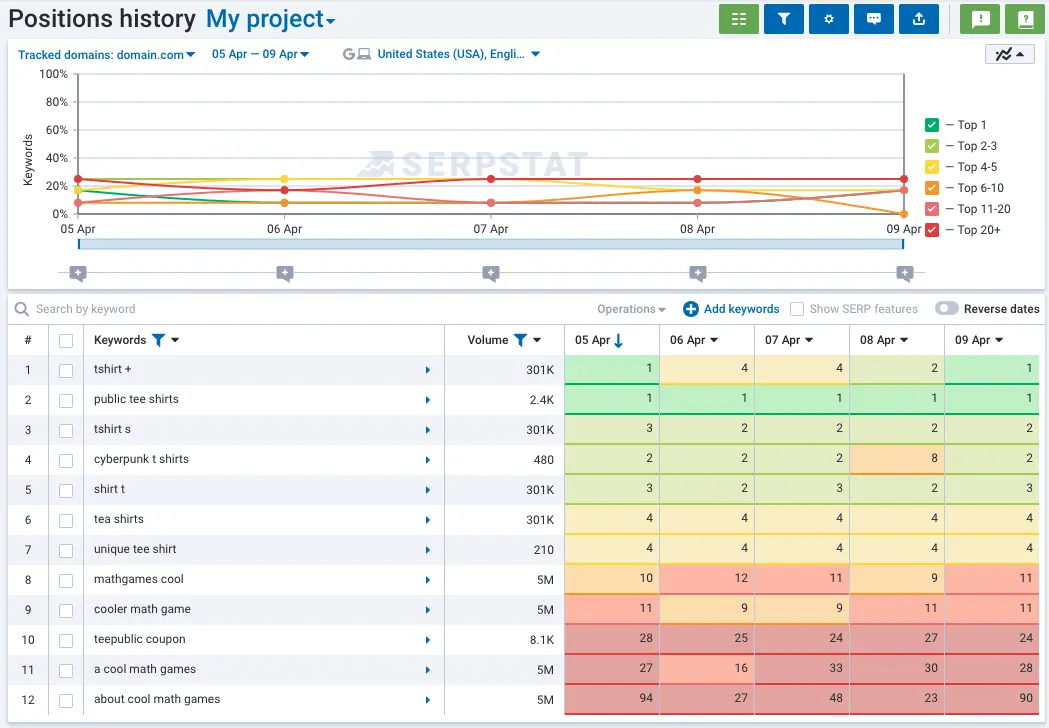
Use Rank Tracker With Other Tools to Get Better Results

Serpstat helps to solve the most common SEO tasks such as rank tracking, keyword research, technical audit and backlink analysis
Tools Nathen’s team used:
- Check rankings in search with weekly updates using Rank Tracker.
- Find and fix critical issues that stopped their performance using Site Audit.
- Find new keywords that accelerate growth with Keyword Research.
- Create lots of quality content using AI tools with human adjustment.
What they achieved:
- Grow organic traffic by 270% during the first year of using.
- 1574 Google top-10 rankings
- 520 Google top-3 rankings
- Fixed their titles and descriptions, and the CTR started to increase constantly every month.
- Become a niche-leader in google shopping.
Allows to find and analyze keywords for your site and analyze keywords of competitors
Analyze keywords your competitors rank for, and compare them to reveal SEO gaps
Analyze keyword level of competition and find out which keywords are easier to rank for.
Find an overview about all useful tools and features available in Serpstat.
Try the Rank Tracker tool along with over 50 marketing tools
Try all the features of paid plans during 7 days for free
Find the Right Data
1.5B
Domains
7.53B
Keywords
529B
Backlinks
5.14B
Keywords suggestions
230
Regions
2.18B
Keywords in SERPs
Rankng Tracker Tool FAQ
What is SERP tracking?
SERP tracking helps you monitor the positions on search engine results page. You can detect the rank of your website in local search queries and global ones, on mobile and desktop depending on this or that keyword. Therefore, you can optimize your SEO strategy and improve your websites' overall performance.
Why is track rankings important?
Rank tracking shows you how well your website performs on the market. You must be interested in your website's results, that's why rank tracking should be essential for your SEO practice. On top of that, keyword ranking is one of the most important KPIs in SEO.
How to track local keyword ranking?
With our Keyword Rank Tracker tool, you have unique filtering options that allow you to choose any aspects of keyword ranking you want to check - just select the necessary search region while setting up the project. After having received this data about your website, you can. compare it to your competitors'.
How to track featured snippets?
Keyword Rank Tracker tool allows you to easily see which keywords bring up featured snippets on the result page. Just check the "SERP features" column in the Project Overview report. You'll see little images showing the type of Featured Snippet.
How do you track keyword rankings in mobile search?
Using Rank Tracker, you can identify which keywords perform better in mobile search. In Rank Tracker tool, you can select the type of SERP for which you will check: computer/mobile organic and computer/mobile paid search results. You will see the corresponding icons in the "Search regions" column.
Can I build custom SEO ranking reports?
Sure, you can build and receive SEO ranking reports tailored to your needs. You can choose any time intervals for your reports, as well as any receiver, any device, and choose even more filters to make it perfect for your needs. On top of that, you can receive notifications when your ranking changes to have the possibility to fix it as soon as possible.
Is Rank Tracker free?
Sign up for a 7-day trial to test our Rank Tracker.
Use the SERP Keyword Rank Tracker tool to check rankings in any country, state, or city
Sign up and try all features for free on a 7-day Trial