Руководство пользователя
Анализ объявлений для страниц
Здесь перечислены примеры объявлений, а также количество ключевых фраз, по которым анализируемая страница показывает рекламу. С его помощью вы соберете семантическое ядро для рекламной кампании, которую уже используют конкуренты, приносящее им доход.
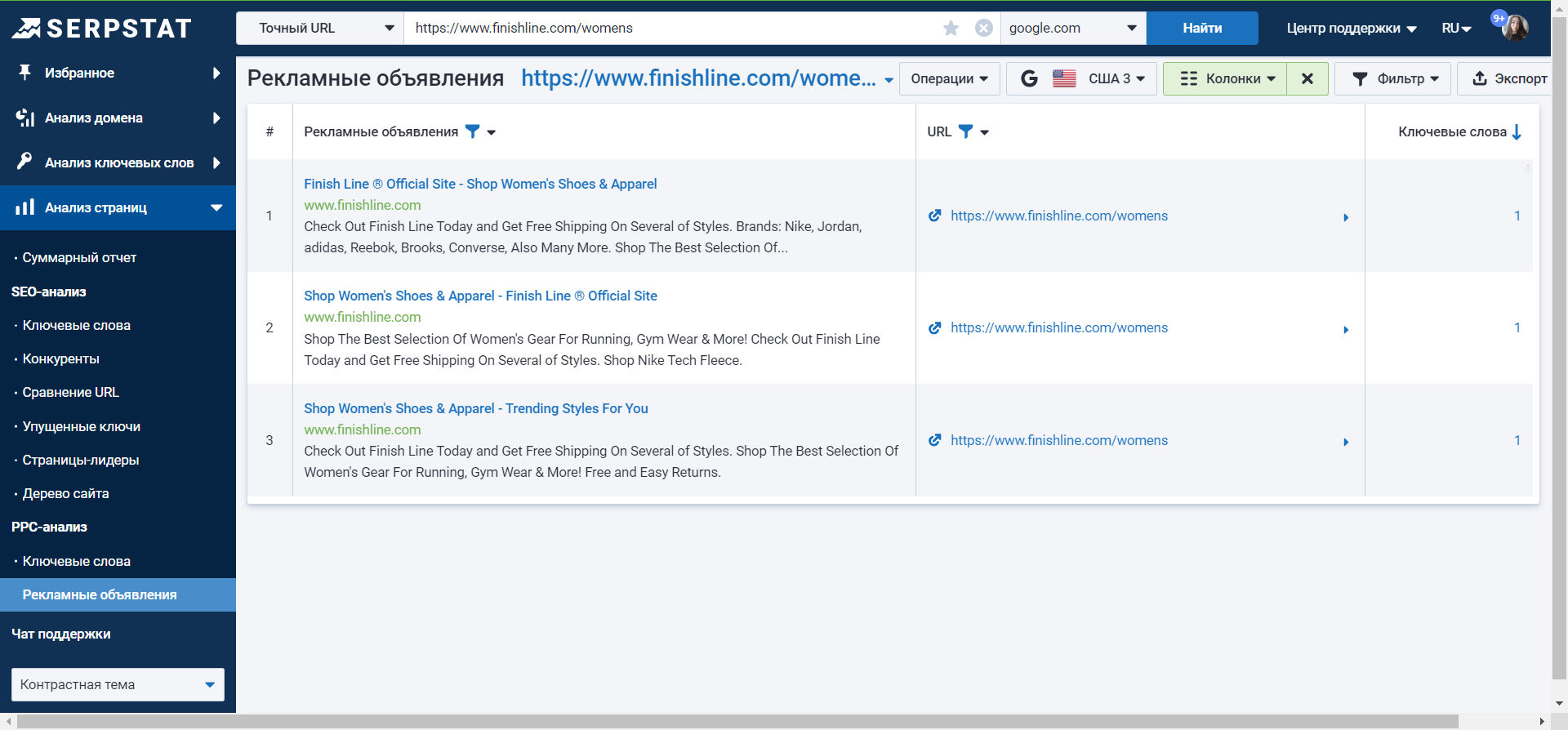
Рекламные объявления — примеры объявлений для страницы.
URL — страница, на которую ведет данное объявление.
Ключевые слова — количество ключей, по которому показывается объявление (чтоб увидеть перечень, нажмите на показатель).
Кейс: настройка объявлений
Для запуска рекламы для своих страниц, вы можете отыскать аналогичные страницы конкурента и посмотреть как примеры объявлений, так и список ключей для них. Определить на какие страницы конкурент запускает рекламу большего всего и проделать то же самое со своими страницами.
Это быстрый способ как для новых страниц, так и для созданных ранее.
Также вы можете проанализировать уже существующие объявления для ваших страниц.
Вот еще несколько советов по настройке отчета под свои потребности:
1. Столбцы можно сортировать и менять по расположению и по размеру;
2. Синяя отметка осуществляет быстрый переход в другие отчеты.
Многие показатели в колонках кликабельны, чтоб увидеть подробный отчет — нажмите на показатель.
3. С помощью быстрых фильтров можно отфильтровать отчет по нужным параметрам:

4. Экспортируйте отчет в любом формате: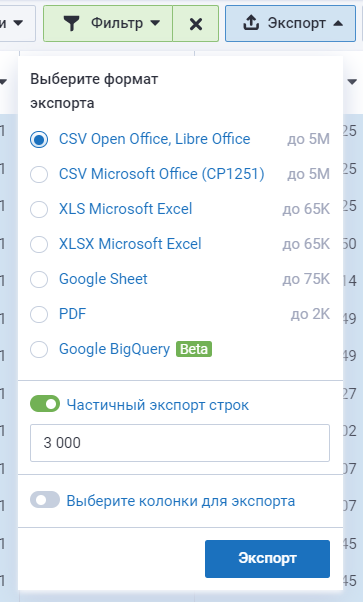
Для экспорта в Google (Sheets, BQ) требуется привязка Google аккаунта к Serpstat. После привязки аккаунта, экспорт будет происходить только на него. Изменить аккаунт для экспорта можно поменяв email аккаунта или отвязав доступ напрямую через настройки Google.
Если остались вопросы, загляните в наш FAQ, примеры использования или обратитесь в чат техподдержки.
Чтобы проконсультироваться о возможностях Serpstat, закажите бесплатную 30-минутную демонстрацию.


