Перевірка позицій сайту
- Відстежуйте позиції сайтів за допомогою моніторингу ключових слів у результатах пошуку на мобільних та десктопних пристроях
- Створюйте гнучкий графік відстеження вашого сайту для будь-якої з 230 країн Google.
- Додайте конкурентів у свій проєкт, щоб відстежувати їхні позиції
- Переносьте свої проекти моніторингу позицій з інших сервісів безкоштовно
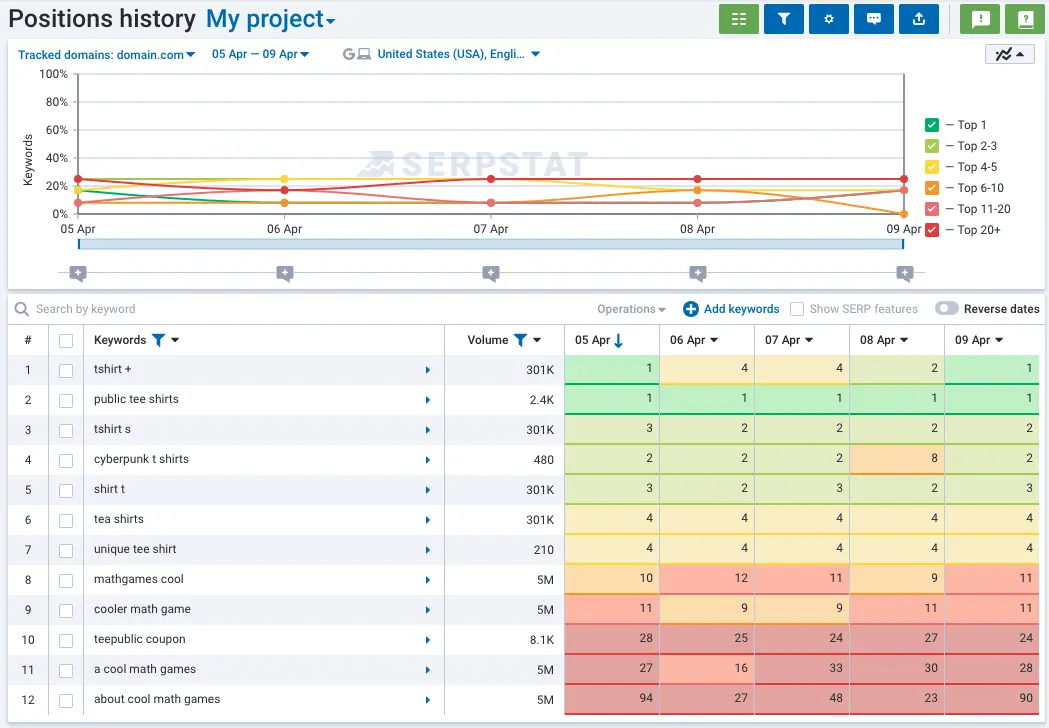






Відстежуйте позиції вашого сайту
- Перевіряйте позиції окремих сторінок або категорій вашого сайту
- Проаналізуйте свою частку ринку за допомогою моніторингу позицій ключових слів та оцініть свій потенціал
- Оцініть, які спецелементи із пошукової видачі залучають трафік на ваш сайт
- Перевіряйте позиції вашого сайту та порівнюйте його з конкурентами
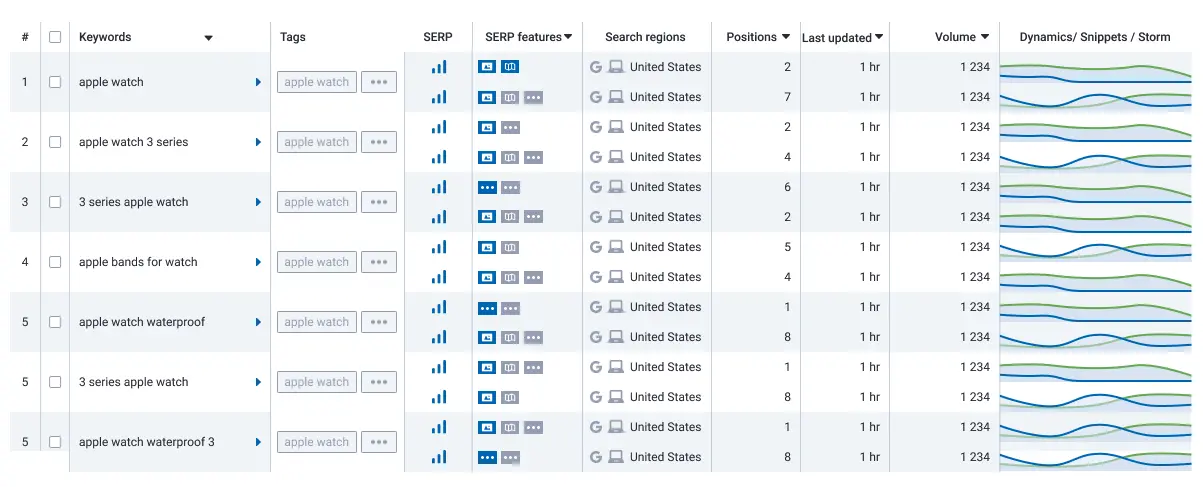
Як використовувати моніторинг позицій для отримання інформації про конкурентів?
- Відстежуйте позиції вашого сайту в топ-100 результатів пошуку за будь-яким ключовим словом
- Аналізуйте зміни позицій вашого сайту та конкурентів. Приймайте рішення на основі отриманих даних
- Дізнайтесь потенціал вашого сайту для ранжування за ключовими словами
- Отримуйте щоденні звіти про позиції ключових слів у пошуку та порівнюйте їх із конкурентами

Відстеження позицій оголошень у контекстній рекламі
- Слідкуйте за позиціями вашого сайту в контекстній рекламі
- Додайте ключові слова, які ви і ваші конкуренти використовуєте для платної реклами, щоб отримувати щоденні оновлення
- Дізнайтесь про зміни позицій ваших конкурентів
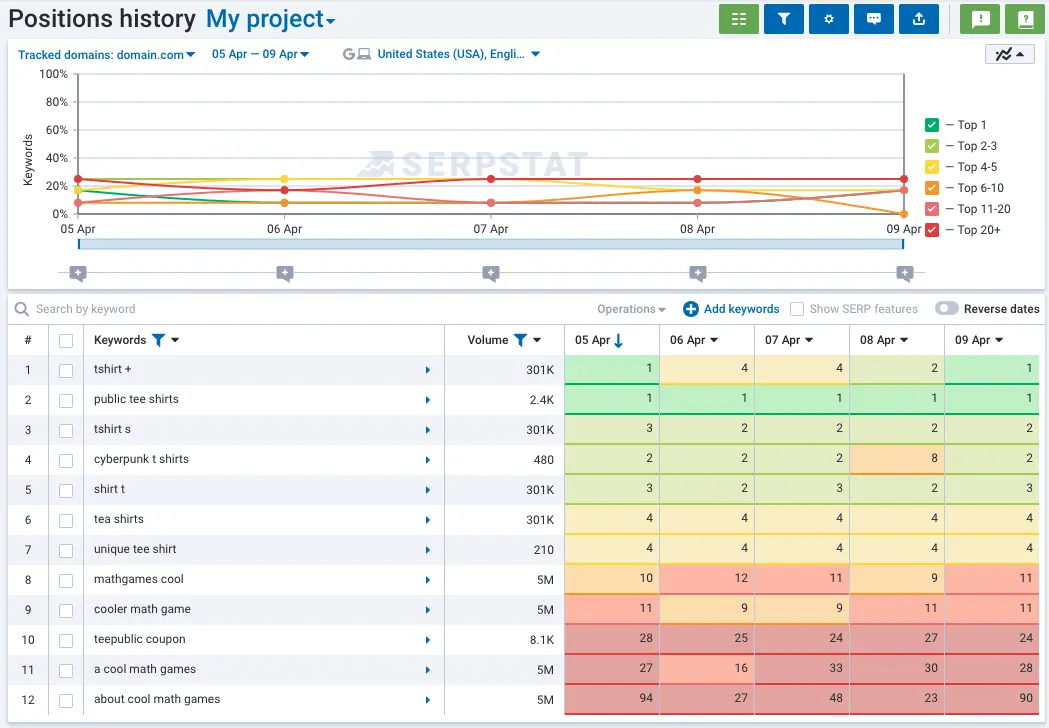
Спробуйте Моніторинг Позицій та понад 55 інших інструментів для маркетингу
Спробуйте всі інструменти платних тарифів упродовж 7 днів безкоштовно
7.1B
ключових слів
1.1T
посиланнь
1.5B
доменів
230
країн
Часті питання про відстеження позицій
Для чого потрібна перевірка позицій сайту?
Сервіс перевірки позицій сайту потрібен, щоб відслідковувати ефективність усіх змін та впроваджень на сайті. Моніторте коливання у видачі за своїми ключовими фразами, робіть висновки та покращуйте результати SEO. Крім того, відстежуючи позиції конкурентів, ви зможете впроваджувати їхні найкращі стратегії у свої проєкти.
Кому потрібний аналіз позицій сайту?
Сервіс збору позицій сайту буде корисним усім, хто просуває свій бізнес у пошукових системах. Цей інструмент вирішує відразу кілька маркетингових завдань: відстежувати ефективність просування в органічній та платній видачі, скоригувати SEO- та PPC-стратегії, детальніше аналізувати конкурентів та реагувати на апдейти алгоритмів пошукових систем.
У скількох країнах можна відстежувати позиції сайту?
Відстежуйте позиції сайту у 230 країнах для органічної та платної видачі, а також для мобільних або десктопних пристроїв. Обирайте регіон з точністю до міста.
Використовуйте інструмент для перевірки позиції сайту в будь-якій з 230 країн
Зареєструйтесь та спробуйте всі інструменти безкоштовно







