Tutorial
Sitemap ping
Sitemap ping helps to mark changes in the sitemap file. If you want to quickly index new content added to your site, this tool will be very useful!
How to use the tool
- Click the "Tools" tab from the list on the left;
- Select "Sitemap ping";
- Enter the full URL of the updated sitemap;
- Click on the "Send" button.
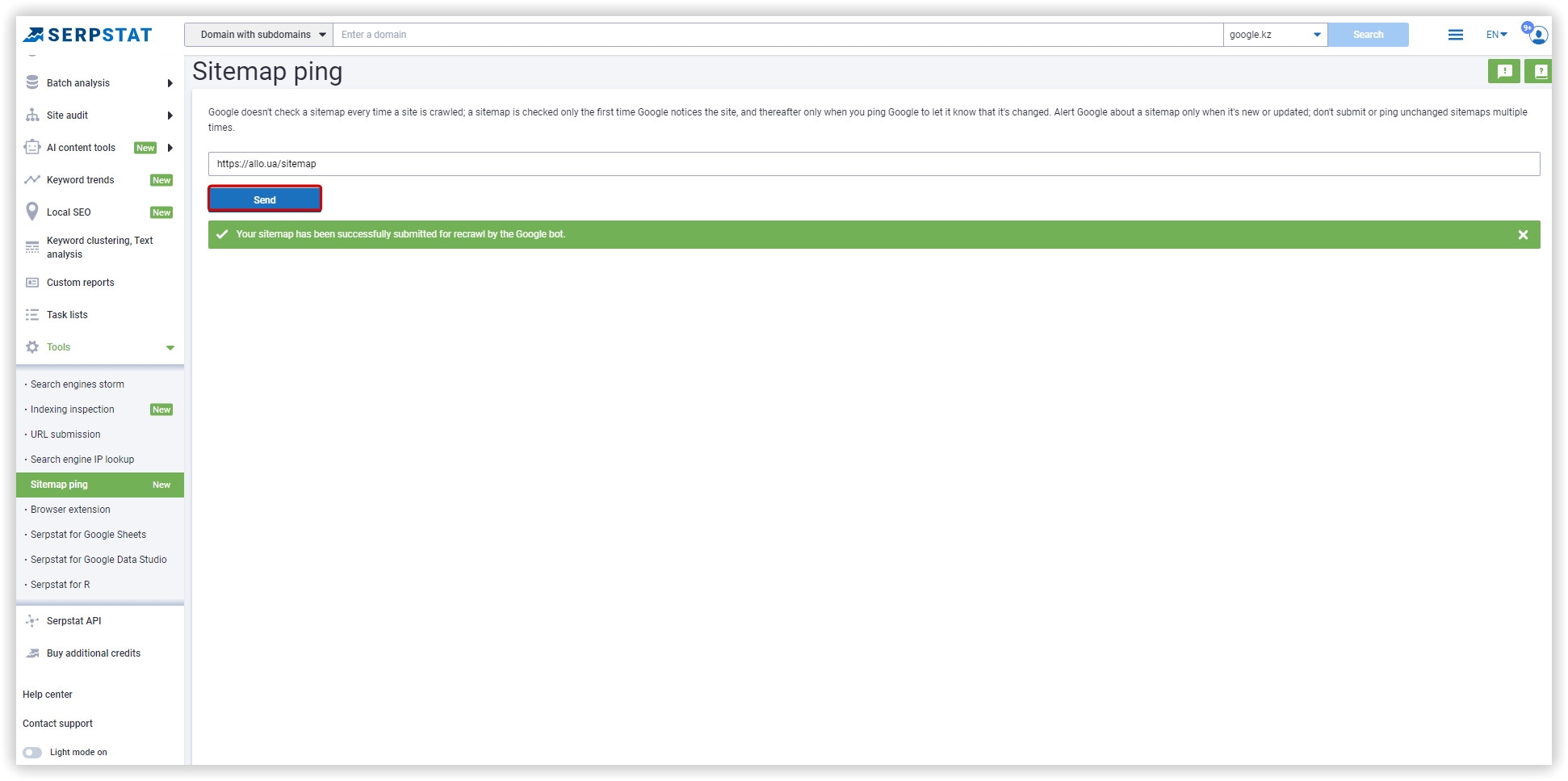
What's the tool for?
Google checks the sitemap only when it first detects it, and then only when you report changes to Google. To do this, ping the search engine about the sitemap if it is new or updated.
Available to:
All registered users.
Credits:
This tool is free.
If you still have any questions, can contact the tech support chat.